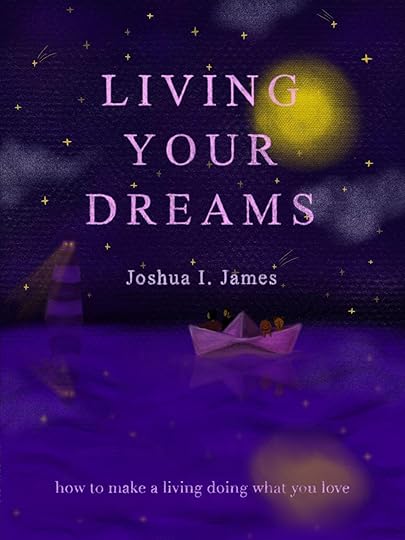Joshua I. James's Blog: The Thinking Forest
February 27, 2020
Revisiting the Inbox
Just like most people, I get a lot of emails. I've tried tagging. I've tried folders. I've tried deleting everything and starting from scratch.
These methods help, but just like New Year's workout resolutions, they tend to fade once you get too busy. Today, I'm going to talk about email
management.
Don't get me wrong; I love email. It's a powerful, easy to use tool. That ease, however, means that a lot of mail comes in. Each piece of mail
can be categorized by how you want to interact with it. I like David Allen's sorting recommendations.
My problem is not the initial sorting of mail by folders or categories. It is going back to the mail pile when I need to. For me, an email is almost
one view and done. More important stuff makes it into my todo list. Less critical stuff sits in the inbox, making me feel guilty for not doing it.
Deleting all my messages made me see how much back-of-the-mind guilt was building up. I had the intention to avoid that, but find myself
already slipping back into a similar routine.
I've identified my weakness as not going back to check emails once I've tagged them. I also want to automate as much of the process as possible.
Types of emails
First, think about all the mail that comes to your inbox. Looking at my mail, I can quickly see the following categories:
Spam
I need to do now
I need to do soon
I need to do later
Someone else needs to do (I need to tell or know) (now, soon, later)
Information / No action (once-off / long term / refer back on x day)
Won't do
Low value, but not quite spam
Most of these are related to time. Some action now or in the future. If there is no time component, it is most likely informational. Info is
either once-off or a reference to hold. So what to do?
Actions
I'll take that same list and describe how the email should be processed.
Spam (filter better, delete)
I need to do now (do action, delete)
I need to do soon (hold, do action, delete)
I need to do later (long hold, do action, delete)
Someone else needs to do (forward info, hold for update, delete)
Information / No action (delete or archive)
Won't do (delete)
Low value, but not quite spam (unsubscribe, delete, possible spam classify)
There are two points where I start to mess up. First, do a task and don't go back and delete the email immediately. Next is the "won't do" pile.
I think I won't do the task, but I want to believe I would do it. These should just get deleted immediately, but I sit on them for when I get time.
I have a someday/maybe folder (that I've not looked at for six months). There are about 20 mails in there from 2018. I don't think I could take
action on them even if I wanted to. Now that I think about it, this folder kept these out of my inbox. I just need a way to delete older messages from this folder automatically.
Labels and Folders
I used labels and folders to organize things before. Labels were:
Action
Delegate
Defer
Reference
Folders were:
Waiting
Someday/Maybe
Project folders
Spam / Trash
There are a few problems with the labels above. First, 'action' is not useful. If something required action now, I would tag it and move on.
Instead of tagging what needs to be done, I should just do it.
'Delegate' is a wrong label, because it says I "should" delegate it. I don't remember if I already have. This tag should at least be past-tense.
'Defer' has the same present-tense problem. Defer is usually used with either a date/time or another action. You need a calendar or a todo list
to help deal with defer. If there is a task with a date, put it in TODO and delete the mail. If there is information you need, it may go into
reference.
'Reference' is a bit tricky. I think of a reference as long-term storage. I want all references to be archived (out of inbox). The problem with reference
is that it also has a shelf-life. For example, I currently have a lot of old flight tickets under references. I needed that information before the flight.
Sometimes I need that information for a few months after the flight. After that, it's no longer valuable. The only way I can see to deal with references is to review the archive once or twice a year.
'Waiting folder' I never went back to check what was waiting. I didn't need the mail, or it should stay in view.
'Someday/Maybe' is interesting. It's all the things you would like to get to, but can't. This folder had a lot of stuff in it. I can say now that
I'll probably never do any of them. This folder is an excellent place to put what you want to do. Review and clear it once a year.
'Project folders' were used for specific projects with a lot of people and emails. Useful only during the project, and for reference later. Most
of the information is in other places, so it could probably be deleted after the project and final audits end.
'Spam / Trash' gets cleared daily.
New Tags
This review of my habits and how I ended up using tags revealed that I was using the tag as the action. Instead, I should get rid of the tag
and do the action. The new list is:
Info (tag)
Reference (tag) + archive
Someday/Maybe (folder)
This is the workflow plan:
Check email
Actionable - No
Trash or Someday or Reference
Actionable - Yes
<5 min? - Do it, then delete
5 min+? - In the task list
Email contains useful info - Info (tag)
No info - delete
Review someday/maybe - 1 yr
Conclusions
Email is a pretty big stressor in my life. I realized the tags that I was using were not making the actions happen. Instead, they made me
feel like I had already processed the information when I hadn't. I eventually removed both the waiting folder and waiting tag. This is because
the email would either be deleted or info that I need later. Any reminders would be on my todo list. No email necessary (maybe that's why I didn't
use it often).
This system can be broken down into three parts: short, medium, and long term storage. Now tasks don't get a tag and are done and deleted. Medium-term
info is 'info' and is deleted on review. And reference stays for about a year. I think this makes more sense in terms of tags and folders to use.
Let's try and see how it works!
December 29, 2019
Living Your Dreams Book is now available on Amazon!
Our book Living Your Dreams: How to make a living doing what you love is now available!
Get over to Amazon and reserve your copy now!
Have you ever wondered if you were living your best life? Do you question what's next? Living Your Dreams is a guide to help identify the life that you really want and tools to help you realize that life. Living Your Dreams starts with some thought experiments to help you understand more about yourself. Once you know what you want, Living You Dreams gives the tools to start moving your life in that direction.
This book is for anyone that ever had a dream, but somehow you never got around to it. It takes the fantasy out of dreaming your best life and gives practical steps to move your life towards your dreams. Major discussions around personal finance and long term planning, make sure you can not only reach your dreams but sustain a dream life.
Special book deals! From December 31st, 2019 to January 4th, 2020 Living Your Dreams Book will be free! Start your New Year off right by living your best life.
November 29, 2019
Living Your Dreams Pre-Order is Now Available!
Our book Living Your Dreams: How to make a living doing what you love is now available for pre-order!
Get over to Amazon and reserve your copy now!
Have you ever wondered if you were living your best life? Do you question what's next? Living Your Dreams is a guide to help identify the life that you really want and tools to help you realize that life. Living Your Dreams starts with some thought experiments to help you understand more about yourself. Once you know what you want, Living You Dreams gives the tools to start moving your life in that direction.
This book is for anyone that ever had a dream, but somehow you never got around to it. It takes the fantasy out of dreaming your best life and gives practical steps to move your life towards your dreams. Major discussions around personal finance and long term planning, make sure you can not only reach your dreams but sustain a dream life.
August 17, 2019
Thinking about task management
During the summer break, we went through a late spring-cleaning. For me,
physically cleaning things out is never a big issue. I'm relatively minimalist and willing to get rid of anything that doesn't have a use.
It also helped that at the beginning of the summer I read The Minimalist Way by
Erica Layne.
The goal of the book is to "[d]iscover how to apply the minimalist mindset to every aspect of your life by changing the way you think about your home, career, relationships, family, and money." And it does just that.
So I was able to go through material things and give away or throw away a lot of stuff. There is still a good bit we could probably toss, but it's not in the way now.
The enormous challenge for me was data.
Organizing Data
I have almost 20 years worth of data. It could be pictures; it could be programs. But mostly it is copies of copies of copies. I make a lot of backups of all my data. And you should too!
I've used a lot of different backup software and strategies throughout the years. The result is that I have
folders sitting around with strange names that I've never gone through and sorted. So now I have data on computers, hard drives, USB sticks, phones, and cloud services. Most of it has never been sorted since we always keep getting more space. Nothing gets deleted, because there may be something we need inside.
I realized that cleaning data is a lot like cleaning your house. The same motivations and limiting factors are there. The only real difference is that data is not really in your way. If you have too many clothes, you can't fit more clothes in your dresser. With data, more space is cheap and easy to get.
So to start to organize my data, I used this procedure:
Take an inventory of the main storage locations that you use
Collect all external storage - hard drives, USB sticks, etc. - in a central location (desk)
Write down all of the cloud storage locations that you can think of
Find the storage location that you use the most
Look at how the main storage location is organized - do you have a set folder structure?
Once you've identified some folder structure, this will become your template
For example, writing, videos, pictures
I sub-divided the writing folder into seeds, WIP, submitted, published
Organize all of the main storage into this structure
Delete anything that is no longer necessary
Any data that doesn't fit into a category make a new sub-category
Once the main storage is sorted, select the next most important storage device
Sort all data from the next storage device into the main storage structure
Delete anything that is no longer necessary
Any data that doesn't fit the structure, the current storage device becomes the main storage location for that type of data
For example, a hard drive only for videos
Select the next storage device, and repeat
Once all physical devices have been sorted, look at cloud and online storage the same way
The result of all this is that you consolidate all your data into one or two hard drives. Try to utilize online storage like Github for project folders. In that case, you don't need to worry about local long-term storage for the project (just working directories).
Cloud services should have some specific feature associated with them. For example, Office365 editing online, Google Docs editing, or just sharing services. Anything that is not associated with the feature should not go on that cloud environment. If you need a syncing service, but don't need cloud features, use something like Syncthing. All your data is stored locally, and it supports versioning and backups. Local sync services can let you get rid of services like Dropbox.
Any Cloud services you are no longer using, and are not likely to use, you should delete.
Getting Things Done
In doing this process, you end of getting a lot more work really quicky. I just finished reading David Allen's Getting Things Done, and applied his task management tips to data sorting. It took the stress out of a big, long-term task like cleaning 20 years of data. He recommends using an in-box and notes. I use Taskwarrior. Taskwarrior lets me set things like task deadlines, recurrence and dependencies very easily. Taskwarrior is not for everyone, but I found it a lot more practical than other task management systems.
Bonus
There is one more action that significantly reduces the amount of data I have laying around and forces me to sort stuff promptly. That is setting my computer to delete everything in the Downloads folder every single day.
Before, I would use the downloads folder as temporary storage for exciting things I may want to work on. The problem is that the data would pile up. Projects would get mixed with random experiments, flight tickets, vacation pictures, etc. The result is that it would eventually be stressful to deal with all the data. I wasn't sure what was already done or not.
Now that my downloads folder is deleted automatically every day, I immediately have to choose what to do with the data. If it is somewhat important, it gets filed where it needs to go. If it is not important enough, it will get deleted. If I need it again later, I'll have to find it.
This system forces an evaluation of the data as soon as it comes into the system. I either need to deal with it or let it go. I've found that 95% of the things I download can be deleted the next day with no issue. Another 4% need actions in the next week. Another 1% is something that I want to keep long-term. This tip has significantly reduced management time and stress.
August 4, 2019
Vermicomposting 101 - Getting Started
Today we are talking about vermicomposting; using worms to break down food-waste into soil. There are already some excellent resources online about how to get set up for vermicomposting.
Today I just wanted to talk about our reasons and experience at The Thinking Forest.
Everything I'm going to talk about is my little DIY experiment. You might save yourself a lot of trouble by investing in a vermicomposting bin. They usually have different levels built-in so you can easily separate the worms from the compost.
Why did we do it?
It is less expensive than food-waste bags/trash.
I'm not sure what the city is doing with food waste. It may just be going to landfill (in plastic) or burning (in plastic). I doubt it's being reused or broken-down properly.
Compost! Free, fertile soil for the plants we will be planting.
Interesting. Just seeing the worms do their thing (or not) is a pretty exciting experience.
How did we start vermicomposting?
A bucket - consider how much food-waste you have per month. You need a bucket that can hold at least that.
Some cardboard/paper/ or brown leaves and grass cuttings.
A bit of water
A bit of dirt
Worms
We drilled a few holes about 5cm from the bottom of the bucket for aeration. I'm not sure if this was necessary. It also allows the worms to escape if conditions are not perfect.
Next, we put cardboard in the bottom of the bucket up to the holes. We added just enough water to get the cardboard damp. No water was standing on the bottom of the bucket. Next, we put a layer of dirt from the garden on top of the cardboard. Don't compress the soil. Keep it light and fluffy. We added a little bit of water to the dirt because it was dry.
After that, we threw in some food-waste scraps that were crushed as small as we could quickly get it. We mixed the food-waste scraps with the dirt, then added the worms.
The good
We started vermicomposting about one month ago. I dug a hole in the garden and found about five worms that
I threw into a bucket. The bucket was leftover from The Thinking Forest renovation. Cardboard is abundant. So, overall, our initial cost was almost nothing.
With only five worms the food-waste composted a little slower than then amount we wanted to add per week. We found another 40 worms or so, and the process sped up to more than what we put in. Every time I added new food-waste, the prior waste was mostly finished. I would add additional cardboard and paper when it looked too wet in the bucket. The bucket stayed in the shade, and I never saw it dry.
While vermicomposting was visibly working, there was no smell. I kept a lid on the bucket, and sometimes flies would get in, but removing the cover did not hit you with any significant smells.
The amount of food-waste the worms have broken down would probably be equal to several food-waste bags. Just in a month, the costs have been recouped. A professional system would probably be more efficient and more comfortable to remove worms from the compost. Even professional systems could probably break even after a while. I'll be doing calculations about it later.
A closed vermicomposting system could probably be run in a house quite efficiently. With little maintenance, there would not be any smell.
The bad
When things go wrong, you know pretty quickly. The weather last week was hot, humid and lots and lots of rain. When I went to add more food waste, the older waste was not as processed as I expected, and I started to smell a mighty stink.
The compost in the bucket was very moist. Adding additional cardboard would not be enough, so I put it in the hot sun to try out a little. Some moisture was removed, but not much. We then mixed the compost a bit, and only found one worm. The others seem to have escaped��� meaning that the environment was not good for them.
While the compost system was working, it was terrific. When it stopped, it takes some effort to get it going again. Specifically,
Making sure the moisture levels are fixed
Getting more worms
Solutions
Before we started vermicomposting, some people recommended drilling holes in the bucket and burying the bucket in the garden. I didn't understand at the time, but this would give you access to covered compost, and the worms can come and go as they want. Now it makes sense to me, but I'm not sure if it will here. The video below describes what we are trying to do by burying the bucket.
.embed-container { position: relative; padding-bottom: 56.25%; height: 0; overflow: hidden; max-width: 100%; } .embed-container iframe, .embed-container object, .embed-container embed { position: absolute; top: 0; left: 0; width: 100%; height: 100%; }
Research
There are quite a few resources available online about vermicomposting. As long as you can control the moisture levels in your bin, everything else is pretty hands-off. Get some great compost and save some money while not doing much. Sounds good to me!
Before we started, we looked at a lot of resources. Below are a few that should help to get you started.
July 30, 2019
Homebrew 101 - Easy home-made honey wine (mead)
This video is an explanation about how I started home-made wine (homebrew) with nothing more than a simple mead recipe and two-litre plastic bottles.
.embed-container { position: relative; padding-bottom: 56.25%; height: 0; overflow: hidden; max-width: 100%; } .embed-container iframe, .embed-container object, .embed-container embed { position: absolute; top: 0; left: 0; width: 100%; height: 100%; }
In this video I say "water filter", these are actually called an "airlock".
The white stopper that the airlock fits into is called a "bung".
To get started, you will only need a plastic bottle, honey, water and some yeast. I started with a bread yeast from the local grocery store. When I started, other videos talked a lot about big systems and sterilising kits, fancy yeast, etc. All of that is to get the same taste and percentage every single time. If you are just starting up, skip all that. Just get a used water-bottle.
My basic mead recipe:
500grams, or a bit more, of honey per 1 liter of water.
Supplies
I got my airlock online at GMarket. Twin Bubble Airlock and Bung (Korea):
http://item.gmarket.co.kr/Item?goodscode=664881240
You can also get them at Amazon. Twin Bubble Airlock and Bung (U.S.):
https://amzn.to/2SL3BmD
I reused plastic water bottles. Rense with boiling water (quickly before they melt).
July 26, 2019
Airlocks the best tool for homebrew!
We have made a few batches of homebrew wine so far at The Thinking Forest. One of the significant problems we have had as beginner winemakers is that we bottle the wine too early, and it is still fermenting in the final container. A little bit would be nice, so we can get a good fizz. However, one of our glass bottles exploded, which is not what we want.
.embed-container { position: relative; padding-bottom: 56.25%; height: 0; overflow: hidden; max-width: 100%; } .embed-container iframe, .embed-container object, .embed-container embed { position: absolute; top: 0; left: 0; width: 100%; height: 100%; }
One solution is to keep your wine in plastic bottles and release the pressure often; especially on hot days. The other option is to get an airlock.
Airlocks are cheap plastic pipes that you put water in. The idea is that carbon dioxide will push it's way past the water as the pressure builds up inside the fermenting vessel. However, nothing can get past the water to get into the container. This has a lot of benefits. The biggest ones I've seen so far are:
You don't have to manually release the pressure often
No bacteria or other particles can get into your brew
You can see how much pressure is in the container and estimate if it is done
The airlocks are inexpensive and reusable. I strongly recommend you get and use them if you are making your own wine at home.
I found my airlock online at GMarket. Twin Bubble Airlock and Bung (Korea):
https://item.gmarket.co.kr/Item?goodscode=664881240
You can also get them at Amazon. Twin Bubble Airlock and Bung (U.S.):
https://amzn.to/2SL3BmD
The Thinking Forest is a place to relax and think about life.
What do you think?
The Thinking Forest
- Joshua I. James's profile
- 11 followers