Michael Andrew's Blog, page 32
March 8, 2019
Complete Sony A6400 Crash Course Tutorial Training Now Available!
The Full Sony A6400 Crash Course Tutorial Training Video is now available for purchase. You can purchase the course from the following link:
Sony A6400 Crash Course Training Video Lessons
I have already posted the Camera Operation of this course for FREE on youtube which you can find here: Sony A6400 Tutorial Training Video
Many have asked why I give away so much free information, and the main reason is I want to demonstrate I can help you learn your camera fairly quickly, and if you enjoy it, you would want to continue to invest in your Sony A6400 education. Thats all there is to it!
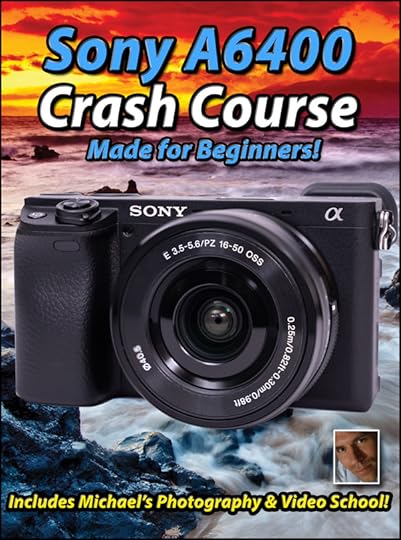
This Course comes with a 1-hr photography crash course that I normally charge $20 for. It will get you up to speed in no time on the photography basics, including shutter speed, aperture, ISO, Depth of Field (DOF) composition, digital files, lighting, compression, histograms and more!
The Sony A6400 Crash Course topics include:
- Landscape Shooting Techniques (Stills and Video) With the Sony A6400
- Interval Shooting
- Time Lapse Movie
- Using Filters
- Sports Shooting Techniques Settings & Techniques
- Basic Portrait Lighting
- Portait Techniques
- Which Flash System to Invest in to Save over $600
- Understanding Flash & Strobe with the Sony A6400
- Multiple Exposure Mode techniques
- Bracketing Techniques
- Shooting for Interiors
- Focus Stepping for Macro
- Over 1 hour of Video Shooting Techniques and Strategies
- Narrative Video Shooting Settings & Techniques (Filmmaking) With the Sony A6400
- Documentary Style Video Shooting Settings & Techniques With the Sony A6400
- Vlogging Video Style Shooting Settings & Techniques with the Sony A6400
- Audio Recommendations, Mics, Cleaning
- Video Shooting Tools and Must Haves
- Comprehensive Deep Menu System & Recommendations
- Sony A6400 Sensor Cleaning
...and Much Much More!
I also add lessons upon request, so these courses grow, and all additional updates come at no extra cost.
Keep in mind this all comes with a 100% money back guarantee!
Thank you for your support! ~ Michael
Michael's Sony Lens Recommendations:
Sony E PZ 16-50mm f3.5 - 5.6
Sony E 55-210 f4.5-6.3
Sony FE 50mm f1.8
Sony E 50mm f1.8 OSS
Sony 28-70mm f3.5-5.6 OSS
Tamron 28-75mm f2.8 Di III RXD
Sony FE 16-35mm f2.8 GM
Sony FE 24-70mm f2.8 GM
Sony FE 70-200mm f2.8 GM
Sony FE 100-400mm f4.5-5.6 GM OSS
Green Extreme 2 Pack NP-FZ100 Battery and Compact Smart Charger Kit
SmallRig Cage for Sony A6400 2310
Sony A6400 Crash Course Training Video Lessons
I have already posted the Camera Operation of this course for FREE on youtube which you can find here: Sony A6400 Tutorial Training Video
Many have asked why I give away so much free information, and the main reason is I want to demonstrate I can help you learn your camera fairly quickly, and if you enjoy it, you would want to continue to invest in your Sony A6400 education. Thats all there is to it!
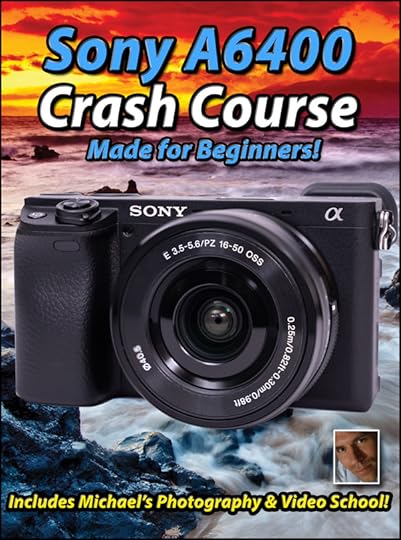
This Course comes with a 1-hr photography crash course that I normally charge $20 for. It will get you up to speed in no time on the photography basics, including shutter speed, aperture, ISO, Depth of Field (DOF) composition, digital files, lighting, compression, histograms and more!
The Sony A6400 Crash Course topics include:
- Landscape Shooting Techniques (Stills and Video) With the Sony A6400
- Interval Shooting
- Time Lapse Movie
- Using Filters
- Sports Shooting Techniques Settings & Techniques
- Basic Portrait Lighting
- Portait Techniques
- Which Flash System to Invest in to Save over $600
- Understanding Flash & Strobe with the Sony A6400
- Multiple Exposure Mode techniques
- Bracketing Techniques
- Shooting for Interiors
- Focus Stepping for Macro
- Over 1 hour of Video Shooting Techniques and Strategies
- Narrative Video Shooting Settings & Techniques (Filmmaking) With the Sony A6400
- Documentary Style Video Shooting Settings & Techniques With the Sony A6400
- Vlogging Video Style Shooting Settings & Techniques with the Sony A6400
- Audio Recommendations, Mics, Cleaning
- Video Shooting Tools and Must Haves
- Comprehensive Deep Menu System & Recommendations
- Sony A6400 Sensor Cleaning
...and Much Much More!
I also add lessons upon request, so these courses grow, and all additional updates come at no extra cost.
Keep in mind this all comes with a 100% money back guarantee!
Thank you for your support! ~ Michael
Michael's Sony Lens Recommendations:
Sony E PZ 16-50mm f3.5 - 5.6
Sony E 55-210 f4.5-6.3
Sony FE 50mm f1.8
Sony E 50mm f1.8 OSS
Sony 28-70mm f3.5-5.6 OSS
Tamron 28-75mm f2.8 Di III RXD
Sony FE 16-35mm f2.8 GM
Sony FE 24-70mm f2.8 GM
Sony FE 70-200mm f2.8 GM
Sony FE 100-400mm f4.5-5.6 GM OSS
Green Extreme 2 Pack NP-FZ100 Battery and Compact Smart Charger Kit
SmallRig Cage for Sony A6400 2310
Published on March 08, 2019 09:55
Sony A6400 Crash Course Coming Soon! | Register Here to be Notified
Production on the Full Sony A6400 Crash Course Tutorial Training Video is underway. I have already posted the Camera Operation of this course for FREE on youtube which you can find here: Sony A6400 Training Video Many have asked why I give away so much free information, and the main reason is I want to demonstrate I can help you learn your camera fairly quickly, and if you enjoy it, you would want to continue to invest in your Sony A6400 education. Thats all there is to it!
Here is the Cover, more details below!
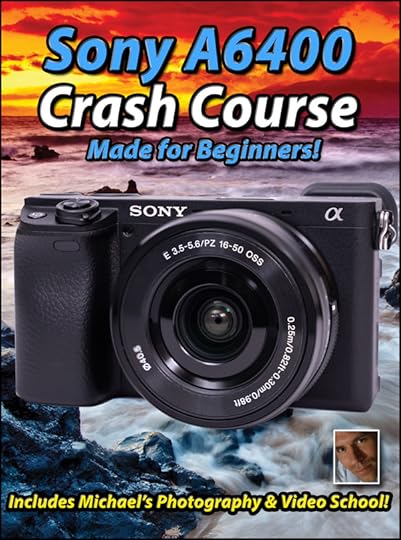
This Course comes with a 1-hr photography crash course that I normally charge $20 for. It will get you up to speed in no time on the photography basics, including shutter speed, aperture, ISO, Depth of Field (DOF) composition, digital files, lighting, compression, histograms and more!
The Sony A6400 Crash Course topics include:
- Landscape Shooting Techniques (Stills and Video) With the Sony A6400
- Interval Shooting
- Time Lapse Movie
- Using Filters
- Sports Shooting Techniques Settings & Techniques
- Basic Portrait Lighting
- Portait Techniques
- Which Flash System to Invest in to Save over $600
- Understanding Flash & Strobe with the Sony A6400
- Multiple Exposure Mode techniques
- Bracketing Techniques
- Shooting for Interiors
- Focus Stepping for Macro
- Over 1 hour of Video Shooting Techniques and Strategies
- Narrative Video Shooting Settings & Techniques (Filmmaking) With the Sony A6400
- Documentary Style Video Shooting Settings & Techniques With the Sony A6400
- Vlogging Video Style Shooting Settings & Techniques with the Sony A6400
- Audio Recommendations, Mics, Cleaning
- Video Shooting Tools and Must Haves
- Comprehensive Deep Menu System & Recommendations
- Canon RP Sensor Cleaning
...and Much Much More!
I also add lessons upon request, so these courses grow, and all additional updates come at no extra cost.
Keep in mind this all comes with a 100% money back guarantee!
So if you are interested in maximizing what you can do with your Sony A6400 and want to be notified as soon as the first version of the Sony A6400 Crash Course is ready, leave your name and email address in the comments below and we will reach out to you as soon as it is ready.
Thank you for your support! ~ Michael
Michael's Sony Lens Recommendations:
Sony E PZ 16-50mm f3.5 - 5.6
Sony E 55-210 f4.5-6.3
Sony FE 50mm f1.8
Sony E 50mm f1.8 OSS
Sony 28-70mm f3.5-5.6 OSS
Tamron 28-75mm f2.8 Di III RXD
Sony FE 16-35mm f2.8 GM
Sony FE 24-70mm f2.8 GM
Sony FE 70-200mm f2.8 GM
Sony FE 100-400mm f4.5-5.6 GM OSS
Green Extreme 2 Pack NP-FZ100 Battery and Compact Smart Charger Kit
SmallRig Cage for Sony A6400 2310
Here is the Cover, more details below!
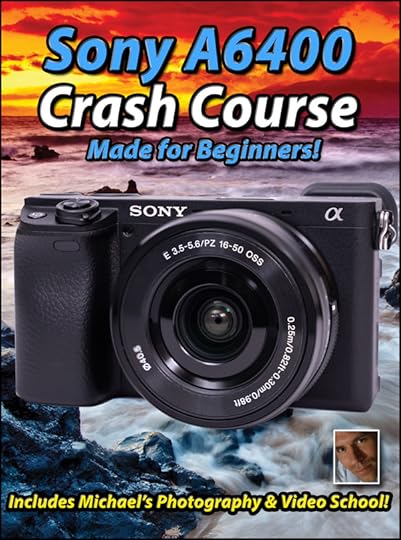
This Course comes with a 1-hr photography crash course that I normally charge $20 for. It will get you up to speed in no time on the photography basics, including shutter speed, aperture, ISO, Depth of Field (DOF) composition, digital files, lighting, compression, histograms and more!
The Sony A6400 Crash Course topics include:
- Landscape Shooting Techniques (Stills and Video) With the Sony A6400
- Interval Shooting
- Time Lapse Movie
- Using Filters
- Sports Shooting Techniques Settings & Techniques
- Basic Portrait Lighting
- Portait Techniques
- Which Flash System to Invest in to Save over $600
- Understanding Flash & Strobe with the Sony A6400
- Multiple Exposure Mode techniques
- Bracketing Techniques
- Shooting for Interiors
- Focus Stepping for Macro
- Over 1 hour of Video Shooting Techniques and Strategies
- Narrative Video Shooting Settings & Techniques (Filmmaking) With the Sony A6400
- Documentary Style Video Shooting Settings & Techniques With the Sony A6400
- Vlogging Video Style Shooting Settings & Techniques with the Sony A6400
- Audio Recommendations, Mics, Cleaning
- Video Shooting Tools and Must Haves
- Comprehensive Deep Menu System & Recommendations
- Canon RP Sensor Cleaning
...and Much Much More!
I also add lessons upon request, so these courses grow, and all additional updates come at no extra cost.
Keep in mind this all comes with a 100% money back guarantee!
So if you are interested in maximizing what you can do with your Sony A6400 and want to be notified as soon as the first version of the Sony A6400 Crash Course is ready, leave your name and email address in the comments below and we will reach out to you as soon as it is ready.
Thank you for your support! ~ Michael
Michael's Sony Lens Recommendations:
Sony E PZ 16-50mm f3.5 - 5.6
Sony E 55-210 f4.5-6.3
Sony FE 50mm f1.8
Sony E 50mm f1.8 OSS
Sony 28-70mm f3.5-5.6 OSS
Tamron 28-75mm f2.8 Di III RXD
Sony FE 16-35mm f2.8 GM
Sony FE 24-70mm f2.8 GM
Sony FE 70-200mm f2.8 GM
Sony FE 100-400mm f4.5-5.6 GM OSS
Green Extreme 2 Pack NP-FZ100 Battery and Compact Smart Charger Kit
SmallRig Cage for Sony A6400 2310
Published on March 08, 2019 09:55
March 4, 2019
Complete Canon RP Crash Course Tutorial Training Now Available!
The Canon RP Crash Course Training Tutorial Video is now available for purchase.
You can order it from the following link:
Canon RP Crash Course Training Video Lessons
I have already posted the Camera Operation of this course for FREE on youtube which you can find here: Canon RP Tutorial Overview Video Many have asked why I give away so much free information, and the main reason is I want to demonstrate I can help you learn your camera fairly quickly, and if you enjoy it, you would want to continue to invest in your Canon RP education. Thats all there is to it!
Here is the Cover, more details below!
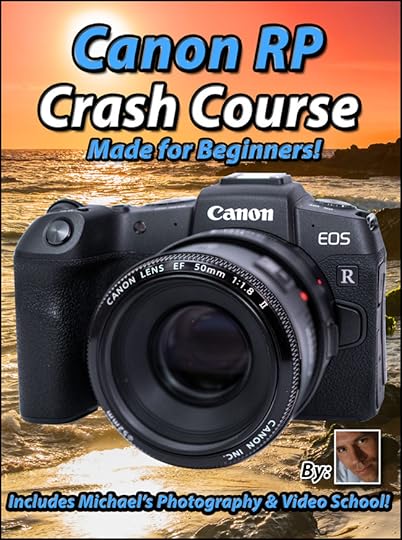
The Canon RP Crash Course is designed primarily for beginning and intermediate photographers who are just getting started with their new camera, and are struggling with the many & complex skill sets needed to really take advantage of the RP. One of the most common things I hear when I teach my students is "I had no idea I could do that!".
I've already started working hard on this, and here is a still from just part of the Sunset Shooting lesson (I will show you exactly how I took this on my Canon RP):

Cameras are very, very complex, but on top of that all, you still need to know about many other things, the photography basics, lighting, composition, digital files, planning & troubleshooting, customizations, menu systems, and then the different philosophies for all the types of real world shooting. It took me about 2 years of trial and error (we didnt even have youtube when I started back in 2003!) and this course is designed to cut that learning curve into a few hours. I promise it will be the best educational investment you can make for your new Canon RP.
This Course comes with a 1-hr photography crash course that I normally charge $20 for. It will get you up to speed in no time on the photography basics, including shutter speed, aperture, ISO, Depth of Field (DOF) composition, digital files, lighting, compression, histograms and more!
The Canon RP Crash Course topics include:
- Landscape Shooting Techniques (Stills and Video) With the Canon RP
- The Canon RP's HDR Still and Video Shooting Features, including:
- Interval Shooting
- Time Lapse Movie
- Using Filters
- Sports Shooting Techniques Settings & Techniques
- Basic Portrait Lighting
- Portait Techniques
- Which Flash System to Invest in to Save over $600
- Understanding Flash & Strobe with the Canon RP
- Multiple Exposure Mode techniques
- Bracketing Techniques
- Shooting for Interiors
- Focus Stepping for Macro
- Over 1 hour of Video Shooting Techniques and Strategies
- Narrative Video Shooting Settings & Techniques (Filmmaking) With the Canon RP
- Documentary Style Video Shooting Settings & Techniques With the Canon RP
- Vlogging Video Style Shooting Settings & Techniques with the Canon RP
- Audio Recommendations, Mics, Cleaning
- Video Shooting Tools and Must Haves
- Comprehensive Deep Menu System & Recommendations
- Canon RP Sensor Cleaning
...and Much Much More!
I also add lessons upon request, so these courses grow, and all additional updates come at no extra cost.
Keep in mind this all comes with a 100% money back guarantee!
Thank you for your support! ~ Michael
You can order it from the following link:
Michael's Canon RP Tutorial Training Video
You can order it from the following link:
Canon RP Crash Course Training Video Lessons
I have already posted the Camera Operation of this course for FREE on youtube which you can find here: Canon RP Tutorial Overview Video Many have asked why I give away so much free information, and the main reason is I want to demonstrate I can help you learn your camera fairly quickly, and if you enjoy it, you would want to continue to invest in your Canon RP education. Thats all there is to it!
Here is the Cover, more details below!
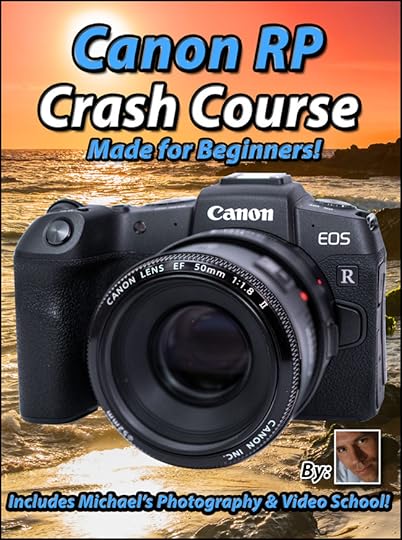
The Canon RP Crash Course is designed primarily for beginning and intermediate photographers who are just getting started with their new camera, and are struggling with the many & complex skill sets needed to really take advantage of the RP. One of the most common things I hear when I teach my students is "I had no idea I could do that!".
I've already started working hard on this, and here is a still from just part of the Sunset Shooting lesson (I will show you exactly how I took this on my Canon RP):

Cameras are very, very complex, but on top of that all, you still need to know about many other things, the photography basics, lighting, composition, digital files, planning & troubleshooting, customizations, menu systems, and then the different philosophies for all the types of real world shooting. It took me about 2 years of trial and error (we didnt even have youtube when I started back in 2003!) and this course is designed to cut that learning curve into a few hours. I promise it will be the best educational investment you can make for your new Canon RP.
This Course comes with a 1-hr photography crash course that I normally charge $20 for. It will get you up to speed in no time on the photography basics, including shutter speed, aperture, ISO, Depth of Field (DOF) composition, digital files, lighting, compression, histograms and more!
The Canon RP Crash Course topics include:
- Landscape Shooting Techniques (Stills and Video) With the Canon RP
- The Canon RP's HDR Still and Video Shooting Features, including:
- Interval Shooting
- Time Lapse Movie
- Using Filters
- Sports Shooting Techniques Settings & Techniques
- Basic Portrait Lighting
- Portait Techniques
- Which Flash System to Invest in to Save over $600
- Understanding Flash & Strobe with the Canon RP
- Multiple Exposure Mode techniques
- Bracketing Techniques
- Shooting for Interiors
- Focus Stepping for Macro
- Over 1 hour of Video Shooting Techniques and Strategies
- Narrative Video Shooting Settings & Techniques (Filmmaking) With the Canon RP
- Documentary Style Video Shooting Settings & Techniques With the Canon RP
- Vlogging Video Style Shooting Settings & Techniques with the Canon RP
- Audio Recommendations, Mics, Cleaning
- Video Shooting Tools and Must Haves
- Comprehensive Deep Menu System & Recommendations
- Canon RP Sensor Cleaning
...and Much Much More!
I also add lessons upon request, so these courses grow, and all additional updates come at no extra cost.
Keep in mind this all comes with a 100% money back guarantee!
Thank you for your support! ~ Michael
You can order it from the following link:
Michael's Canon RP Tutorial Training Video
Published on March 04, 2019 06:23
Canon RP Crash Course Coming Soon! | Register Here to be Notified
Production on the Full Canon RP Crash Course Tutorial Training Video is underway, and we are looking for a March 25th 2019 release (maybe a little sooner). I have already posted the Camera Operation of this course for FREE on youtube which you can find here: Canon RP Tutorial Training Video Many have asked why I give away so much free information, and the main reason is I want to demonstrate I can help you learn your camera fairly quickly, and if you enjoy it, you would want to continue to invest in your Canon RP education. Thats all there is to it!
Here is the Cover, more details below!
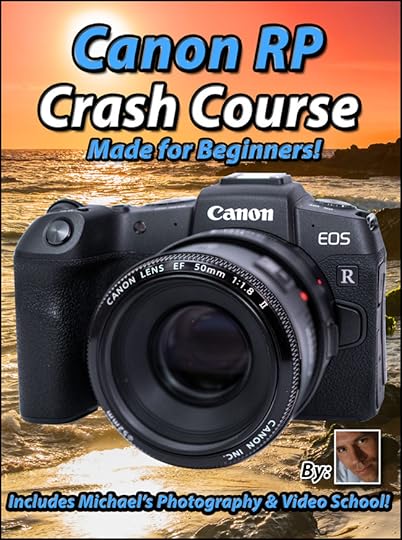
The Canon RP Crash Course is designed primarily for beginning and intermediate photographers who are just getting started with their new camera, and are struggling with the many & complex skill sets needed to really take advantage of the RP. One of the most common things I hear when I teach my students is "I had no idea I could do that!".
I've already started working hard on this, and here is a still from just part of the Sunset Shooting lesson (I will show you exactly how I took this on my Canon RP):

Cameras are very, very complex, but on top of that all, you still need to know about many other things, the photography basics, lighting, composition, digital files, planning & troubleshooting, customizations, menu systems, and then the different philosophies for all the types of real world shooting. It took me about 2 years of trial and error (we didnt even have youtube when I started back in 2003!) and this course is designed to cut that learning curve into a few hours. I promise it will be the best educational investment you can make for your new Canon RP.
This Course comes with a 1-hr photography crash course that I normally charge $20 for. It will get you up to speed in no time on the photography basics, including shutter speed, aperture, ISO, Depth of Field (DOF) composition, digital files, lighting, compression, histograms and more!
The Canon RP Crash Course topics include:
- Landscape Shooting Techniques (Stills and Video) With the Canon RP
- The Canon RP's HDR Still and Video Shooting Features, including:
- Interval Shooting
- Time Lapse Movie
- Using Filters
- Sports Shooting Techniques Settings & Techniques
- Basic Portrait Lighting
- Portait Techniques
- Which Flash System to Invest in to Save over $600
- Understanding Flash & Strobe with the Canon RP
- Multiple Exposure Mode techniques
- Bracketing Techniques
- Shooting for Interiors
- Focus Stepping for Macro
- Over 1 hour of Video Shooting Techniques and Strategies
- Narrative Video Shooting Settings & Techniques (Filmmaking) With the Canon RP
- Documentary Style Video Shooting Settings & Techniques With the Canon RP
- Vlogging Video Style Shooting Settings & Techniques with the Canon RP
- Audio Recommendations, Mics, Cleaning
- Video Shooting Tools and Must Haves
- Comprehensive Deep Menu System & Recommendations
- Canon RP Sensor Cleaning
...and Much Much More!
I also add lessons upon request, so these courses grow, and all additional updates come at no extra cost.
Keep in mind this all comes with a 100% money back guarantee!
So if you are interested in maximizing what you can do with your Canon RP and want to be notified as soon as the first version of the Canon RP Crash Course is ready, leave your name and email address in the comments below and we will reach out to you as soon as it is ready.
Thank you for your support! ~ Michael
Here is the Cover, more details below!
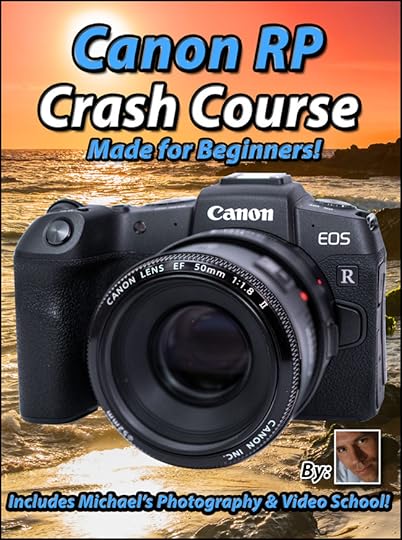
The Canon RP Crash Course is designed primarily for beginning and intermediate photographers who are just getting started with their new camera, and are struggling with the many & complex skill sets needed to really take advantage of the RP. One of the most common things I hear when I teach my students is "I had no idea I could do that!".
I've already started working hard on this, and here is a still from just part of the Sunset Shooting lesson (I will show you exactly how I took this on my Canon RP):

Cameras are very, very complex, but on top of that all, you still need to know about many other things, the photography basics, lighting, composition, digital files, planning & troubleshooting, customizations, menu systems, and then the different philosophies for all the types of real world shooting. It took me about 2 years of trial and error (we didnt even have youtube when I started back in 2003!) and this course is designed to cut that learning curve into a few hours. I promise it will be the best educational investment you can make for your new Canon RP.
This Course comes with a 1-hr photography crash course that I normally charge $20 for. It will get you up to speed in no time on the photography basics, including shutter speed, aperture, ISO, Depth of Field (DOF) composition, digital files, lighting, compression, histograms and more!
The Canon RP Crash Course topics include:
- Landscape Shooting Techniques (Stills and Video) With the Canon RP
- The Canon RP's HDR Still and Video Shooting Features, including:
- Interval Shooting
- Time Lapse Movie
- Using Filters
- Sports Shooting Techniques Settings & Techniques
- Basic Portrait Lighting
- Portait Techniques
- Which Flash System to Invest in to Save over $600
- Understanding Flash & Strobe with the Canon RP
- Multiple Exposure Mode techniques
- Bracketing Techniques
- Shooting for Interiors
- Focus Stepping for Macro
- Over 1 hour of Video Shooting Techniques and Strategies
- Narrative Video Shooting Settings & Techniques (Filmmaking) With the Canon RP
- Documentary Style Video Shooting Settings & Techniques With the Canon RP
- Vlogging Video Style Shooting Settings & Techniques with the Canon RP
- Audio Recommendations, Mics, Cleaning
- Video Shooting Tools and Must Haves
- Comprehensive Deep Menu System & Recommendations
- Canon RP Sensor Cleaning
...and Much Much More!
I also add lessons upon request, so these courses grow, and all additional updates come at no extra cost.
Keep in mind this all comes with a 100% money back guarantee!
So if you are interested in maximizing what you can do with your Canon RP and want to be notified as soon as the first version of the Canon RP Crash Course is ready, leave your name and email address in the comments below and we will reach out to you as soon as it is ready.
Thank you for your support! ~ Michael
Published on March 04, 2019 06:23
February 25, 2019
Incredible Value LED Video Light | GVM 480 LS
Published on February 25, 2019 08:01
February 20, 2019
Complete Canon M50 Crash Course Tutorial Training Now Available!
The Canon M50 Crash Course Tutorial Training Video is now available!
Click the following link to purchase:
Canon M 50 Training Video Lessons
As many of you know, we recently published a tutorial on the operation of the Canon M50, which can be found here: Canon M50 Tutorial Overview on Youtube
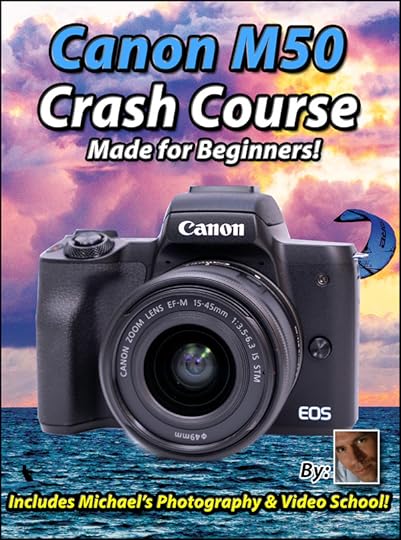
Topics Covered on Michaels Canon M50 Crash Course (About 5 hours of additional lessons)
1. Pre-visualization
2. Photography Core w Digital File Basics
3. Composition Core
4. Introduction to Lighting Basics
5. Macro Shooting With the Canon M50
6. Sports Shooting with the Canon M50
7. Portraits with the Canon M50
8. Landscape Shooting with the Canon M50
9. Using On Board Flash
10. Using an External Speedlight
11. Video Shooting
12. Recommended Video Settings and Accessories
13. HDR, Filters, Effects
14. Sound Recording and Design
15. Planning and Troubleshooting
16. Complete Menu Overview
17. Canon M50 Sensor Cleaning
And much more!
Click the following link to purchase:
Canon M 50 Training Video Lessons
As many of you know, we recently published a tutorial on the operation of the Canon M50, which can be found here: Canon M50 Tutorial Overview on Youtube
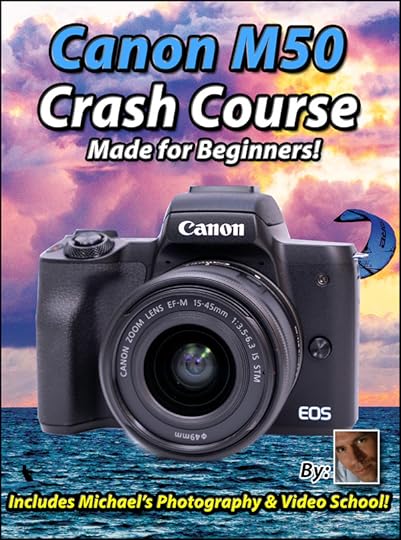
Topics Covered on Michaels Canon M50 Crash Course (About 5 hours of additional lessons)
1. Pre-visualization
2. Photography Core w Digital File Basics
3. Composition Core
4. Introduction to Lighting Basics
5. Macro Shooting With the Canon M50
6. Sports Shooting with the Canon M50
7. Portraits with the Canon M50
8. Landscape Shooting with the Canon M50
9. Using On Board Flash
10. Using an External Speedlight
11. Video Shooting
12. Recommended Video Settings and Accessories
13. HDR, Filters, Effects
14. Sound Recording and Design
15. Planning and Troubleshooting
16. Complete Menu Overview
17. Canon M50 Sensor Cleaning
And much more!
Published on February 20, 2019 07:25
Complete Canon M50 Crash Course Tutorial Training Coming VERY Soon!
As many of you know, we recently published a tutorial on the operation of the Canon M50, which can be found here: Canon M50 Tutorial Overview on Youtube
As mentioned in that video, we have a complete course coming, about 5 more hours of lessons. These are designed for beginning and intermediate photographers to skip the learning curve to save time and frustration in learning how to use the Canon M50 for real world shooting situations.
We are very close to finishing the course. If you would like to to be contacted once it is ready, please lease leave your email address in the comment section and we will notify you as soon as it is released! Thank you!
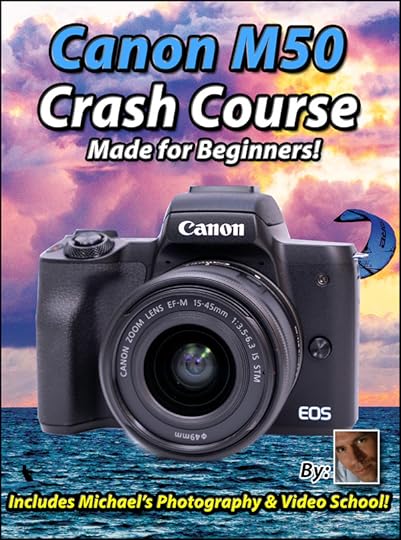
Topics Covered on Michaels Canon M50 Crash Course (About 5 hours of additional lessons)
1. Pre-visualization
2. Photography Core w Digital File Basics
3. Composition Core
4. Introduction to Lighting Basics
5. Macro Shooting With the Canon M50
6. Sports Shooting with the Canon M50
7. Portraits with the Canon M50
8. Landscape Shooting with the Canon M50
9. Using On Board Flash
10. Using an External Speedlight
11. Video Shooting
12. Recommended Video Settings and Accessories
13. HDR, Filters, Effects
14. Sound Recording and Design
15. Planning and Troubleshooting
16. Complete Menu Overview
17. Canon M50 Sensor Cleaning
And much more!
If you leave your name in the comments with your email, we will contact you as soon as it is ready!
As mentioned in that video, we have a complete course coming, about 5 more hours of lessons. These are designed for beginning and intermediate photographers to skip the learning curve to save time and frustration in learning how to use the Canon M50 for real world shooting situations.
We are very close to finishing the course. If you would like to to be contacted once it is ready, please lease leave your email address in the comment section and we will notify you as soon as it is released! Thank you!
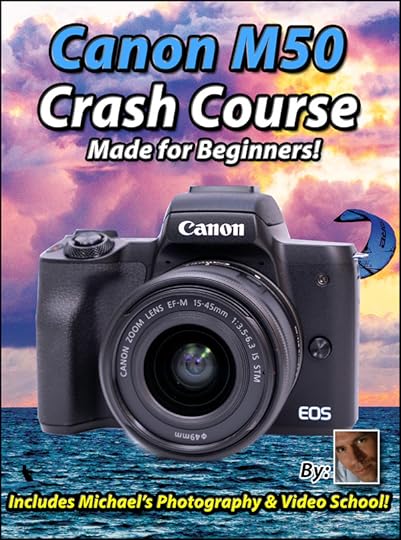
Topics Covered on Michaels Canon M50 Crash Course (About 5 hours of additional lessons)
1. Pre-visualization
2. Photography Core w Digital File Basics
3. Composition Core
4. Introduction to Lighting Basics
5. Macro Shooting With the Canon M50
6. Sports Shooting with the Canon M50
7. Portraits with the Canon M50
8. Landscape Shooting with the Canon M50
9. Using On Board Flash
10. Using an External Speedlight
11. Video Shooting
12. Recommended Video Settings and Accessories
13. HDR, Filters, Effects
14. Sound Recording and Design
15. Planning and Troubleshooting
16. Complete Menu Overview
17. Canon M50 Sensor Cleaning
And much more!
If you leave your name in the comments with your email, we will contact you as soon as it is ready!
Published on February 20, 2019 07:25
Canon M50 Full Tutorial | Crash Course
Here is your free Canon M50 Tutorial overview! If you would like to purchase the complete Canon M50 Crash Course, Please leave your email address in the comment section and we will notify you as soon as it is released! Thank you!
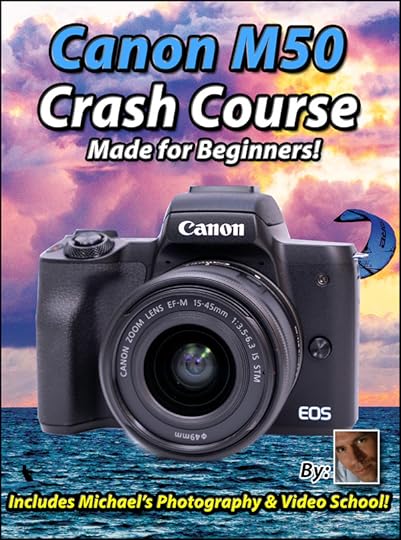
Canon M50 Free Tutorial Chapter List:
04:24 - Camera Setup
07:00 - External Buttons
13:20 - LCD INFO
22:15 - Black Info screen
30:50 - Shooting Modes
31:32 - Full Auto
32:02 - Aperture Priority Mode
36:43 - M-Fn Button
39:30 - Exposure Compensation
44:57 - Shutter Priority Mode
48:02 - Program Mode
49:50 - Manual Mode
53:13 - Focusing Systems
53:31 - How To Focus
54:29 - When To Focus - Focusing Modes
55:32 - Recomposing
56:41 - Where To Focus - Focusing Squares
01:00:13 - Face Tracking
01:02:18 - Eye Detection
01:03:27 - Manual Focusing
01:07:30 - MF Peaking
01:09:22 - White Balance
01:14:37 - Metering Modes
01:17:15 - Exposure Lock
01:18:14 - Built-In Flash
01:23:17 - Video Settings
01:33:18 - Deep Menu System
01:34:18 - Red Tab - Shooting Settings
01:34:29 - Image Quality
01:34:57 - Still omg Aspect Ratio
01:35:00 - Image review
01:35:02 - Lens aberration correction
01:35:30 - Flash Control
01:35:42 - Drive Mode
01:36:01 - Expo.comp / AEB
01:37:02 - ISO Speed Settings
01:37:33 - Auto Lighting Optimizer
01:37:39 - Metering Timer
01:37:46 - Expo. Simulation
01:38:04 - White Balance
01:38:12 - Color Space
01:38:18 - Picture Style
01:38:21 - Long exp. noise reduction
01:38:27 - High ISO speed NR
01:38:37 - Dust Delete Data
01:38:48 - Touch Shutter
01:38:45- Touch & Drag AF settings
01:40:43 - MF Peaking Settings
01:40:46 - IS settings
01:40:51 - Movie Quality
01:40:56 - Movie Servo AF
01:41:03 - btn function
01:41:22 - Auto slow shutter
01:42:12 - Blue Tab - Playback
01:42:33 - RAW image processing
01:42:42 - Red-eye correction
01:42:55 - Rating
01:44:19- AF point disp.
01:44:28 - View from last seen
01:44:02 - Playback Information display
01:44:44 - Yellow Tab - Select Folder
01:44:43 - Select Folder
01:45:10 - File numbering
01:45:17 - Auto rotate
01:45:11 - Format Card
01:45:39 - GPS settings
01:46:15 - HDMI HDR output
01:46:28 - Beep
01:46:35 - Shooting info. Dis.
01:46:48 - VF info/toggle settings
01:46:59 - Custom Functions (C.Fn)
01:47:04 - ISO expansion
01:47:10 - Safety Shift
01:47:15 - Release shutter w/o lens
01:47:25 - Retract lens on power off
01:47:32 - Custom Controls
01:48:26 - Back Button Focusing
01:49:57 - Clear settings
01:49:58 - Copyright information
01:50:06 - Manual/software URL
01:50:12 - Firmware
01:50:27 - Green Tab - My Menu
01:51:45 - Canon Camera Connect App Setup
01:52:06 - WiFi Settings
01:53:18 - Connecting to Canon Camera Connect App
01:56:25 - Remote Live View Shooting
01:59:24- Auto Transfer
01:59:45 - Location information
02:00:47- Michael's Canon M50 Lens Recommendations
Canon EF-M Lens Adapter Kit for Canon EF / EF-S Lenses
Fotodiox Canon EF /EF-s to EF-M Mount Adapter
Canon 50mm f1.8
Yongnuo 50mm 1.8
Canon 11-22mm f4/5.6
Canon 15-45mm f3.5-6.3
Canon 18-150mm f3.5-6.3
Canon 28mm macro f3.5
Manfrotto Befree Aluminum Tripod with 494 Ball Head
MeFoto Tripod:
Joby gorillapod 3K Flexible Mini-Tripod
Rode VideoMic Pro
Godox TT685C TTL Flash for Canon Cameras
Canon 600 EX-RT II
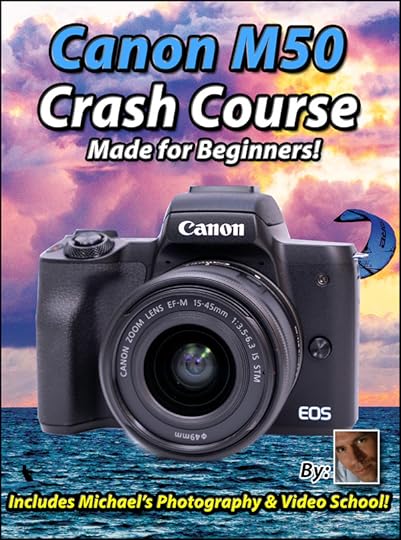
Canon M50 Free Tutorial Chapter List:
04:24 - Camera Setup
07:00 - External Buttons
13:20 - LCD INFO
22:15 - Black Info screen
30:50 - Shooting Modes
31:32 - Full Auto
32:02 - Aperture Priority Mode
36:43 - M-Fn Button
39:30 - Exposure Compensation
44:57 - Shutter Priority Mode
48:02 - Program Mode
49:50 - Manual Mode
53:13 - Focusing Systems
53:31 - How To Focus
54:29 - When To Focus - Focusing Modes
55:32 - Recomposing
56:41 - Where To Focus - Focusing Squares
01:00:13 - Face Tracking
01:02:18 - Eye Detection
01:03:27 - Manual Focusing
01:07:30 - MF Peaking
01:09:22 - White Balance
01:14:37 - Metering Modes
01:17:15 - Exposure Lock
01:18:14 - Built-In Flash
01:23:17 - Video Settings
01:33:18 - Deep Menu System
01:34:18 - Red Tab - Shooting Settings
01:34:29 - Image Quality
01:34:57 - Still omg Aspect Ratio
01:35:00 - Image review
01:35:02 - Lens aberration correction
01:35:30 - Flash Control
01:35:42 - Drive Mode
01:36:01 - Expo.comp / AEB
01:37:02 - ISO Speed Settings
01:37:33 - Auto Lighting Optimizer
01:37:39 - Metering Timer
01:37:46 - Expo. Simulation
01:38:04 - White Balance
01:38:12 - Color Space
01:38:18 - Picture Style
01:38:21 - Long exp. noise reduction
01:38:27 - High ISO speed NR
01:38:37 - Dust Delete Data
01:38:48 - Touch Shutter
01:38:45- Touch & Drag AF settings
01:40:43 - MF Peaking Settings
01:40:46 - IS settings
01:40:51 - Movie Quality
01:40:56 - Movie Servo AF
01:41:03 - btn function
01:41:22 - Auto slow shutter
01:42:12 - Blue Tab - Playback
01:42:33 - RAW image processing
01:42:42 - Red-eye correction
01:42:55 - Rating
01:44:19- AF point disp.
01:44:28 - View from last seen
01:44:02 - Playback Information display
01:44:44 - Yellow Tab - Select Folder
01:44:43 - Select Folder
01:45:10 - File numbering
01:45:17 - Auto rotate
01:45:11 - Format Card
01:45:39 - GPS settings
01:46:15 - HDMI HDR output
01:46:28 - Beep
01:46:35 - Shooting info. Dis.
01:46:48 - VF info/toggle settings
01:46:59 - Custom Functions (C.Fn)
01:47:04 - ISO expansion
01:47:10 - Safety Shift
01:47:15 - Release shutter w/o lens
01:47:25 - Retract lens on power off
01:47:32 - Custom Controls
01:48:26 - Back Button Focusing
01:49:57 - Clear settings
01:49:58 - Copyright information
01:50:06 - Manual/software URL
01:50:12 - Firmware
01:50:27 - Green Tab - My Menu
01:51:45 - Canon Camera Connect App Setup
01:52:06 - WiFi Settings
01:53:18 - Connecting to Canon Camera Connect App
01:56:25 - Remote Live View Shooting
01:59:24- Auto Transfer
01:59:45 - Location information
02:00:47- Michael's Canon M50 Lens Recommendations
Canon EF-M Lens Adapter Kit for Canon EF / EF-S Lenses
Fotodiox Canon EF /EF-s to EF-M Mount Adapter
Canon 50mm f1.8
Yongnuo 50mm 1.8
Canon 11-22mm f4/5.6
Canon 15-45mm f3.5-6.3
Canon 18-150mm f3.5-6.3
Canon 28mm macro f3.5
Manfrotto Befree Aluminum Tripod with 494 Ball Head
MeFoto Tripod:
Joby gorillapod 3K Flexible Mini-Tripod
Rode VideoMic Pro
Godox TT685C TTL Flash for Canon Cameras
Canon 600 EX-RT II
Published on February 20, 2019 07:25
February 18, 2019
The REAL Reason Fuji 200mm f2 is $6,000! | Hands on Review
This video was brought to you by by Paul and our good friends at www.lensprotogo.com! We would not be watching it without their generous support! Use "Maven10" anytime at checkout to save 10% off your order!
Rent the Fuji Film 200 f2 Here:
Rent the Fuji 200 F2 From Lens Pro To Go!
Hands down the best Fuji lens Ive used! Absolutely incredible, felt like magic but.....what does this really mean? Here are my thoughts!
If you enjoyed the way I presented this video, I might be able to help you learn your camera!
Published on February 18, 2019 01:30
February 15, 2019
Cold Pursuit

I was pleasantly surprised. If you like Liam Neeson films, you will enjoy it in theaters, otherwise it is a solid rental!
Published on February 15, 2019 17:27



