Jill Konrath's Blog, page 31
April 24, 2013
How Robbie Used LinkedIn for Sales and Won a $500K Contract
 Today's article features Robbie Johnson, Channel Manager for SPS Commerce and a principle in Social Media Performance Group. His creativity and tenacity in using LinkedIn for sales to create this big-time opportunity is something we can all learn from.
Today's article features Robbie Johnson, Channel Manager for SPS Commerce and a principle in Social Media Performance Group. His creativity and tenacity in using LinkedIn for sales to create this big-time opportunity is something we can all learn from.
___________________
I was at a $4 million dollar consulting company, selling IT consulting services, trying to break into Fortune 500 companies. The company I was calling into was over $100 billion in revenue. My first few calls were routed into the IT procurement/ sourcing person.
I started out by telling him my value proposition on why we’d be valuable to his organization. About 5 minutes into my pitch, he started laughing. I stopped and asked him what I was missing. He told me that their organization had just gone through a huge exercise to purge their IT vendor list for the upcoming years. He threw out the top three qualifications to get on that vendor list: global presence, over 25 areas of practice, and over $100 million in assets. When I told him we had none of them, he said he appreciated my pitch but to call back in three years when we might be a viable option.
My bosses told me not to pursue it, that I’d never get in. I decided to take a different approach—LinkedIn! I started out by finding out that this people in his company regularly attended local PMO groups. I went to the local meeting, got a list of attendees (including from the company that laughed at me) and then looked everyone up on LinkedIn to get backgrounds on them.
Over the next nine months, I went to every PMO meeting and met all the people I’d researched on LinkedIn. I’d also see who they were connected to and ask about that person’s role in the organization. After a few meetings, I’d ask for an introduction to this person and then start the process over again. My only constant through all of this was LinkedIn.
After nine months, one of my new contacts, whose title was deceiving for her role in the targeted organization, connected with me at a conference. She said that she had an upcoming project that my company looked perfect for and wanted my execs to meet with her bosses.
We set up a meeting and walked into her company to meet with three of the decision makers that previously were "impossible" to set up an appointment with. At the end of a 30-minute presentation, they said we were perfect for the project and were thrilled to be doing business with us. We told them we didn't have a master contract with them and that we were told it would be difficult to get.
They told us, no problem, we'll just tell IT procurement to work with you. Who called later that week? The guy who just nine months earlier told me I’d never get in.
Ultimately, we landed a $500K contract that we should have never gotten. Without LinkedIn, I would never have that contract or met with those contacts. Since then, I utilize LinkedIn for sales in almost 100% of my sales cycles. It’s been my not so secret weapon to working with executives at many companies who in the past, were nearly impossible to get in to see!
[image error] Note: Robbie also is the co-author of The Infinite Pipeline: How to Master Social Media for Business-to-Business Sales Success along with Mike Ellsworth and Ken Morris, JD.
This new book details many of Robbie's strategies as well as his colleagues on how to leverage LinkedIn for sales and other social media tools to get more business.
Click here to download the first chapter: bit.ly/InfPipeCh1


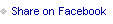


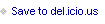
April 22, 2013
[Video] How to Nurture Prospects Without Being a Pest
Keeping in front of your prospects is essential for sales success. It often takes between 10-12 emails or phone calls before you actually connect. And, in most cases, they're not ready to make a change.
So how can you nurture prospects and keep in touch without being a pest? And, better yet, how can you contact prospects in a way that elevates your credibility?
The key is to be a content curator -- a person who sifts through the morass of available information to find resources that your prospects would find value in.
Of course, this means two things for you. First off, you need to be constantly on the look out for good information. Each day -- or certainly every week -- you need to take time to read & educate yourself. Sign up for industry newsletters. Watch relevant videos. Check on the business press. Browse magazines your prospects are likely to read. Get the picture?
Okay. Step two. Send your prospects an email or letter with a short note. For example, you could say, "Based on our previous conversation, I thought you'd be interested in this." or "If you're like most sales VPs I work with, this article could be of interest."
Don't forget --you can send the same tidbit of information to multiple prospects too. And do it often -- weekly for hot prospects, monthly for longer-term opportunities.
By assuming the new role of content curator, you become a trusted resource and the go-to person when it's time to make a decision.


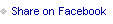


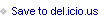
April 19, 2013
LinkedIn ROI? Jamie Increased His Sales Pipeline by $350K in 6 Months
 As a partner in Sales for Life, Jamie Shanks is constantly pushing the boundaries of what's possible with LinkedIn and other social selling tools. I'm always learning new things from him -- which is why I think you'll like today's article about the business value of using LinkedIn.
As a partner in Sales for Life, Jamie Shanks is constantly pushing the boundaries of what's possible with LinkedIn and other social selling tools. I'm always learning new things from him -- which is why I think you'll like today's article about the business value of using LinkedIn.
___________________
Sales leaders are always asking what’s the ROI and cost-per-lead of LinkedIn. To answer the question simply, my personal business development ROI with LinkedIn is unmatched by other sales mediums.
That’s right – I personally (not including what our sales team accomplished) created $350,000 in new opportunities in six months, using LinkedIn Executive ($100/month account).
Cold calling, email campaigns, webinars, tradeshows, PR – none were as effective at producing this kind of ROI. I’ve chosen to isolate my LinkedIn metrics to only the last 6 months, as it’s when my business Shanks Group merged with Sales for Life. Since then, we’ve truly begun maximizing our LinkedIn efforts and documenting strategies.
Here’s my personal LinkedIn ROI metrics:
# of Opportunities Created = 34
Total Opportunity Value = $350,000
Cost per Opportunity = $600 (LinkedIn Premium) / 34 Leads = $20
ROI per Opportunity = $350,000 / $600 = $583 : $1
Let’s focus on these last two metrics in comparison to your business development costs:
Cost per Opportunity (Lead) of $20: That means we spend a quick lunch for two people, to enter into a proposal opportunity in a deal worth thousands of dollars. This is fraction of the cost of “Smile & Dial” outsourced cold calling.
ROI per Opportunity of $583 : $1 Ratio. This is like the ProLine bet on the 2012 Cleveland Browns, Oakland Raiders and Kansas City Chiefs, all to win in a shootout. Except our potential $583 has the same odds to win as last year’s 2011 Super Bowl Champion New York Giants. This is the easiest bet in the world – I give you $1, and I have a really good chance to make $583.
ROE (Return-on-Effort) LinkedIn metrics: ROE is vital to understand with LinkedIn. Once people see our success and our client’s success on LinkedIn, the common objection is “My sales reps don’t have time to spend all day on LinkedIn.”
Please understand that I spend less than six hours a week on LinkedIn! This should be a huge wake-up call to sales leaders that long-term commitment to Social Selling is the common denominator. As a business owner, I’m being pulled in ten directions at once, many times concentrating on our client’s business development before our own. That’s why we’ve developed a system on LinkedIn (that we teach) to maximize time-to-$ ratio.
In all honesty, I spend about one hour each day on LinkedIn, minus Saturdays:
Total Time on LinkedIn: 6 hours x 24 weeks = 144 hours
Opportunities Created per Hour: 34 Ops / 144 hours = every 4 hours (1.5 a week)
Potential Revenue per Hour: $350,000 / 144 = $2,341/hour
Let’s review these last two metrics:
Opportunities Created per Hour: Looking at the math, by Wednesday after distributing great content using HootSuite, answering a few questions, reviewing my triggers in LinkedIn Signal and sending LinkedIn InMails, I have an opportunity with a software company worth $10,000+. The process was fun. It builds long-term brand value and I’m able to put myself in a proposal opportunity all during my lunch breaks.
Potential Revenue per Hour: We don’t win every opportunity, but I can tell you that at least I have a shot at $2,341 for one hour of work on LinkedIn. That’s time well spent.
All of this ROI was not generated in my first few weeks of using LinkedIn for business development. Your sales pipeline won’t be created from your first few phone calls either. This is an investment of time and effort, but an investment that builds everlasting brand power for you and your sales acumen.
Note: This article was first published on the Sales for Life website and is reprinted with permission.


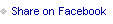



April 17, 2013
[Video] How to Fight Your Biggest Sales Competitor (It's Not Who You Think)
Who's your biggest sales competitor? It's not who you think. It's the status quo. Doing nothing is the absolute easiest thing for people to do -- even if the process or products they're using now aren't doing a good job.
Over the years, I've always lost about 50% of my identified prospects to no decision. Sometimes it truly doesn't make sense to change. I can live with that. But other times it is foolhardy to stay with what they're doing -- yet they still do. Those are the times that drive me crazy.
That's why I've learned that our most important job is helping our prospects understand the business value they'll get from making a change. It all starts with a story of how we've helped others.
This needs to pique their curiosity enough so they're interested in learning more -- especially since the analysis requires time & resources. Case studies and white papers can provide proof sources. And best of all, our savvy questions can help our prospects determine if it's really worth going forward with a change initiative.


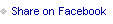


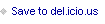
April 15, 2013
[Video] 3 Ways To Reach New Prospects Using Your LinkedIn Connections
Did you know that overall, you're 5X more likely to get a sales call returned if you have a personal connection with someone? To me, that's an amazing statistic. In a world where people are swamped at work and suffering from information overload, it's the best way to capture their attention.
So what does that mean you should be doing? In essence, implementing a connection-based strategy to reach new prospects.
Here are three ways you can do that by leveraging your LinkedIn connections:
The first thing you can do, is to check LinkedIn to determine if you know any of the same people. Look at their profile too. You might have gone to the same university or worked at the same company at some point in your career. When you reach out to them, make sure to mention the connection right away. This increases your odds of success by threefold.
An even better approach is to have your mutual connection call your prospect to make an introduction. By doing this, you're upping your chances of success by a factor of four.
And, the best approach of all? Contacting a personal connection. You're 11x more likely to get a return call. This means you need to strategically focus on developing relationships with people who are similar to your ideal customers. Go where they are -- both on and off-line -- and initiate a conversation. Make sure you keep in touch with them too. It'll be well worth your time.
To sum it up, we're in the Relationship Age, and who you know matters -- a lot.


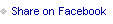


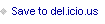
April 12, 2013
Money on the Table: Role of Strategic Partnerships in Sales Growth
Today's post from the Chamber of Commerce features business-growth advice for small companies.
[image error]Small business owners are always looking for new sales leads on a tight budget. While money is often spent on sales campaigns to establish new clients, a powerful tool is usually overlooked: strategic partnerships.
Lori Richardson believes that companies are leaving potentially millions on the table by not taking advantage of strategic partnerships.
“Every company has something to offer another one,” Richardson, a sales strategist and owner of Score More Sales, says. “You simply cannot help everyone with everything, and neither can other companies.”
For over a decade, Richardson has helped small and medium-sized companies grow their sales. She works on the “front lines” of sales teams and develops customized plans based on each company. Along with helping to craft strong sales messaging, Richardson emphasizes the need for companies to implement partnership strategies and foster those relationships.
“Strategic partnerships are one of the best ways over time to grow revenue,” she said. “People are usually so busy reacting to the problems at hand instead of strategizing who can help grow their business.”
How to Leverage Strategic Partnerships
Many small business owners can certainly benefit from strong strategic partnerships, but how is an effective program built? Richardson writes all about it in her e-book Winning Teammates and gives a few pointers here:
Brainstorm. She suggests starting with a blank sheet of paper and a clear mind. Think about the other companies that call on the same customer base and complement your own products or services to collaborate your small business. A printing company, for example, could benefit from a strategic partnership with a graphic design firm. List as many natural referral sources as come to mind. If a specific company name is not known, simply list an industry for follow-up research later.
Respond quickly. When another company refers your business, show that you value the connection with a timely response to the prospective client. To protect the reputations of all parties involved, it is vital to acknowledge the referral and make it a priority.
Follow up. Once a relationship with referral companies has been established, consistent contact is vital. Richardson points out that companies often have a strategy in place to check in with clients, but many do nothing to cultivate strategic partnerships after the initial conversation. She suggests a scheduled, regimented process for keeping in contact with strategic partners in order to stay fresh in their minds.
Establishing strategic partnerships takes some creative thought but can bring in business exponentially larger than the effort . Small businesses should consider strategic partnerships a foundational part company growth.
Katie Parsons writes for the ChamberofCommerce.com where she specializes in business news affecting major markets. ChamberofCommerce.com helps small companies with online growth. Plus, it facilitates connectivity between local firms and over 7,000 Chambers worldwide.


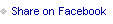


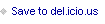
April 10, 2013
[Video] The Secret Power of Using LinkedIn Groups
So how many LinkedIn groups do you belong to? I’m in 50 – the maximum allowed -- and there are tons of reasons for it. But first, lets talk about the kinds of groups you can join.
My personal favorites are groups that my prospects belong to -- in my case, that’s VP's of Sales, but for you it may be Clinic Directors. Or, if you sell to specific vertical markets such as printing or financial services, you can belong groups with that focus. And finally, if you sell in a certain geography, you’ll find LinkedIn groups too.
But why in the world would you join so many? Here are just a few reasons for using LinkedIn groups:
1. You have a chance to learn from and engage in online conversations with potential prospects.
2. You can demonstrate you’re a valuable resource by offering insights, ideas and information that’s helpful to group members.
3. You can send also send messages directly to group members – even if you’re not personally connected to them.
This is not a get-rich-quick scheme. You don’t join, pounce, and pitch. If you do, you’ll experience significant backlash and probably expulsion from the group.
Instead, you get involved in the group, contribute, start conversations and ultimately set up meetings. By using LinkedIn groups, you’ll absolutely get yourself in more doors – faster – and with your credibility established.


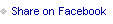



April 8, 2013
[Video] Using LinkedIn to Get Around Deadbeat Prospects
Ever had a situation where your one and only connection in a company is too busy to meet with you or just doesn’t have any urgency to change? If so, it’s time to take action.
The first thing I want you to do is to go to this person’s LinkedIn profile. Scroll down and keep your eye on the right side. Stop when you see “Viewers of this profile also viewed …” Below that you’ll see a whole bunch of other people – and virtually all of them are colleagues of your deadbeat prospect.
Start clicking through them, looking for two to three other people who may be good people for you to connect with. Check out their profiles to see what you can learn about their position and responsibilities. Look at the groups they’re involved with and mutual connections.
Now you have options. At this point, you can initiate contact with them directly – making sure you share a solid business reason for connecting. And you can also contact your deadbeat prospect, letting him know that you understand he’s busy and also making sure he knows that you’re talking to others in the company too.
Sound brazen? It’s not – especially if you truly believe that what you’re selling can make a positive impact on your prospect’s organization.


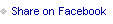


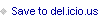
April 5, 2013
[Video] Most Important Info To Get From Your Prospect Research
I spend a lot of time LinkedIn looking at people’s profiles. I think they’re a gold mine of information for savvy sales professionals who wants to learn as much they can about their prospects before contacting them. And, the best thing about these profiles is that they’re self-created. Many of your prospects are sharing invaluable information about themselves on LinkedIn.
Let me tell you specifically what I’m looking for.
1. How their job performance is measured: I start by checking out how they describe their current job. I’m especially interested in what they’re responsible for and how they describe it. I’m looking for any indication of how their performance might be measured as well as their recent accomplishments. I also want to know how long they’ve been in this position and even, with the company.
2. Opportunities for a personal connection: Then, I scan their previous job history so I understand their career path. And, in doing that I’m also trying to find out if they say anything that will allow me to have a more personal connection with them.
3. Potential for a referral: Speaking of connections, I always want to see if there’s an easy way for me to connect with them through a LinkedIn introduction.
4. Things in common: Next I’ll check out the groups they belong to – and maybe, even one or two so that we have something in common.
5. What's important to them now: Finally, I’ll look to see if they have any recent updates or comments. I want to know what’s important to them and what they’re talking about right now.
Then, using all this information, I can decide if they’re the right person to talk with. I can determine the best way to position my services. And, I can make a decision about how to best contact them.


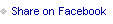


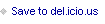
[Video] Most Important Info to Get from Your Prospect Research
I spend of time LinkedIn looking at people’s profiles. I think they’re a gold mine of information for savvy sales professionals who wants to learn as much they can about their prospects before contacting them. And, the best thing about these profiles is that they’re self-created. Many of your prospects are sharing invaluable information about themselves on LinkedIn.
Let me tell you specifically what I’m looking for.
1. How their job performance is measured: I start by checking out how they describe their current job. I’m especially interested in what they’re responsible for and how they describe it. I’m looking for any indication of how their performance might be measured as well as their recent accomplishments. I also want to know how long they’ve been in this position and even, with the company.
2. Opportunities for a personal connection: Then, I scan their previous job history so I understand their career path. And, in doing that I’m also trying to find out if they say anything that will allow me to have a more personal connection with them.
3. Potential for a referral: Speaking of connections, I always want to see if there’s an easy way for me to connect with them through a LinkedIn introduction.
4. Things in common: Next I’ll check out the groups they belong to – and maybe, even one or two so that we have something in common.
5. What's important to them now: Finally, I’ll look to see if they have any recent updates or comments. I want to know what’s important to them and what they’re talking about right now.
Then, using all this information, I can decide if they’re the right person to talk with. I can determine the best way to position my services. And, I can make a decision about how to best contact them.


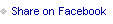


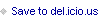
Jill Konrath's Blog
- Jill Konrath's profile
- 28 followers



