Horror Aficionados discussion
eReaders/eBooks
>
When your Kindle is ready to puke
date newest »
newest »
 newest »
newest »
 Justin wrote: "Now who give give instructions on how to back all those books up to a dvr before deleting them?"
Justin wrote: "Now who give give instructions on how to back all those books up to a dvr before deleting them?"Have you tried Calibre? If the book is DRM-free you can copy it on your pc. Is a free software, quite handy
 I'm suggesting something slighty different: Calibre allows you to manage your ebooks on your pc. You can download the content of your Kindle on your hard disk and then back it up on a DVD.
I'm suggesting something slighty different: Calibre allows you to manage your ebooks on your pc. You can download the content of your Kindle on your hard disk and then back it up on a DVD.
 I have around 600 books right now and about 2/3 of them are from Amazon. Mostly books that where free for a limited time for promotion. Out of the rest alot came from smashwords plus I have some PDF and word files converted to mobi with calibre, does calibre allow you to save to a disc? I will have to experiment. The ones from Amazon are ok to just re-download but if my kindle takes a crap I would rather load all my books from a disc back into calibre then highlight and send them all to the kindle with one click than visit Amazon.com and click on each and every one and then click send to kindle for each and every one.
I have around 600 books right now and about 2/3 of them are from Amazon. Mostly books that where free for a limited time for promotion. Out of the rest alot came from smashwords plus I have some PDF and word files converted to mobi with calibre, does calibre allow you to save to a disc? I will have to experiment. The ones from Amazon are ok to just re-download but if my kindle takes a crap I would rather load all my books from a disc back into calibre then highlight and send them all to the kindle with one click than visit Amazon.com and click on each and every one and then click send to kindle for each and every one.
 Scott wrote: "You have 800 books you purchased from Amazon on your Kindle? Amazon must love you."
Scott wrote: "You have 800 books you purchased from Amazon on your Kindle? Amazon must love you."As of this morning according to the Manage Your Kindle section in Amazon, I have 1,104 books.
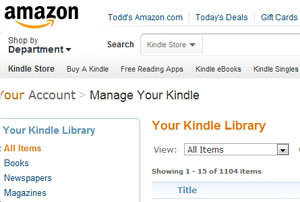
When I buy something from Amazon, the default is my Kindle 3 Keyboard, so everything ends up there unless I manually change the dropdown box.
I do not read everything there, some books I read on my iPhone, some on my Kindle Fire, and (very small) few on the PC. For example, non-fiction computer reference books I find most useful reading and referencing on the PC.
I need to research how to make default the Amazon Cloud instead and only push specific books I intend to read on the K3 there. Anybody know how/where to set this default in Amazon? Is it part of your 1-click settings?
 I periodically plug my Kindle into my laptop and simply delete everything as I would a USB drive, then go back and reload a handful of things.
I periodically plug my Kindle into my laptop and simply delete everything as I would a USB drive, then go back and reload a handful of things.
 Chris wrote: "I periodically plug my Kindle into my laptop and simply delete everything as I would a USB drive, then go back and reload a handful of things."
Chris wrote: "I periodically plug my Kindle into my laptop and simply delete everything as I would a USB drive, then go back and reload a handful of things."I do that too, Chris. I had about 1,500, yes 1,500 books on my Kindle, and the thought of trying to delete them one by one was enough to make me cry!
I simply connected to my PC, opened it up, and it was a breeze to delete the lot. Now I'm careful to just keep a couple of books on it, and transfer new downloads to my archive by deleting them straight from my Kindle. Easy peasey.
 I had 4 (that's right, 4) Kindles crash and burn between Jan 1 and Dec 26, 2012, all from having too many books on them. They were all the Touch model. Kindle replaced them free, and put all my books on the Cloud for me, so I can just download when I want one. I currently have a Fire HD, but MOST of my 10,500+ books on still on the Cloud. From the Fire HD I can hover over a title and the option pops up to remove it from the device (to the Cloud), so I just keep a running tally going every time I download a new book, if I'm not planning to read it right away I just remove it from the device.
I had 4 (that's right, 4) Kindles crash and burn between Jan 1 and Dec 26, 2012, all from having too many books on them. They were all the Touch model. Kindle replaced them free, and put all my books on the Cloud for me, so I can just download when I want one. I currently have a Fire HD, but MOST of my 10,500+ books on still on the Cloud. From the Fire HD I can hover over a title and the option pops up to remove it from the device (to the Cloud), so I just keep a running tally going every time I download a new book, if I'm not planning to read it right away I just remove it from the device.I have to say, I am actually glad to hear that other people have had that same problem I did. I thought I was just having a run of bad luck, or maybe got a batch of defective Kindles, but eventually I decided it only happened after I got over about 1,000 books, so I'm running gun shy now. Gotta love that Cloud!
I also use the USB cable and do a lot of deleting from my computer, especially when I see I've got duplicate titles. Not sure how that happens, but I think maybe I'll get a book from Smashwords or LibraryThing or GoodReads or wherever, then later get it from Amazon. When you've got over 10,500 books, you've probably got a lot more duplicates than you realize!



Google to the rescue to learn how to delete everything on my Kindle 3 Keyboard, versus the absurdly slow one at a time method.
How to nuke all content on your Kindle 3
Click menu -> settings -> menu -> RESTORE TO FACTORY SETTINGS.
Warning: this will also deregister your Kindle, so you need to re-register and redo your WiFi settings.
I found that the Kindle 3 started to get really sluggish around 800 books+ on the device, so needed to research how to go back to the beginning.
Delete as you go
Tip #2: as you buy (free or otherwise), unless you plan to read right away, send the books to the cloud instead of your Kindle. Then you bring down from the cloud as needed.
When done reading, delete the book from the device. This will stop your device from slowing down from too many books.
Away from WiFi?
If you are going to be away from the internet, go to the cloud and choose some books from your collection to download. When you get home, the books you aren't ready to read yet, simply delete and get them another time.
Any other Kindle housekeeping tips to share? I'm all eyes and ears.