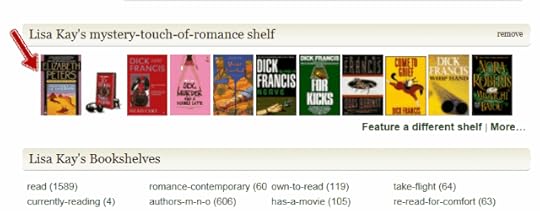We Love Lisa Kleypas discussion
The Folder of Higher Education
>
Help - How do I restore my Favourites Shelf on my profile
date newest »
newest »
 newest »
newest »
message 1:
by
Carol Cork *Young at Heart Oldie*
(last edited Jan 14, 2012 03:05PM)
(new)
Jan 14, 2012 03:04PM
 My favourite books are no longer showing on my Profile page. Under the favourites shelf it just says I haven't chosen any yet but I thought all books with a 5* rating automatically defaulted to my favourites shelf. Does anyone know how I can restore them on my Profile page?
My favourite books are no longer showing on my Profile page. Under the favourites shelf it just says I haven't chosen any yet but I thought all books with a 5* rating automatically defaulted to my favourites shelf. Does anyone know how I can restore them on my Profile page?
reply
|
flag
 I'll take a look at your bookshelves, Carol. It could be that the default disappeared when you chose something else to feature. I remember mine doing that, but I don't recall why.
I'll take a look at your bookshelves, Carol. It could be that the default disappeared when you chose something else to feature. I remember mine doing that, but I don't recall why.
 Wow. Yup, nothings there. I think there was a post about this in the GoodReads Feedback Group. Let me see if I can find it.
Wow. Yup, nothings there. I think there was a post about this in the GoodReads Feedback Group. Let me see if I can find it.
 Lisa Kay wrote: "I'll take a look at your bookshelves, Carol. It could be that the default disappeared when you chose something else to feature. I remember mine doing that, but I don't recall why."
Lisa Kay wrote: "I'll take a look at your bookshelves, Carol. It could be that the default disappeared when you chose something else to feature. I remember mine doing that, but I don't recall why."Thanks, Lisa Kay!
 Sorry, Carol, it looks like once you mess with it, it's gone. I think there was this whole thing about the spelling difference: "favorite" vs "favourites" as to why they didn't make it permanent.
Sorry, Carol, it looks like once you mess with it, it's gone. I think there was this whole thing about the spelling difference: "favorite" vs "favourites" as to why they didn't make it permanent. You'll just have to re-create it and call it “all-time-favourites” or “5-★-reads” or whatever. The nice thing is, you can make it sortable and just show the books from that shelf that you want.
How to Sort (or rank) a Bookshelf (like your favorites!)
Go into edit your books. On Screen 1, click on what shelf you want featured (I chose "mystery-with-a-little-romance" in my example), and also click on “sortable”.
Screen 1
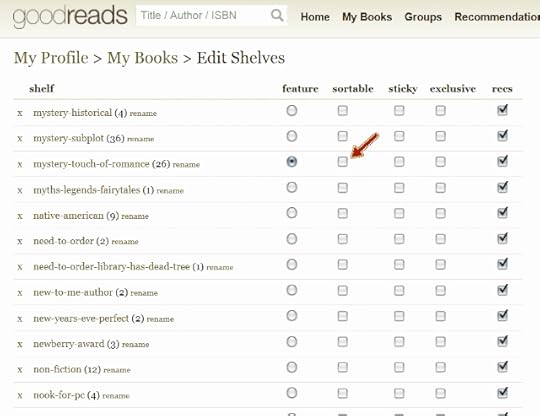
When you go back out and look at that shelf, notice that you can now sort (or rank) a book within that shelf.
Screen 2
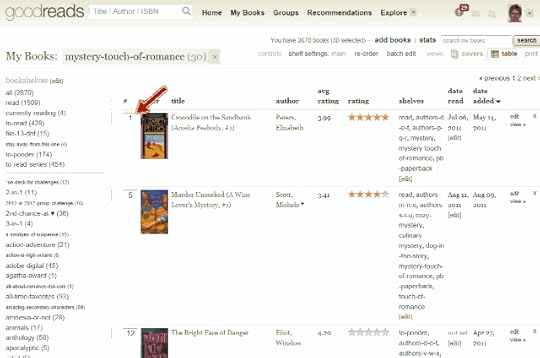
Screen 3
 will remain in my #1 spot without shuffling through.
will remain in my #1 spot without shuffling through.