Goodreads Librarians Group discussion
Book & Author Page Issues
>
Fixing and combining
date newest »
newest »
 newest »
newest »
 All sources I can find, show 496 pages. I cannot confirm any differently. This will have to wait for a librarian who has a physical copy.
All sources I can find, show 496 pages. I cannot confirm any differently. This will have to wait for a librarian who has a physical copy.Simon & Schuster Adult Publishing is a division of Simon & Schuster...this appears to be correct info. Just because it shows on the Simon & Schuster website, doesn't mean the division is incorrect.
Publication date changed to March, 2011, per publisher's website & B&N.
Checking on the title.
 Correction: publication date is already showing March, 2011...cannot find confirmation of exact date on publisher's website, B&N, or world cat...will also need to wait for a librarian with physical copy.
Correction: publication date is already showing March, 2011...cannot find confirmation of exact date on publisher's website, B&N, or world cat...will also need to wait for a librarian with physical copy.
 And yipes on the name. I can find other onesies and twosies that are listed as actual series, but it doesn't appear, from the publisher's website, to be considered a serial, which would be sequential, but a series of stand-alone books that have the same characters. I checked the publisher's website, and there's no listing of the titles under "The Next Generation," sequential or not. I don't want to create a series, and have it assigned arbitrary numbers, which may, or more likely, may not be correct. I'm going to leave the title, as is, for now...that way, when someone is searching for "The Next Generation," it will come up...and they can find what they're looking for.
And yipes on the name. I can find other onesies and twosies that are listed as actual series, but it doesn't appear, from the publisher's website, to be considered a serial, which would be sequential, but a series of stand-alone books that have the same characters. I checked the publisher's website, and there's no listing of the titles under "The Next Generation," sequential or not. I don't want to create a series, and have it assigned arbitrary numbers, which may, or more likely, may not be correct. I'm going to leave the title, as is, for now...that way, when someone is searching for "The Next Generation," it will come up...and they can find what they're looking for.
 Heck with morning...lol. FIXED. Disambiguated, corrected, merged, and it was already IN the series, once I got it disambiguated!
Heck with morning...lol. FIXED. Disambiguated, corrected, merged, and it was already IN the series, once I got it disambiguated!
 Now the displayed title doesn't display properly as it's missing the series info like all the other titles. Can that be fixed please?
Now the displayed title doesn't display properly as it's missing the series info like all the other titles. Can that be fixed please?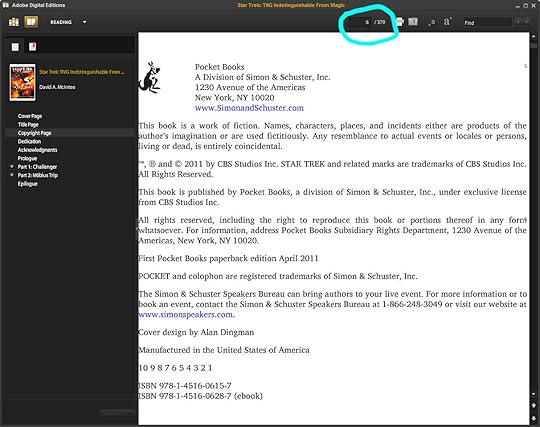
Click the image for the full size.
Actually, we are both wrong on the publisher. It's Pocket Books as shown here. Also as for the page number, you can see that it is 379.
So if these three fixes can be made, I'd appreciate it. Thanks.
Beth wrote: "Oh, Rivka, for that and so much more. ::passes rivka a cup of Green Mountain coffee::"
Aw. *feels the love*
Aw. *feels the love*
 I mean seeing the series info in the list like all the other books in my list that are part of a series. Some were fixed by another librarian to show the series info in the list and not just when the title is clicked on.
I mean seeing the series info in the list like all the other books in my list that are part of a series. Some were fixed by another librarian to show the series info in the list and not just when the title is clicked on.Also, how come the page number and publisher have not been fixed since I clearly pointed them out to you in the screen gab from ADE?
Why is it some of the changes I put forth have not been fixed when clearly I've shown them to be in need of fixing and quite correct?
 Beth wrote: "Not sure what you mean about the title...I can see the series info..."
Beth wrote: "Not sure what you mean about the title...I can see the series info..."He wants the series information to be added to the title field. One easy way to see this is to click on other editions.
I've added the series for this book.
 I hope that works, Deborah. I added the series last night, and I could see it, even when I didn't click on it...I don't know why I could see it, but no one else could...weird. It was a part of the actual title, but I removed that, and added it to the series, per request.
I hope that works, Deborah. I added the series last night, and I could see it, even when I didn't click on it...I don't know why I could see it, but no one else could...weird. It was a part of the actual title, but I removed that, and added it to the series, per request.
 I think this is the problem in question:
I think this is the problem in question:
Some showing a Star Trek extension (with sub-series names) and some not, like Indistinguishable.
As for the page count issue, do all e-readers show page count the same, is that fixed?
Or, is that possibly variable?
Although a hundred page difference would be rather a lot it seems to me.
 Now I'm confused. I went in to look, to see if I could see what was done, differently...the entry for the book still looks like it did when I made the change...so I clicked on series, in parenthesis, at the top (next to the title). It brings up the entire series, but this title no longer shows in it.
Now I'm confused. I went in to look, to see if I could see what was done, differently...the entry for the book still looks like it did when I made the change...so I clicked on series, in parenthesis, at the top (next to the title). It brings up the entire series, but this title no longer shows in it.And for the record, not all the titles showing in the series (when you click on the series name) are showing the series name in the list...but they do when you bring the book entry up. I have no idea why this is...they are right, but I've seen this in other series, too.
::so confused::
 Ack. Okay...I'm going to run this thread into the ground. I found it..on page two (rivka, please pass the coffee...or maybe I need to switch to soda)...or stop multitasking.
Ack. Okay...I'm going to run this thread into the ground. I found it..on page two (rivka, please pass the coffee...or maybe I need to switch to soda)...or stop multitasking.
 Gerd, I'm not sure the fluctuation of the page count...I know my ereader will change by a few pages as I read it...without my changing the font, etc...and some count excerpts from other books in the page count...I just don't mess with them, unless I have the book, personally.
Gerd, I'm not sure the fluctuation of the page count...I know my ereader will change by a few pages as I read it...without my changing the font, etc...and some count excerpts from other books in the page count...I just don't mess with them, unless I have the book, personally.
 The series information in the title field doesn't show on the book page, but it does still show in many lists, like popular lists and other editions. People who aren't librarians don't always explain what they are asking for very well because they can't see the difference between the screen and the fields.
The series information in the title field doesn't show on the book page, but it does still show in many lists, like popular lists and other editions. People who aren't librarians don't always explain what they are asking for very well because they can't see the difference between the screen and the fields. Actually I've discovered a bug in shelves (personal and group) that causes the series to only show up if there is a set of parenthesis in the title field. I'll need to report it in feedback, but they don't see series to be a priority.
Beth, I'm contemplating caffeine by IV. ;)
Deborah, cleaning up series is definitely something that TPTB want to do, but it's a major job, and other things are higher priority. Small bugs might or might not be easier (and thus fixed sooner).
Deborah, cleaning up series is definitely something that TPTB want to do, but it's a major job, and other things are higher priority. Small bugs might or might not be easier (and thus fixed sooner).
 So from what I am guessing, the series information needs to be put in the title field as well as the new series field. If that is true, is there any reason not to do it for this title?
So from what I am guessing, the series information needs to be put in the title field as well as the new series field. If that is true, is there any reason not to do it for this title?ADE keeps the page number regardless of the font size. I can post another screen grab showing this if that helps. Pages in ADE are not based on the number of screens, but of the eBook itself. So it won't change if I change the size of the scree and/or the size of the text. This is true of ePub.
Also, speaking of page numbers for eBooks Amazon has now added page numbers to a lot of Kindle eBooks so they too have page numbers.
This makes ePub, some AZW, & PDF to be the only eBook formats that have page numbers.
In most cases, the listing for the eBook will be using the page number from the print edition. For ePub this is incorrect. I cannot speak for PDF or AZW if they match the print edition.
 JSWolf wrote: "So from what I am guessing, the series information needs to be put in the title field as well as the new series field. If that is true, is there any reason not to do it for this title?
JSWolf wrote: "So from what I am guessing, the series information needs to be put in the title field as well as the new series field. If that is true, is there any reason not to do it for this title?ADE keeps t..."
I did add it and reported it in message #18.
 Deborah wrote: "JSWolf wrote: "So from what I am guessing, the series information needs to be put in the title field as well as the new series field. If that is true, is there any reason not to do it for this titl..."
Deborah wrote: "JSWolf wrote: "So from what I am guessing, the series information needs to be put in the title field as well as the new series field. If that is true, is there any reason not to do it for this titl..."But it's not done in the actual title. So I cannot see it in my list. What needs to be done so I can see the series information in the list without clicking the title?
What about the page number and the publisher? I posted the information as a screenshot from ADE and still not fixed. See message #14 to see the publisher should be Pocket Books and the page number should be 379.
 JSWolf wrote: "But it's not done in the actual title. So I cannot see it in my list. What needs to be done so I can see the series information in the list without clicking the title?"
JSWolf wrote: "But it's not done in the actual title. So I cannot see it in my list. What needs to be done so I can see the series information in the list without clicking the title?"Yes it is. You can see that it has been changed if you click on other editions or hover over it on your shelf. I don't know why it isn't showing, it must be another bug, I have changed everything I know to change.
 JSWolf wrote: "What about the page number and the publisher? I posted the information as a screenshot from ADE and still not fixed. See message #14 to see the publisher should be Pocket Books and the page number should be 379...."
JSWolf wrote: "What about the page number and the publisher? I posted the information as a screenshot from ADE and still not fixed. See message #14 to see the publisher should be Pocket Books and the page number should be 379...."Okay, I looked the book info up on the Memory Alpha page and they cite 384 pages (I guess they count including backcovers), so I changed the page count to 379 now.
See:
http://memory-alpha.org/wiki/Indistin...
 Deborah wrote: "JSWolf wrote: "But it's not done in the actual title. So I cannot see it in my list. What needs to be done so I can see the series information in the list without clicking the title?"
Deborah wrote: "JSWolf wrote: "But it's not done in the actual title. So I cannot see it in my list. What needs to be done so I can see the series information in the list without clicking the title?"Yes it is. Y..."
If you change it in the title field will that do it?
 Gerd wrote: "JSWolf wrote: "What about the page number and the publisher? I posted the information as a screenshot from ADE and still not fixed. See message #14 to see the publisher should be Pocket Books and t..."
Gerd wrote: "JSWolf wrote: "What about the page number and the publisher? I posted the information as a screenshot from ADE and still not fixed. See message #14 to see the publisher should be Pocket Books and t..."Thank you!
 It's been done both ways...it's appearing properly to us, both ways...she's reporting it to support...nothing else we can do, until they look at it.
It's been done both ways...it's appearing properly to us, both ways...she's reporting it to support...nothing else we can do, until they look at it.
 Would you mind if I maybe tried creating a dummy entry to try to test this and then it can be deleted after? I wonder if maybe it has to do with how it was originally created.
Would you mind if I maybe tried creating a dummy entry to try to test this and then it can be deleted after? I wonder if maybe it has to do with how it was originally created.
 I've often found that if there is not a number in the parentheses that the series info doesn't show up on the lists. I've tried on various occasions to fix these but with NIL success. For some they show for others not.
I've often found that if there is not a number in the parentheses that the series info doesn't show up on the lists. I've tried on various occasions to fix these but with NIL success. For some they show for others not.So if you have some like that JSWolf, there probably isn't anything a librarian can do. And all series Star Treks should be Pocket Books or Titan Books, as far as I know.




This entry could use a few fixes.
Number of pages is 379.
Publisher is Simon & Schuster.
Publish date is March 28, 2011.
Official URL could be http://trekweb.com/stories.php?aid=4d... as it is linked from the authors blog.
And finally, the title should be Indistinguishable from Magic (Star Trek: The Next Generation)
Now for the combining. There are three editions that need some of the same fixes and combining.
Thanks!