Indian Readers discussion
E Books and E Readers
>
All e-reader related queries...
 I got Nook Simple Touch from EBay 5 months back for 7000 and I love it! It has been working perfectly for me, and reading on it is a pleasure...
I got Nook Simple Touch from EBay 5 months back for 7000 and I love it! It has been working perfectly for me, and reading on it is a pleasure...
 With so many inputs,an old man like me is confused. Would some one please consolidate the comments ?
With so many inputs,an old man like me is confused. Would some one please consolidate the comments ?
 yippeeee.... got my kindle basic from croma..... ;) 7k was the price n got a kindle cover for free as there is an offer till 28th feb :)
yippeeee.... got my kindle basic from croma..... ;) 7k was the price n got a kindle cover for free as there is an offer till 28th feb :)so so so happy :)
CONGRATS
please let me know how is the reading experience? and especially the text to speech - is it robotic or are emotions conveyed?
please let me know how is the reading experience? and especially the text to speech - is it robotic or are emotions conveyed?
 I have almost 600 epub collection so far ... Can't imagine carrying 600 paperbacks with me everyday... E-books are easy to maintain
I have almost 600 epub collection so far ... Can't imagine carrying 600 paperbacks with me everyday... E-books are easy to maintain
 S U M M A R Y
S U M M A R Ye-readers available in India
Here's a summary of all the devices (e-readers and other) mentioned in this thread with some links and specs.
(1) EGriver by CTA Associates
6 inch screen, 128 mb miory + 4GB SD card, Rs. 13,266
Website
(2) Infibeam Pi
6 inch screen, 512 mb miory + 4GB SD card, rs. 9999
Website
(3) Ipod touch
4-inch (diagonal) widescreen display, 32/64 GB, Rs.14000 - Rs.30000
Website
(4) Sony Reader
,Rs. 15000
Website | Prices
(5) Kindle
Available versions: Kindle, Kindle touch, Kindle touch 3G, Kindle keyboard, Kindle keyboard 3G, Kindle fire
Comparison and buy
(6) Barnes and Noble Nook
e-link, Rs. 8000
Website
(7) Wink XTS
6 inch screen, 2GB + 16 GB(ex), e-link, 11,490 Rs.
Website
(8) Android smartphone + an app
The android platform has Moon+ reader and other apps which provide a convenient e-reading experience with support for many file formats. The flipside is, you should find and download books from the net yourself (Probably you won't get a book store).
(9) Aakash 2 Tablet
By Indian Government, especially for students. ~Rs. 3000. More info
(10) Nook
_____________________________
Please inform of any errors and do contribute relevant information to complete and correct the list. That way newcomers can join the thread easily and people won't get confused. :)
Admins: How about a poll on this topic? I couldn't find one.
you have included ipads too which are actually not e readers in the strictest sense, otherwise a comprehensive list.
What about Nook?
What about Nook?
 Smitha wrote: "you have included ipads too which are actually not e readers in the strictest sense, otherwise a comprehensive list.
Smitha wrote: "you have included ipads too which are actually not e readers in the strictest sense, otherwise a comprehensive list. What about Nook?"
Here's a summary of all the devices (e-readers and other) mentioned in this thread with some links and specs.
Okay. Let me add Nook.
 RV wrote: "Do any of you read books small devices - mobile phone, iPod, etc? Do people actually read full books this way."
RV wrote: "Do any of you read books small devices - mobile phone, iPod, etc? Do people actually read full books this way."I read 3 of Asimov books on my smartphone - using the FBReader app!!
And i too was wondering if anyone used Flyte and how is it like??
 i read epub books on my Nokia 5800 via Albite Reader...It's lot of strain on the eye but, the app is best out there for epub books.
i read epub books on my Nokia 5800 via Albite Reader...It's lot of strain on the eye but, the app is best out there for epub books.
I read in my iphone whenever I have a few minutes to spare - like waiting for someone or waiting in a queue etc., but not for long reads
 I've used Aldiko on my galaxy s1. However it would dragon the battery, strain my eyes. I've read full books on it, but I so much prefer my kindle. Collecting books and uploading them are so simple. I'd rate it ad my best buy ever.
I've used Aldiko on my galaxy s1. However it would dragon the battery, strain my eyes. I've read full books on it, but I so much prefer my kindle. Collecting books and uploading them are so simple. I'd rate it ad my best buy ever.All I need now is a good rechargeable light. I do have one that runs on batteries, but I'm worried of the expense of renewing batteries. Any suggestions?
 RV wrote: "Do any of you read books small devices - mobile phone, iPod, etc? Do people actually read full books this way."
RV wrote: "Do any of you read books small devices - mobile phone, iPod, etc? Do people actually read full books this way."I have read many books in my android smart phone -- Galaxy Ace. My eyes feel weird after reading for long hours. I intend to stop reading in it but I can't help :D
An wrote: "What are the most common file formats supported by them? If I make my available on Google Play, will it be readable on all these readers? "
I do not understand what you are asking.
If your question is about Moon+ reader, here's how it works: (1)Install Moon+ from google play (2)Download ebooks from the net [3]Transfer the downloaded files to your phone using datacable/Google drive sync (if you downloaded in your PC)(4)Read the book
Moon+ supports EPUB, txt, html, PDF and more; most apps do not support so many file formats.
 An wrote: "Shrsv wrote: "I do not understand what you are asking."
An wrote: "Shrsv wrote: "I do not understand what you are asking."What I meant was that you listed multiple devices available in India. So what is the most common format used among them."
I do not know. I hope someone in the forum knows :)
 Pallavi wrote: "yippeeee.... got my kindle basic from croma..... ;) 7k was the price n got a kindle cover for free as there is an offer till 28th feb :)
Pallavi wrote: "yippeeee.... got my kindle basic from croma..... ;) 7k was the price n got a kindle cover for free as there is an offer till 28th feb :)so so so happy :)"
Yayyyyyyyy. Congrats and same pinch :)
 Mike wrote: "My publisher is asking me in which e-book format they should make available my book, 5th generation, available. Can someone please guide me which one will be good for the Indian customers.
Mike wrote: "My publisher is asking me in which e-book format they should make available my book, 5th generation, available. Can someone please guide me which one will be good for the Indian customers. My boo..."
Apart from MOBI for Kindle devices and the EPUB formats, there is KF8 for Kindle Fire Tablet, Apple Fixed Layout for Apple iOS devices, ePiB format for Nook Devices. The EPUB3 format is the latest open standard for ebooks but is not entirely supported by any of the reader apps available in the market. Apple iBooks supports most of the EPUB3 standards but not all. Its quite the opposite in Android devices.
 Well,I prefer Kobo ereader- can read both PDF as well as EPUB.As for where I get the books i wanna read,Google Play is my choice.
Well,I prefer Kobo ereader- can read both PDF as well as EPUB.As for where I get the books i wanna read,Google Play is my choice.
 "An Indian" I just checked - ur book is now available here on the google play store for INR 174.30
"An Indian" I just checked - ur book is now available here on the google play store for INR 174.30And i must add the Google play book store is pretty impressive - with the Nook being an android based e-reader - i wonder how difficult it is for someone to release a play store patch for the Nook - this store beats the Nook store and the Amazon as far as i've seen...
 I just got some spare time and checked out the google play store some more - found most foreign authored books are ridiculously priced - upwards of 300 INR while am getting cheaper paperback versions of the same, even in crosswords!
I just got some spare time and checked out the google play store some more - found most foreign authored books are ridiculously priced - upwards of 300 INR while am getting cheaper paperback versions of the same, even in crosswords!I personally don't prefer buying an ebook at more than 200 INR
I believe we Indians believe anything virtual should be free... movies, video games, ebooks, heck even the windows OS!
 Aditya wrote: "I just got some spare time and checked out the google play store some more - found most foreign authored books are ridiculously priced - upwards of 300 INR while am getting cheaper paperback versio..."
Aditya wrote: "I just got some spare time and checked out the google play store some more - found most foreign authored books are ridiculously priced - upwards of 300 INR while am getting cheaper paperback versio..."I think the e-books are over-priced in India. I checked in couple of stores like infibeam etc, where the paperback is much cheaper in the same site than ebook.. They have to rethink their strategy..
 Past few days, as i wanted to purchase an e reader, i did my research online. I thought to share it with you.
Past few days, as i wanted to purchase an e reader, i did my research online. I thought to share it with you.If you are on to reading there are 3 options E-reader, Tablet & Phablet.
If you read for more than 4 hours daily, read weekends, and while traveling your choice is literature, go for an E-Reader. E-readers use E-Ink for best text flow display, which is best for your eyes on long sessions. Reading in E-ink is close to reading in actual papers.
If you read for less than an hour a day ( incl blogs, newspaper), and you prefer music,videos,social media while traveling, choose Tablet or Phablet ( 5 inch Smartphone ). They come with more powerful hardware, hence portability and battery life is a factor. You can install reading apps for reading, but long reading sessions can be tiring.
Best E-readers in the market are Nook Simple Touch & Kindle Paperwhite. There are also Kobo,Sony and other brands.
If you have to buy Nook or Kindle in India best deal can be found in overseas websites. Ebay.com, Ebay.co.uk or from barns and nobles or amazon itself.
The major problem buying from overseas market is
1) They only take International Credit Card.
2) They take Paypal Transfers but Paypal requires credit card for money transfer.
3) Custom Clearance & other charges are High.
4) Warranty Problems.
1) You can use services like Entropay, as International credit card or to add funds to your Paypal account. Entropay accepts Debit Cards from all banks including SBI. They charge 5% as there cut. eg if you add Rs.5000 to Entropay it will take Rs.250 as commision. Then generate a credit card for you by which you can do your international transaction or add into paypal.
2) I have also heard you can use ICICI Visa Debit card for adding funds to your Paypal.
3) If you purchase products above Rs.2000. Even after paying shipping charges, there may be custom clearance charges to be done. It might become a headache sometimes. You might have to give additional 15% to 20% more.
There are websites like PPOBOX,IshopInternational,Hopshopgo etc which w'd purchase products from overseas and do custom clearance for you.
This is what i got when i calculated custom clearance charge for PPOBOX.
Kindle Paperwhite of 119$ - 30.53$ for total shipping and custom clearance (approx Rs.1800).
Nook Simple Touch of 79$ ( with screen protector and lyra light )- 26.63$ for total shipping and custom clearance (approx Rs.1400).
Alternately you can also purchase from Indian Websites like ebay.in, grabmore.in, homeshop18 etc. Which costs much more. but spares you the headache.
Best Deal I have seen is from IBhejo.com. I don't know if they are trustworthy. When i enquired about it they called me twice and were always available in live chat. Website is crappy, and they don't accept SBI Online Bank Transfer, but you can use Debit Cards, SBI Virtual Credit Card and other cards. I took risk and ordered Nook Simple Touch.
From my research it is cheapest on Ibhejo. When coupled with 500rs coupon which you get when sign up, you can get New nook ( without Glowlight) for Rs.4600, in 10 - 15 days. They say, they also give 1 year manufactures warranty and 3 months replacement.
paperwhite after applying 500 coupon will come @ Rs.8000
I hope this helped you. I did through research past few days.
I will UPDATE you after getting the product.
 Mahadevan wrote: "Past few days, as i wanted to purchase an e reader, i did my research online. I thought to share it with you.
Mahadevan wrote: "Past few days, as i wanted to purchase an e reader, i did my research online. I thought to share it with you.If you are on to reading there are 3 options E-reader, Tablet & Phablet.
If you read..."
good work! now paper white at 8k is a good deal! and nook simple touch is a wonderful device for the first time user.
Yes, I know what you mean. I too have a light which can be attached which is cumbersome. And am in the habit of keeping my Nook at the edge of the bed when I finally cant open my eyes due to sleep.
 yes certainly i do. for all those complaining of straining their eyes try using Fbreader with its tts plugin. works well for the read aloud function. of course installing ivona tts engines are must ( they allow to select a pitch suitable to your speed of reading) cause the built in ones ( google and pico) have got thakela voice.
yes certainly i do. for all those complaining of straining their eyes try using Fbreader with its tts plugin. works well for the read aloud function. of course installing ivona tts engines are must ( they allow to select a pitch suitable to your speed of reading) cause the built in ones ( google and pico) have got thakela voice.
Hitesh wrote: "For android phones, Moon reader is the best app to read epub books."
Yes, I use moonreader pro for my phone.
Yes, I use moonreader pro for my phone.
 Thanks for all the info guys. @Mahadevan: wonderful analysis, it is sure going to assisst me to buy e-reader. At present, I am reading e books in my tab.
Thanks for all the info guys. @Mahadevan: wonderful analysis, it is sure going to assisst me to buy e-reader. At present, I am reading e books in my tab.@Hitesh, moonreader does not support all the formats. I have some e books which are in .fkb format. These dont open with flyte either.
 @Shivani, fkb format may not be supported by moon reader. Have you tried converting your fkb file to compatible format?
@Shivani, fkb format may not be supported by moon reader. Have you tried converting your fkb file to compatible format?I usually do it with calibre or online convert
http://ebook.online-convert.com/
 @Hitesh, can you please provide the link for calibre, because online-convert.com is not taking the desired file.
@Hitesh, can you please provide the link for calibre, because online-convert.com is not taking the desired file.
 Thanks An, but calibre is not for android. What I am looking for is an app for converting the fkb files in my android.
Thanks An, but calibre is not for android. What I am looking for is an app for converting the fkb files in my android.
 Something similar happened to my bro's kindle, he accidentally stood on it!!!! Still uses it the same way - donno much that can be done in India :(
Something similar happened to my bro's kindle, he accidentally stood on it!!!! Still uses it the same way - donno much that can be done in India :(
 Don't think there is a limit put in by Kindle. By default it is pointing to a directory in "my documents" folder - so might be linked to the C drive's capacity...
Don't think there is a limit put in by Kindle. By default it is pointing to a directory in "my documents" folder - so might be linked to the C drive's capacity...
 Ok, and there's also another app for Windows 8 called the Fiction Book Reader Lite - any idea about it?
Ok, and there's also another app for Windows 8 called the Fiction Book Reader Lite - any idea about it?
 I haven't any idea - I just installed that app from the Windows store and all epub downloads of books go into that.
I haven't any idea - I just installed that app from the Windows store and all epub downloads of books go into that.
 Just wondering out aloud, since Nook is android based.. can i root it and install the kindle reading app, enabling me to read Nook books, epubs, pdfs, kindle books all in one place? Any ideas?
Just wondering out aloud, since Nook is android based.. can i root it and install the kindle reading app, enabling me to read Nook books, epubs, pdfs, kindle books all in one place? Any ideas?




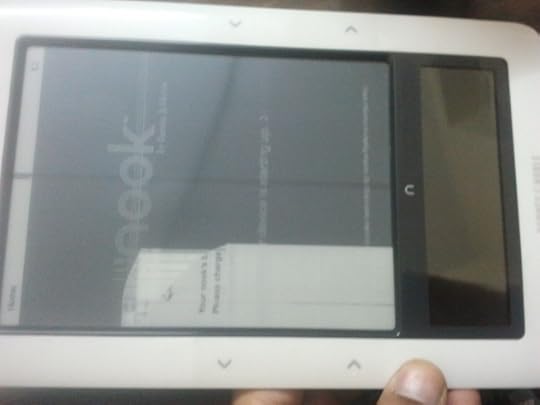



@Sanam, i thought the same way till i started reading on an e-reader and that's when i realized the strain on my eye muscles, infact am so spoilt by my nook that am unable to work properly on a desktop (been doing that since 7 years now!)