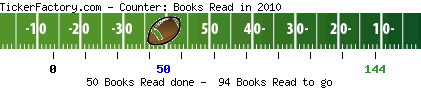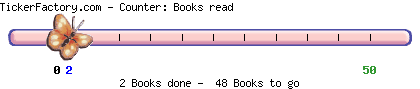Cover to Cover Challenge discussion
How-Tos and Other Questions
>
Question: Ticker on the bottom..
date newest »
newest »
 newest »
newest »
message 1:
by
LynnB
(last edited Dec 14, 2009 05:33PM)
(new)
Dec 14, 2009 05:32PM
 Click this link: http://www.tickerfactory.com -- remember to pick a pin you remember because you have to have it to update your ticker. Scroll down to "Objects/Actions Counter"
Click this link: http://www.tickerfactory.com -- remember to pick a pin you remember because you have to have it to update your ticker. Scroll down to "Objects/Actions Counter"
reply
|
flag
 Amber, if you go to the link above it allows you to set up a ticker so you can see where you are at on your challenge. It is just a pretty visual way to see where you are falling quickly.
Amber, if you go to the link above it allows you to set up a ticker so you can see where you are at on your challenge. It is just a pretty visual way to see where you are falling quickly.
 Dawn,
Dawn,When you create your ticker they give you a URL address. Just copy and paste that into a post in your area and it should show up. I was trying to add mine in a signature line but didn't figure that out. I don't think we get signatures in GR? Correct me if I'm wrong.
 Well I did my own research and even went into help and found nothing about signature lines. I think we are SOL! lol Bummer!
Well I did my own research and even went into help and found nothing about signature lines. I think we are SOL! lol Bummer!
 Hi Dawn,
Hi Dawn,I think you will have to go back in and create another ticker then make sure you copy the URL address that they give you for it. I found this at the site FYI.
How do I login?
TickerFactory.com does not use any registration system or ask for any personal identification (such as email address). Tickers using data that needs to be updated (weight loss, exercise...) only requires you to know the ticker web address and the PIN protecting the modifications to its data. If you use the code provided on TickerFactory.com, just clicking on your ticker will lead you to its update page. From there you can edit its style and its data.
 A few people have been asking about the tickers some of us have to count our books. Here are the detailed instructions:
A few people have been asking about the tickers some of us have to count our books. Here are the detailed instructions:1. Click this link: href="http://www.tickerfactory.com/ezticker... Factory
2. Pick a pin number you'll remember.
3. As your "object", type "books" or what you want.
4. Your cumulative value will be "0" to start.
5. Your target is whatever number you wish as your goal.
6. The message (optional) will be your title. (ie. "Lynn's Cover to Cover Challenge".)
7. Click "next".
8. Navigate by page numbers through the "More Designs" pages and select a ticker. Once you've selected the one you want, hit "next".
9. Navigate through the "More Designs" pages and choose a slider icon, and then click "next" again.
To get your ticker to appear on your page, copy the HTML code (not the bbCode), the one that starts with "3. Enter your pin and change the current number of books read.
4. Click "next". You don't need to go on. Just go back to your page and click your refresh button. It should automatically update your info.
Hope this helps those who want to use it.
 Question - are you guys using the ticker instead of the 2012 challenge button that appears on your profile page or are you using both????
Question - are you guys using the ticker instead of the 2012 challenge button that appears on your profile page or are you using both????I like the challenge button, because I am nosey and like to see what everyone is reading.....
 I am using both, just not on Goodreads. I am using a ticker on my blog & the challenge button here on GR
I am using both, just not on Goodreads. I am using a ticker on my blog & the challenge button here on GR
 I tried to use the ticker but it never came up - since someone was kind enought to leave instructions, I may try it again. In the meantime I do use the counter from Good Reads. On your first page when you hit home, there is a place to indicate a new book, how far you've read and when you finish it. This creates a list by year and Good Reads counts the number.
I tried to use the ticker but it never came up - since someone was kind enought to leave instructions, I may try it again. In the meantime I do use the counter from Good Reads. On your first page when you hit home, there is a place to indicate a new book, how far you've read and when you finish it. This creates a list by year and Good Reads counts the number.
 Nancy wrote: "I tried to use the ticker but it never came up - since someone was kind enought to leave instructions, I may try it again. In the meantime I do use the counter from Good Reads. On your first page..."
Nancy wrote: "I tried to use the ticker but it never came up - since someone was kind enought to leave instructions, I may try it again. In the meantime I do use the counter from Good Reads. On your first page..."Did you cut and paste the code from the final page from tickerfactory?