 Divergent
discussion
Divergent
discussion
How do you put up a gif on goodreads??????????!!!!
 Head in the Stars wrote: "Can someone tell me what I’m doing wrong? I post it exactly like this:
Head in the Stars wrote: "Can someone tell me what I’m doing wrong? I post it exactly like this:"
Thanks to everyone here:
just follow this:
<
img src=" "
inside the "" is where you add the gif link.
after "" you add what is below.
width="300" height="200" alt="description"/>
example:
<
img src="my gif picture"
width="300" height="200" alt="description"/>
(You have to put this < beside this img without any space)
 Eden wrote: "How do I turn off notifications in this group ??"
Eden wrote: "How do I turn off notifications in this group ??"I think you can click (Edit) .. You can see it under this group,
They write:
( you are following this discussion (instant email). Edit )
Click that Edit .. And chose (None).
Have a nice day :)
 MikMurphy wrote: "<
MikMurphy wrote: "<img src=" https://giphy.com/gifs/empire-dancing... "
width="300" height="200" alt="description"/> "
You have to put this < beside this img without any space,
And when you put your gif link .. Put it between this " " and remember to put this " beside the link without any space.
Try it :)
 هند wrote: "MikMurphy wrote: "<
هند wrote: "MikMurphy wrote: "<img src=" https://giphy.com/gifs/empire-dancing... "
width="300" height="200" alt="description"/> "
You have to put this < beside this img without any space,
A..."
هند wrote: "And the most important thing is you have to make sure that your gif link is Working ;)"
Thank you! This is my last attempt
[image error]
all discussions on this book
|
post a new topic













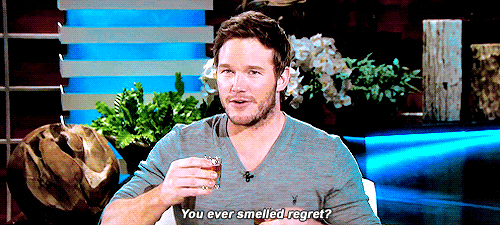
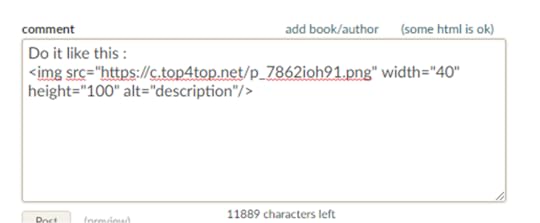



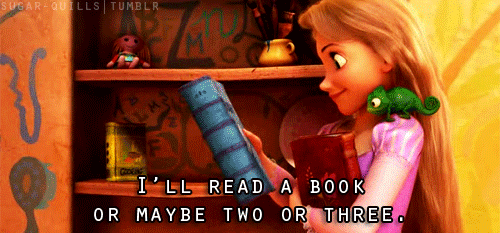


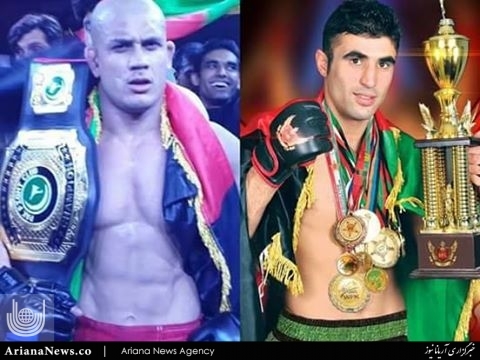

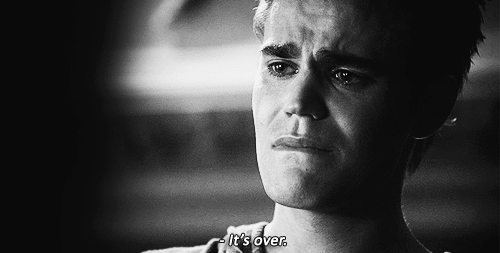



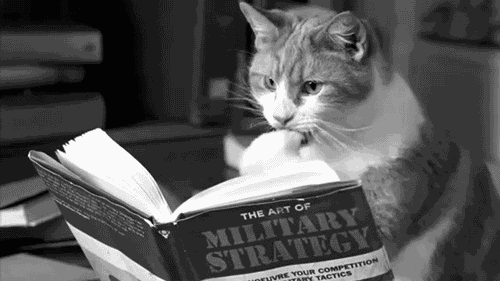

 width="300" height="200" alt="description"/>
width="300" height="200" alt="description"/>

CONGRATS you did it!!!! Jealous ;-)