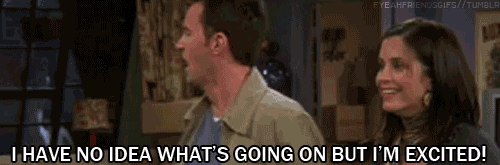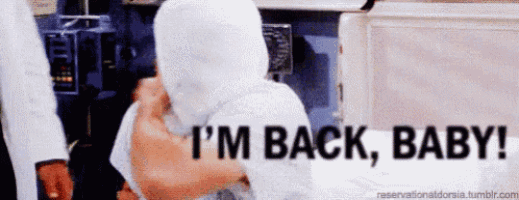Divergent
discussion
Divergent
discussion
How do you put up a gif on goodreads??????????!!!!
message 101:
by
c
(last edited Jul 06, 2017 02:17AM)
(new)
-
rated it 4 stars
Jul 06, 2017 01:58AM

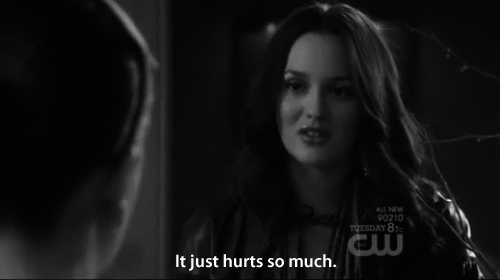
reply
|
flag

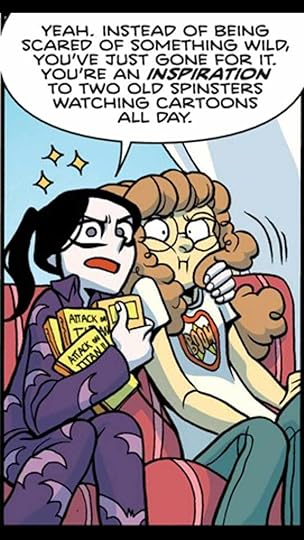
img src="https://i.imgur.com/jg6J4oO.jpg" width="200" height="400" alt="description"/>
^This is what worked for me. I copied the link from the search bar instead of right clicking and selecting "Copy image location"
 Lisa wrote: "When you write a review you click on the (some html is oke)
Lisa wrote: "When you write a review you click on the (some html is oke) Then you copy the: img src="http://www.goodreads.com/image..." width="40" height="100" alt="description"/>
You have to remove the Http..."
Yes...thank you so much. I take giphs from giphy.com. any other site i can take from
And you know a site for images , cause i cant seem to put images from google. It shows error
 Nikita wrote: "First you add what is below.
Nikita wrote: "First you add what is below.img src=""
inside the "" is where you add the gif link.
after "" you add what is below.
width="300" height="200" alt="description"/>
You can edit the width and h..."
Thank you. It hleped 😊
 gUYS, today's my birthday and normally I don't care about that, but this year my mother got me tickets for the Frankfurt Book Fair, which is the biggest Book Fair there is *screms of excitement* I wanted to go there forever and now it's finally happening!!!
gUYS, today's my birthday and normally I don't care about that, but this year my mother got me tickets for the Frankfurt Book Fair, which is the biggest Book Fair there is *screms of excitement* I wanted to go there forever and now it's finally happening!!!
(also Wayne Brady is my spirit animal so this seems to fit)
 image:
image: 
Lisa wrote: "When you write a review you click on the (some html is oke)
Then you copy the: img src="http://www.goodreads.com/image..." width="40" height="100" alt="description"/>
You have to remove the Http..."
whenI click http://www.goodreads.com/image... I get redirected to a guy named nitins profile :(
Then you copy the: img src="http://www.goodreads.com/image..." width="40" height="100" alt="description"/>
You have to remove the Http..."
whenI click http://www.goodreads.com/image... I get redirected to a guy named nitins profile :(
☽❣≾Кἆяἆ≿❣☾ wrote: "Just do it the same way you'd post a normal picture."
how do you post a normal picture ?
how do you post a normal picture ?
Sry_just_helli wrote: "Sry_just_helli wrote: "Savannah wrote: "Everyone make sure to put < before your code...so
Otherwise the code will error."
img src=""
ugh... it doesn't work :,(("
Sry did you ever figure it out ?
Otherwise the code will error."
img src=""
ugh... it doesn't work :,(("
Sry did you ever figure it out ?
So Christie I just clicked the link above and it took mn to a GIF image of GIFLY and I clicked download and i got 4 choices :
Download
Source
https://media.giphy.com/media/oOTTyHR...
Download
Source file with no edits
Social
https://media.giphy.com/media/oOTTyHR...
Download
Optimized for social sharing (10MB or less)
MP4
https://media.giphy.com/media/oOTTyHR...
Download
Video file
Small
https://media.giphy.com/media/oOTTyHR...
Download
Optimized for file size (2MB or less)
Which of these do I copy and paste?
Download
Source
https://media.giphy.com/media/oOTTyHR...
Download
Source file with no edits
Social
https://media.giphy.com/media/oOTTyHR...
Download
Optimized for social sharing (10MB or less)
MP4
https://media.giphy.com/media/oOTTyHR...
Download
Video file
Small
https://media.giphy.com/media/oOTTyHR...
Download
Optimized for file size (2MB or less)
Which of these do I copy and paste?
 imgsrc="https://giphy.com/gifs/oOTTyHRHj0HYY&............ "width="300"height="200"alt="description"/>
imgsrc="https://giphy.com/gifs/oOTTyHRHj0HYY&............ "width="300"height="200"alt="description"/>
I even downloaded note pad ++ and from a yo u tube video wrote and saved the correct HTML format code but when I tried coping links from both tumblir and GIFHY and copied links to paste between the "" marks , saved as HTML file and hit launch on chrome I still got nothing . I must have been copying and pasting the wrong link??
OK Thanks fro trying !!!!
I think I can just spend $5 a month at photobucket and they have 3rd a party hosting where you just copy and paste the GIF to any
text box on the internet ....
I think I can just spend $5 a month at photobucket and they have 3rd a party hosting where you just copy and paste the GIF to any
text box on the internet ....
all discussions on this book
|
post a new topic