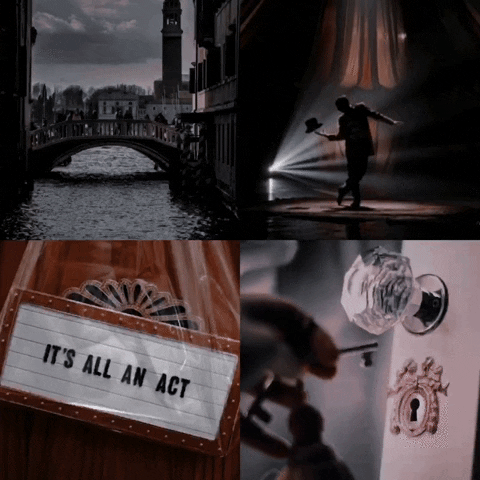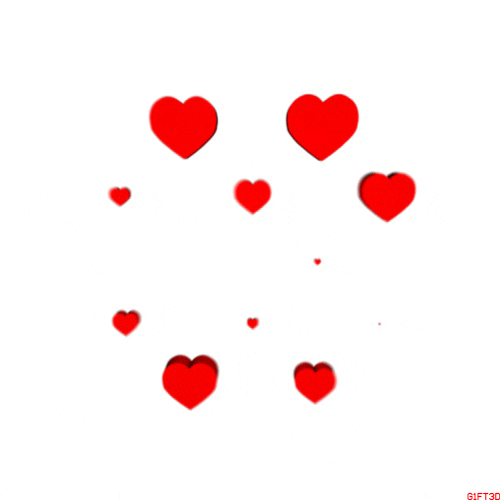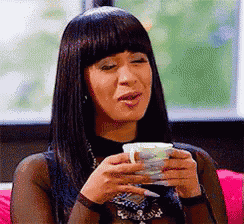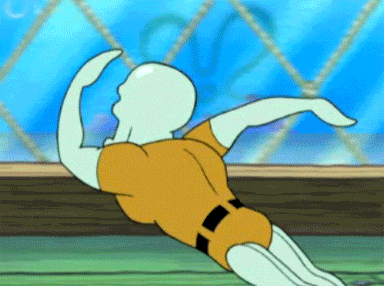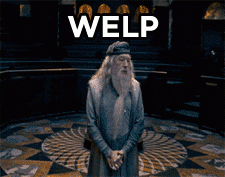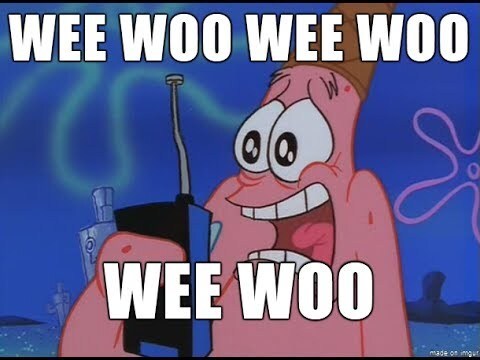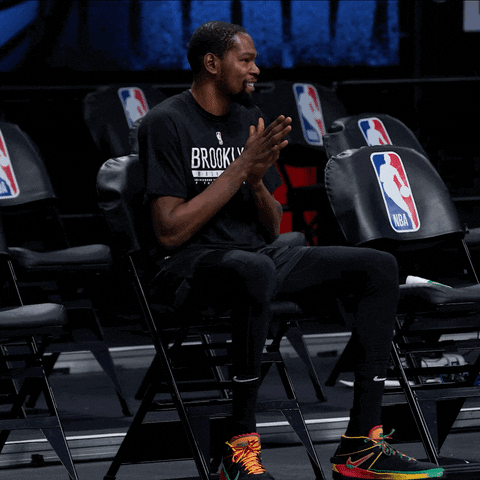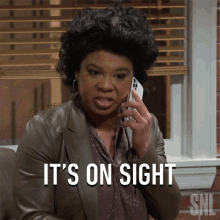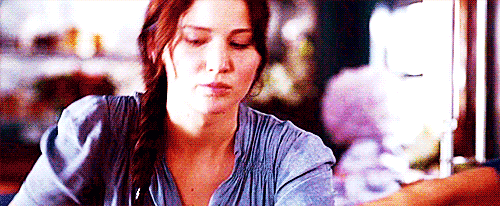Divergent
discussion
Divergent
discussion
How do you put up a gif on goodreads??????????!!!!
date newest »
newest »
 newest »
newest »
message 1051:
by
Rosereadseverything ❁
(new)
Jun 09, 2022 06:05AM
 [image error]
[image error]
reply
|
flag
 Somia wrote: "I've tried but I'm doing something wrong it nevervworks"
Somia wrote: "I've tried but I'm doing something wrong it nevervworks"For the gif to work, make sure that you right-click on the image by clicking the "copy image address". For example,
img src ="address"
can't write the full address or syntax here somehow,
address = https:// i.pinimg.com/ originals/ 74/e1/90/74e190ddb05330d9879e06a48cc2f44e. gif

 Lisa wrote: "When you write a review you click on the (some html is oke)
Lisa wrote: "When you write a review you click on the (some html is oke) Then you copy the: img src="http://www.goodreads.com/image..." width="40" height="100" alt="description"/>
You have to remove the Http..."
Lisa wrote: "When you write a review you click on the (some html is oke)
Then you copy the: img src="http://www.goodreads.com/image..." width="40" height="100" alt="description"/>
You have to remove the Http..."
Thank you!

all discussions on this book
|
post a new topic