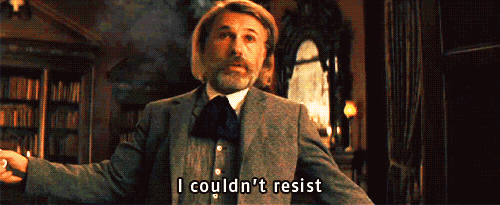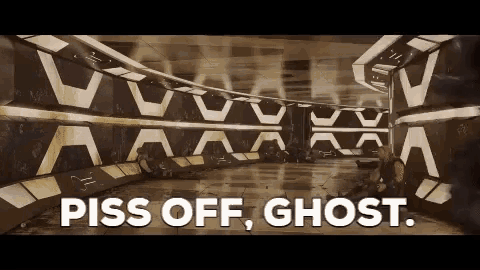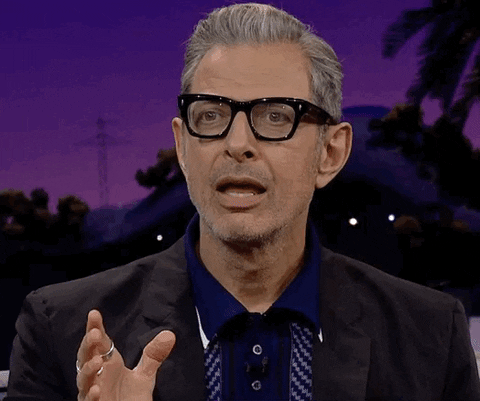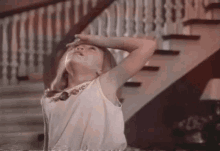Divergent
discussion
Divergent
discussion
How do you put up a gif on goodreads??????????!!!!
message 801:
by
Khia
(new)
Oct 27, 2020 12:47PM
 [image error]
[image error]
reply
|
flag
 I’m going to pack my pride up and please ask for help before I get blocked for spam!
I’m going to pack my pride up and please ask for help before I get blocked for spam! Is this code correct? I’ll purposefully take off the “<“ in the beginning just to show the code
img src= “https://tenor.com/view/prince-gif-453...” Width=“40” height=“100” alt=“description”/>
 Carolina wrote: ""
Carolina wrote: ""You usually get the image error when your link doesn't end in .gif
Message 801 at the top of the page tells you how to get the correct link.
Hope that helps
 Hi! I've read through this thread and followed all of the (some html is ok) directions and it's still not working. First I got the [image error] crap and then i tried again and only the link with my image appears with the rest of the words still showing. Help?
Hi! I've read through this thread and followed all of the (some html is ok) directions and it's still not working. First I got the [image error] crap and then i tried again and only the link with my image appears with the rest of the words still showing. Help?
 OneWordDifference wrote: "Hi! I've read through this thread and followed all of the (some html is ok) directions and it's still not working. First I got the [image error] crap and then i tried again and only the link with m..."
OneWordDifference wrote: "Hi! I've read through this thread and followed all of the (some html is ok) directions and it's still not working. First I got the [image error] crap and then i tried again and only the link with m..."[image error] usually means the link you've pasted does not end with .gif
Your second comment might be caused by having left a space somewhere, or similar. I wasn't quite sure what you meant by
"only the link with my image appears with the rest of the words still showing."
 Leticia wrote: " gif of the book
Leticia wrote: " gif of the book img src= "https://i.gifer.com/2hgx.gif" width="40" height="100" alt="description"/>"
not sure if you sorted it but you have a < missing from the start of the coding
message 835:
by
ACrinkle *puts out dumpster fires*
(last edited Dec 06, 2020 11:42PM)
(new)
-
rated it 4 stars
message 836:
by
ACrinkle *puts out dumpster fires*
(last edited Dec 06, 2020 11:46PM)
(new)
-
rated it 4 stars
 OneWordDifference wrote: "img src=“https://images.app.goo.gl/v8z7yGtzV7E...” width=“40” height=“100” alt=“description”/>"
OneWordDifference wrote: "img src=“https://images.app.goo.gl/v8z7yGtzV7E...” width=“40” height=“100” alt=“description”/>"See what I mean? I've watched vids and tried different links and it ~always~ says image error ^ or does that wacky thing where you can only see the highlighted link. Sigh, so odd
 OneWordDifference wrote: "OneWordDifference wrote: "img src=“https://images.app.goo.gl/v8z7yGtzV7E...” width=“40” height=“100” alt=“description”/>"
OneWordDifference wrote: "OneWordDifference wrote: "img src=“https://images.app.goo.gl/v8z7yGtzV7E...” width=“40” height=“100” alt=“description”/>"See what I mean? I've watched vids and tried different links and it ~al..."
You have a < missing from the start of that code.
Image error means you've linked to a webpage NOT a .gif file
I've put some spaces in your link so that it all shows
ht tps://imag es.app.goo.gl/ v8z7yGtzV7E yVxyr6
notice there is no .gif at the end
You need to right click on your link and choose "open image in new tab" - that will link to the actual gif file.
If you do that you get this link here
h
ttps://i.pinimg.c om/originals/fd/3c/cd/fd3 ccd7b49e366b4206f5ac7f8fa8dac.gif
which again I've put spaces in so that you can see it all.
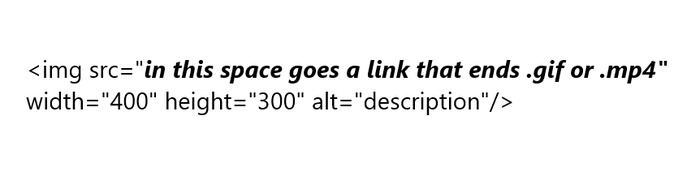
 lol trying this bc I'm trying to get it
lol trying this bc I'm trying to get itimg src="https://gph.is/g/apbP7DW" width="40" height="100" alt="description"/>
 steph wrote: "lol trying this bc I'm trying to get it
steph wrote: "lol trying this bc I'm trying to get itimg src="https://gph.is/g/apbP7DW" width="40" height="100" alt="description"/>"
You have < missing from the start and your link needs to end in .gif or .mp4 - right click on the gif/image and chose open image in new tab to get the "right" link format.
 steph wrote: "Thankfully I figured it out! Thanks everyone!"
steph wrote: "Thankfully I figured it out! Thanks everyone!"I was ready to throw my computer across the room whilst I first worked out why it wouldn't work for me, lol. So glad to hear you've got it sorted.
all discussions on this book
|
post a new topic