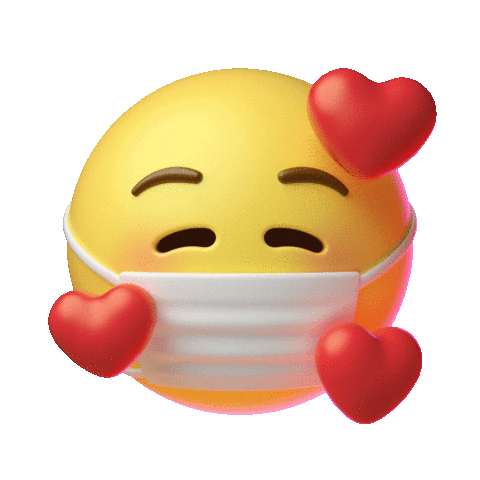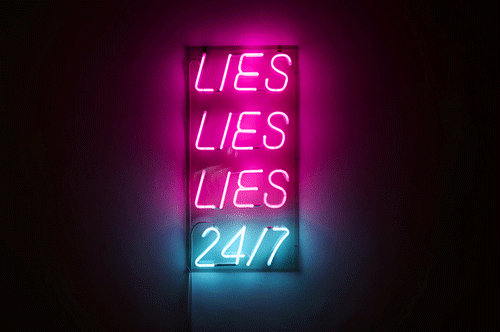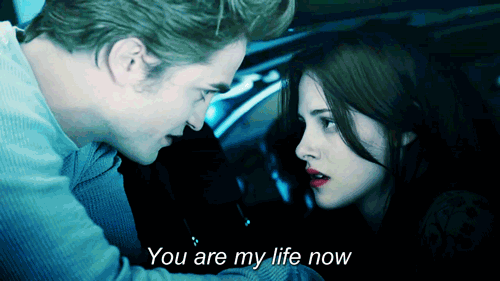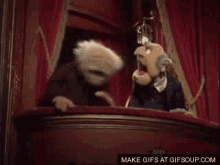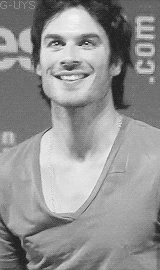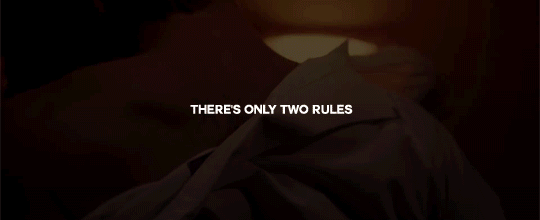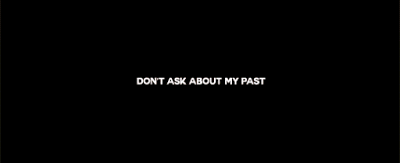Divergent
discussion
Divergent
discussion
How do you put up a gif on goodreads??????????!!!!
message 701:
by
Shirley
(new)
Jul 08, 2020 06:36PM

reply
|
flag
 Branwenn wrote: "I've been trying this for the past hour, it won't work"
Branwenn wrote: "I've been trying this for the past hour, it won't work"Have you read message 701 at the top of the page? The usual problem when it says {image error} is that the link doesn't end in .gif
 Branwenn wrote: "It keeps saying image error or if it doesn't, there's notjing visible"
Branwenn wrote: "It keeps saying image error or if it doesn't, there's notjing visible"< img src="https://media.giphy.com/media/JumHZQU..." width="400" height="200" alt="description"/ >
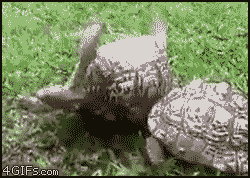
I've added a space after the first < and before the last > to show you what you should have, does that help at all?
 I was able to add GIFs on comments and status (thanks everyone!) but does anyone know how to add them to the About Me section in the bio? I see people that have them but it isn't letting me, even if I use the exact same link :( Agh.
I was able to add GIFs on comments and status (thanks everyone!) but does anyone know how to add them to the About Me section in the bio? I see people that have them but it isn't letting me, even if I use the exact same link :( Agh.
 https ://media. giphy. com/media/JumHZQU0IABMI/giphy. gif
https ://media. giphy. com/media/JumHZQU0IABMI/giphy. gifThis is the link I used - I've had to add spaces so that it doesn't turn into a link
 Never mind, Louise, thanks a lot for your help but maybe it's just my devices that have a problem. I'll try again tomorrow but I don't get my hopes up, anyway.
Never mind, Louise, thanks a lot for your help but maybe it's just my devices that have a problem. I'll try again tomorrow but I don't get my hopes up, anyway.I did all this more than once.
Thanks again anyway😊
 Branwenn wrote: ""
Branwenn wrote: ""I'll keep my fingers crossed it works on another device for you. It took me ages to figure it out and it was soooo frustrating!
 Laksha wrote: "src="https://www.google.com/url?sa=i&u......"
Laksha wrote: "src="https://www.google.com/url?sa=i&u......"You're missing a < right at the very start of the code
 Kirstie wrote: ""
Kirstie wrote: ""Double check the link you are using ends in .gif
That is the usual common issue for getting image error
 Bee wrote: ""
Bee wrote: ""Does your embedded link end in .gif ?
that's the usual reason to get the [image error] message
 Louise wrote: "Bee wrote: ""
Louise wrote: "Bee wrote: ""Does your embedded link end in .gif ?
that's the usual reason to get the [image error] message"
Yep it did end on .gif but it is still showing as error :(
 Bee wrote: "
Bee wrote: "Ughhh why is not working!!? What am I doing wrong 🤧"
As someone else posted a few comments ago, put this in with the link of your gif after img src="
img src="media.giphy.com/media/fijWIbgAogFm8/g..." width="40" height="100" alt="description"/>
Have the start to the gif be < (with no space here) img src= that will make it render properly.
all discussions on this book
|
post a new topic