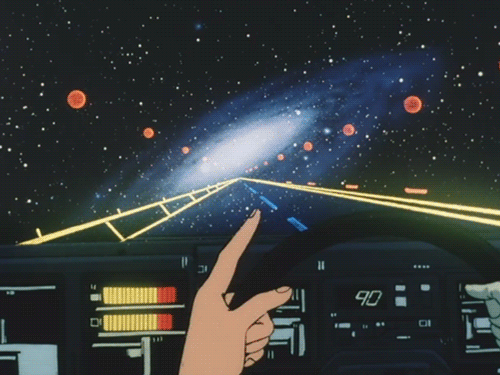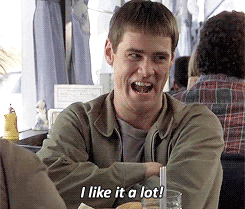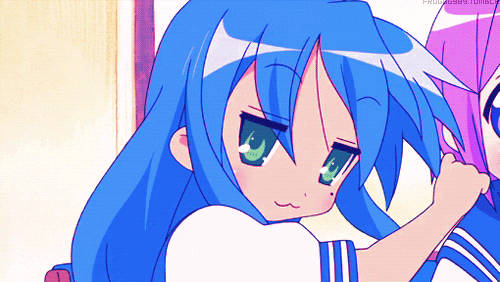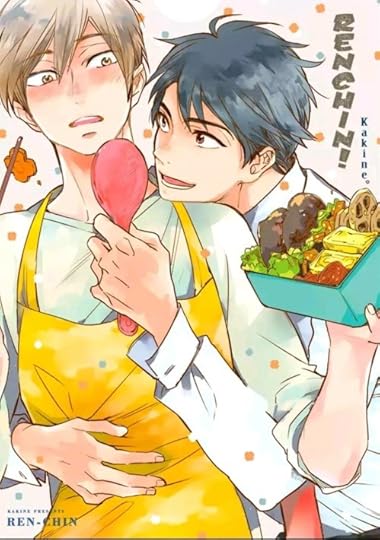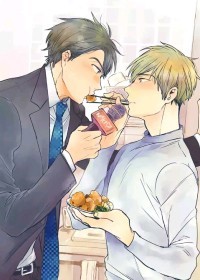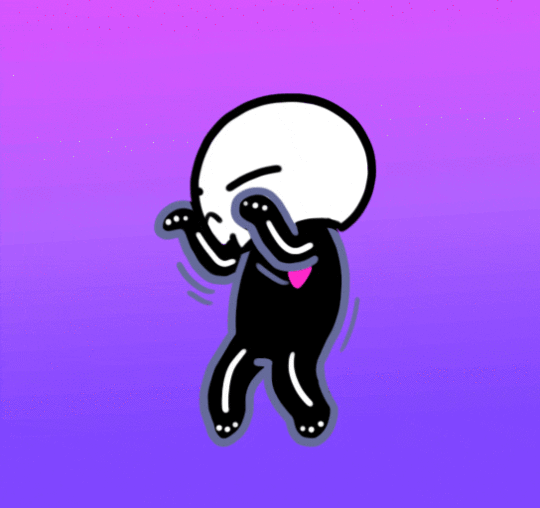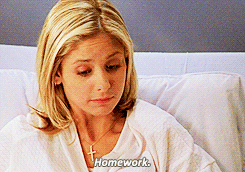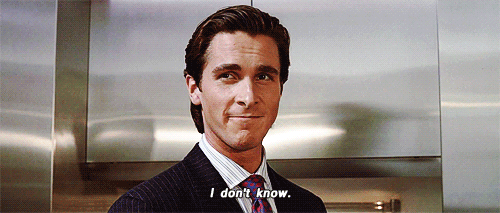Divergent
discussion
Divergent
discussion
How do you put up a gif on goodreads??????????!!!!
message 551:
by
Kirsty
(new)
-
rated it 5 stars
Sep 01, 2019 02:36AM
 img src="http://gph.is/1kURzBM"width=&quo..." height="200" alt="description"/>
img src="http://gph.is/1kURzBM"width=&quo..." height="200" alt="description"/>
reply
|
flag
 Obesehomingpigeon wrote: "img src="https://giphy.com/gifs/lets-regina-ha..." width="400" height="1400" alt="description"/>"
Obesehomingpigeon wrote: "img src="https://giphy.com/gifs/lets-regina-ha..." width="400" height="1400" alt="description"/>"You need to click on the giphy image/video so that it opens up and says .gif at the end
https://gifimage.net/wp-content/uploa...
if you past the above in instead of the link you had it should work (I hope)
JUST SPOTTED that you need < at the very start too!
 Obesehomingpigeon wrote: ""
Obesehomingpigeon wrote: ""So this is what I pasted in
< img src="https://gifimage.net/wp-content/uploa...." width="400" height="140" alt="description"/>
but without the spaces (between < and img)
Hope this helps
 Rue wrote: ""
Rue wrote: ""When I clicked on the link in the one message that doesn't say img error - it isn't a gif FILE. The link needs to end .gif
If you go to https://giphy.com/gifs/kawaii-wink-Er...
and click the copy link button, to the right side of the image, you will get a pop up box. You need to copy the middle link that says GIF link and paste it into the space between the speech marks, of the html below. Remove any spaces left between the speech marks and the space between < and img at the start.
< img src=" " width="400" height="140" alt="description"/>
all discussions on this book
|
post a new topic