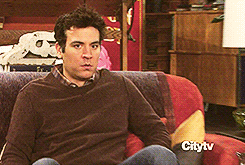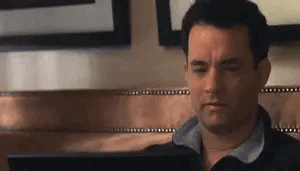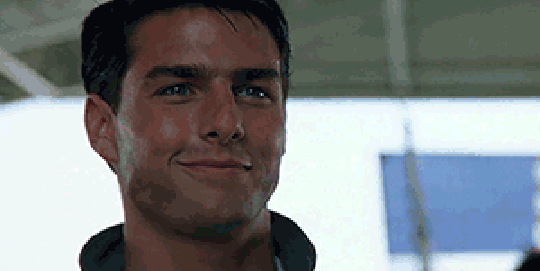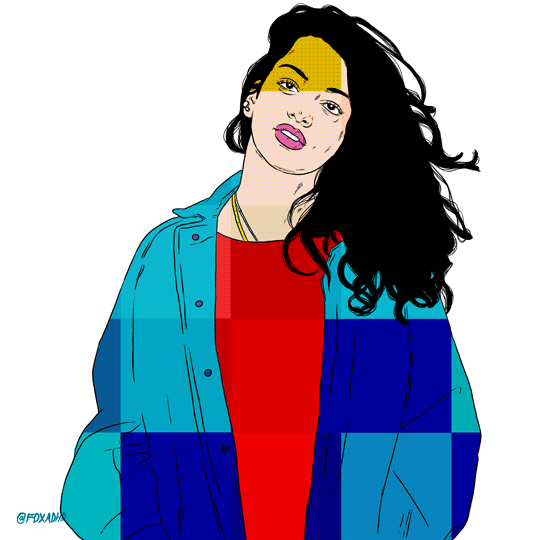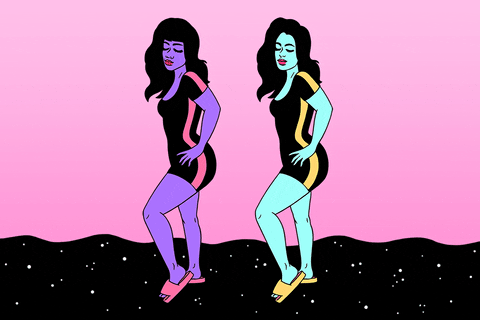Divergent
discussion
Divergent
discussion
How do you put up a gif on goodreads??????????!!!!
message 501:
by
Karolína
(new)
May 13, 2019 12:15AM
 img src="https://giphy.com/gifs/star-shooting-..." width="40" height="100" alt="description"/>
img src="https://giphy.com/gifs/star-shooting-..." width="40" height="100" alt="description"/>
reply
|
flag
 Hi Stephanie...try this way
Hi Stephanie...try this wayI go to: https://giphy.com/gifs/ETlxHPG6bDJYc/...
choose a gif i like and then on the right side of the gif you choose: copy link
It will have 4 links to choose, you have to choose GIF LINK (2nd Option)
You copy that link (control C) , then you Paste it (control V) on the link down(between the "")
Then you copy the: img src="http://www.goodreads.com/image..." width="400" height="1
400" alt="description"/>
You have to remove the Http://www.goodreads.com/image...
 rheeza wrote: ""
rheeza wrote: ""make sure the part you paste into the html (the link for the gif) ends in .gif I found many end in .mp4 and these won't work. At least that was why I kept getting image error.
all discussions on this book
|
post a new topic