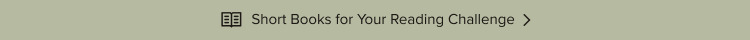Audiobooks discussion
Archives
>
Removing books from Ipod nano
date newest »
newest »
 newest »
newest »
message 1:
by
Joan
(new)
Dec 03, 2014 03:51PM
 Okay I have a Ipod nano 6th generation that is filled with audiobooks I have listen to and now want to fill it up with my new purchases and I have tried and tried to find ways of getting them off my device. read manuals. So nothing is better than first hand help from you all! thanks in advance all!
Okay I have a Ipod nano 6th generation that is filled with audiobooks I have listen to and now want to fill it up with my new purchases and I have tried and tried to find ways of getting them off my device. read manuals. So nothing is better than first hand help from you all! thanks in advance all!
reply
|
flag
 I emailed the folks at my library Overdrive desk and was told there is no way to remove them from the ipod nano--which is what I have also. But yours is newer than mine so you should email your service also.
I emailed the folks at my library Overdrive desk and was told there is no way to remove them from the ipod nano--which is what I have also. But yours is newer than mine so you should email your service also.I discovered that you can use a shorter lending period-it doesn't have to be 21 days. Also I am using and Ipad mini now and I can return books earlier.
Good luck and let me know if you get a different response.
 Kristie wrote: "You have to use iTunes. There is no way to delete directly off the device."
Kristie wrote: "You have to use iTunes. There is no way to delete directly off the device."I have tried using my itunes and there is nothing there I have looked. since this is the only Apple device I own that is why i need help.
 Tobie wrote: "I emailed the folks at my library Overdrive desk and was told there is no way to remove them from the ipod nano--which is what I have also. But yours is newer than mine so you should email your ser..."
Tobie wrote: "I emailed the folks at my library Overdrive desk and was told there is no way to remove them from the ipod nano--which is what I have also. But yours is newer than mine so you should email your ser..."well these are books I actually own. I just want to switch them out for when I do walks and stuff. I guess I will have to contact Apple see if they can let me know cause it is not fair if I could not remove them. I did change my syncing to not to till I approve on my itunes account
 I can't view my device. all it shows in the drop down menu to sync the device but no options anywhere on the screen to show what is on my device to pull or erase from device and load up new books.
I can't view my device. all it shows in the drop down menu to sync the device but no options anywhere on the screen to show what is on my device to pull or erase from device and load up new books.
 Jennifer (President, Chronic Complainers Not-so-Anonymous) wrote: "I Googled your question and found this. Good luck!
Jennifer (President, Chronic Complainers Not-so-Anonymous) wrote: "I Googled your question and found this. Good luck!http://forums.ilounge.com/ipod-nano/2..."
thanks I will check it out and let you know. I googled as well and have downloaded a pdf manual but still no help from it.
 hmm, weird - that is totally not like what I see on itunes when I plug my device in - and i'm have multiple nano's (and now a touch)
hmm, weird - that is totally not like what I see on itunes when I plug my device in - and i'm have multiple nano's (and now a touch)
 when you plug your ipod in, what do you see on the screen
when you plug your ipod in, what do you see on the screendo you get a grey one - with details about the device and down the bottom info about space on it?
 I have a 7th generation nano. When you plug it into your computer, the nano should show up in your itunes. Click on it, and then you should have a bar at the top of the screen with all of the options. Sometimes the Overdrive books go directly into your music library so it appears you have no audiobooks. Have you checked your music library?
I have a 7th generation nano. When you plug it into your computer, the nano should show up in your itunes. Click on it, and then you should have a bar at the top of the screen with all of the options. Sometimes the Overdrive books go directly into your music library so it appears you have no audiobooks. Have you checked your music library?
 Well happy to tell you all finally after months of trying my nano showed up! yeah. Clicked on the music symbol at the top and said Joan's nano. So I reset it and it erased everything and only kept on there the original settings. Then I went in and set the settings to manually adding in audio and music. So uploaded all the books I want to listen to know. Thanks for all your help and hope this helps anyone else. wish I could do a screen shot for those that could follow it but I think this is something I will screen shot just for my own future fyi since I loaded 10 books up maybe more lol!
Well happy to tell you all finally after months of trying my nano showed up! yeah. Clicked on the music symbol at the top and said Joan's nano. So I reset it and it erased everything and only kept on there the original settings. Then I went in and set the settings to manually adding in audio and music. So uploaded all the books I want to listen to know. Thanks for all your help and hope this helps anyone else. wish I could do a screen shot for those that could follow it but I think this is something I will screen shot just for my own future fyi since I loaded 10 books up maybe more lol!
 Dee wrote: "when you plug your ipod in, what do you see on the screen
Dee wrote: "when you plug your ipod in, what do you see on the screendo you get a grey one - with details about the device and down the bottom info about space on it?"
thanks dee - I finally did it! yeah
I'm so happy we could help!!!!