Ultimate Popsugar Reading Challenge discussion
2019 Challenge - General
>
2019 Printable lists and spreadsheets
 Kacey wrote: "So I have a spreadsheet with 7 tabs. 2 are the Blank Master copies.
Kacey wrote: "So I have a spreadsheet with 7 tabs. 2 are the Blank Master copies.If anyone wants to use mine feel free. Just make a copy.
Thanks @kacey this was really good one. Thanks for sharing.
 Ellie wrote: "I've seen a few comments that Popsugar's printable list isn't printable. So here's a very basic, one sheet checklist:
Ellie wrote: "I've seen a few comments that Popsugar's printable list isn't printable. So here's a very basic, one sheet checklist:https://docs.google.com/document/d/1J......"
THANK YOU!!! This is exactly what I like to use - spreadsheets are too much for me. I really don/t have time to remember to do one mroe thing. I just print these out and keep folded in my purse, then every few weeks or so I pop on to Goodreads adn update reading lists.
 Sara wrote: "Popsugar has updated the printable list on their website. If that's the way you like to track your progress you can go back to the original post (link below) and click on "Download our printable li..."
Sara wrote: "Popsugar has updated the printable list on their website. If that's the way you like to track your progress you can go back to the original post (link below) and click on "Download our printable li..."Am I missing something? Isn't that the same "unprintable" list that there was before? Or you can print it, but it's difficult to actually use it...
 Kacey wrote: "So I have a spreadsheet with 7 tabs. 2 are the Blank Master copies.
Kacey wrote: "So I have a spreadsheet with 7 tabs. 2 are the Blank Master copies.If anyone wants to use mine feel free. Just make a copy.
This is the best thing ever, thank you so much. I'm for sure going to use the by month one, cause that's gorgeous.
 Here are the links to my pdf's. Very simple. I use one set of pages to keep track of suggestions for each of the categories and another of the exact same printout to put my final choice for each book as I finish reading them. I use the color sheets for myself and print the black and white ones for the patrons at the library where I work, to save ink. I included both so you can choose which to print and in case you want to put them out at your library or give to friends.
Here are the links to my pdf's. Very simple. I use one set of pages to keep track of suggestions for each of the categories and another of the exact same printout to put my final choice for each book as I finish reading them. I use the color sheets for myself and print the black and white ones for the patrons at the library where I work, to save ink. I included both so you can choose which to print and in case you want to put them out at your library or give to friends.2019 Popsugar Reading Challenge
I have also included the instruction sheet that I attach to the printout for the patrons at our library. It gives them information on the challenge and how to join.
2019 Popsugar Reading Challenge Instruction Sheet
 Maybel wrote: "I used a booktuber Portal in the Pages spreadsheet in 2018 and it worked quite well for me. Here's the link to her video explaining how to use it: https://www.youtube.com/watch?v=YDWds...
Maybel wrote: "I used a booktuber Portal in the Pages spreadsheet in 2018 and it worked quite well for me. Here's the link to her video explaining how to use it: https://www.youtube.com/watch?v=YDWds...So fo..."
this is quite great - also I might even try for the reading women challenge - sounds interesting :)
 Brianna wrote: "Here is my Google Doc. I made Choice 1, Choice 2 and Actually Read columns for those of us who like options. I like to print mine off so I have an actual physical copy.
Brianna wrote: "Here is my Google Doc. I made Choice 1, Choice 2 and Actually Read columns for those of us who like options. I like to print mine off so I have an actual physical copy.https://docs.google.com/spr..."
This is also quite great - and so awesome simple :D
 LOVE LOVE LOVE! I am late to the POPSUGAR challenge as I am just learning about it now so this makes seeing past years so much easier!!
LOVE LOVE LOVE! I am late to the POPSUGAR challenge as I am just learning about it now so this makes seeing past years so much easier!!Caity wrote: "I've decided to add 2018 and 2019 to this spreadsheet I made a couple years ago with all challenges on it. I'm gonna give POPSUGAR another go, I think, but because I'm me and need my freedom, I'm a..."
 Yes just click make a copy
Yes just click make a copyI don't think you could do anything to my copy since its locked to changes by anyone but me
 Well, I've done this differently. I've recruited friends to the same spreadsheet, so we can see what each other are reading and how we're progressing, and I've added in a bunch of different challenges. Everyone updates what they're reading on the book log tabs, and then selects which prompts the books satisfy on the challenge tabs. We've got room to add two more friends and two more challenges, as of right now. (I stole a bunch of stat-tracking stuff from a variety of other, smarter people's spreadsheets, haven't verified that it works yet.)
Well, I've done this differently. I've recruited friends to the same spreadsheet, so we can see what each other are reading and how we're progressing, and I've added in a bunch of different challenges. Everyone updates what they're reading on the book log tabs, and then selects which prompts the books satisfy on the challenge tabs. We've got room to add two more friends and two more challenges, as of right now. (I stole a bunch of stat-tracking stuff from a variety of other, smarter people's spreadsheets, haven't verified that it works yet.)anyway, here it is.
 Lee O'Reilly wrote: "Well, I've done this differently. I've recruited friends to the same spreadsheet, so we can see what each other are reading and how we're progressing, and I've added in a bunch of different challen..."
Lee O'Reilly wrote: "Well, I've done this differently. I've recruited friends to the same spreadsheet, so we can see what each other are reading and how we're progressing, and I've added in a bunch of different challen..."What a great idea! You are lucky to have friends that enjoy reading and reading challenges.
 Kacey wrote: "So I have a spreadsheet with 7 tabs. 2 are the Blank Master copies.
Kacey wrote: "So I have a spreadsheet with 7 tabs. 2 are the Blank Master copies.If anyone wants to use mine feel free. Just make a copy.
The tabs are:
Calendar- I used this to show how many books i read ea..."
Thank you so much! This will be my first challenge like this so this is super helpful!
 Kacey wrote: "So I have a spreadsheet with 7 tabs. 2 are the Blank Master copies.
Kacey wrote: "So I have a spreadsheet with 7 tabs. 2 are the Blank Master copies.If anyone wants to use mine feel free. Just make a copy.
The tabs are:
Calendar- I used this to show how many books i read ea..."
Thank you so much!!
 Kacey wrote: "So I have a spreadsheet with 7 tabs. 2 are the Blank Master copies.
Kacey wrote: "So I have a spreadsheet with 7 tabs. 2 are the Blank Master copies.If anyone wants to use mine feel free. Just make a copy.
The tabs are:
Calendar- I used this to show how many books i read ea..."
Kacey, thank you so much for sharing! I LOVE THIS!!! Definitely using to help keep track of my books this year!
 Kacey wrote: "So I have a spreadsheet with 7 tabs. 2 are the Blank Master copies.
Kacey wrote: "So I have a spreadsheet with 7 tabs. 2 are the Blank Master copies.If anyone wants to use mine feel free. Just make a copy.
The tabs are:
Calendar- I used this to show how many books i read ea..."
Thank you for this! I haven't participated in the challenge before, so I'm looking forward to trying it this year and having your spreadsheet to assist me!
 Molly wrote: "I use a modified version of the Book Riot spreadsheet for my reading log: https://docs.google.com/spreadsheets/...
Molly wrote: "I use a modified version of the Book Riot spreadsheet for my reading log: https://docs.google.com/spreadsheets/...Tabs:
1. Countdown un..."
I love this spreadsheet, thanks so much for sharing!
 This may have already been answered, but has PopSugar given us a list of book recommendations for the year? It takes a lot of time to research 40 or 50 books! Thanks in advance.
This may have already been answered, but has PopSugar given us a list of book recommendations for the year? It takes a lot of time to research 40 or 50 books! Thanks in advance.
 Thanks Ellie, this is just what I was looking for to print and put in my journal! Kathy
Thanks Ellie, this is just what I was looking for to print and put in my journal! KathyEllie wrote: "I've seen a few comments that Popsugar's printable list isn't printable. So here's a very basic, one sheet checklist:
https://docs.google.com/document/d/1J......"
Tracy wrote: "I got a chance last year to read and review an ARC of Lisa See's The Tea Girl of Hummingbird Lane. I was so excited."
 I made a simple Airtable for tracking books, including the Popsugar challenge. It also includes another genre challenge I'm doing, and you could add any other challenges. The way it works is you enter a book, then indicate if it fulfills a prompt. It cross-populates on the challenge tab. The challenge tab lists all of the prompts and a space for suggestions.
I made a simple Airtable for tracking books, including the Popsugar challenge. It also includes another genre challenge I'm doing, and you could add any other challenges. The way it works is you enter a book, then indicate if it fulfills a prompt. It cross-populates on the challenge tab. The challenge tab lists all of the prompts and a space for suggestions. https://airtable.com/shrerO12f2mP15J4p
 Brianna wrote: "Here is my Google Doc. I made Choice 1, Choice 2 and Actually Read columns for those of us who like options. I like to print mine off so I have an actual physical copy.
Brianna wrote: "Here is my Google Doc. I made Choice 1, Choice 2 and Actually Read columns for those of us who like options. I like to print mine off so I have an actual physical copy.https://docs.google.com/spr..."
Love this! Thanks so much for making it.
 I've turned the challenge prompts into a bookmark with space to write in the title/author under each. You can print and fold the first page or print the 2 & 3 pages double-sided. Link to PDF: http://bit.ly/2AnNDXI
I've turned the challenge prompts into a bookmark with space to write in the title/author under each. You can print and fold the first page or print the 2 & 3 pages double-sided. Link to PDF: http://bit.ly/2AnNDXI 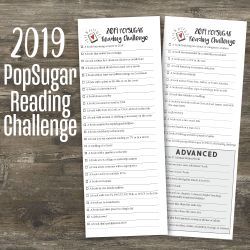
 Hey everyone! My OH and I have created a sheet that has a list of the prompts and some potential books as well as a calendar that when you enter the book on the date you finish it, it updates (crosses off) the book on the list of books on the other sheet. It also has a running tally for books read in a month and separate sheets with pie diagrams for genres etc.
Hey everyone! My OH and I have created a sheet that has a list of the prompts and some potential books as well as a calendar that when you enter the book on the date you finish it, it updates (crosses off) the book on the list of books on the other sheet. It also has a running tally for books read in a month and separate sheets with pie diagrams for genres etc.Hope it helps! Feel free to make a copy from the link...
https://docs.google.com/spreadsheets/...
 Hopefully this is okay to post here.
Hopefully this is okay to post here.If not, feel free to tell me!
Last year I drew a bookshelf of 50 books and write in by hand all of the prompts, then put a blank bookshelf of 50 next to it, so once I completed a prompt I colored it in and then recorded the book title in the empty bookshelf.

This worked great for my planner last year and also to have one printed out on a full sheet of paper for my wall to see my progress at a glance. On a whim I offered it for sale last year (since it took about three hours total to draw, scan, and clean up everything) and got a few sales.
This year I had people messaging me on etsy about it, wondering if I'd do one for this year!
I know that if I have something cute and fun to interact with when it comes to a challenge, I'm more likely to do it.
So yes if someone clicks through and buys this, I do get a tiny bit of money, but I promise I'm not trying to be spammy; I had people who loved theirs so much last year they framed it!
https://www.etsy.com/listing/65586458...
 Kacey wrote: "So I have a spreadsheet with 7 tabs. 2 are the Blank Master copies.
Kacey wrote: "So I have a spreadsheet with 7 tabs. 2 are the Blank Master copies.If anyone wants to use mine feel free. Just make a copy.
The tabs are:
Calendar- I used this to show how many books i read ea..."
Thank you Kacey. Brilliant spreadsheet. Very helpful.
 Kacey wrote: "So I have a spreadsheet with 7 tabs. 2 are the Blank Master copies.
Kacey wrote: "So I have a spreadsheet with 7 tabs. 2 are the Blank Master copies.If anyone wants to use mine feel free. Just make a copy.
The tabs are:
Calendar- I used this to show how many books i read ea..."
Hi Kacey! What does "Ultimate Popsugar Reading Challenge group message number" and "2018 Reading Challenge group message number" refer to?
 Natalie wrote: "Hey everyone! My OH and I have created a sheet that has a list of the prompts and some potential books as well as a calendar that when you enter the book on the date you finish it, it updates (cros..."
Natalie wrote: "Hey everyone! My OH and I have created a sheet that has a list of the prompts and some potential books as well as a calendar that when you enter the book on the date you finish it, it updates (cros..."That's such a lovely idea! That, and all the spreadsheets I found here made me very happy today ;-) Let's get a highly structured reading year!
 Cerise wrote: "Kacey wrote: "So I have a spreadsheet with 7 tabs. 2 are the Blank Master copies.
Cerise wrote: "Kacey wrote: "So I have a spreadsheet with 7 tabs. 2 are the Blank Master copies.If anyone wants to use mine feel free. Just make a copy.
The tabs are:
Calendar- I used this to show how many b..."
Hey so that was a reminder to me about what number in a thread my message was on. Like in this thread your messageis 83. Those are 2 groups where there were threads that I kept track of how I was doing bby editing my message
 Aïda wrote: "Hey so I have a Spreadsheet with 5 sheets !
Aïda wrote: "Hey so I have a Spreadsheet with 5 sheets ! https://docs.google.com/spreadsheets/...
It includes :
The Reading Challenge main list (cat..."
I loved your list. I made a copy and thank you!
 I have a link that I'm not seeing here, but has many years worth of tracking on it from previous PopSugar challenges. I added 2019's stuff tonight. I have always loved seeing everyone else's books throughout the year.
I have a link that I'm not seeing here, but has many years worth of tracking on it from previous PopSugar challenges. I added 2019's stuff tonight. I have always loved seeing everyone else's books throughout the year. https://docs.google.com/spreadsheets/...
 Kate wrote: "I made a simple Airtable for tracking books, including the Popsugar challenge. It also includes another genre challenge I'm doing, and you could add any other challenges. The way it works is you en..."
Kate wrote: "I made a simple Airtable for tracking books, including the Popsugar challenge. It also includes another genre challenge I'm doing, and you could add any other challenges. The way it works is you en..."Hi Kate! Thank you for sharing your Airtable base! I recently joined Airtable; this will give me a great way to track my reading and practice my Airtable skills at the same time. :)
Best, PL
 Kacey wrote: "Yes just click make a copy
Kacey wrote: "Yes just click make a copyI don't think you could do anything to my copy since its locked to changes by anyone but me"
Kacey your such a star, I have made a copy too and your doc is so easy to follow. Thank you so much and thank you for sharing.
 Lee O'Reilly wrote: "Well, I've done this differently. I've recruited friends to the same spreadsheet, so we can see what each other are reading and how we're progressing, and I've added in a bunch of different challen..."
Lee O'Reilly wrote: "Well, I've done this differently. I've recruited friends to the same spreadsheet, so we can see what each other are reading and how we're progressing, and I've added in a bunch of different challen..."I love this! It's not letting me save it to make changes though :/ . Anyway to change that?
 Molly wrote: "I use a modified version of the Book Riot spreadsheet for my reading log: https://docs.google.com/spreadsheets/...
Molly wrote: "I use a modified version of the Book Riot spreadsheet for my reading log: https://docs.google.com/spreadsheets/...Tabs:
1. Countdown un..."
Molly, thank you. I love your version and am using it to track my challenge. :)
 Maybel wrote: "I used a booktuber Portal in the Pages spreadsheet in 2018 and it worked quite well for me. Here's the link to her video explaining how to use it: https://www.youtube.com/watch?v=YDWds...
Maybel wrote: "I used a booktuber Portal in the Pages spreadsheet in 2018 and it worked quite well for me. Here's the link to her video explaining how to use it: https://www.youtube.com/watch?v=YDWds...So fo..."
Wow!! I love that you have tabs with prompts for each reading challenge you participate in. I'm new to reading challenges and limited on time to read, but ... GOALS! Thank you for sharing.
 Torie wrote: "Maybel wrote: "I used a booktuber Portal in the Pages spreadsheet in 2018 and it worked quite well for me. Here's the link to her video explaining how to use it: https://www.youtube.com/watch?v=YDW..."
Torie wrote: "Maybel wrote: "I used a booktuber Portal in the Pages spreadsheet in 2018 and it worked quite well for me. Here's the link to her video explaining how to use it: https://www.youtube.com/watch?v=YDW..."Glad you love it! To anyone that is using the spreadsheet I shared, I found a few errors in the Data tab. Here's the updated spreadsheet: https://docs.google.com/spreadsheets/...
If you are a spreadsheet whiz, here's the mistakes that you can easily change:
- for Author Continent, I spelt Oceania wrong
- for Age Group, 'Total Books' should have the formulas =SUM(J37:J39) and =SUM(K37:K39) for the respective columns
- for Year Published, <1920's should have the formula =COUNTIF('Book Survey'!J:J,"<=1929") and 2011-2015 should have the formula =COUNTIFS('Book Survey'!J:J,">=2011",'Book Survey'!J:J,"<=2015")
- for Star Rating, Average Star Rating should have the formula =AVERAGE('Book Survey'!G:G)
Sorry for any inconveniences, and I sincerely wish you all happy reading!
 Kacey wrote: "So I have a spreadsheet with 7 tabs. 2 are the Blank Master copies.
Kacey wrote: "So I have a spreadsheet with 7 tabs. 2 are the Blank Master copies.If anyone wants to use mine feel free. Just make a copy.
The tabs are:
Calendar- I used this to show how many books i read ea..."
February needs edited to be spelled correctly :)
 Thank you I never noticed that. I spelled it right on the calendar but not the read books sheet.
Thank you I never noticed that. I spelled it right on the calendar but not the read books sheet.Also glad every is liking the sheets and hope they help
 Preeti wrote: "Yay! Just saw this was out, and I'm so excited. I actually finished this year's list on the day the new one came out... November 12th :)
Preeti wrote: "Yay! Just saw this was out, and I'm so excited. I actually finished this year's list on the day the new one came out... November 12th :) For anyone that may be interested, here's my spreadsheets...."
This is absolutely perfect since I'm doing the same three challenges! Thank you so much for sharing!
 Thank you!
Thank you!Kacey wrote: "So I have a spreadsheet with 7 tabs. 2 are the Blank Master copies.
If anyone wants to use mine feel free. Just make a copy.
The tabs are:
Calendar- I used this to show how many books i read ea..."
 WOW!!! What an excellent spreadsheet. Thank you so much!!!
WOW!!! What an excellent spreadsheet. Thank you so much!!!Kacey wrote: "So I have a spreadsheet with 7 tabs. 2 are the Blank Master copies.
If anyone wants to use mine feel free. Just make a copy.
The tabs are:
Calendar- I used this to show how many books i read ea..."
 Ginny wrote: "Brianna wrote: "Here is my Google Doc. I made Choice 1, Choice 2 and Actually Read columns for those of us who like options. I like to print mine off so I have an actual physical copy.
Ginny wrote: "Brianna wrote: "Here is my Google Doc. I made Choice 1, Choice 2 and Actually Read columns for those of us who like options. I like to print mine off so I have an actual physical copy.https://doc..."
Love this! Thank you for sharing.
 Laurel wrote: "I've turned the challenge prompts into a bookmark with space to write in the title/author under each. You can print and fold the first page or print the 2 & 3 pages double-sided. Link to PDF: http:..."
Laurel wrote: "I've turned the challenge prompts into a bookmark with space to write in the title/author under each. You can print and fold the first page or print the 2 & 3 pages double-sided. Link to PDF: http:..."Oh I love the bookmark!
 Laurel wrote: "I've turned the challenge prompts into a bookmark with space to write in the title/author under each. You can print and fold the first page or print the 2 & 3 pages double-sided. Link to PDF: http:..."
Laurel wrote: "I've turned the challenge prompts into a bookmark with space to write in the title/author under each. You can print and fold the first page or print the 2 & 3 pages double-sided. Link to PDF: http:..."Thank you! What a great idea of the bookmark - i love it and have just downloaded.
 Kathy Ellen wrote: "Hopefully this is okay to post here.
Kathy Ellen wrote: "Hopefully this is okay to post here.If not, feel free to tell me!
Last year I drew a bookshelf of 50 books and write in by hand all of the prompts, then put a blank bookshelf of 50 next to it, so..."
Thank you Kathy Ellen! Great idea and so fun being creative and having a visual of progress throughout the year. I have just bought a copy in your Etsy Shop :)
 Kacey wrote: "So I have a spreadsheet with 7 tabs. 2 are the Blank Master copies.
Kacey wrote: "So I have a spreadsheet with 7 tabs. 2 are the Blank Master copies.If anyone wants to use mine feel free. Just make a copy.
The tabs are:
Calendar- I used this to show how many books i read ea..."
Sara wrote: "I use a variation on this one that was posted by Book Riot last year. It gives you automatic stats based on the tracking info you enter. I also added a new tab to my sheet with the specific prompts..."
HOLY READING WIZARD. I have never met anyone who can read this quickly–amazing! And thank you so much for the spreadsheet.
Books mentioned in this topic
The Tea Girl of Hummingbird Lane (other topics)The Tea Girl of Hummingbird Lane (other topics)






https://www.popsugar.com/entertainmen...