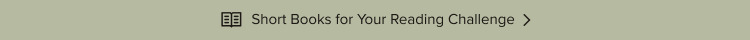Audiobooks discussion
Archives
>
Is there a sort by 'listened to' option in Audible Library
date newest »
newest »
 newest »
newest »
message 1:
by
Stephanie
(new)
Jul 31, 2014 11:48AM
 I have over 400 audiobooks at Audible. When I listen to them, I add at least my stars for what I think of the quality. Is there a way to use this to sort unread books from read books? The little FINISHED banner only works on my Itouch for those books listened to on the Itouch - not prior listens, not ones listened to on the Nano. In addition, if I have to reset to factory settings, it will lose all that again. It would make it easier for me to cut down Mount TBR if I could just get to only the TBR books. :)
I have over 400 audiobooks at Audible. When I listen to them, I add at least my stars for what I think of the quality. Is there a way to use this to sort unread books from read books? The little FINISHED banner only works on my Itouch for those books listened to on the Itouch - not prior listens, not ones listened to on the Nano. In addition, if I have to reset to factory settings, it will lose all that again. It would make it easier for me to cut down Mount TBR if I could just get to only the TBR books. :)
reply
|
flag
 Do you mean on your device? What I've done is removed all the audiobooks I've listened to from my device but they are still in the cloud. That way I can keep track of what I have left to listen to.
Do you mean on your device? What I've done is removed all the audiobooks I've listened to from my device but they are still in the cloud. That way I can keep track of what I have left to listen to.
 We've been begging for this and many other search features in the Audible Library for years... we're still begging.
We've been begging for this and many other search features in the Audible Library for years... we're still begging.
 I usually rate in my library an audiobook soon after finishing it so if a book has my rating I have either read it or abandoned it(one star). No rating equals still To Be Read.
I usually rate in my library an audiobook soon after finishing it so if a book has my rating I have either read it or abandoned it(one star). No rating equals still To Be Read.
 Yes, Margaret, that's what I've been doing as well. I've also been getting some of the audios that I will never listen to again removed from my library.
Yes, Margaret, that's what I've been doing as well. I've also been getting some of the audios that I will never listen to again removed from my library. Kelly, I have over 450 audiobooks! There is no device, except my computer, that will hold all the unreads! Things got out of hand with my late Dad's last illness and then whispersync sales. right now, I'm focusing on finishing some series, but maybe at the beginning of next year, I will just start downloading everything that hasn't been listened to on 1 of 2 Itouches (and nothing else) to work my way through them.
Thanks Jeannie, I'm glad great minds think alike. :)
 Margaret wrote: "I usually rate in my library an audiobook soon after finishing it so if a book has my rating I have either read it or abandoned it(one star). No rating equals still To Be Read."
Margaret wrote: "I usually rate in my library an audiobook soon after finishing it so if a book has my rating I have either read it or abandoned it(one star). No rating equals still To Be Read."Yes, I do the same. Soon as I finish, I rate it. That way I have something I know will save online that indicates that I've finished it. Nice if you could filter it though...
 I do the star rating thing too. I also keep track of my audiobooks in a spreadsheet too - it's the only way when Audible's library software is so useless.
I do the star rating thing too. I also keep track of my audiobooks in a spreadsheet too - it's the only way when Audible's library software is so useless.
 My system is a combination of Kelly and Rose's. I have a master list (on paper, by hand!) of all my audio TBR items from various sources, including Audible. I cross them out as I listen, making a new list when it gets too messy or crowded.
My system is a combination of Kelly and Rose's. I have a master list (on paper, by hand!) of all my audio TBR items from various sources, including Audible. I cross them out as I listen, making a new list when it gets too messy or crowded.With Audible, I also use my phone app for looking at ones in the cloud that aren't marked Finished.
 I don't know if the iTouch works like my Android device, but I have an option to turn on and off the "Finished" banner on my titles when I long-touch the title in my library. That's how I keep track of my stuff.
I don't know if the iTouch works like my Android device, but I have an option to turn on and off the "Finished" banner on my titles when I long-touch the title in my library. That's how I keep track of my stuff.
 I am telling you people that I thought I was a crazy woman until I came here. I never knew other people not only loved to read and listen to books so much but also that people catalogued what they had read!!! My grandfather used to write the date he read a book inside the front cover and what he thought of it. Then he might read it again in later years and have a different view of it. Might have seemed blasphemous then, but his handwriting in those books is all I have of him as he died when I was four. Not a bad system and would certainly keep folks from reading a real crummy book I suppose. ;)
I am telling you people that I thought I was a crazy woman until I came here. I never knew other people not only loved to read and listen to books so much but also that people catalogued what they had read!!! My grandfather used to write the date he read a book inside the front cover and what he thought of it. Then he might read it again in later years and have a different view of it. Might have seemed blasphemous then, but his handwriting in those books is all I have of him as he died when I was four. Not a bad system and would certainly keep folks from reading a real crummy book I suppose. ;)
 As a funny aside, I was all set to get a book that seemed interesting ... until I saw that I had written a brief Goodreads comment review that I had been underwhelmed by it. As someone once said elsewhere, "I leave reviews as much for myself as other people."
As a funny aside, I was all set to get a book that seemed interesting ... until I saw that I had written a brief Goodreads comment review that I had been underwhelmed by it. As someone once said elsewhere, "I leave reviews as much for myself as other people."
 I just got a new phone so all my books are sitting there looking unfinished. Maybe time for an excel spreadsheet checklist to keep track.
I just got a new phone so all my books are sitting there looking unfinished. Maybe time for an excel spreadsheet checklist to keep track.
 In hindsight I wish I had started a spreadsheet instead of a word processing document to track my books, but it's sophisticated enough for my tracking needs. I have it in a Google doc so I can access it from my phone. I also use this same doc to track what books I have purchased, so that I have a "to read" list as well. I put new books I've gotten at the end of the list (most of the time), and then read from the top down. I've been hitting the sales hard enough that I can't keep track of which books I own anymore, so this has been helpful!
In hindsight I wish I had started a spreadsheet instead of a word processing document to track my books, but it's sophisticated enough for my tracking needs. I have it in a Google doc so I can access it from my phone. I also use this same doc to track what books I have purchased, so that I have a "to read" list as well. I put new books I've gotten at the end of the list (most of the time), and then read from the top down. I've been hitting the sales hard enough that I can't keep track of which books I own anymore, so this has been helpful!I also have a document where I track books from the library I want to get. When I find a book I'm interested in (especially those that are shorter in length or those I don't feel compelled to own), I see if it's available from the library via CD or Overdrive. If so, I'll add it to that list. If not, I'll add it to my Audible wish list.
 My Excel spreadsheet has saved my bacon on more than one occasion. Some books are memorable....and others are not. If I start to read a book and it feels like I have read it before, I consult the spreadsheet. I started keeping the spreadsheet 20 years ago and it has become quite a behemoth. I was born to spreadsheet.
My Excel spreadsheet has saved my bacon on more than one occasion. Some books are memorable....and others are not. If I start to read a book and it feels like I have read it before, I consult the spreadsheet. I started keeping the spreadsheet 20 years ago and it has become quite a behemoth. I was born to spreadsheet.
 All good ideas. I didn't realize that you could turn on and off the finished flag. That helps. I also like the spreadsheet idea.
All good ideas. I didn't realize that you could turn on and off the finished flag. That helps. I also like the spreadsheet idea.
 All my books are in ITUNES and I can get a list of them into a spreadsheet. I would like to categorize read and unread in ITUNES but just have not done it yet.
All my books are in ITUNES and I can get a list of them into a spreadsheet. I would like to categorize read and unread in ITUNES but just have not done it yet.
 I actually use Goodreads shelves to track my audiobooks. I have a TBR Audiobook and Read Audiobooks shelf.
I actually use Goodreads shelves to track my audiobooks. I have a TBR Audiobook and Read Audiobooks shelf.
 I use Goodreads to track books as Owned (and not yet read)in a different list than Want to Read, which is a list of books I don't own. I had started keeping a paper list of books read about the year 2000, and over time I transferred all of it to Goodreads. The good thing about that is that it is searchable, though there can be glitches with different editions and so on. It still would be helpful to have sorting features on Audible as well.
I use Goodreads to track books as Owned (and not yet read)in a different list than Want to Read, which is a list of books I don't own. I had started keeping a paper list of books read about the year 2000, and over time I transferred all of it to Goodreads. The good thing about that is that it is searchable, though there can be glitches with different editions and so on. It still would be helpful to have sorting features on Audible as well.