Goodreads Librarians Group discussion
Serieses!
>
Having Difficulty Displaying both Series
date newest »
newest »
 newest »
newest »
 I don't understand what you mean.
I don't understand what you mean.the series is named The Peri Reed chronicles https://www.goodreads.com/series/1420...
the number showing is just the number that was given to each book. That's normal.
(if that number is incorrect it may be removed for that book but it's not uncommon that GR numbering is differing from author's or publishers )
And both series are linked to the book as you can see on the record.
Even both series are mentioned in the title on the series page.
That greyish series info after the title always only shows the first series so nothing to change there either.
(btw your link to the book didn't work, wasn't clickable)
 I removed the parenthesis between the two series, so now it is only showing one series in grey after the title. It had one in black in the title.
I removed the parenthesis between the two series, so now it is only showing one series in grey after the title. It had one in black in the title.I did that before the comment of Lachgas, I think, but was still looking at your other questions, because I don't know what you mean either.
 It’s difficult to explain without the images that were supposed to be included in the post. GR is working with me on that, as Imgur links are no longer working for me.
It’s difficult to explain without the images that were supposed to be included in the post. GR is working with me on that, as Imgur links are no longer working for me.That being said, when you add a book to a series, you do not include the book number to that field under “Edit Book”, you only put the series name. The series number goes under the “edit series” option and can be added to the title.
Again, this will make more sense when I can get images to work.
I’ll have to check the book link when I get home. Trying to fix it via the app is troublesome.
 Do you mean the series number should not be included in the title field? If so, that's incorrect. It should be included. If not, I'm not sure what you mean.
Do you mean the series number should not be included in the title field? If so, that's incorrect. It should be included. If not, I'm not sure what you mean.
 I just said it can be added to the title field.
I just said it can be added to the title field.When you add a book to the site, or edit a book, there is a spot to link to a series (towards the bottom of the page). That should only have the name of the series, not a book number.
 Well it should have the number - that's normal correct behaviour for all series were a number to the book is entered on the series page.
Well it should have the number - that's normal correct behaviour for all series were a number to the book is entered on the series page.That series is actually numbered on the series page itself so it's just normal these numbering is displayed on the book page.
There is no chronicles #1 wrong series existing it's just that the first chronicles book is numbered as what it is (the first) on the series page and that is why the chronicles #1 is shown - which is correct.
 It is clear that there is a disconnect between what I mean and what others are reading. Hopefully the image situation will be fixed and I can show what I mean.
It is clear that there is a disconnect between what I mean and what others are reading. Hopefully the image situation will be fixed and I can show what I mean.
 you can upload pictures to your profile at least on webversion (no idea of the app as I'm not using it)
you can upload pictures to your profile at least on webversion (no idea of the app as I'm not using it)
 Nyssa wrote: "there is a spot to link to a series (towards the bottom of the page). That should only have the name of the series, not a book number."
Nyssa wrote: "there is a spot to link to a series (towards the bottom of the page). That should only have the name of the series, not a book number."The series link always shows the number in the series of the book that you are currently viewing (its book page). So if you are looking at book 2 in the series, you will see #2 after the series name in the link.
 Nyssa wrote: "Whoever added it originally, however, called the series "The Peri Reed Chronicles #1.5 " which is incorrect. It should just be called The Peri Reed Chronicles (without the #). "
Nyssa wrote: "Whoever added it originally, however, called the series "The Peri Reed Chronicles #1.5 " which is incorrect. It should just be called The Peri Reed Chronicles (without the #). "#1.5 is a correct numbering for a story in a series of novels. It shows chronological order of either internal timeline or order of publishing the books depending on the specific series.
Nyssa wrote: " When you add a book to the site, or edit a book, there is a spot to link to a series (towards the bottom of the page). That should only have the name of the series, not a book number."
You have two type of series - numbered and unnumbered. Maybe you have been looking at unnumbered ones but neither is not more correct than the other. It really depends on the series.
That specific link you are referring to will be identical with the numbering field on the series page when you are editing that series.
Currently both of the series the book is part of, are numbered and that numbering could either refer to the internal chronological order or publishing order. You can clearly see it in the link section. If you want to change what it says there you need to change it from the field with the numbers in the series page here.
While series information in the title is preferred there is no rule that obliges you to add the names of all series in that field.
Also, few years ago the rule for entering multiple series names in the title field was changed. We were asked to add all series titles in single brackets to avoid issues (bug) with the database.
It is not currently possible to connect to both links from the title, regardless of how the series are entered in that field. The book page will always display and link to the first series. What the book page displays is not influenced by the title. That is again - edited from the series page. You can chose the order of series so you can prioritize which series the book to link to from the title. You cannot have both there.
 That is the correct display. "The Hollows" is an unnumbered series, so no series number displays. "The Peri Reed Chronicles" is numbered and for numbered series, the placement always displays.
That is the correct display. "The Hollows" is an unnumbered series, so no series number displays. "The Peri Reed Chronicles" is numbered and for numbered series, the placement always displays.See:
https://www.goodreads.com/book/show/2...
for example.
 Nyssa wrote: "It should just be called The Peri Reed Chronicles (without the #). "
Nyssa wrote: "It should just be called The Peri Reed Chronicles (without the #). "So basically you are trying to remove the numbering of the books. That's easy enough to do. However, Goodreads has a specific system of numbering books in series which might not match the author series numbering.
Here is the manual on that: https://www.goodreads.com/help/show/4...
And here is the fuller manual on series (in general): https://www.goodreads.com/help/show/3...
 Elizabeth (Alaska) wrote: "That is the correct display. "The Hollows" is an unnumbered series, so no series number displays. "The Peri Reed Chronicles" is numbered and for numbered series, the placement always displays.
Elizabeth (Alaska) wrote: "That is the correct display. "The Hollows" is an unnumbered series, so no series number displays. "The Peri Reed Chronicles" is numbered and for numbered series, the placement always displays.See..."
The Hollows is a numbered series, although this particular story can be read at any time per Harrison
 Nyssa wrote: "The Hollows is a numbered series, although this particular story can be read at any time per Harrison "
Nyssa wrote: "The Hollows is a numbered series, although this particular story can be read at any time per Harrison "Well, there you have the reason that no number shows up for this story.
The series always displays with the particular number of the book, and no number will show only if the book (or series) is not numbered.
This is not going to change, so don't waste your energy.
 Elizabeth (Alaska) wrote: "See:
Elizabeth (Alaska) wrote: "See:https://www.goodreads.com/book/show/2...
for example."
Nice choice, Elizabeth ;-)
 Lieke wrote: "I removed the parenthesis between the two series, so now it is only showing one series in grey after the title. "
Lieke wrote: "I removed the parenthesis between the two series, so now it is only showing one series in grey after the title. "Thank you for correcting the title, and adding the reading order. I made The Peri Reed Chronicles the top series since the story is more closely connected to that series. So it will show PRC in grey instead of Hollows. I did see that the number now also shows up next to Hollows where it didn't before. I guess I never noticed.
lethe wrote: "This is not going to change, so don't waste your energy. "
The snark is not necessary. I'm not on a mission to change anything. I truly thought the number was there in error, and I was trying to fix it. Obviously, as everyone else has pointed out, that is not the case.
Thank you to everyone who tried to decipher my meaning, and thank you to the GR help desk for sorting out the image issue. I'm glad we were all able to get on the same page in the end.
 Nyssa wrote: "lethe wrote: "This is not going to change, so don't waste your energy."
Nyssa wrote: "lethe wrote: "This is not going to change, so don't waste your energy."The snark is not necessary."
Snark was not intended, so I'm sorry if it came across that way.
I literally meant that it would be a waste of your time trying to get this to change.
 And yes what you mentioned can be tricky under special circumstances.
And yes what you mentioned can be tricky under special circumstances.(I cleaned up some double and triple erroranous created series lately so came across that a few times)
If you have book in a numbered series it's shown as you see it series #1
Some people do make mistakes in the creation of the series and do create one called "series #1" - that would look the same on the books record (except you're not seeing other books listed in it then on the side) so it's sometimes worth too just click and check if it's really set up correct.
And yes, I corrected series which were named "series #1" "same series #2" "same series #3" that would have looked identical to a correct listing on the record but didn't connect the books at all.
(from your first posts I thought you would fear that it's listed in exactly that wrong way instead of in a complete series)
 lethe wrote: "Snark was not intended, so I'm sorry if it came across that way.
lethe wrote: "Snark was not intended, so I'm sorry if it came across that way.I literally meant that it would be a waste of your time trying to get this to change."
Sorry, I shouldn't have assumed that was your intent.
Lachgas wrote: "(from your first posts I thought you would fear that it's listed in exactly that wrong way instead of in a complete series) ."
Yes, I did fear that it was listed wrong, but I also didn't realize that having the number included could be right. :)
Thank you again.

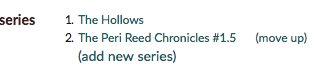


I am trying to get it to show up in both series. Whoever added it originally, however, called the series "The Peri Reed Chronicles #1.5 " which is incorrect. It should just be called The Peri Reed Chronicles (without the #).
I do not know how to correct that under the book edit, nor can I get both series to display properly in the title.
Assistance would be appreciated.
Oh, per Ms. Harrison's site, the story can be read at any time in for either series.
*Edited to Add: It looks like all of the books in the Peri reed Series had the number added to the series name, instead of just the series.