Goodreads Librarians Group discussion
note: This topic has been closed to new comments.
Policies & Practices
>
How to merge identical editions
date newest »
newest »
 newest »
newest »
 It is always to good to ask when something is not clear how to do that. However, when you are new to being a librarian, I'd strongly suggest not to start with merging identical editions, but first start with easier edits.
It is always to good to ask when something is not clear how to do that. However, when you are new to being a librarian, I'd strongly suggest not to start with merging identical editions, but first start with easier edits.Even as a librarian, it is still fine to post a request here.
 Ok, thanks! The book that needs editions to be merged is The Andersonville Trial if anyone else wants to merge them.
Ok, thanks! The book that needs editions to be merged is The Andersonville Trial if anyone else wants to merge them.
 Two editions of the same book of mine are up on Goodreads, but one of them is not connected to the correct account. I want to merge the book on my account so that I don't have to lose the reviews on either. Please help me.
Two editions of the same book of mine are up on Goodreads, but one of them is not connected to the correct account. I want to merge the book on my account so that I don't have to lose the reviews on either. Please help me.https://www.goodreads.com/book/show/3...
This is the one that needs to be moved to my profile.
THANK YOU
 Taylor wrote: "Two editions of the same book of mine are up on Goodreads, but one of them is not connected to the correct account. I want to merge the book on my account so that I don't have to lose the reviews o..."
Taylor wrote: "Two editions of the same book of mine are up on Goodreads, but one of them is not connected to the correct account. I want to merge the book on my account so that I don't have to lose the reviews o..."Please add a link to the book that needs to be moved to your profile.
 Arenda wrote: "Taylor wrote: "Two editions of the same book of mine are up on Goodreads, but one of them is not connected to the correct account. I want to merge the book on my account so that I don't have to los..."
Arenda wrote: "Taylor wrote: "Two editions of the same book of mine are up on Goodreads, but one of them is not connected to the correct account. I want to merge the book on my account so that I don't have to los..."ADDED
 #5 Moved the Kindle edition with ASIN to your profile and combined it with the other edition. The duplicate Kindle edition is
#5 Moved the Kindle edition with ASIN to your profile and combined it with the other edition. The duplicate Kindle edition is  An edition is listed twice. I am new to being a librarian and It is not clear how to merge two identical editions. Thanks you.
An edition is listed twice. I am new to being a librarian and It is not clear how to merge two identical editions. Thanks you.1) https://www.goodreads.com/book/show/7...
2) https://www.goodreads.com/book/show/6...
 María wrote: "An edition is listed twice. I am new to being a librarian and It is not clear how to merge two identical editions. Thanks you.
María wrote: "An edition is listed twice. I am new to being a librarian and It is not clear how to merge two identical editions. Thanks you.1) https://www.goodreads.com/book/show/7...
2..."
Here is the help section: https://www.goodreads.com/help/show/3...
However, my advice to any new librarian would be not to start with merging editions, as that can't be undone in case anything goes wrong.
For editions that are shelved more than five times, you will not be able to merge them, as only superlibrarians can do those.
There is a dedicated thread for these kinds of requests (and please separate both editions before merging/requesting a merge).
Here is that thread: https://www.goodreads.com/topic/show/...
And since this thread is in the "Policies and Practices" thread, it is fine to ask for clarification, but not for actual requests.
 Two titles for the same book:
Two titles for the same book:https://www.goodreads.com/book/show/2...
https://www.goodreads.com/book/show/1...
 This one is just part one of two of the book, so it is not the same:
This one is just part one of two of the book, so it is not the same:https://www.goodreads.com/work/editio...
This topic has been frozen by the moderator. No new comments can be posted.
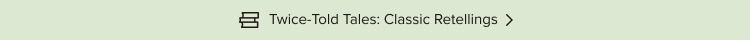


1. Separate the duplicate and its actual edition from any other editions of that book.
2. Combine them just with each other.
3. Click 'delete this book' at the bottom of the edit book page. Note that this only works for books shelved fewer than five times. It will merge with its actual edition because this is the most popular (only) other edition available in that combination.
4. Re-combine the actual edition with the other editions of the book.
What does it mean to "seperate the duplicate and its actual edition from any other editions of that book"? And how do you "combine them just with each other"?
Thanks for any help -- I'm new at this.