Book Snails Book Group discussion
Social
>
Snail Tips & Tricks
date newest »
newest »
 newest »
newest »
 Thank y'all so much - I now have an exclusive "couldn't finish" shelf w/o having to dink with changing the dates read, etc. ::happy dance::
Thank y'all so much - I now have an exclusive "couldn't finish" shelf w/o having to dink with changing the dates read, etc. ::happy dance::PIEN, I'm curious - what book was it that you so passionately disliked?
 Pien wrote: "Stephen Fry’s The liar
Pien wrote: "Stephen Fry’s The liarAwful.
Happy it worked out!!"
Haven't read that one, probly won't!
Thanks - Star Man somehow found a direct link to my shelves that included the option to create an exclusive shelf.
 Pien is right. It just worked for me too. When you click on the "My Books" tab up top, then right next to the word "Bookshelves" is the edit button. It will then bring up this screen...
Pien is right. It just worked for me too. When you click on the "My Books" tab up top, then right next to the word "Bookshelves" is the edit button. It will then bring up this screen...https://www.goodreads.com/shelf/edit
You can then play around and make any changes you want.
Hope that helps!
 Vickie wrote: "Pien is right. It just worked for me too. When you click on the "My Books" tab up top, then right next to the word "Bookshelves" is the edit button. It will then bring up this screen...
Vickie wrote: "Pien is right. It just worked for me too. When you click on the "My Books" tab up top, then right next to the word "Bookshelves" is the edit button. It will then bring up this screen...https://ww..."
Finally found it, Vickie - thanks!
 Candace wrote: "Vickie wrote: "Pien is right. It just worked for me too. When you click on the "My Books" tab up top, then right next to the word "Bookshelves" is the edit button. It will then bring up this screen..."
Candace wrote: "Vickie wrote: "Pien is right. It just worked for me too. When you click on the "My Books" tab up top, then right next to the word "Bookshelves" is the edit button. It will then bring up this screen..."Sure thing!👍😊
 StarMan wrote: "Have you checked out your GR "Year in Books" page?
StarMan wrote: "Have you checked out your GR "Year in Books" page?This link should work for 2020:
https://www.goodreads.com/user/year_i...
or look for your Year in Books on your "Profile" page
(change..."
Thanks, Star Man! I just took a nice trip down my library of yesteryears.
 Loaning or borrowing eBooks from friends or family:
Loaning or borrowing eBooks from friends or family:How to loan Amazon Kindle ebooks for 14 days:
https://www.amazon.com/gp/help/custom...
Send & borrow B&N Nook ebooks for 14 days:
https://help.barnesandnoble.com/app/a...
(I have never borrowed/loaned eBooks. If any of you Book Snails have loaned, please let us know if instructions above are out of date).
 StarMan wrote: "Loaning or borrowing eBooks from friends or family:
StarMan wrote: "Loaning or borrowing eBooks from friends or family:How to loan Amazon Kindle ebooks for 14 days:
https://www.amazon.com/gp/help/custom...
Send & borrow B&N N..."
Nope, I've never done that either.🤷🏻♀️
 I do think it’s great they found a way to loan and borrow books from each other. I don’t have the possibility (yet) but I would definitely use it to share some favorites with a bookworm friend. I know it’s possible to get the drm off of your ebooks but that doesn’t feel right.
I do think it’s great they found a way to loan and borrow books from each other. I don’t have the possibility (yet) but I would definitely use it to share some favorites with a bookworm friend. I know it’s possible to get the drm off of your ebooks but that doesn’t feel right.
 How to UPDATE or LEAVE a Group Challenge
How to UPDATE or LEAVE a Group Challenge(this is for Group Challenges only, NOT for the main Goodread's Yearly book challenge):
If you joined a Book Snails group CHALLENGE (or a challenge at another GR group), and are having trouble updating or deleting a current challenge... or if you just want to remove an old challenge from your Profile,
I hope the info below will help. If anyone has a better way, please let us know here.
Quick answer in a screenshot at: https://postimg.cc/Mv4myqx5
Step-by-step instructions: (view spoiler)
StarMan wrote: "How to UPDATE or LEAVE a Group Challenge
(this is for Group Challenges only, NOT for the main Goodread's Yearly book challenge):
If you joined a Book Snails group CHALLENGE (or a challenge at ano..."
Thank you, Starman, for making it easy.
(this is for Group Challenges only, NOT for the main Goodread's Yearly book challenge):
If you joined a Book Snails group CHALLENGE (or a challenge at ano..."
Thank you, Starman, for making it easy.
 I think we've posted this before, but here's my #1 tip for group members:
I think we've posted this before, but here's my #1 tip for group members:[on regular computer/web browser version of Goodreads]:
To see new (unread) group discussions, click Discussions,
and then click unread,
SCREENSHOT:

or use direct link:
https://www.goodreads.com/topic/unrea...
(I bookmark/favorite the above link in my web browser, for easy access)
Related:
If there's a discussion topic you are especially interested in, you can also click "Notify me when people comment" at the top of the page, -or- check one of the following when commenting (under the Comment window for that topic):
[ ] Add to my Update Feed
[ ] Notify me when people reply
SCREENSHOT:
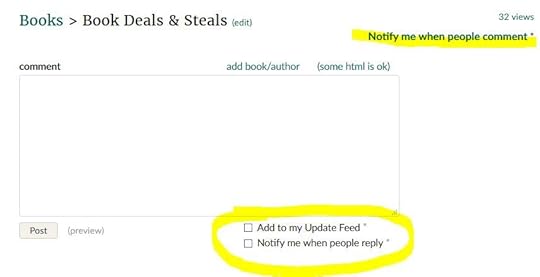
(if you later no longer wish to follow that topic closely, just click the "Notify me..." link again, or UNcheck the appropriate box)
 Have you checked out your 2021 GoodReads "Year in Books" page?
Have you checked out your 2021 GoodReads "Year in Books" page?This link should work for 2021:
https://www.goodreads.com/user/year_i...
or 2020: https://www.goodreads.com/user/year_i...
or 2019: https://www.goodreads.com/user/year_i...
(change the year at end of link to a different year if you wish, to see stats for that year).
If that link doesn't work for you, look for your Year in Books on your "Profile" page.
(if you are sneaky, you can edit the year in the address bar to another year [ex: change '2020' to '2019'] to see your Year in Books for other years).
 Your 'Year In Books'
Your 'Year In Books'For fun, check out your 2022 Year in Books so far:
https://www.goodreads.com/user/year_i...
Note: It may take minutes or hours for a recently finished book to be included in your Year in Books.
To view your Year in Books for previous years, see this GR Help Link:
https://help.goodreads.com/s/article/...
(or see the previous post below)
To view a Friend's Year in Books: https://help.goodreads.com/s/article/...
 DUPLICATE Titles in your GR Book Lists?
DUPLICATE Titles in your GR Book Lists?You probably have a few unintentional DUPLICATES in your GR book lists, such as when you added a paperback version, and months later added a Kindle version of same book. I usually accumulate a dozen or more dupes a year.
► To find and clean up duplicates, use this direct link:
https://www.goodreads.com/review/dupl...
Or, on computer/desktop version of GR:
Go to your 'My Books' page,
scroll allllllll the way down to the 'Tools' section in the left column,
click 'Find Duplicates'.




Just click on my books, and look for bookshelves (edit) without clicking on add shelf! (I don’t know how to add a screenshot otherwise I would show you)