UK Amazon Kindle Forum discussion
Agony Aunt
>
Reading progress question
 I don't believe so - if there is one, it isn't made obvious in the MS uploading process - or at least it wasn't a year ago.
I don't believe so - if there is one, it isn't made obvious in the MS uploading process - or at least it wasn't a year ago.
 Thanks Patti - I wasn't sure what thread to put this on. I'm not having a problem as such Michael, but it's just when I'm reading, I prefer to see my progress in terms of page numbers rather than location or how many minutes to end of chapter etc. Lots of books do have the choice included in the options for page numbers, but lots of them don't and I was just wondering if it was author's choice what choices to include, or if it relies on what publishing app you use.
Thanks Patti - I wasn't sure what thread to put this on. I'm not having a problem as such Michael, but it's just when I'm reading, I prefer to see my progress in terms of page numbers rather than location or how many minutes to end of chapter etc. Lots of books do have the choice included in the options for page numbers, but lots of them don't and I was just wondering if it was author's choice what choices to include, or if it relies on what publishing app you use.
 It also depends on whether the page count has been added onto the book details. If I notice a book that I have read doesn't have the page number then I will add it. However some books don't provide the information.
It also depends on whether the page count has been added onto the book details. If I notice a book that I have read doesn't have the page number then I will add it. However some books don't provide the information.
 Oh, I thought you were talking about the progress stuff here on Goodreads.
Oh, I thought you were talking about the progress stuff here on Goodreads.I vaguely remember seeing something about 'real page numbers' for Kindle books, but a quick look online seems to provide conflicting information about how authors can include page numbers.
 Jay-me (Janet) wrote: "It also depends on whether the page count has been added onto the book details. If I notice a book that I have read doesn't have the page number then I will add it. However some books don't provide..."
Jay-me (Janet) wrote: "It also depends on whether the page count has been added onto the book details. If I notice a book that I have read doesn't have the page number then I will add it. However some books don't provide..."How do you add it to a book you've read Jay-me?? ..... and can you do it if you notice that it hasn't got page numbers before you read it??
 T4bsF (Call me Flo) wrote: "How do you add it to a book you've read Jay-me?? ..... and can you do it if you notice that it hasn't got page numbers before you read it??
T4bsF (Call me Flo) wrote: "How do you add it to a book you've read Jay-me?? ..... and can you do it if you notice that it hasn't got page numbers before you read it?? .."
I mean as a librarian I add them to Goodreads book record...is that what you mean?
 Sorry, I thought you meant that there was some way you had added page numbers on the kindle after you'd read the book. At the end of each book, there's a page that asks you to give it a star rating..... I thought, when I read your post, that there was another page hiding somewhere, that you could ask for page numbers to be added. I'll catch up and get on the same bus as the rest of you soon...... hopefully!!! (:-)
Sorry, I thought you meant that there was some way you had added page numbers on the kindle after you'd read the book. At the end of each book, there's a page that asks you to give it a star rating..... I thought, when I read your post, that there was another page hiding somewhere, that you could ask for page numbers to be added. I'll catch up and get on the same bus as the rest of you soon...... hopefully!!! (:-)
 I find the time to read progress is wrong. It'll say it'll take me 15 minutes or whatever to the end of the chapter and it takes 10.
I find the time to read progress is wrong. It'll say it'll take me 15 minutes or whatever to the end of the chapter and it takes 10.I just shut off off the reading progress stuff most of the time.
 I like the reading progress, I've no idea how accurate it is but it seems to learn from your speed. It starts off with the average time but then adjusts to suit you. The more you use it the better it gets.
I like the reading progress, I've no idea how accurate it is but it seems to learn from your speed. It starts off with the average time but then adjusts to suit you. The more you use it the better it gets.
 Yes I've noticed the little message that says it's learning your reading speed. I'm just wondering though - if you shut your cover (if you have one) - occasionally it doesn't switch off - so that would make it think that you were taking forever on one page and that could take your average page turn speed a lot slower!
Yes I've noticed the little message that says it's learning your reading speed. I'm just wondering though - if you shut your cover (if you have one) - occasionally it doesn't switch off - so that would make it think that you were taking forever on one page and that could take your average page turn speed a lot slower!
 Ah, yes that's probably why mine doesn't work.
Ah, yes that's probably why mine doesn't work. I usually let mine go to sleep on its own. Only time I close the cover is when I stick it in a bag.
 This King is the third in a trilogy. Police procedural. No horror!
This King is the third in a trilogy. Police procedural. No horror!It's very good.
We always do a direct flight from London to Baku.
The first leg is the long drive. Urg.
 I don't envy you getting to London - that part of the journey is bad enough on its own!! I may take a look at that Stephen King book..... I thought he only wrote horror.
I don't envy you getting to London - that part of the journey is bad enough on its own!! I may take a look at that Stephen King book..... I thought he only wrote horror.Just in case we are straying off topic....... has your SK book got page numbers??
 Finders Keepers has page numbers.
Finders Keepers has page numbers.Not sure about the first one.
The third isn't out on kindle yet.
Stephen King writes so much more than just horror, Flo. It's so disappointing that he's been pigeon holed.
I reckon his greatest strength is writing characters you really care about.
 I've noticed on my Paperwhite, that if I tap on the bottom right corner of the screen, it cycles between location, page number and the amount of time left in the chapter or book, or at least it does if the file is azw3 format.
I've noticed on my Paperwhite, that if I tap on the bottom right corner of the screen, it cycles between location, page number and the amount of time left in the chapter or book, or at least it does if the file is azw3 format.
 Did you tap right on the page/location/time thing itself?
Did you tap right on the page/location/time thing itself?You do have to be precise about it
I only discovered it by accident when I was trying to get a dog hair off my screen without turning the page.
 David wrote: "I've noticed on my Paperwhite, that if I tap on the bottom right corner of the screen, it cycles between location, page number and the amount of time left in the chapter or book, or at least it doe..."
David wrote: "I've noticed on my Paperwhite, that if I tap on the bottom right corner of the screen, it cycles between location, page number and the amount of time left in the chapter or book, or at least it doe..."On mine, it's the bottom left hand corner!
 T4bsF (Call me Flo) wrote: "David wrote: "I've noticed on my Paperwhite, that if I tap on the bottom right corner of the screen, it cycles between location, page number and the amount of time left in the chapter or book, or a..."
T4bsF (Call me Flo) wrote: "David wrote: "I've noticed on my Paperwhite, that if I tap on the bottom right corner of the screen, it cycles between location, page number and the amount of time left in the chapter or book, or a..."Yes, left. I meant left.
Dunno why I wrote right.
I'm an idiot.
I'm not left in the head.
I've not been well.
 Oh, you meant the OTHER right!
Oh, you meant the OTHER right!Apparently, Dave has known about it for ages but never thought to mention it to me.
 Gingerlily - Mistress Lantern wrote: "We are getting thread leakage here! I dunno, Patti gets on a plane, and everything goes all leaky!"
Gingerlily - Mistress Lantern wrote: "We are getting thread leakage here! I dunno, Patti gets on a plane, and everything goes all leaky!"It wasn't me Miss........ it was THEM !!!
 David wrote: "Is she going to East Africa to study the origins of the human species?"
David wrote: "Is she going to East Africa to study the origins of the human species?"No, no, not that Leakey.
Seeing she has just left Wales, it should probably be leeky!
 Gingerlily - Mistress Lantern wrote: "David wrote: "Is she going to East Africa to study the origins of the human species?"
Gingerlily - Mistress Lantern wrote: "David wrote: "Is she going to East Africa to study the origins of the human species?"No, no, not that Leakey.
Seeing she has just left Wales, it should probably be leeky!"
You're not implying she reeks of leeks, are you?


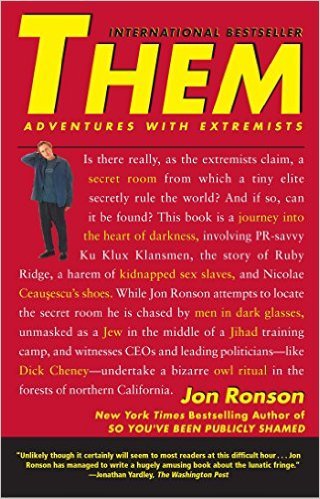


A question for all authors published on Kindle...... do you have a choice whether to have locations or page numbers??