THE Group for Authors! discussion
General Discussion
>
Automatically Posting Blog to GR
date newest »
newest »
 newest »
newest »
 Hi Elizabeth!
Hi Elizabeth!To clarify, in order to share a blog you'll first need to be part of our author program. Here's how to apply if you need to:
1. Navigate to the profile of one of your books.
2. Underneath your book's title, you'll see the "by" line with your name. Click on your name.
3. You should now be on your author profile. Scroll all the way down to the bottom of the page.
4. Click on "Is this you? Let us know."
5. You are now on the author application page. Write in the box whether there are any books on your author profile that aren't yours and submit. This will then be added to the queue for approval by staff.
When you sync your blog's rss feed with your Goodreads account, all older blog posts will be added. While you won't, however, be able to choose which ones are imported, you can remove these afterward on the Goodreads side.
Let me know if you need any further clarification!
 Awesome - I had NO idea we could add our current blog (I have over 500 posts!)
Awesome - I had NO idea we could add our current blog (I have over 500 posts!) Just found where to add an already "existing blog" and it worked easily. Thanks.
 Jaclyn,
Jaclyn,Thanks so much for the clarification. My book isn't published yet, so I was just going to put up some of my posts that are related to the subject of my book.
I guess the best way to do that is through the creative writing section? I uploaded my first post as "chapter 1". I plan to add more and then join the author program after my book is published.
Does that sound right to you?
Thanks for your assistance!
~ Elizabeth
 Thanks for sharing this. Mine is now synced. One post came across in duplicate. Can't see how to delete one. Thanks
Thanks for sharing this. Mine is now synced. One post came across in duplicate. Can't see how to delete one. ThanksPam
 Elizabeth - you are welcome to post sections of your book in the creative writing section. Please note, however, that these won't be as visible on your author page as a blog would be. Please also note that you are letting other site members see these portions of your book for free, so it may be good to have an idea of how much of the book you'd ultimately like to give away for promotional purposes.
Elizabeth - you are welcome to post sections of your book in the creative writing section. Please note, however, that these won't be as visible on your author page as a blog would be. Please also note that you are letting other site members see these portions of your book for free, so it may be good to have an idea of how much of the book you'd ultimately like to give away for promotional purposes.Pamela - please feel free to drop us an email at support (at) goodreads (dot) com with a link to the post that you'd like removed and we'll gladly help out with this!
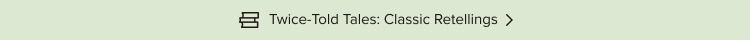


Does it only post new entries or is there a way to go back and publish select past posts? I just published something this morning that I'd like to add if able. I want to test it and make sure it works but I don't want to have to wait until my next blog to do it. I'd like to test it now before the next post comes out.
Hope that makes sense. Thanks in advance for your help!
Grace Wins,
Elizabeth