2025 Reading Challenge discussion
ARCHIVE 2016
>
Never-Ending Book Quiz Challenge
date newest »
newest »
 newest »
newest »
 Here is my participation screenshot. :)
Here is my participation screenshot. :) (The link from Goodreads isn't working. I think it is too small on my computer. So I'm uploading from a different link. They are the same image though)

 Will have to work on this one. 147000th place - woo hoo.
Will have to work on this one. 147000th place - woo hoo. questions answered:
149 (0.1%)
correct:
83 (55.7%)
skipped:
0 (0.0%)
ranking:
147978 out of 3976128
streak:
0
best streak:
8
questions added:
0
 I can't seem to get the image I captured to show up. I just get a little box with an X in it.
I can't seem to get the image I captured to show up. I just get a little box with an X in it.My best streak so far is 15.
 Jeana wrote: "I can't seem to get the image I captured to show up. I just get a little box with an X in it.
Jeana wrote: "I can't seem to get the image I captured to show up. I just get a little box with an X in it.My best streak so far is 15."
You may have to change the width and the height of the image.
 CMac wrote: "Will have to work on this one. 147000th place - woo hoo.
CMac wrote: "Will have to work on this one. 147000th place - woo hoo. questions answered:
149 (0.1%)
correct:
83 (55.7%)
skipped:
0 (0.0%)
ranking:
147978 out of 3976128
streak:
0
best streak:
8
qu..."
You will have to post a screen shoot for it to count, but excellent job so far!
 I couldn't work out how to put an image here, so I typed it manually
I couldn't work out how to put an image here, so I typed it manually Questions answered: 143 (0.1%)
Correct: 82 (57.3%)
Skipped: 46 (24.3%)
Best Streak: 7
Ranking: 149685 out of 3992677
 MY STATS
MY STATSquestions answered:1133 (0.5%)
correct: 862 (76.1%)
skipped: 236 (17.2%)
ranking: 16398 out of 3993041
streak: 3
best streak: 32
questions added: 3
[Screenshot to follow when I can figure out how to do it on my phone - I don't have a snipping option or any other tools like that, well that I can see anyway :(]
 questions answered:
questions answered:557 (0.2%)
correct: 185 (33.2%)
skipped: 0 (0.0%)
ranking: 74626 out of 3993405
streak: 0
best streak: 6
questions added: 0
I just continued my neverending quiz from before, guess I haven't read as many of the classics as I though.
image:
MY STATS
questions answered:197 (0.1%)
correct: 119 (60.4%)
skipped: 63 (24.2%)
ranking: 109094 out of 3993692
streak: 0
best streak: 16
questions added: 0
image:

MY STATS
questions answered:197 (0.1%)
correct: 119 (60.4%)
skipped: 63 (24.2%)
ranking: 109094 out of 3993692
streak: 0
best streak: 16
questions added: 0
 questions answered:
questions answered:15 (0.0%)
correct:
12 (80.0%)
skipped:
0 (0.0%)
ranking:
527067 out of 3993660
streak:
0
best streak:
12
questions added:
0
 Not sure how this is supposed to work. I copy and pasted the photo that I added to goodreads and what popped up was the link. Can't seem to paste the image the way others have...
Not sure how this is supposed to work. I copy and pasted the photo that I added to goodreads and what popped up was the link. Can't seem to paste the image the way others have...
 For those that are having trouble with posting a picture, I usually upload screenshots to photobucket and then take the direct link and paste it into the image (img) html link Kadijah mentioned that's in the 'some html is ok' box.
For those that are having trouble with posting a picture, I usually upload screenshots to photobucket and then take the direct link and paste it into the image (img) html link Kadijah mentioned that's in the 'some html is ok' box. @Stephanie, instead of copy and pasting the photo itself, right click (or control-click if you're on a mac) and select 'save image link' - that's what you would then paste into the img link in a post on here. I hope that helps.

I had my best streak of 73 questions and I totally flubbed the q I was on, it was a very groan-worthy moment lol.



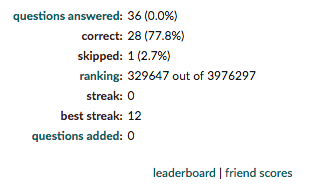



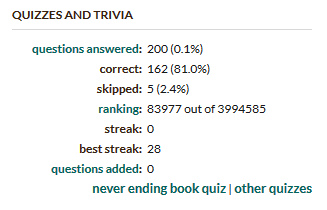


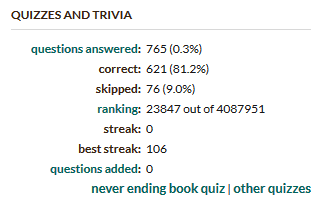


Duration: May 1, 2016 - June 30, 2016
Did you know that Goodreads has its very own Never Ending Book Quiz? It asks trivia questions about popular books written by other Goodreads members just like you. One of the features of the quiz is it keeps track of your statistics on the bottom of the left hand side of the screen.
For this contest, we would like to see how many you can answer correctly in a row. Answer as many questions of the trivia quiz as you can, and the member with the largest streak of questions correct will win. All you have to do is post a screen shot here, and you may post multiple screen shots if you would like as long as you make the deadline and have your screenshot posted by June 30, 2016. The winner at the end of the contest will receive a $10 gift card to the online book retailer of their choice (Amazon, etc.).
To post a screen shot:
1. You must capture the image as a .jpg the way your computer or mobile device does (that may include using the snipping tool, image capture and email, or cloud)
2. Go to the "View Profile" page on Goodreads, and click on "more photos."
3. At the top right of the page, click "add more photos."
4. Follow the directions on the screen.
5. You are now ready to post your screen shot to the challenge.
6. Start a comment saying: Here are my stats... and click on (some html is ok).
7. Copy and paste the image link, and then copy and paste the link to your image from Goodreads. Adjust the size of your image.
It should look like this:
If it does not, ask for help.