Goodreads Librarians Group discussion

This topic is about
Marrying Stone
Book Cover Help
>
Insert "bookcover" image
date newest »
newest »
 newest »
newest »
 Does that look better? It's not going to be as good as more recent books because the only image I can find on Amazon isn't that high-res. But it seems better than in message 1, yes?
Does that look better? It's not going to be as good as more recent books because the only image I can find on Amazon isn't that high-res. But it seems better than in message 1, yes?
 Z-squared wrote: "Does that look better? It's not going to be as good as more recent books because the only image I can find on Amazon isn't that high-res. But it seems better than in message 1, yes?"
Z-squared wrote: "Does that look better? It's not going to be as good as more recent books because the only image I can find on Amazon isn't that high-res. But it seems better than in message 1, yes?"Yes, it definitely looks better in comparison to the first! Will it just replace where I've already used that bookcover code for that book, or will I need to replace it?
 Book cover images on Goodreads are heavily cached, so it'll probably take a day or two for the change to roll through the whole site. It should replace all instances of its use up until now, though.
Book cover images on Goodreads are heavily cached, so it'll probably take a day or two for the change to roll through the whole site. It should replace all instances of its use up until now, though.
 Z-squared wrote: "Book cover images on Goodreads are heavily cached, so it'll probably take a day or two for the change to roll through the whole site. It should replace all instances of its use up until now, though."
Z-squared wrote: "Book cover images on Goodreads are heavily cached, so it'll probably take a day or two for the change to roll through the whole site. It should replace all instances of its use up until now, though."Ah, okay. Got it. Thanks so much!
 Hey, sorry, not to be a bother, but I checked back and the thumbnail still appears as it did before? It's been about a week, so I figure it's had enough time, and I also tried clearing my history and cache, but it still appears as the low-res thumbnail, rather than the test version in the second post.
Hey, sorry, not to be a bother, but I checked back and the thumbnail still appears as it did before? It's been about a week, so I figure it's had enough time, and I also tried clearing my history and cache, but it still appears as the low-res thumbnail, rather than the test version in the second post.
 No clue. Can you tell me what pages you're seeing the low-res thumbnail on? It looks ok to me in the 'other editions' section:
No clue. Can you tell me what pages you're seeing the low-res thumbnail on? It looks ok to me in the 'other editions' section:https://www.goodreads.com/book/show/1...
 I see the low-res thumbnail (in comparison to the one you posted in the second post) on this page and over here.
I see the low-res thumbnail (in comparison to the one you posted in the second post) on this page and over here.This is how they show up on my end in both places:
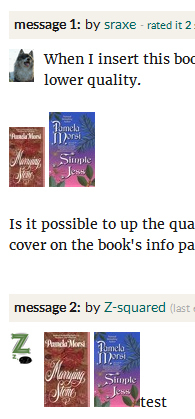
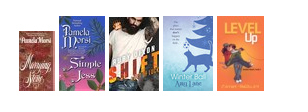
 I am officially stumped. Everything I can do on my side has been done. Could be a bug, or it could be some weird cacheing issue. I suggest you post in the Goodreads Feedback group, or contact GR directly. Sorry :(
I am officially stumped. Everything I can do on my side has been done. Could be a bug, or it could be some weird cacheing issue. I suggest you post in the Goodreads Feedback group, or contact GR directly. Sorry :(
 Okay, when I try it out, the higher res image does show for the new linked bookcover, but it's not replacing the old ones that've been used. I thought it would, but since it isn't, I can just replace the old ones, so that's not a problem. I think it's because the new image is a different URL than the old one, so new one doesn't replace that in places it's already been used:
Okay, when I try it out, the higher res image does show for the new linked bookcover, but it's not replacing the old ones that've been used. I thought it would, but since it isn't, I can just replace the old ones, so that's not a problem. I think it's because the new image is a different URL than the old one, so new one doesn't replace that in places it's already been used:Old: https://d.gr-assets.com/books/1177297714s/692923.jpg
New: https://d.gr-assets.com/books/1453510681s/692923.jpg
Thanks for all the help!
 ohhhh you were hard-encoding them via html? not through the 'add book/author' widget? that would definitely explain things!
ohhhh you were hard-encoding them via html? not through the 'add book/author' widget? that would definitely explain things!
 Z-squared wrote: "ohhhh you were hard-encoding them via html? not through the 'add book/author' widget? that would definitely explain things!"
Z-squared wrote: "ohhhh you were hard-encoding them via html? not through the 'add book/author' widget? that would definitely explain things!"Oh, no no, that's not what I meant! I was just referring back to last week when I'd asked if I'd need to replace it in places I've already used it (using the "add book/author") here on GR, and you'd said that because GR is heavily cached, it would take some time but that, technically, it should.
What I said in my last post was that anyone adding the thumbnail link anew using the "add book/author" would get the high-res one, but anyone who's already used it prior to last week's change would still be stuck with the low-res in their posts, which is because the URL for those images are different (instead of replacing the old, lower res image, it just added a completely new one URL for the new, higher res image).
 Makes sense. Although I certainly didn't realize GR worked that way. I just assumed that thumbnail images were cached, but you're right, their URLs do differ. Interesting!
Makes sense. Although I certainly didn't realize GR worked that way. I just assumed that thumbnail images were cached, but you're right, their URLs do differ. Interesting!
Books mentioned in this topic
Simple Jess (other topics)Marrying Stone (other topics)
Marrying Stone (other topics)
Simple Jess (other topics)






Is it possible to up the quality of the thumbnail so it's the same as others? The book cover on the book's info page shows up fine quality-wise.