Shelfarians discussion
Navigating Goodreads
>
How do I ...?
message 51:
by
Jonetta
(new)
Jan 19, 2016 07:46PM
 Just use 's' instead of 'strike'
Just use 's' instead of 'strike'
reply
|
flag
 FYI, at the top right of the comment box you'll see "(some html is ok)" and if you click that, you'll see a list of the codes and formats.
FYI, at the top right of the comment box you'll see "(some html is ok)" and if you click that, you'll see a list of the codes and formats.
 We have created a group here and one of our group members asked the following:
We have created a group here and one of our group members asked the following: "I can't seem to transfer my books from shelfari. I got my export data but every time I try to import it, goodreads times out. Can anyone help with this? I really don't want to manually input my thousand something books"
Does anyone here have any suggestions? Thanks!
 Jen wrote: "We have created a group here and one of our group members asked the following:
Jen wrote: "We have created a group here and one of our group members asked the following: "I can't seem to transfer my books from shelfari. I got my export data but every time I try to import it, goodreads times out..."
I am having the same issue. I posted about it in this thread and received a helpful response from GR support asking that I e-mail them my .CSV file. I intend to do so once I have time. Maybe tonight...
Hope this helps you.
 ScoLgo wrote:I am having the same issue. I posted about it in this thread and received a helpful response from GR support asking that I e-mail them my .CSV file. I intend to do so once I have time. Maybe tonight... "
ScoLgo wrote:I am having the same issue. I posted about it in this thread and received a helpful response from GR support asking that I e-mail them my .CSV file. I intend to do so once I have time. Maybe tonight... "Thank you so much!
 It appears that there are only 3 options for book status: Read, Currently reading, and Want to Read. Is there anyway to indicate that I have the book, but I have no plans to read it?
It appears that there are only 3 options for book status: Read, Currently reading, and Want to Read. Is there anyway to indicate that I have the book, but I have no plans to read it?I thought I might click off 'Want to Read' but it will only go off if you switch to one of the other two options.
Any ideas?
 Ramon4 wrote: "It appears that there are only 3 options for book status: Read, Currently reading, and Want to Read. Is there anyway to indicate that I have the book, but I have no plans to read it?
Ramon4 wrote: "It appears that there are only 3 options for book status: Read, Currently reading, and Want to Read. Is there anyway to indicate that I have the book, but I have no plans to read it?I thought I m..."
Go to "my books"
Next to "bookshelves" is edit, click on this
Add a new shelf at the top
Once this is done check the "exclusive" box for your new shelf
A warning message will come up to say something along the lines that a book can only be on one exclusive shelf but click OK as this is what you want!
Hopefully that helps!
 On Shelfari you could make custom goals; number of pages for the year, number of fantasy books for the year, etc. I found the place to put your number of books goal but not a place for custom goals.
On Shelfari you could make custom goals; number of pages for the year, number of fantasy books for the year, etc. I found the place to put your number of books goal but not a place for custom goals.Can anyone help me with this?
 Ok so I have a Kindle Fire HD that came with the goodreads app. I can't seem to find how to get into any of my groups. I can only see my "shelves" and updates such as what a friend added to their shelf, said about a book, etc. Is it not possible to see group actions on the kindle app?
Ok so I have a Kindle Fire HD that came with the goodreads app. I can't seem to find how to get into any of my groups. I can only see my "shelves" and updates such as what a friend added to their shelf, said about a book, etc. Is it not possible to see group actions on the kindle app?
 Jonetta wrote: "Dosha (Bluestocking7) wrote: "Well, obviously I need to get back to work, but before I do.....can someone please tell how to delete a book that I have accidentally put on my shelf twice? Honestly, ..."
Jonetta wrote: "Dosha (Bluestocking7) wrote: "Well, obviously I need to get back to work, but before I do.....can someone please tell how to delete a book that I have accidentally put on my shelf twice? Honestly, ..."Thanks for the info. I had the same problem. Boy, they sure hid that well.
 I can't find where to add a book that is not in the GR system. GR never heard of the book The Absolutely True Story of a Part Time Indian.
I can't find where to add a book that is not in the GR system. GR never heard of the book The Absolutely True Story of a Part Time Indian.
 Dosha (Bluestocking7) wrote: "I can't find where to add a book that is not in the GR system. GR never heard of the book The Absolutely True Story of a Part Time Indian."
Dosha (Bluestocking7) wrote: "I can't find where to add a book that is not in the GR system. GR never heard of the book The Absolutely True Story of a Part Time Indian."The Absolutely True Diary of a Part-Time Indian--Here it is Bluestocking
 Beverly wrote: "Dosha (Bluestocking7) wrote: "I can't find where to add a book that is not in the GR system. GR never heard of the book The Absolutely True Story of a Part Time Indian."
Beverly wrote: "Dosha (Bluestocking7) wrote: "I can't find where to add a book that is not in the GR system. GR never heard of the book The Absolutely True Story of a Part Time Indian."[book:The Absolutely True ..."
Thank you. I guess it helps to actually know the title. I was typing story, I should have been typing Diary. Thanks again.
 Dawn wrote: "Ok so I have a Kindle Fire HD that came with the goodreads app. I can't seem to find how to get into any of my groups. I can only see my "shelves" and updates such as what a friend added to their s..."
Dawn wrote: "Ok so I have a Kindle Fire HD that came with the goodreads app. I can't seem to find how to get into any of my groups. I can only see my "shelves" and updates such as what a friend added to their s..."On the app, you need to go to the "more" tab on the bottom and you will see groups along with some other stuff.
Dosha (Bluestocking7) wrote: "Thank you. I guess it helps to actually know the title. I was typing story, I should have been typing Diary. Thanks again. ..."
Sometimes it helps to just type in the author name in the search box at the very top of your screen.
Sometimes it helps to just type in the author name in the search box at the very top of your screen.
 Dosha (Bluestocking7) wrote: "Beverly wrote: "Dosha (Bluestocking7) wrote: "I can't find where to add a book that is not in the GR system. GR never heard of the book The Absolutely True Story of a Part Time Indian."
Dosha (Bluestocking7) wrote: "Beverly wrote: "Dosha (Bluestocking7) wrote: "I can't find where to add a book that is not in the GR system. GR never heard of the book The Absolutely True Story of a Part Time Indian."[book:The ..."
You are very welcome--I've had that same problem and the realized it's my data entry!! :)
 Lauren wrote: "Dawn wrote: "Ok so I have a Kindle Fire HD that came with the goodreads app. I can't seem to find how to get into any of my groups. I can only see my "shelves" and updates such as what a friend add..."
Lauren wrote: "Dawn wrote: "Ok so I have a Kindle Fire HD that came with the goodreads app. I can't seem to find how to get into any of my groups. I can only see my "shelves" and updates such as what a friend add..."ok I just got my app open, on the left hand side going down it says my name, then home, updates, my profile, recommendations, my books and all those shelves, then people, friends, following, followers, then edit profile, then go to fire library. there is no more option :( I appreciate the help though. I'm so frustrated. I've searched all over this damn app and can't find groups.
 Dawn wrote: "Lauren wrote: "Dawn wrote: "Ok so I have a Kindle Fire HD that came with the goodreads app. I can't seem to find how to get into any of my groups. I can only see my "shelves" and updates such as wh..."
Dawn wrote: "Lauren wrote: "Dawn wrote: "Ok so I have a Kindle Fire HD that came with the goodreads app. I can't seem to find how to get into any of my groups. I can only see my "shelves" and updates such as wh..."Weird. I have the iOS app and it is completely different. Do you have anything across the bottom?
Dawn wrote: "ok I just got my app open, on the left hand side going down it says my name, then home, updates, my profile, recommendations,..."
Dawn ... go to and JOIN Goodreads Feedback Group
Post your comment/question in the SUGGESTIONS & QUESTIONS folder. I'm sure someone will be able to help you there.
You can also try to email directly to
support (at) goodreads (dot) com
They've been very helpful to Shelfari refugees having difficulties with this site.
Dawn ... go to and JOIN Goodreads Feedback Group
Post your comment/question in the SUGGESTIONS & QUESTIONS folder. I'm sure someone will be able to help you there.
You can also try to email directly to
support (at) goodreads (dot) com
They've been very helpful to Shelfari refugees having difficulties with this site.
 Lauren wrote: "Dawn wrote: "Lauren wrote: "Dawn wrote: "Ok so I have a Kindle Fire HD that came with the goodreads app. I can't seem to find how to get into any of my groups. I can only see my "shelves" and updat..."
Lauren wrote: "Dawn wrote: "Lauren wrote: "Dawn wrote: "Ok so I have a Kindle Fire HD that came with the goodreads app. I can't seem to find how to get into any of my groups. I can only see my "shelves" and updat..."nothing
 Dawn wrote: "Lauren wrote: "Dawn wrote: "Lauren wrote: "Dawn wrote: "Ok so I have a Kindle Fire HD that came with the goodreads app. I can't seem to find how to get into any of my groups. I can only see my "she..."
Dawn wrote: "Lauren wrote: "Dawn wrote: "Lauren wrote: "Dawn wrote: "Ok so I have a Kindle Fire HD that came with the goodreads app. I can't seem to find how to get into any of my groups. I can only see my "she..."Hi Lauren,
I don't have a Kindle Fire but I have the GR app on my android phone and it looks similar to this
Do you see anything on your app that looks like the three horizontal lines in the upper left corner of that photo? When I tap that icon in my app, it drops a list and 'groups' is in there.
Hope this helps.
 Book Concierge wrote: "Dosha (Bluestocking7) wrote: "Thank you. I guess it helps to actually know the title. I was typing story, I should have been typing Diary. Thanks again. ..."
Book Concierge wrote: "Dosha (Bluestocking7) wrote: "Thank you. I guess it helps to actually know the title. I was typing story, I should have been typing Diary. Thanks again. ..."Sometimes it helps to just type in the..."
I've found that the best way is to type in the ISBN number. That way you get the correct edition, and you don't have to search for it later. I'm building my Shelfari collection into Goodreads this way.
 ScoLgo wrote: "I don't have a Kindle Fire but I have the GR app on my android phone and it looks similar to this
ScoLgo wrote: "I don't have a Kindle Fire but I have the GR app on my android phone and it looks similar to this "
Ahhh! The iOS and Android apps look different so I'm assuming that the Kindle Fire app is different too - very strange...
Mine looks like this:
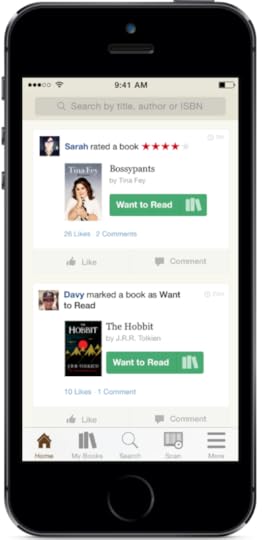
As you can see, on the bottom there is Home / My Books / Search / Scan / More
When you press "more", the groups and some other stuff comes up.
 Lauren wrote: "ScoLgo wrote: "I don't have a Kindle Fire but I have the GR app on my android phone and it looks similar to this
Lauren wrote: "ScoLgo wrote: "I don't have a Kindle Fire but I have the GR app on my android phone and it looks similar to this "
Ahhh! The iOS and Android apps look different so I'm assuming that the Kindle Fi..."
Dang... I keep replying to the wrong person! This non-nested discussion setup is really throwing me sideways... >:-/
My post should have been directed at Dawn - not Lauren. Thanks for embedding that photo here Lauren. It might be in a different place on the screen but the three-line icon is the same, (mine just doesn't say 'More' underneath it - maybe that's a setting?).
Anyway, looking at google images of the GR app on Kindle Fire HD, I see the same icon in the upper left corner, where I am accustomed to finding it on my android phone.
 ScoLgo wrote: "Lauren wrote: "ScoLgo wrote: "I don't have a Kindle Fire but I have the GR app on my android phone and it looks similar to this
ScoLgo wrote: "Lauren wrote: "ScoLgo wrote: "I don't have a Kindle Fire but I have the GR app on my android phone and it looks similar to this "
Ahhh! The iOS and Android apps look different so I'm assuming tha..."
Yes I have the three lines and when i hit them it shows the list as I listed before. :( I appreciate you both for trying to help. I'm so irritated I had to leave it alone for a few days.
 ScoLgo wrote: "mine just doesn't say 'More' underneath it - maybe that's a setting?"
ScoLgo wrote: "mine just doesn't say 'More' underneath it - maybe that's a setting?"Yes, it would seem that yours is the same just without the word "more". I don't think that it is a setting, its just they way they designed the different apps.
 Dawn wrote: "Yes I have the three lines and when i hit them it shows the list as I listed before. :( I appreciate you both for trying to help. I'm so irritated I had to leave it alone for a few days."
Dawn wrote: "Yes I have the three lines and when i hit them it shows the list as I listed before. :( I appreciate you both for trying to help. I'm so irritated I had to leave it alone for a few days."Oh, don't give up! We'll get to the bottom of it. It's a challenge.
I'm going to go over the the Goodreads Feedback group and post a question about it.
By the way, the group is a really good way of discovering new things, asking questions, reporting bugs and so on. The moderators are all Goodreads staff and they do reply often.
Here's the link to the group if you want to join Goodreads Feedback Group
 Here's the link to my query in the feedback group if anyone wants to follow the replies
Here's the link to my query in the feedback group if anyone wants to follow the repliesGR app on Kindle Fire - Where are the groups?
 @Dawn
@DawnIn the Feedback group, someone suggested opening the app and swiping left to open the main menu. I think you should be able to see the groups option then.
ETA - OK, from the discussion in the Feedback group, it appears that there is no way to access groups on the Kindle Fire app. All of those users with this device use the browser to access the Goodreads website. None of them use the app which is not as well-developed as the iOS and Android apps. Sorry.
 @lauren yes thank you. I emailed last night and recieved response this morning saying the kindle app doesn't have a group function. how lame. so dumb. I've now downloaded the app on my phone. im just not big on downloading a ton of stuff to my phone. I try to keep it fairly clean and simple but this way I don't have to turn the computer on. thanks so much for all your help
@lauren yes thank you. I emailed last night and recieved response this morning saying the kindle app doesn't have a group function. how lame. so dumb. I've now downloaded the app on my phone. im just not big on downloading a ton of stuff to my phone. I try to keep it fairly clean and simple but this way I don't have to turn the computer on. thanks so much for all your help
 Sure thing!
Sure thing!Hopefully, they will develop the Kindle Fire app more in the future. One would think that they would considering that Amazon owns Goodreads *shrugs*
 Dawn wrote: "@lauren yes thank you. I emailed last night and recieved response this morning saying the kindle app doesn't have a group function. how lame. so dumb. I've now downloaded the app on my phone. im ju..."
Dawn wrote: "@lauren yes thank you. I emailed last night and recieved response this morning saying the kindle app doesn't have a group function. how lame. so dumb. I've now downloaded the app on my phone. im ju..."Dawn, I tried using the app on my phone (android) but I didn't like it so I actually use the internet on my phone and access the Goodreads site that way. Everything is in the same place as the computer, just smaller!
 I'm in the middle of the import (only 900+ of my 2,668 have come through so far) and all of my tags from Shelfari are now individual shelves. I do not want them as individual shelves but wonder how everyone tags their books - do you put them in the "comments" section?
I'm in the middle of the import (only 900+ of my 2,668 have come through so far) and all of my tags from Shelfari are now individual shelves. I do not want them as individual shelves but wonder how everyone tags their books - do you put them in the "comments" section?
 On Goodreads, tags equal shelves.
On Goodreads, tags equal shelves. If you put them in the comments section, they will not be searchable.
 Ellen wrote: "I'm in the middle of the import (only 900+ of my 2,668 have come through so far) and all of my tags from Shelfari are now individual shelves. I do not want them as individual shelves but wonder how..."
Ellen wrote: "I'm in the middle of the import (only 900+ of my 2,668 have come through so far) and all of my tags from Shelfari are now individual shelves. I do not want them as individual shelves but wonder how..."I just gave up on the whole thing. Whatever happened happened. It was too demanding of my time to try to fix the abundance of errors, so I am fixing litte things that I happen to notice along the way. When shelfari is buried, I will be very sorry for all of the cataloged information that I have lost but what can I do? Stop reading and spend my spare time doing data entry?
 Dosha (Bluestocking7) wrote: "Ellen wrote: "I'm in the middle of the import (only 900+ of my 2,668 have come through so far) and all of my tags from Shelfari are now individual shelves. I do not want them as individual shelves ..."
Dosha (Bluestocking7) wrote: "Ellen wrote: "I'm in the middle of the import (only 900+ of my 2,668 have come through so far) and all of my tags from Shelfari are now individual shelves. I do not want them as individual shelves ..."I am going to post this again because it seems not everyone knows about it...
It is possible to get all your Shelfari info e-mailed to you, (not transferred to Goodreads), by doing the following:
1. On Shelfari, click 'Learn More' on the Pink Banner of Death
2. Near the bottom of the page, click 'Download your data in a CSV file'.
3. Don't click any other links on that page.
4. Wait a day or two for an e-mail to arrive.
That e-mail will have some files attached.... 'library.csv' will contain all of your book data, (titles, ISBNs, ratings, reviews, etc). Another file will contain every post you have ever made in your Shelfari groups, (yikes! ;).
Please note that this is a different operation from the TSV file download available on the 'Shelf' tab in your Shelfari account settings.
Anyway, once you have the library.csv file on your computer, you can go through it bit by bit to copy & paste the data you want to enter into Goodreads, (or elsewhere). If you have a lot of books, it will take time, but at least your Shelfari data won't be gone forever. You will also receive a much more complete set of data using this method as opposed to the 'Move to Goodreads' tool.
Hope this helps...
 ScoLgo wrote: "Dosha (Bluestocking7) wrote: "Ellen wrote: "I'm in the middle of the import (only 900+ of my 2,668 have come through so far) and all of my tags from Shelfari are now individual shelves. I do not wa..."
ScoLgo wrote: "Dosha (Bluestocking7) wrote: "Ellen wrote: "I'm in the middle of the import (only 900+ of my 2,668 have come through so far) and all of my tags from Shelfari are now individual shelves. I do not wa..."I had 4 different files from shelfari in an excel format that I didn't know what to do with. The Library was imported into LeafMarks correctly as far as the reveiws etc. Goodreads loaded all the books and that was that. Good enough I guess. the loss I feel the most is more toward the little details of when I made the purchase and how much I paid for the book. I hate missing that info.
 Dosha (Bluestocking7) wrote: "ScoLgo wrote: "Dosha (Bluestocking7) wrote: "Ellen wrote: "I'm in the middle of the import (only 900+ of my 2,668 have come through so far) and all of my tags from Shelfari are now individual shelv..."
Dosha (Bluestocking7) wrote: "ScoLgo wrote: "Dosha (Bluestocking7) wrote: "Ellen wrote: "I'm in the middle of the import (only 900+ of my 2,668 have come through so far) and all of my tags from Shelfari are now individual shelv..."I'm glad to hear your import went well! I was only posting so that anyone else who happens to stumble in here can take advantage of this method of getting their data off Shelfari. I personally really like the idea of having my book data preserved on my own computers - especially after this painful shutdown of Shelfari!
Incidentally, my 'library.csv' file does contain all those little details you mention; date purchased, price paid, personal notes, etc... If you still have that file on your computer, you might take a peek inside to see if any of those items showed up for you too.
 Is there a way to bulk/batch delete shelves or do they have to be deleted individually? With the import, I have shelves for every word I had in my tags "a" "1" "2" "Suzanne" "Brockmann" "Cherry" "Adair" etc.) so I was hoping for a shortcut.
Is there a way to bulk/batch delete shelves or do they have to be deleted individually? With the import, I have shelves for every word I had in my tags "a" "1" "2" "Suzanne" "Brockmann" "Cherry" "Adair" etc.) so I was hoping for a shortcut.
ScoLgo wrote: "I am going to post this again because it seems not everyone knows about it...
I am starting a new topic for this comment so it's at the top and people don't have to hunt through all these comments to find this VERY useful information on page 2.
I am starting a new topic for this comment so it's at the top and people don't have to hunt through all these comments to find this VERY useful information on page 2.
 Ellen wrote: "Is there a way to bulk/batch delete shelves or do they have to be deleted individually? With the import, I have shelves for every word I had in my tags "a" "1" "2" "Suzanne" "Brockmann" "Cherry" "A..."
Ellen wrote: "Is there a way to bulk/batch delete shelves or do they have to be deleted individually? With the import, I have shelves for every word I had in my tags "a" "1" "2" "Suzanne" "Brockmann" "Cherry" "A..."I couldn't find a way to bulk edit shelves and ended up spending about 45 minutes clicking each one. (Ugh!) The only shortcut I came up with was to hit the spacebar to confirm the deletion instead of moving my mouse back & forth. That way your mouse pointer stays on the shelf list so you can quickly select the next shelf to nuke.
 Book Concierge wrote: "ScoLgo wrote: "I am going to post this again because it seems not everyone knows about it...
Book Concierge wrote: "ScoLgo wrote: "I am going to post this again because it seems not everyone knows about it...I am starting a new topic for this comment so it's at the top and people don't have to hunt through all..."
Thanks BC! I should have thought of that.
 Jonetta wrote: "On Goodreads, tags equal shelves.
Jonetta wrote: "On Goodreads, tags equal shelves. If you put them in the comments section, they will not be searchable."
Thanks for the info. Guess I'll just need to go through and delete them.
 ScoLgo wrote: "Ellen wrote: "Is there a way to bulk/batch delete shelves or do they have to be deleted individually? With the import, I have shelves for every word I had in my tags "a" "1" "2" "Suzanne" "Brockman..."
ScoLgo wrote: "Ellen wrote: "Is there a way to bulk/batch delete shelves or do they have to be deleted individually? With the import, I have shelves for every word I had in my tags "a" "1" "2" "Suzanne" "Brockman..."I was afraid of that. I have hundreds of shelves that will need to be deleted.
 I can't see where to delete "friends". I linked my account long ago to FB and there are people now that I don't want to see on my feed.
I can't see where to delete "friends". I linked my account long ago to FB and there are people now that I don't want to see on my feed.
 Megalion wrote: "I can't see where to delete "friends". I linked my account long ago to FB and there are people now that I don't want to see on my feed."
Megalion wrote: "I can't see where to delete "friends". I linked my account long ago to FB and there are people now that I don't want to see on my feed."Click on the "Friends" icon next to your profile pic at the top of the page.
Click on the "edit friends" link next to the alphabetical letters and dropdown box
A little "x" will appear in the same line as the friend. Press it and confirm deletion.
Hope this helps.
Books mentioned in this topic
Jane Eyre (other topics)Jane Eyre (other topics)
The Absolutely True Diary of a Part-Time Indian (other topics)






