Audiobooks discussion
Archives
>
CAUTION: Please Read if You Use the Android App
date newest »
newest »
 newest »
newest »
 You're welcome. I just hope it's fixed soon. I can't listen to any of my Audible books. Fortunately, I have other audiobooks to listen to.
You're welcome. I just hope it's fixed soon. I can't listen to any of my Audible books. Fortunately, I have other audiobooks to listen to.
 Jelly bean is 4.3 so OK. Kitkat is 4.4.
Jelly bean is 4.3 so OK. Kitkat is 4.4.It is odd I've seen a number of app updates that suddenly are broken in 4.4
 Sandi wrote: "If you use the Audible app on your Android phone and you OS was upgraded to KitKat 4.4, you will not be able to download new books. DO NOT UNINSTALL AND REINSTALL THE APP. If you do, you will not b..."
Sandi wrote: "If you use the Audible app on your Android phone and you OS was upgraded to KitKat 4.4, you will not be able to download new books. DO NOT UNINSTALL AND REINSTALL THE APP. If you do, you will not b..."Hey Sandi,
We are aware of this issue. We'd love to connect you to our tech team so we get you back to listening. Please email us at social-support@audible.com when you get the chance.
Thanks for your understanding and hope to hear from you soon.
 I called tech support first thing. I was told there have been a lot of calls as this Android update has been pushed out. I'm on Sprint. From what I can find online, they're the first carrier to release KitKat. The guy I talked to said they'd send an email once the problem was resolved. I just posted here so others wouldn't end in the same fix I'm in. I would have been able to continue listening to the books already on my phone if I hadn't uninstalled and reinstalled the app.
I called tech support first thing. I was told there have been a lot of calls as this Android update has been pushed out. I'm on Sprint. From what I can find online, they're the first carrier to release KitKat. The guy I talked to said they'd send an email once the problem was resolved. I just posted here so others wouldn't end in the same fix I'm in. I would have been able to continue listening to the books already on my phone if I hadn't uninstalled and reinstalled the app.
 I got an update notice for my Smart AudioBook app (that I use for non-Audible books), and it referenced having the same issue.
I got an update notice for my Smart AudioBook app (that I use for non-Audible books), and it referenced having the same issue. Now if the maker of that app could explain why the app seems to want to turn itself on when my phone recognizes my car's bluetooth stereo system...
 Kristie wrote: "I got an update notice for my Smart AudioBook app (that I use for non-Audible books), and it referenced having the same issue."
Kristie wrote: "I got an update notice for my Smart AudioBook app (that I use for non-Audible books), and it referenced having the same issue."That app is working fine for me. It's just a pain to load books for it.
 Sandi wrote: "Kristie wrote: "I got an update notice for my Smart AudioBook app (that I use for non-Audible books), and it referenced having the same issue."
Sandi wrote: "Kristie wrote: "I got an update notice for my Smart AudioBook app (that I use for non-Audible books), and it referenced having the same issue."That app is working fine for me. It's just a pain t..."
The app's maker seems to think it's my car stereo system opening up the player and starting to play, but I can't see why that would be the case. Other than that, it's working fine.
 Kristie, on the SmartAudiobook app, go into the settings. Select playback. One of the choices there is to start plyback if headset is connected. I bet that's what's causing your issue. The Bluetooth is considered a headset.
Kristie, on the SmartAudiobook app, go into the settings. Select playback. One of the choices there is to start plyback if headset is connected. I bet that's what's causing your issue. The Bluetooth is considered a headset.
 Sandi wrote: "Kristie, on the SmartAudiobook app, go into the settings. Select playback. One of the choices there is to start plyback if headset is connected. I bet that's what's causing your issue. The Bluetoot..."
Sandi wrote: "Kristie, on the SmartAudiobook app, go into the settings. Select playback. One of the choices there is to start plyback if headset is connected. I bet that's what's causing your issue. The Bluetoot..."I just looked at this setting, and it's not checked. :( *sigh* Thanks though. It's probably just going to have to get put on my ever-growing list of things I address after we go on vacation.
 Good news! It looks like an e-mail came in from Audible last night after I shut off my computer. The provided a patch and really good instructions for installing it. The bad news is that I had to delete the Audible folder from my SD card, so I have to re-download my backlog.
Good news! It looks like an e-mail came in from Audible last night after I shut off my computer. The provided a patch and really good instructions for installing it. The bad news is that I had to delete the Audible folder from my SD card, so I have to re-download my backlog.
 There's a new problem after the patch. Now it randomly loses the books downloaded to the SD card. It happened to me twice while listening to a book. The files are still on the card, but the app doesn't see them. I am getting around the problem by only downloading one or two books at a time. However, if it loses a book, then I have to plug into the computer to delete the file before downloading again. I did email Tier 3 tech support to let them know about the new issue. It all seems to be an issue of file permissions for the SD card.
There's a new problem after the patch. Now it randomly loses the books downloaded to the SD card. It happened to me twice while listening to a book. The files are still on the card, but the app doesn't see them. I am getting around the problem by only downloading one or two books at a time. However, if it loses a book, then I have to plug into the computer to delete the file before downloading again. I did email Tier 3 tech support to let them know about the new issue. It all seems to be an issue of file permissions for the SD card.At least I can use the app now. Hopefully, it will get resolved soon. Even with these problems, it's still better than the Downpour app for Android that doesn't work at all.
 I was actually thinking of becoming a member but there seems to be far too many problems with the site. Too bad.
I was actually thinking of becoming a member but there seems to be far too many problems with the site. Too bad.
 Actually, I love Audible. These problems are solely because of the changes to the Android OS with the push of KitKat 4.4. Tech support has been very responsive. This is the first time I have had any issues. Their response has been so much better than Downpour's. When I contacted them detailing the myriad problems with their app, they said thank you for the input and did absolutely nothing. I got a patch from Audible the same day they called. They asked me to let them know if it worked. They seem to really strive for excellence. I've been a member for many years and will continue to be for many more.
Actually, I love Audible. These problems are solely because of the changes to the Android OS with the push of KitKat 4.4. Tech support has been very responsive. This is the first time I have had any issues. Their response has been so much better than Downpour's. When I contacted them detailing the myriad problems with their app, they said thank you for the input and did absolutely nothing. I got a patch from Audible the same day they called. They asked me to let them know if it worked. They seem to really strive for excellence. I've been a member for many years and will continue to be for many more.
 Powder River Rose wrote: "I was actually thinking of becoming a member but there seems to be far too many problems with the site. Too bad."
Powder River Rose wrote: "I was actually thinking of becoming a member but there seems to be far too many problems with the site. Too bad."It's not a problem with the site. It's a problem with it's Android App. I've never had a problem with the site, their download manager, or their iPad/iPhone app.
 Janice wrote: "Powder River Rose wrote: "I was actually thinking of becoming a member but there seems to be far too many problems with the site. Too bad."
Janice wrote: "Powder River Rose wrote: "I was actually thinking of becoming a member but there seems to be far too many problems with the site. Too bad."It's not a problem with the site. It's a problem with i..."
I admit, the iphone version is better. It plays m4b audiobooks that you sync with itunes, not just the download ones. The android only plays audible direct. I admit though, I just used the music player on my iphone to play audiobooks. And it synced with itunes and I could track what I played, always.
 And to be clear, those of us using the Android Audible app whose Android didn't get upgraded are having no problems at all.
And to be clear, those of us using the Android Audible app whose Android didn't get upgraded are having no problems at all.
 UDATE, JUNE 2014:
UDATE, JUNE 2014:This thread comes up relatively prominently when Googling this problem, so I thought I'd add an update. :)
To recap: Google made some changes to the Android operating system version 4.4 that caused some problems for the Audible app.
Since then, Audible has fixed most of the issues described in comments above, as of their Version 1.5.5 update ("Resolves errors on KitKat devices with SD card."). For the most part, the Audible app should work just fine now.
One problem that DOES still remain is that the Audible app can't delete books previously downloaded to the external SD card (due to changes Google made in Android 4.4). When trying to delete older books on your SD card from within the Audible app, you get a popup message in Audible with instructions on how to delete them from the computer.
This works fine, but unfortunately when you look at the files on a computer, they aren't named in such a way that you can tell which file is which book. So, unless you want to delete all books, you're somewhat stuck.
You can get around this problem by moving these files from the old, original, external-SD storage location (where they currently are) to the *new* external-SD storage location, which Android 4.4 now requires the Audible app to use. This is where you will see new books downloaded since the recent Android/Audible updates. My own *new* Audible folder was located as follows:
Card\Android\data\com.audible.application\files
So, by moving all your Audible audiobook (.aax) files into this folder, then opening your Audible app and hitting refresh, you should see your list of book, and should be able to delete whichever you'd like from within the Audible app.
Hope that helps!
-Travis
AT&T Galaxy S4, running Android v4.4.2 and Audible v1.5.6
 I was able to figure out which file was which book just using file size (eg megabytes) and how many hours/minutes it was. So I had 6 books on the SD card, and when I finished one, I looked at the length of it in comparison to the others, then deleted the one that was the same position in the sort order when done by file size.
I was able to figure out which file was which book just using file size (eg megabytes) and how many hours/minutes it was. So I had 6 books on the SD card, and when I finished one, I looked at the length of it in comparison to the others, then deleted the one that was the same position in the sort order when done by file size.Goodness knows what Google were thinking with this SD card change.
It is good to see that there is still some way to use the SD for the audible app - I thought that the SD access was gone for good for apps.
 Back when this happened, I just cleared everything out of the folder on the SD card and re-downloaded. I haven't had any problems since they updated the app.
Back when this happened, I just cleared everything out of the folder on the SD card and re-downloaded. I haven't had any problems since they updated the app.
 I can confirm that although I was having an issue when my phone first updated, I was able this evening to delete the app, reload it, and now I am able to download my content without issue. This has always been a very stable app for me, with no issues syncing across multiple devices (and even sharing my annotations to Evernote on-the-fly.) I am a very happy customer.
I can confirm that although I was having an issue when my phone first updated, I was able this evening to delete the app, reload it, and now I am able to download my content without issue. This has always been a very stable app for me, with no issues syncing across multiple devices (and even sharing my annotations to Evernote on-the-fly.) I am a very happy customer.
 Mari wrote: "I can confirm that although I was having an issue when my phone first updated, I was able this evening to delete the app, reload it, and now I am able to download my content without issue. This ha..."
Mari wrote: "I can confirm that although I was having an issue when my phone first updated, I was able this evening to delete the app, reload it, and now I am able to download my content without issue. This ha..."The glitch was fixed very quickly. I'm guessing that most users didn't even run into it if their Android systems updated after Audible fixed the problem that the Android update broke. I've also heard that the latest version of Android takes care of the problems that KitKat started when it stopped allowing apps to make changes to the SD card. Neither of my Android devices has updated past KitKat.
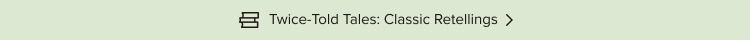


I hope this is fixed soon. I wanted to listen to the new Mercy Thompson book today.