KBR Fangirls discussion
TECH support
>
How to post a GIF
 Rini, remove the quotations. Also, delete the space between < and img. it should look like [image error]
Rini, remove the quotations. Also, delete the space between < and img. it should look like [image error]
 Since the new formatting has kicked in any and all new gifs I've downloaded to photobucket isn't working. Doesn't matter what they are, all I get is
Since the new formatting has kicked in any and all new gifs I've downloaded to photobucket isn't working. Doesn't matter what they are, all I get is 
[image error]
The ones I've had before the change went into affect, the majority works, there are a few that don't. Please tell me what to do as I've never dealt with this before.
Elfina wrote: "Since the new formatting has kicked in any and all new gifs I've downloaded to photobucket isn't working. Doesn't matter what they are, all I get is
Elfina,
Some images won't work. And I think that's the problem with the image you are trying to use. I tried to get that imagine to work and I couldn't get that one to work. :(
The ones I've had before the change w..."
Elfina,
Some images won't work. And I think that's the problem with the image you are trying to use. I tried to get that imagine to work and I couldn't get that one to work. :(
The ones I've had before the change w..."
 <*img src="<*img src="http://www.goodreads.com/image..." width="40" height="100" alt="description"/*> " width="40" height="100" alt="description"/*>
<*img src="<*img src="http://www.goodreads.com/image..." width="40" height="100" alt="description"/*> " width="40" height="100" alt="description"/*>



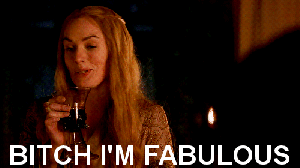
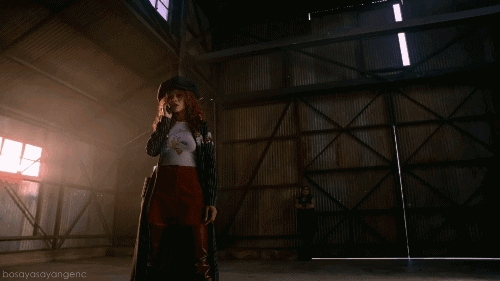




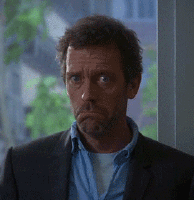
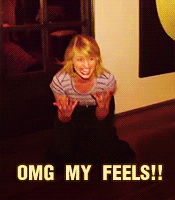





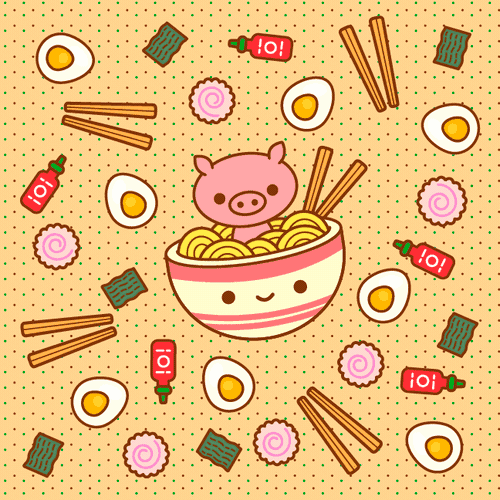
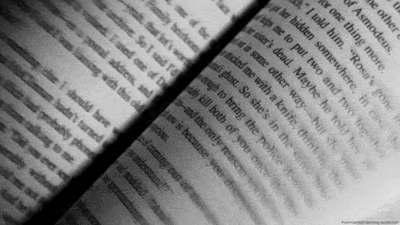










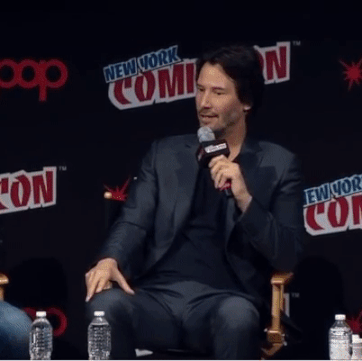







reply | edit | delete | flag *