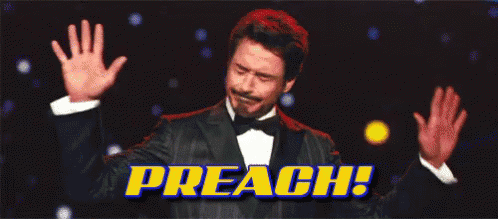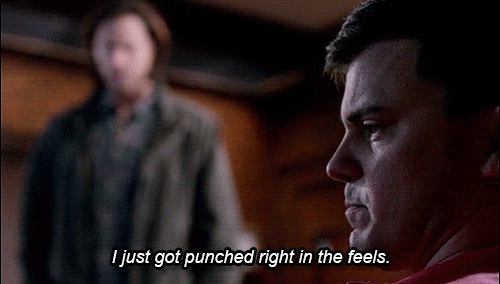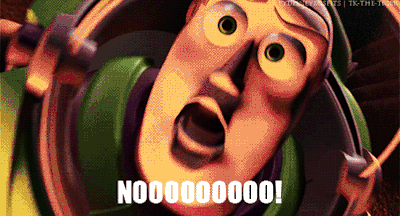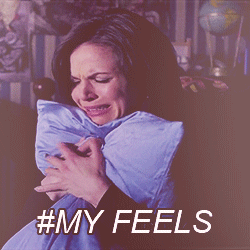KBR Fangirls discussion
TECH support
>
How to post a GIF
message 101:
by
[deleted user]
(new)
Jan 19, 2016 09:40AM
I rlly don't get it, I want to use gifs so badly haha
reply
|
flag
 oh no. I don't think the way i'm doing it works if i have words!! (Please ignore everything i'm posting just practicing)
oh no. I don't think the way i'm doing it works if i have words!! (Please ignore everything i'm posting just practicing)
?
 <*img src= "https://www.google.co.kr/search?q=gle..." width="" height="" alt="description"/>
<*img src= "https://www.google.co.kr/search?q=gle..." width="" height="" alt="description"/>this was the link
Hannah - you need to take out the "*" after the "< " .... then it should work.
Your image you tried to post above.
http://45.media.tumblr.com/tumblr_ll6...
Make sure to use this ^^^ code.
Your image you tried to post above.
http://45.media.tumblr.com/tumblr_ll6...
Make sure to use this ^^^ code.
 Nicolette wrote: "I've been failing soo hard. Let's see if this works...
Nicolette wrote: "I've been failing soo hard. Let's see if this works..."
I'm doing everything but its not working. Does giphy.com not work or something?
 Sweet Spot Sisterhood wrote: "Nicolette wrote: "I've been failing soo hard. Let's see if this works...
Sweet Spot Sisterhood wrote: "Nicolette wrote: "I've been failing soo hard. Let's see if this works..."
I'm doing everything but its not working. Does giphy.com not work or something?"
I don't know!!! I was thinking the same thing, so I went to the tumblr and pulled the link from there. I just don't know what I'm doing wrong so I gave up.. :-(
 I got it to work but with html code that was a bit different. When I get home from vacation tonight I'll show you what I found Nicholette!
I got it to work but with html code that was a bit different. When I get home from vacation tonight I'll show you what I found Nicholette!
 Sweet Spot Sisterhood wrote: "I got it to work but with html code that was a bit different. When I get home from vacation tonight I'll show you what I found Nicholette!"
Sweet Spot Sisterhood wrote: "I got it to work but with html code that was a bit different. When I get home from vacation tonight I'll show you what I found Nicholette!"I'd really appreciate that!!
 [image error]
[image error]This is the code that worked for me. The one in this comment thread did not. Make sure you have the spaces and non-places the same. You will fill in your own gif address and gif description. This is the coding that worked for me. I will say it possible I could have gotten the widths and height switched so if your gif looks weird go back into edit your review and switch the 40 and 100 lol pretty sure I have it right though.
 <*img src="https://media.giphy.com/media/l41lJNw..." alt="smart girls" style="width:40px;height:100px;">
<*img src="https://media.giphy.com/media/l41lJNw..." alt="smart girls" style="width:40px;height:100px;">Ok you would have to remove the * at the beginning. I had to deactivate this code. Make sure all spaces are exact. Replace my "https----.gif" address with your gif address. And change where I put "smart girls" to a description of your own. This code above is copy and pasted from a currently functioning gif on my goodreads and blog. Except the * that needs removed
 Nicolette wrote: "Sweet Spot Sisterhood wrote: "I got it to work but with html code that was a bit different. When I get home from vacation tonight I'll show you what I found Nicholette!"
Nicolette wrote: "Sweet Spot Sisterhood wrote: "I got it to work but with html code that was a bit different. When I get home from vacation tonight I'll show you what I found Nicholette!"I'd really appreciate that!!"
Nicolette wrote: "Sweet Spot Sisterhood wrote: "I got it to work but with html code that was a bit different. When I get home from vacation tonight I'll show you what I found Nicholette!"
I'd really appreciate that!!"
I posted it!
 Sweet Spot Sisterhood wrote: "Nicolette wrote: "Sweet Spot Sisterhood wrote: "I got it to work but with html code that was a bit different. When I get home from vacation tonight I'll show you what I found Nicholette!"
Sweet Spot Sisterhood wrote: "Nicolette wrote: "Sweet Spot Sisterhood wrote: "I got it to work but with html code that was a bit different. When I get home from vacation tonight I'll show you what I found Nicholette!"I'd real..." OMG, thank you so much! I'm going to try it now.
[image error]