YA Buddy Readers' Corner ♥ discussion
IMPORTANT INFO
>
How to
message 1:
by
Jalyn
(new)
Feb 18, 2014 05:49AM
 This thread is meant to help anyone who has questions on how to do certain things on Goodreads. If you don't see what you're looking for, just ask and we'll teach you how if we can! :)
This thread is meant to help anyone who has questions on how to do certain things on Goodreads. If you don't see what you're looking for, just ask and we'll teach you how if we can! :)
reply
|
flag
 I like posting pictures on my review. So far I get the pictures from any where but sometimes I want to put my personal pictures, the pictures I took by myself. But I never so it because I don't know how to do it. Can you help me?
I like posting pictures on my review. So far I get the pictures from any where but sometimes I want to put my personal pictures, the pictures I took by myself. But I never so it because I don't know how to do it. Can you help me?
 How to: ADD A PICTURE TO YOUR POST
How to: ADD A PICTURE TO YOUR POST1. Above the comment box to the right is (some html is ok). Click on it.
2. Find Image and copy and paste the text beside it. It looks like this, minus the asterisks (the stars) <*img src="http://www.goodreads.com/image..." width="40" height="100" alt="description"/*>
3. Remove http://www.goodreads.com/image... and add the link to the picture you want to add into your comment.
4. Adjust the width="40" height="100" to whatever sizes look best for your picture (you can hit preview to check on the sizes as you adjust them. You can't go over 400 for width or 1000 for height because it won't load right.
5. Post your picture!
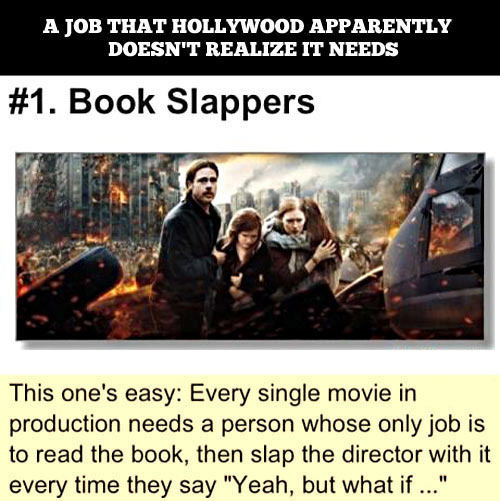
 How to: ADD A LINK IN YOU POST
How to: ADD A LINK IN YOU POST1. Above the comment box to the right is (some html is ok). Click on it.
2. Find Link then copy and paste the text beside it. It looks like this, minus the asterisks (the stars): <*a href="http://www.goodreads.com">my link text
3. Remove http://www.goodreads.com and add whatever link you would like.
4. Remove my link text and add whatever text you would like. (I'm going to use "my blog")
5. Post your link! My blog
 That's what I usually do but I cannot do that with the picture I made by myself. For example, I make a meme and want to put it here in goodreads while I never put it anywhere else. what should I do? should I post it online first so that it has its own link or is there a way I can do it from my folder in my computer, for instance?
That's what I usually do but I cannot do that with the picture I made by myself. For example, I make a meme and want to put it here in goodreads while I never put it anywhere else. what should I do? should I post it online first so that it has its own link or is there a way I can do it from my folder in my computer, for instance? It's kinda difficult for me to explain it, hope you understand, Jalyn :D
 How to: ADD A BOOK COVER TO YOUR POST
How to: ADD A BOOK COVER TO YOUR POST1. Above the comment box to the right is add book/author. Click on it.
2. In the search box, type in the name of the book you're looking for.
3. Before you hit search, look underneath the search box for add: link cover. Click on the circle next to cover.
4. Click search and scroll through the options to find the book you're looking for. Click add.
5. Post your comment!

 How to: CHANGE THE EDITION TO THE BOOK COVER YOU ARE POSTING
How to: CHANGE THE EDITION TO THE BOOK COVER YOU ARE POSTING1. Above the comment box to the right is add book/author. Click on it.
2. In the search box, type in the name of the book you're looking for.
3. Before you hit search, look underneath the search box for add: link or cover. Click on the circle next to cover.
4. Click search and scroll through the options to find the book you're looking for.
5. Once you find your book, look for other editions under add. Click on it.
6. Scroll through the different editions until you find the one you're looking for and click add.
7. Post your comment! (Here are two different covers of the same book)


 How to: CREATE A BUDDY THREAD
How to: CREATE A BUDDY THREAD1. Find a partner and pick a date!
2. Find the correct folder for your buddy read (Realistic/Romantic, Dystopian/Futuristic, Paranormal/Fantasy, Sci-Fi/Suspense, Adult Fiction, Series Read Along) and click on it.
3. On the top right (above Last Activity) you will see new topic. Click on it.
4. In the topic bar, add the name of the book you are buddy reading, then the author, then the date that you are starting the buddy read. For example: This is Not a Test by Courtney Summers / Start Date: February 19, 2014.
5. In the this topic is about bar, type in the name of the book and author you are looking for. A picture of your book should pop up. Click on it.
6. In the comment box, note the day you are starting the book and who you're reading the book with.
7. Post your buddy read! :)
 How to: FIND OLD BUDDY THREADS
How to: FIND OLD BUDDY THREADS1. At the very top of the page next to where it says Goodreads is a search bar. Type the name of the book that you're looking for and click on the correct book.
2. Scroll all the way to the bottom of the page until you see Discuss this book. Underneath that on the bottom right, you will see More Topics. Click on it.
3. Look for YA Buddy Readers' Corner and click on it. That will take you to the buddy thread in our group!
4. If you want to start a new buddy read on this book, just let us know and we will change the date for you :)
 How to: FIND THE LINK TO YOUR REVIEW
How to: FIND THE LINK TO YOUR REVIEW1. At the very top of the page next to where it says Goodreads is a search bar. Type the name of the book that you're looking for and click on the correct book.
2. Underneath the book's synopsis and other details, you will see a bar saying My Review. Underneath that, you'll see your rating, bookshelves, status, etc. followed by part of your review. Underneath your review you will see see review. Click on that.
3. You should now be on the page that your review is on. It will look like this:
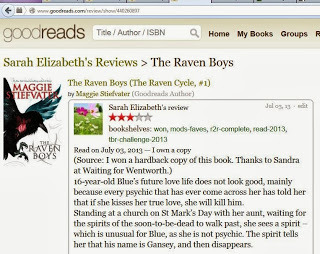
4. Copy and paste the link to your review. You will find it in the address bar at the top of your browser.

 How to: FIND THE GENRES OF YOUR BOOK
How to: FIND THE GENRES OF YOUR BOOK1. At the very top of the page next to where it says Goodreads is a search bar. Type the name of the book that you're looking for and click on the correct book.
2. On the right side of the page you will see Readers Also Enjoyed, then under than an advertisement, and then Genres.
3. Look through the genres to see which ones your book belongs in! :)
 How to: TELL IF YOUR BOOK IS 60% OR MORE OF ONE COLOR
How to: TELL IF YOUR BOOK IS 60% OR MORE OF ONE COLOR1. Find your book cover.
2. Imagine that you are drawing a line around the colored area of the book. If the part you would circle is more than 60% then it counts! If not, then it doesn't. Here are some examples that Sarah made for
 and
and
 .
.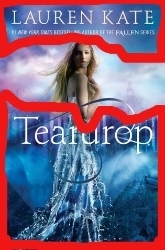
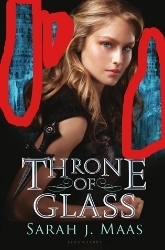
For these books, Teardrop would count, but Throne of Glass would not.
 How to: ADD A SPOILER TAG
How to: ADD A SPOILER TAG1. Before the text that you want to hide in a spoiler, just type <*spoiler>. After you are finished with the text you want to hide, type <*/spoiler>. Just make sure you remove the asterisks (stars) before typing. I just added those in so you could actually see the code.
2. When you post it, it will look like this before you post it<*spoiler>Here's how you hide a spoiler!<*/spoiler> (minus the stars). Here's how it'll look without the stars: (view spoiler)
 Tessa wrote: "How can we add images in a topic without modifying the size of the image?"
Tessa wrote: "How can we add images in a topic without modifying the size of the image?"Can you be more specific for me please? I'm not sure that I know what you mean.
 Rachmi wrote: "I like posting pictures on my review. So far I get the pictures from any where but sometimes I want to put my personal pictures, the pictures I took by myself. But I never so it because I don't know how to do it. Can you help me?..."
Rachmi wrote: "I like posting pictures on my review. So far I get the pictures from any where but sometimes I want to put my personal pictures, the pictures I took by myself. But I never so it because I don't know how to do it. Can you help me?..."I'm not aware of a way to post a picture without it already being on the web somewhere first. I always post the pictures I've made to my blog's album since it isn't visible to the public, then I copy the url for the picture and use that.
 Rachmi wrote: "That's what I usually do but I cannot do that with the picture I made by myself. For example, I make a meme and want to put it here in goodreads while I never put it anywhere else. what should I do? should I post it online first so that it has its own link or is there a way I can do it from my folder in my computer, for instance?
Rachmi wrote: "That's what I usually do but I cannot do that with the picture I made by myself. For example, I make a meme and want to put it here in goodreads while I never put it anywhere else. what should I do? should I post it online first so that it has its own link or is there a way I can do it from my folder in my computer, for instance? It's kinda difficult for me to explain it, hope you understand, Jalyn :D..."
I answered this one in the above message :)
 The only other way to get a picture link is to upload it to somewhere like Photobucket.
The only other way to get a picture link is to upload it to somewhere like Photobucket.Once you've made an account, you can upload pictures from your computer, and get the link from there. You can choose to make folders private, if you want to share one picture (by pasting the link wherever) then they will be able to see that, but they won't be able to go through all your uploads - unless the folder in public.
I don't think there's anyway that you can get a link from your computer without uploading it to a site like that though.
 Rachmi, Goodreads doesn't have a built-in uploader so you have to upload your image first to an image hosting site. I suggest Tinypic, Photobucket, ImageShack, Flickr, etc. Then you can use Jalyn's code above :)
Rachmi, Goodreads doesn't have a built-in uploader so you have to upload your image first to an image hosting site. I suggest Tinypic, Photobucket, ImageShack, Flickr, etc. Then you can use Jalyn's code above :)
 Mei wrote: "Rachmi, Goodreads doesn't have a built-in uploader so you have to upload your image first to an image hosting site. I suggest Tinypic, Photobucket, ImageShack, Flickr, etc. Then you can use Jalyn's..."
Mei wrote: "Rachmi, Goodreads doesn't have a built-in uploader so you have to upload your image first to an image hosting site. I suggest Tinypic, Photobucket, ImageShack, Flickr, etc. Then you can use Jalyn's..."You don;t need the code above if you use a site like that, you can just copy and paste the "HTML" link on it's own, and the picture shows up. :)
 I think what Tessa meant was using the default image size. If you want that, Tessa, you can remove the height and width attributes from the code above.
I think what Tessa meant was using the default image size. If you want that, Tessa, you can remove the height and width attributes from the code above.
 I think Goodreads really needs to upgrade their site in terms of HTML. I hope it'd be more user-friendly.
I think Goodreads really needs to upgrade their site in terms of HTML. I hope it'd be more user-friendly.
Mei wrote: "Rachmi, Goodreads doesn't have a built-in uploader so you have to upload your image first to an image hosting site. I suggest Tinypic, Photobucket, ImageShack, Flickr, etc. Then you can use Jalyn's..."
You can upload directly to goodreads, but the only way to do it is to upload the image as a profile photo on your account, and then post that elsewhere.
You can upload directly to goodreads, but the only way to do it is to upload the image as a profile photo on your account, and then post that elsewhere.
 Oops sorry Sarah and Rachmi! What I meant was here in the threads :) Posting a photo directly in the topics.
Oops sorry Sarah and Rachmi! What I meant was here in the threads :) Posting a photo directly in the topics.
 Thank you Sarah, Mei and Abbie. So I have to have an account on somewhere to upload my photo then. And as you guys suggested, I think I'm going to try Photobucket :D
Thank you Sarah, Mei and Abbie. So I have to have an account on somewhere to upload my photo then. And as you guys suggested, I think I'm going to try Photobucket :D
 On my profile page, it says I have 94 ratings but I've only read and rated 90 books. How do I know those 4 extra books? They're not on my list anymore and I don't remember if I rated something when I first made my profile and then deleted it. It's not very important but it bothers me lol xD Can anyone help?
On my profile page, it says I have 94 ratings but I've only read and rated 90 books. How do I know those 4 extra books? They're not on my list anymore and I don't remember if I rated something when I first made my profile and then deleted it. It's not very important but it bothers me lol xD Can anyone help?
I have no idea. If you click on your average rating it only shows 90 ratings on there as well! doesn't make much sense.
 @Sarah yeah I just did that. You're right. Just 90. Weird.
@Sarah yeah I just did that. You're right. Just 90. Weird.@Abbie yours too? haha at least I'm not the only one xD
 I'm not sure where to ask this.. so I'm gonna ask this here.. How do we earn the books that's on the 'Prize List!'?
I'm not sure where to ask this.. so I'm gonna ask this here.. How do we earn the books that's on the 'Prize List!'?
The prize list is the prizes that we give out for winning our challenges. We have a special prize list for the MMC or our regular one can be used instead ☺
When the hangman challenge is finalised tomorrow the winners will be able to choose a book each from the list ☺
When the hangman challenge is finalised tomorrow the winners will be able to choose a book each from the list ☺
 Sarah wrote: "The prize list is the prizes that we give out for winning our challenges. We have a special prize list for the MMC or our regular one can be used instead ☺
Sarah wrote: "The prize list is the prizes that we give out for winning our challenges. We have a special prize list for the MMC or our regular one can be used instead ☺When the hangman challenge is finalised ..."
Oh, okay. Thank you!
usually when everybody has finished reading, otherwise you can join in with the current buddy read ☺
 This might be a dumb question but how do I make it so I can see the spoilers? So when I'm reading a book with people I can read what they are discussing.
This might be a dumb question but how do I make it so I can see the spoilers? So when I'm reading a book with people I can read what they are discussing.
 Nichole wrote: "This might be a dumb question but how do I make it so I can see the spoilers? So when I'm reading a book with people I can read what they are discussing."
Nichole wrote: "This might be a dumb question but how do I make it so I can see the spoilers? So when I'm reading a book with people I can read what they are discussing."Use <.spoiler> and end your comment with <./spoiler> (without the dots) if you want to make your own spoiler. if you want to see other peoples spoilers, just click it. :)
Are you trying to do it on a phone Nichole? Because I know that you can't view the spoilers on some phones.
 Yeah I figured that out late last night. Only on a computer. I was using my iPhone and iPad. Probably something they should fix but at least I figured it out!!
Yeah I figured that out late last night. Only on a computer. I was using my iPhone and iPad. Probably something they should fix but at least I figured it out!!
 Really? For me it's just like on the computer. I use the browser though, not the app (not sure if it'd make a difference)
Really? For me it's just like on the computer. I use the browser though, not the app (not sure if it'd make a difference)
 I don't use the app on Iphone, the spoiler button doesn't work for me either. I use in browser like Tati said. :)
I don't use the app on Iphone, the spoiler button doesn't work for me either. I use in browser like Tati said. :)
The goodreads app is pretty poo no matter what device you're on. I always use the browser instead on the kindle.
How to... Cancel a buddy read
*If you are unable to make a buddy read, please let your buddy know by commenting on the buddy read thread. You can also let the mods know by posting on the planned buddy reads thread for the month your buddy read would have taken place.
*Letting your buddy know if you will be unable to make it means that they aren't disappointed on the day, and are free to look for another buddy ☺
*If you are unable to make a buddy read, please let your buddy know by commenting on the buddy read thread. You can also let the mods know by posting on the planned buddy reads thread for the month your buddy read would have taken place.
*Letting your buddy know if you will be unable to make it means that they aren't disappointed on the day, and are free to look for another buddy ☺
Books mentioned in this topic
Harry Potter and the Sorcerer's Stone (other topics)Teardrop (other topics)
Throne of Glass (other topics)
Under the Never Sky (other topics)
Under the Never Sky (other topics)
More...






