The Kindle Chronicles discussion
Fires? More Reading Less Page Turning?
date newest »
newest »
 newest »
newest »
 I think it depends on how your eyes do with reading on an LCD backlit screen. Some people get eyestrain from doing that kind of reading and prefer e-ink screens.
I think it depends on how your eyes do with reading on an LCD backlit screen. Some people get eyestrain from doing that kind of reading and prefer e-ink screens.I almost never read on my Fire (the original one). But for some reason I do a good bit of reading on my iPhone - probably because it is just so convenient to pull it out of my pocket and read while waiting in line or at the Dr's office, etc. I don't know about reading two pages face-to-face since I have the original small 6 inch Fire which would be too small for that = but you can do that on an iPad. I guess since you have an iPad you already know that eyestrain is not an issue but I can't answer your other question.
 Tx, Kevin. I know what you mean about the LCD, but I don't mind it on my iPad so I'm guessing it would be similar on the Fire.
Tx, Kevin. I know what you mean about the LCD, but I don't mind it on my iPad so I'm guessing it would be similar on the Fire.
 Love the new Fire HDX, EXCEPT they did away with Text view in magazines, which let me control text size as I can in books. Tapping the screen to zoom in doesn't do it! It is awkward for reading long articles and does not zoom in enough for my vision. So disappointing, glad I kept my old Fire.
Love the new Fire HDX, EXCEPT they did away with Text view in magazines, which let me control text size as I can in books. Tapping the screen to zoom in doesn't do it! It is awkward for reading long articles and does not zoom in enough for my vision. So disappointing, glad I kept my old Fire.
 Thank you, Robin. I did buy the HDX 7" and like the color and weight, but am underwhelmed by the Prime video selection. Books are much better.
Thank you, Robin. I did buy the HDX 7" and like the color and weight, but am underwhelmed by the Prime video selection. Books are much better.
 Robin wrote: "Yes the Fire HD has text view, I bough the HDX thinking it would have it too."
Robin wrote: "Yes the Fire HD has text view, I bough the HDX thinking it would have it too."That is really odd that they would have dropped that. I would think that it is somehow the publisher's doing, because they supply the feed and maybe they have to update it to support HDX properly. I would check with Amazon CS about it.
 I'm still finding my way around the HDX and trying to figure out what it does better than my iPad with Kindle App. So far, I'm enjoying the easy browse function and looking forward to trying out the Goodreads integration.
I'm still finding my way around the HDX and trying to figure out what it does better than my iPad with Kindle App. So far, I'm enjoying the easy browse function and looking forward to trying out the Goodreads integration.
 Robin wrote: "Yes the Fire HD has text view, I bough the HDX thinking it would have it too."
Robin wrote: "Yes the Fire HD has text view, I bough the HDX thinking it would have it too."I am wondering if it is just that the UI has changed.
On my Kindle Fire (1 gen) when you tap to bring up options, it shows Page View | Text View.
But on my new Fire HD2, you just double tap on the article to open text view (without tapping to bring up options). So I think you may find it is the same on your HDX.
 Tom wrote: "Robin wrote: "Yes the Fire HD has text view, I bough the HDX thinking it would have it too."
Tom wrote: "Robin wrote: "Yes the Fire HD has text view, I bough the HDX thinking it would have it too."I am wondering if it is just that the UI has changed.
On my Kindle Fire (1 gen) when you tap to bring ..."
Thank you, thank you Tom.You just made my day!
 Denise wrote: "I'm still finding my way around the HDX and trying to figure out what it does better than my iPad with Kindle App. So far, I'm enjoying the easy browse function and looking forward to trying out th..."
Denise wrote: "I'm still finding my way around the HDX and trying to figure out what it does better than my iPad with Kindle App. So far, I'm enjoying the easy browse function and looking forward to trying out th..."For me the biggest plus is Fire's awesome text-to-speech (and human 'narration' when you have the corresponding audiobook). Kindle for iOS has VoiceOver support, but it is not as fluent and simple to set up and use.
But there are also some things that make navigation more pleasant.
- the Fire app (starting with last year's models) display a navigable Table of Contents as part of the Go To list. On iOS, you just have a link to the hyperlinked table of contents, which jumps to a different location in the book, and then you have to navigate hyperlinks there to actually get to a particular chapter. It's more inefficient, and easier to lose your place in a book by tapping on the wrong hyperlink. Most times I just want to see the list of chapters so I can see what is coming up.
- the latest Fires have something called Quick Switch. This is something like the iOS app switcher but for Amazon content it lists items that you have read/viewed as well as apps. This lets you switch more quickly between 2 or more books that you are reading, without having to navigate to Library view first.
- the latest Fires have separate lists for Annotations and for Bookmarks. This makes Bookmarks much more useful in establishing your own navigation points and then navigating to them later, as they are not mixed in with the Annotations.
- also you can slide the Go To menu out by just swiping in from the left edge, no need to tap to bring up options, and tap again to reveal the Go To panel.
Hopefully they'll be adding popup footnotes to both platforms before too long. I read a lot of non fiction and jumping to another location to read the footnote and back seems a little more technically challenging than it needs be.
 I think I need to really explore this Fire HDX, Tom. Your comments on navigation are helpful. One my peeves with the iOS Kindle was how was it was to lose my place; I'd go back to the TOC to locate something and have trouble getting back to where I'd stopped reading.
I think I need to really explore this Fire HDX, Tom. Your comments on navigation are helpful. One my peeves with the iOS Kindle was how was it was to lose my place; I'd go back to the TOC to locate something and have trouble getting back to where I'd stopped reading.Thank you for all the tips.
 I have to do a lot of reading of contracts in my work and dislike using my laptop for this. I have tried iPad, Kindle, Windows tablet and nothing really works for me. What I need and I think will meet Denise's need is a Kindle Paperwhite in DX size! :)
I have to do a lot of reading of contracts in my work and dislike using my laptop for this. I have tried iPad, Kindle, Windows tablet and nothing really works for me. What I need and I think will meet Denise's need is a Kindle Paperwhite in DX size! :)
 There are fairly strong rumours of an upcoming 'ipad Pro' with an 11 inch screen which would scratch that itch.
There are fairly strong rumours of an upcoming 'ipad Pro' with an 11 inch screen which would scratch that itch.
 Denise, yes you can make the kindle fire do the 2 facing pages of the book if you want if you put it in landscape mode(horizontal). it's best to turn the brightness all the way down (get the screen dim app) and use the soft creamy yellow background instead of the super bright white background. they also have a black background with white text for night mode.
Denise, yes you can make the kindle fire do the 2 facing pages of the book if you want if you put it in landscape mode(horizontal). it's best to turn the brightness all the way down (get the screen dim app) and use the soft creamy yellow background instead of the super bright white background. they also have a black background with white text for night mode.it's not as good ( easy on the eyes) as on a regular ereader kindle or a paperwhite but, it's nice to not have to lug around 2 devices if you know you will be reading and surfing or playing games (though the older fires are heavier than a kindle. New hdx is very light). there is always a trade off. i would not use the fire for long periods of reading especially late at night with all the lights off, but it's nice when you want to catch up on a few quick chapters.
sargerKevin wrote: "I think it depends on how your eyes do with reading on an LCD backlit screen. Some people get eyestrain from doing that kind of reading and prefer e-ink screens.
I almost never read on my Fire (t..."
 for those still learning how to use your Fires, i highly suggest this site to help with all your tips and tricks
for those still learning how to use your Fires, i highly suggest this site to help with all your tips and trickshttp://www.lovemyfire.com/
Also for those wanting to get more advanced tips the mobile read forums are great for lots of info and help
http://www.mobileread.com/forums/foru...
 Stephen wrote: "for those still learning how to use your Fires, i highly suggest this site to help with all your tips and tricks
Stephen wrote: "for those still learning how to use your Fires, i highly suggest this site to help with all your tips and trickshttp://www.lovemyfire.com/
Also for those wanting to get more advanced tips the mob..."
Thanks for these links! I've had my Fire HD 7" for a little over a year now, but I can always use tips.
 Sarger, yes after a while the Fire doors cause eye strain. The older LCD tech on my original Fire 7" is decidedly worse/harder on the eyes than my new Fire HDX 7". They have really improved but I still have the Paperwhite and Touch sink reader's when you want too read in the sun or long periods of time and not hurt your eyes. If you are a huge reader then you need to get an eink for sure (and get a Fire for all other stuff like web, vids and games) If only a casual reader a Fire is fine. They are all good.
Sarger, yes after a while the Fire doors cause eye strain. The older LCD tech on my original Fire 7" is decidedly worse/harder on the eyes than my new Fire HDX 7". They have really improved but I still have the Paperwhite and Touch sink reader's when you want too read in the sun or long periods of time and not hurt your eyes. If you are a huge reader then you need to get an eink for sure (and get a Fire for all other stuff like web, vids and games) If only a casual reader a Fire is fine. They are all good.
 Denise,
Denise,So did you buy a new kindle fire?
You will get more text for page on a kindle fire, but I think you would have to get onto a Kindle Fire HDX 9 inch, to really make a big difference.
I would say though that the kindle fire HD X has a fantastic screen, I don't know how they did it, but it is much sharper than previous generations, or really any either other tablet I have tried.
 I did buy a Fire 7 inch HDX but admit the size is small for PDF ease. I return to my ipad for those docs. It will be interesting to see what is next in the Kindle lineup. A large Paperwhite could be awesome.
I did buy a Fire 7 inch HDX but admit the size is small for PDF ease. I return to my ipad for those docs. It will be interesting to see what is next in the Kindle lineup. A large Paperwhite could be awesome.
 the paperwhite 's great since its so light and you get the benefits of the built in light so it's like the fire in that regard to read at night with the lights off but you don't get the eyestrain as you will on the fire. only way to read at night on the fire is to use the black background with white text and lower the brightness way way down with the screen dim app.
the paperwhite 's great since its so light and you get the benefits of the built in light so it's like the fire in that regard to read at night with the lights off but you don't get the eyestrain as you will on the fire. only way to read at night on the fire is to use the black background with white text and lower the brightness way way down with the screen dim app.the fire is so much heavier as well (even the HDX) so your hand will get tired after not to long. paperwhite u can hold a long time and never get tired.
I have 3 fires (original 7", 8.9" he and 7" HDX) as well as a kindle touch and paperwhite. it's best to get one of each really since sometimes you want one device to do everything all day like going to ap many spots like doctors where you wait and want to read email and play games and read. but sometimes you just want to chill and have no tech and just veg out and read a good book with no distractions so you use the kindle or paper white.
use the right tool for the specific purpose.
if you game nice big phone with a large screen then like a Samsung Galaxy S4/S5 them with would suggest that to be your do all in one mini tablet and use the paper white just to read. only negative is if you leave the paper white at gone and want to read the kindle app is a lot smaller text on the phone than a tablet so if that is important for older eyes then get a dedicated tablet as well. we have to many gadgets to deal with these days do maybe it's best to trim down and simplify??
either way....enjoy
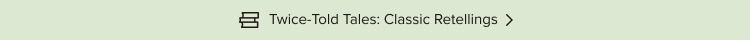



I'm wondering if the larger screen of the Fire might afford more reading space? I have not used one and would like to know if users find that they can spend more time on the page/s with a Fire than with a smaller Kindle Paperwhite or Touch. Can you read two pages face-to-face like in a real book? I have tried reading on my iPad with the Kindle app, but prefer the easy Amazon Kindle integration and book loan available with the Kindles.