Sky High discussion
Registration
>
Orientation
date newest »
newest »
 newest »
newest »
 I have a different way of explaining image formatting :)
I have a different way of explaining image formatting :)< i m g s r c = " " / >
remove the spaces and keep one space in between the g and s
make sure the quotations are right around the link, like it's a dialogue tag.
Example
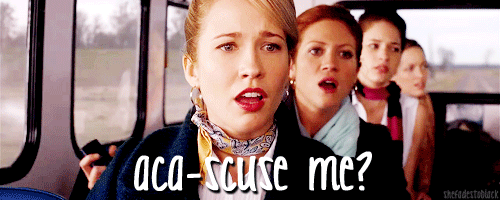
I have a different way too, which is way more complex:
<.img src="(Link goes here)" width="40" height="100" alt="description"/.>
--
Remove the dot, and change the width and height according to what it says, usually it will be found when you search for the picture, example -
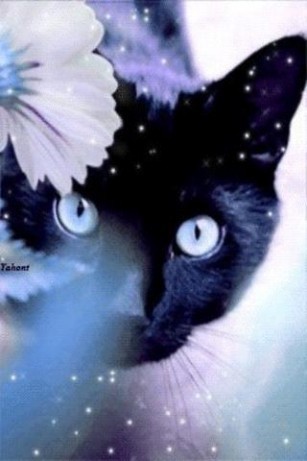
<.img src="(Link goes here)" width="40" height="100" alt="description"/.>
--
Remove the dot, and change the width and height according to what it says, usually it will be found when you search for the picture, example -
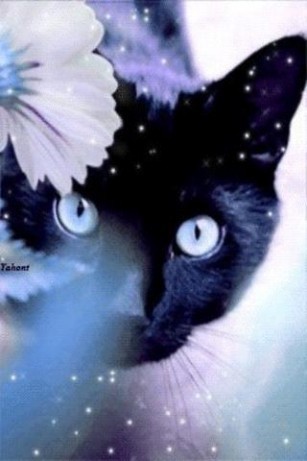
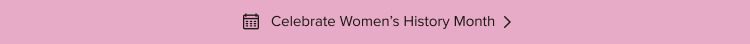






Hello to everyone, try and behave yourselves in the school as we don't tolerate any sort of fighting unless it is necessary, say.. training.
As you can see, our school is a floating school in the sky where we train young heroes to become heroes, or even sidekicks of famous superheroes. We will do our best to lead you all to the best stages if you can do it but first, a few notices to guide others.
HOW TO USE HTML
you simply use <.b> (whatever words you wish to bold) <./b> and just erase the '.'s Easy right?
Same as the bolding format, you just use: <.i>(words) <./i> and erase the dots.
Alike the others, just change the letters. <.u>(words) <./u> and erase the dots.
As alike the others previously shown, simply type <.s> (words) <./s> and delete the dots.
PICTURESthe formatting is difficult to get a hang of, but here we go!
<.img src=(link here)> <./img>
Example: