Support for Indie Authors discussion
Archived Author Help
>
General Goodreads Site Questions
Hi all,
I'm running a book contest called "The 31 Days of Halloween." Purchase a book and have the chance to win a cash prize. My question is where can I post this contest? Are there boards on Goodreads to promote this?
I'm running a book contest called "The 31 Days of Halloween." Purchase a book and have the chance to win a cash prize. My question is where can I post this contest? Are there boards on Goodreads to promote this?
 Ken wrote: "Tony wrote: "Andrew wrote: "Justin - Thanks
Ken wrote: "Tony wrote: "Andrew wrote: "Justin - ThanksI've tried working with html p code for paragraphs with variations, text-indent, 16px, it won't indent. Goodreads does show allowable html code on the r..."
Nice indentation, sir. :)
 Melvin wrote: "Hi all,
Melvin wrote: "Hi all,I'm running a book contest called "The 31 Days of Halloween." Purchase a book and have the chance to win a cash prize. My question is where can I post this contest? Are there boards on Goo..."
Each group has different rules. Here in this group specifically, there is a thread for posting your personal contests, but there are rules that must be followed or the post will be deleted.
 Ellison wrote: "Does anyone know if there is a way to follow all threads in a particular folder without following all group discussions in all folders? I know you can follow individual discussions but when you do that you don't get notifications when a new discussion has been added."
Ellison wrote: "Does anyone know if there is a way to follow all threads in a particular folder without following all group discussions in all folders? I know you can follow individual discussions but when you do that you don't get notifications when a new discussion has been added."Another question: Is there a way to see all of your books in the at-a-glance homepage box that says 'Author Dashboard.'
Ellison wrote: "Ellison wrote: "Does anyone know if there is a way to follow all threads in a particular folder without following all group discussions in all folders? I know you can follow individual discussions ..."
I don't think there is. I think this is something Goodreads restricts. Still, if there is and you find it, let me know so I can set it up!
I don't think there is. I think this is something Goodreads restricts. Still, if there is and you find it, let me know so I can set it up!
 Ellison wrote: "Another question: Is there a way to see all of your books in the at-a-glance homepage box that says 'Author Dashboard.' "
Ellison wrote: "Another question: Is there a way to see all of your books in the at-a-glance homepage box that says 'Author Dashboard.' "You stumped me with this one. :)
Do you mean all of the books you wrote? On my dashboard it displays six books and then there's a button for the next page. I can't get them all to display on one page.
 Christina wrote: "Ellison wrote: "Another question: Is there a way to see all of your books in the at-a-glance homepage box that says 'Author Dashboard.' "
Christina wrote: "Ellison wrote: "Another question: Is there a way to see all of your books in the at-a-glance homepage box that says 'Author Dashboard.' "You stumped me with this one. :)
Do you mean all of the b..."
Christina is right. The container housing your books in the HTML/PHP code is pre-defined to reach a maximum value before a 'next' page is required to see the rest.
 Thanks Christina and Tony. I guess then there is a way, since I have two books and only see one in that little box with a link that says "Visit your dashboard" My full dashboard lists both books.
Thanks Christina and Tony. I guess then there is a way, since I have two books and only see one in that little box with a link that says "Visit your dashboard" My full dashboard lists both books.
 Ellison wrote: "Thanks Christina and Tony. I guess then there is a way, since I have two books and only see one in that little box with a link that says "Visit your dashboard" My full dashboard lists both books."
Ellison wrote: "Thanks Christina and Tony. I guess then there is a way, since I have two books and only see one in that little box with a link that says "Visit your dashboard" My full dashboard lists both books."Ah! No, the 'visit your dashboard' link only shows one book. That's where you had me confused.
 Christina wrote: "Ellison wrote: "Thanks Christina and Tony. I guess then there is a way, since I have two books and only see one in that little box with a link that says "Visit your dashboard" My full dashboard lis..."
Christina wrote: "Ellison wrote: "Thanks Christina and Tony. I guess then there is a way, since I have two books and only see one in that little box with a link that says "Visit your dashboard" My full dashboard lis..."That's odd. Mine reveals both books under "Your Books" inside of the 'visit your dashboard' link.
 Glancing at the container code, it does appear as though there is a max number variable in usage. There might be a 'view all' option in cases of reaching the number, but not sure.
Glancing at the container code, it does appear as though there is a max number variable in usage. There might be a 'view all' option in cases of reaching the number, but not sure.
 Tony wrote: "That's odd. Mine reveals both books under "Your Books" inside of the 'visit your dashboard' link."
Tony wrote: "That's odd. Mine reveals both books under "Your Books" inside of the 'visit your dashboard' link."I think this is what Ellison is referring to (please correct me if I'm wrong):
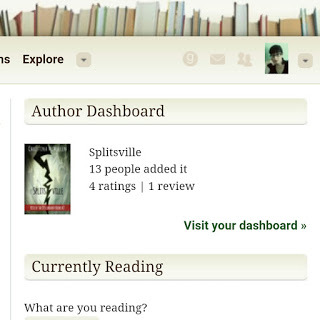
 Yes Christina, exactly, the homepage little at-a-glance box. I want that to show more than just one and there should be a way right, if not that at least the most recent?
Yes Christina, exactly, the homepage little at-a-glance box. I want that to show more than just one and there should be a way right, if not that at least the most recent?
 Other than being a fancy area to say, 'Hey, here is your dashboard,' I don't see any code allowing for customization. This might be one of those things you could contact Goodreads with as a suggestion to improve their site.
Other than being a fancy area to say, 'Hey, here is your dashboard,' I don't see any code allowing for customization. This might be one of those things you could contact Goodreads with as a suggestion to improve their site.
 Ellison wrote: "Yes Christina, exactly, the homepage little at-a-glance box. I want that to show more than just one and there should be a way right, if not that at least the most recent?"
Ellison wrote: "Yes Christina, exactly, the homepage little at-a-glance box. I want that to show more than just one and there should be a way right, if not that at least the most recent?"Nah, there doesn't seem to be any rhyme or reason to which book displays. This one is neither newest, oldest, least reviewed or most reviewed.
 Hello Group! I have two formats, one Kindle and second Createspace print of the same book showing separately in Goodreads. Should I combine them or leave them as they are?
Hello Group! I have two formats, one Kindle and second Createspace print of the same book showing separately in Goodreads. Should I combine them or leave them as they are?
Murugesan wrote: "Hello Group! I have two formats, one Kindle and second Createspace print of the same book showing separately in Goodreads. Should I combine them or leave them as they are?"
Yes. If they are the exact same book, combine them.
Yes. If they are the exact same book, combine them.
 Tony wrote: "Diamante wrote: "I've been trying to figure out how to add my blog to my page. Can anyone help me out and give me some instructions? Thanks so much! I read the above blog info and didn't really und..."
Tony wrote: "Diamante wrote: "I've been trying to figure out how to add my blog to my page. Can anyone help me out and give me some instructions? Thanks so much! I read the above blog info and didn't really und..."Sorry about the late response! I just saw your message. I was actually trying to add my own blog feed. How would I go about creating a goodreads blog? Can they be combined? (Sorry if I sound confusing...just trying to get my bearings on the goodreads site).
 Murugesan wrote: "Hello Group! I have two formats, one Kindle and second Createspace print of the same book showing separately in Goodreads. Should I combine them or leave them as they are?"
Murugesan wrote: "Hello Group! I have two formats, one Kindle and second Createspace print of the same book showing separately in Goodreads. Should I combine them or leave them as they are?"Hi Murugesan, this reference might help: https://www.goodreads.com/help/show/2...
Be careful. I tried to combine the different editions of three separate books into one. I had an idea that it was letting me do all three at once, but I ended up combining all three into one book, and it won't let me separate them out again. I had to send a note to the librarian, but haven't heard back yet.
Ken wrote: "Be careful. I tried to combine the different editions of three separate books into one. I had an idea that it was letting me do all three at once, but I ended up combining all three into one book, ..."
Good advice. I accidentally did that once, too. It took a couple of days after contacting Goodreads, but they took care of it.
Good advice. I accidentally did that once, too. It took a couple of days after contacting Goodreads, but they took care of it.
It's too bad they give us enough power to screw up, but no chance in hell to correct it. You can spend hours on a website like this one and accomplish only the cultivation of an ulcer.
 Ken wrote: "It's too bad they give us enough power to screw up, but no chance in hell to correct it. You can spend hours on a website like this one and accomplish only the cultivation of an ulcer."
Ken wrote: "It's too bad they give us enough power to screw up, but no chance in hell to correct it. You can spend hours on a website like this one and accomplish only the cultivation of an ulcer."Wow! Just like doing your own taxes. (couldn't resist)
[Just for humor]
Tyler wrote: "Ken wrote: "It's too bad they give us enough power to screw up, but no chance in hell to correct it. You can spend hours on a website like this one and accomplish only the cultivation of an ulcer."..."
Actually, no. My tax returns were relatively simple, and I was once a tax examiner for the IRS. I always did my own taxes.
Actually, no. My tax returns were relatively simple, and I was once a tax examiner for the IRS. I always did my own taxes.
 As an author, you actually have librarian status for your claimed books, so you can make a lot of changes that others wouldn't be able to. To combine editions, there's a link on the book's page to do that, but, if you're combining editions because you have a new cover or you want a specific edition to be the default, you would have to go in to edit book details. There, you have the option to make a book the default book when someone searches your book.
As an author, you actually have librarian status for your claimed books, so you can make a lot of changes that others wouldn't be able to. To combine editions, there's a link on the book's page to do that, but, if you're combining editions because you have a new cover or you want a specific edition to be the default, you would have to go in to edit book details. There, you have the option to make a book the default book when someone searches your book.
 Diamante wrote: "Tony wrote: "Diamante wrote: "I've been trying to figure out how to add my blog to my page. Can anyone help me out and give me some instructions? Thanks so much! I read the above blog info and didn..."
Diamante wrote: "Tony wrote: "Diamante wrote: "I've been trying to figure out how to add my blog to my page. Can anyone help me out and give me some instructions? Thanks so much! I read the above blog info and didn..."Okay, I will try to walk you through this. :P
To build your blog here on Goodreads:
1) Go to your author dashboard.
2) Scroll down until you see 'Your Blog.'
3) Click 'View Your Blog.'
4) To the right, you should see: 'New Post.' This is where you build your Goodreads blog.
To insert Goodreads Blog into another website:
1) Follow the above first three steps.
2) To the right, you should see an orange button with 'RSS' written underneath it - click it.
3) Copy the address link from the address bar.
4) Insert this address into the page of the website you wish your Goodreads blog to appear.
To bring in your blog from another website (into the Goodreads blog):
1) Follow the first three steps like before.
2) To the right (next to 'New Post'), you should see 'edit blog settings' - click it.
3) To the right of this page, you should see 'External blog feed URL' with a text box underneath it.
4) Just like you copy the RSS feed from Goodreads in the previous example above, you will need the RSS feed address from the blog you have built on the other site. Paste that address into the text box, click 'add feed', and you should be good to go.
*note: To find your specific RSS feed from your outside blog you may have to search a little. Wordpress has a specific format, Blogger has theirs, and so on. In general, however, the address will always be something similiar to what you see from your Goodreads RSS feed address.
;)
The librarian separated my books properly, but now two of them aren't credited with the ratings and reviews they have. Everything still shows, but they're not posted at the top next to the book. I refreshed as instructed by the "help" topics, but so far...nothing.
 When doing a giveaway on here would it be possible to state in the description of it that if anyone who doesn't win is still very much interested in the book can message the other personally for a digital copy?
When doing a giveaway on here would it be possible to state in the description of it that if anyone who doesn't win is still very much interested in the book can message the other personally for a digital copy?
 Justin wrote: "When doing a giveaway on here would it be possible to state in the description of it that if anyone who doesn't win is still very much interested in the book can message the other personally for a ..."
Justin wrote: "When doing a giveaway on here would it be possible to state in the description of it that if anyone who doesn't win is still very much interested in the book can message the other personally for a ..."I can't see why not. I had mentioned that on the last day of a giveaway I was offering the ebook for free and they didn't cut it from my description. And if I recall, I think there was a way to offer an epub directly through the giveaway.
 Christina wrote: "Justin wrote: "When doing a giveaway on here would it be possible to state in the description of it that if anyone who doesn't win is still very much interested in the book can message the other pe..."
Christina wrote: "Justin wrote: "When doing a giveaway on here would it be possible to state in the description of it that if anyone who doesn't win is still very much interested in the book can message the other pe..."Sweet, that's what I was hoping. It seems legit to me and at the same time it's a good way to see how many of those hundreds of people that entered are still serious about wanting to read your book. I'm trying this out next month.
 My indie pubbed book, Time Trip: A Dinosaur Musical, came out last week and I am interested in doing a giveaway. But I have some questions about how it works. If I give away, say, 3 books do I order 3 copies from CreateSpace ahead of time and then mail them out personally to the winners? Or do I order the copies from CreateSpace after I find out who the winners are and have CreateSpace mail them their books? Or does Goodreads have some other way of doing it?
My indie pubbed book, Time Trip: A Dinosaur Musical, came out last week and I am interested in doing a giveaway. But I have some questions about how it works. If I give away, say, 3 books do I order 3 copies from CreateSpace ahead of time and then mail them out personally to the winners? Or do I order the copies from CreateSpace after I find out who the winners are and have CreateSpace mail them their books? Or does Goodreads have some other way of doing it?
It's going to be you sending the books out. You should have the books on hand, and ready to send out as Amazon can get a bit spendy when it comes to shipping.
 Jens, Goodreads doesn't provide shipping options. And once a winner has been picked they ask that the author/who ever is running the giveaway, mail the book within two weeks.
Jens, Goodreads doesn't provide shipping options. And once a winner has been picked they ask that the author/who ever is running the giveaway, mail the book within two weeks.It's easier to have the books on hand so you don't have to wait for them to be shipped to you before you can ship them out.
As for Createspace shipping for you, I don't think there is an address book on Createspace you can ship directly from.
You could send the book directly from Amazon, but then you if you're giving away a signed copy there's no way to sign it. The gifting option through Amazon also means you will pay the retail price rather that the seller price from Createspace.
 You are able to send from Createspace. Some people do this as a way to keep their address anonymous without a PO Box. However, as others mentioned, you will pay more for shipping and you are unable to personalize your books (either by signing them or sending a card).
You are able to send from Createspace. Some people do this as a way to keep their address anonymous without a PO Box. However, as others mentioned, you will pay more for shipping and you are unable to personalize your books (either by signing them or sending a card).
 Tony wrote: "Diamante wrote: "Tony wrote: "Diamante wrote: "I've been trying to figure out how to add my blog to my page. Can anyone help me out and give me some instructions? Thanks so much! I read the above b..."
Tony wrote: "Diamante wrote: "Tony wrote: "Diamante wrote: "I've been trying to figure out how to add my blog to my page. Can anyone help me out and give me some instructions? Thanks so much! I read the above b..."Thanks so much for the info! I'm copying and pasting it to my email so I have it to refer back to! I really appreciate it!
 Diamante wrote: "Tony wrote: "Diamante wrote: "Tony wrote: "Diamante wrote: "I've been trying to figure out how to add my blog to my page. Can anyone help me out and give me some instructions? Thanks so much! I rea..."
Diamante wrote: "Tony wrote: "Diamante wrote: "Tony wrote: "Diamante wrote: "I've been trying to figure out how to add my blog to my page. Can anyone help me out and give me some instructions? Thanks so much! I rea..."Hope it helps :)
 Thanks! I've already ordered some author copies from CreateSpace. I'll set up the giveaway after they arrive.
Thanks! I've already ordered some author copies from CreateSpace. I'll set up the giveaway after they arrive.
 Hello! I am so happy to have found this group. This is my first post. I have a question about disappearing reviews. I've received two ratings so far and they were showing up at the top of my novel page. Then, from one day to the next, they disappeared and it looks like I have no ratings again. They do, however, show up in the updates section of my novel's page. Has anyone had this happen to them before? I did a little poking around Google and a few older posts said that their was a refresh stats button that would fix the issue but I don't know if this still exists. Thank you for your help!
Hello! I am so happy to have found this group. This is my first post. I have a question about disappearing reviews. I've received two ratings so far and they were showing up at the top of my novel page. Then, from one day to the next, they disappeared and it looks like I have no ratings again. They do, however, show up in the updates section of my novel's page. Has anyone had this happen to them before? I did a little poking around Google and a few older posts said that their was a refresh stats button that would fix the issue but I don't know if this still exists. Thank you for your help!
Garen wrote: "Hello! I am so happy to have found this group..."
Hi Garen. I have noticed that sometimes newer ratings will appear and vanish again off and on for the first couple of days after they've been posted. It looks like yours have been there for a little longer than that, so I'm not sure what's going on.
If it continues, you could contact Goodreads directly and have them look into it.
Hi Garen. I have noticed that sometimes newer ratings will appear and vanish again off and on for the first couple of days after they've been posted. It looks like yours have been there for a little longer than that, so I'm not sure what's going on.
If it continues, you could contact Goodreads directly and have them look into it.
The ratings on a couple of my books don't register any more, either, even though they're still there at the bottom. I did the refresh a few days ago on both of them, and they reappeared, but now they've dropped off again. It seems to be a Goodreads glitch, but as Dwayne said, you might contact a Goodreads librarian to see if they can fix it.
 Garen wrote: "Hello! I am so happy to have found this group. This is my first post. I have a question about disappearing reviews. I've received two ratings so far and they were showing up at the top of my novel ..."
Garen wrote: "Hello! I am so happy to have found this group. This is my first post. I have a question about disappearing reviews. I've received two ratings so far and they were showing up at the top of my novel ..."It might also have to do with members leaving. I happened to notice the other day that the number of entries on my previous giveaways are slowly trickling away. I thought that to be odd since the giveaways are over. It's not like someone can go in and unregister for a giveaway that happened a year ago. When someone quits Goodreads, their info, reviews, blog posts, etc, go away, just as they do on other social media sites. Authors are the exception. If we quit, our books remain, but our activity does not.
Books mentioned in this topic
Rarity from the Hollow (other topics)Rarity from the Hollow (other topics)







I've tried working with html p code for paragraphs with variations, text-indent, 16px, it won't indent. Goodreads does show allowable html code on the right side of ..."
Good to know. Or..
Good to know.