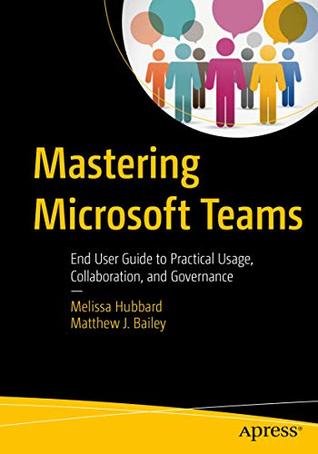Kindle Notes & Highlights
Chat, meetings, video and voice calls, document collaboration, file storage and sharing, retrieving information, notes, third-party tool integration, and more have been combined into a hub for teamwork into the Microsoft Teams platform.
Tabs make the customizable workspace within Microsoft Teams possible. Tabs are containers within a team’s channels that hold content connected to a cloud-based service, such as what’s seen in Figure 2-13.
Files should only be added if they pertain to the channel topic.
Every channel gets a folder in the document library.
The Wiki tab as seen in Figure 2-16 quickly captures ideas and information on one central page per channel.
On the back end, the wiki content is stored in the same SharePoint site collection that is created when you create a team.
One of the biggest benefits of conversations is a reduction in email.
If all the team members leave the organization, the information remains in the channel for you and others to view at a later time.
If you want to post a message that all team members can reply to on their own schedule, you should utilize conversations.
One benefit is that they make it possible to quickly invite everyone from a team to a meeting. Another benefit is that information about the meeting is saved in the channel as an organizational asset.
The key target business scenario for adopting Microsoft Teams is a group of team members working on the same job function or project that need to chat, collaborate, and hold meetings.
The following are some of the ways that Microsoft Teams can address these challenges: Makes remote users feel more connected, as though they are working in the same office Saves time by not having to open multiple applications to collaborate with other workers Improves the findability of related artifacts by having them in one location
By default, all users can create new teams and channels.
Being able to restrict permissions at the channel level is a highly anticipated piece of functionality for Teams.
By default, everyone can create a team.
To restrict team creation, an Office 365 administrator needs to run PowerShell commands.
In order to restrict someone from creating teams, you need to restrict them from creating groups in Office 365.
Just “flipping the switch” to turn on Microsoft Teams without any planning or consideration is not an option for most organizations. Unless you have no concerns about the data, we do not advise taking this approach.
We suggest only disabling email to every channel if there is a legitimate need.
Reminders to complete status reports can be automatically sent by a bot, and then team members can respond with their status, which is added to a report that can
be viewed by the project manager.