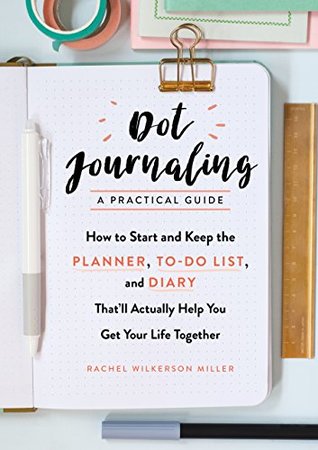More on this book
Community
Kindle Notes & Highlights
Read between
May 26 - May 26, 2020
And when writing about big moments in my diary section, I use the event box, and then color the box in with one of three markers, depending on what kind of event it was.
CHOOSING A NOTEBOOK You can dot journal in any notebook that you like—you’re not required to buy a specific brand, size, or style.
A lot of people have time for it. Or, more accurately, a lot of people make time for it.
The initial setup takes less than an hour, and I tend to write in mine for ten to thirty minutes each night.
Beyond that, I spend about ten or fifteen minutes every Sunday setting up my new weekly spread, and about thirty minutes each month creating new pages for the upcoming month.
The impulse to write things down is a peculiarly compulsive one, inexplicable to those who do not share it, useful only accidentally, only secondarily, in the way that any compulsion tries to justify itself. . . . Keepers of private notebooks are a different breed altogether, lonely and resistant rearrangers of things, anxious malcontents, children afflicted apparently at birth with some presentiment of loss. —Joan Didion
Simple date list This six-page layout is straightforward and easy to create—no artistic skills required! Split the page into two columns, and then write all the days in the month down the left side of each column. This a good spread if you don’t expect to have many events to add for each date, and if your handwriting is on the smaller side.
Three months per page—horizontal This is the layout I used for my very first future spread; it gives you more room to add events and notes because you don’t list every day in the month—just the ones that are important.
Three months per page—vertical This four-page spread combines the features I like best from the first two layouts; it has vertical columns (with optional mini calendars), but it doesn’t list every single day in the month.
Four months per page A four-square grid is one of my favorite ways to design pages in my dot journal. It’s another one that’s so easy—all you need is a ruler and a pen.
Six months per page This spread makes it possible to see the entire year without having to flip pages, which I appreciate. Since it only takes up two pages, it’s good for people who don’t want to devote too much space to their future spread.
My advice: Plan that your notebook is going to last for the rest of the current year, but know that it’s not a big deal if it doesn’t.
also don’t worry about filling every single page in my notebook.
After you’ve set up your future spread, you may want to create a few lists or other spreads that you plan to update over the course of the year.
This can be as simple as a very basic monthly calendar and a monthly task list. But you can make your monthly spread more or fewer pages, and can include all or just some of your events, tasks you need to tackle at some point in the month (like “make a doctor appointment” or “renew passport”) or tasks assigned to specific dates (“send passport application by April 4”), monthly goals, and more.
When you’re first setting up your dot journal, you’ll only create a monthly spread for the current month.
Simple date list + simple task list One fast and unfussy way to create a monthly spread is to simply list all the dates down the left side of the page. Then you can write in the bigger events—travel, birthdays, appointments, etc.—next to the corresponding date. The task list, which can either be on the same page or a separate page, contains all the big to-dos you want to check off in a given month. When creating your task list, you’ll use the dot-journaling symbols . . . so the dot, the x, etc. (This is where the “migrate” and “scheduled” symbols really start to come in handy!)
One page for tasks, goals, and events + a mini calendar This is a good option if you decide you want to create a planner-style setup at the weekly or daily level (which I’ll cover in more detail later). It also works well if you are someone who plans to maintain an electronic calendar for work meetings and events, a group I fall into. (Because my office relies heavily on Google calendars, and because our meetings frequently change, using a physical planner for every little work event doesn’t make sense for me.) In either case, this spread makes tasks, reminders, goals, and motivation the focus
...more
Horizontal one-page calendar Surprise—you can rotate your journal ninety degrees to maximize the space and create cool spreads! If you want to be able to see the entire month at a glance and don’t need to keep track of very many events, a one-page calendar could work well for you. And if you want, you could use the opposite page for monthly tasks, goals, and general inspiration (written either vertically or horizontally).
Two-page calendar layout If you’re using your dot journal as your main calendar/planner, you may want to devote two full pages to your monthly spread. That will give you plenty of room to write appointments, events, deadlines, and meetings. The example here adds a color-coding system, which makes it easier to spot certain items at a glance (and it looks nice!), but the spread works perfectly well in a single color.
“SHOULD I HAVE SEPARATE JOURNALS FOR DIFFERENT AREAS OF MY LIFE?” Nah. But also . . . maybe?
And as much as I would loooooove an excuse to buy multiple notebooks, I was less into the idea of needing to carry two notebooks with me at all times. However! I recognize that my feelings on this matter were heavily influenced by the fact that I don’t have a car.
If you’re leaning toward having multiple notebooks, you may be interested in another option: buying an empty journal cover that has a system of elastic bands inside it, bands that make it possible to slip multiple softcover notebooks in and out.
Habit tracking is one way to dot journal that has emerged and taken off as more people have started using the system, and it’s one of my favorites.
Along with giving you an excuse to create some very cool-looking layouts, habit trackers are an excellent way to visualize the progress you’re making on your personal goals.
I tend to set monthly goals for myself, so creating a habit tracker at the monthly level works well for me.
Habit trackers are particularly helpful for health-related behaviors, as well as finances and chores, but I’ll show layouts designed specifically for those topics in later chapters. For now, here are some ideas for more general habit trackers.
Horizontal monthly tracker for all habits I love this style of tracker because it’s such a creative way to use the space and the dot-grid pattern, and because you can track a ton of habits in it. It takes a few more minutes to set up than some of the other layouts, but it’s really cool and fun to use.
Vertical monthly tracker for all habits If you want to be able to see all of your habits in one place but don’t want to have to turn your notebook to the side to view them, you might prefer a vertical setup like this one. (This is the layout I currently use, though I just write the first letter of each habit instead of the full word because it looks cleaner that way.)
Single page with multiple trackers Instead of putting all your habits in a single tracker, you could also give each habit its own tracker; this setup is a little easier to read, and is nice if you don’t want to mix the things you’re trying to do more of with the things you’re trying to do less of in a single tracker. Once you’ve engaged in the habit, you can either cross that day out, or color the box in. (And if there are some days when you don’t want or need to track the habit, you could just black those out in advance.) If you want to be able to glance at the page and know very quickly how
...more
Mini monthly tracker If you don’t have very many habits to track, you could add a mini habit tracker to your monthly calendar page. I like this option because it keeps everything for the month in a single layout, meaning you don’t have to flip pages as often.
Like habit trackers, weekly spreads have become popular as more people have taken up dot journaling.
In fact, a lot of people do the bulk of their dot journaling at the weekly level; they may not have daily pages at all, or they’ll use their daily pages strictly for diary entries.
The weekly spreads are where the dot journal system really starts to shine. I’m always amazed by how much information you can pack into one or two pages if you use the space creatively.
Multiunit two-page spread This is a popular layout, in part because it can hold a ton of info. If you find you want more space to write each day’s tasks and events, you could remove the boxes at the bottom of the left-side page, or just make them smaller.
Weekly events, divided by type I love this spread, which is great for people who don’t have much to write each day, and/or want to be able to visually distinguish between personal and work events. As an alternative, you could designate one column as events and one as tasks, one as school and one as work, etc.
Multiple-column weekly layout If you looked at the previous spread and thought, OK, that, but divided into work, school, and home, plus with some space for additional lists, then this might be a good layout for you!
Single-page multiunit spread This setup gives you space to write events and appointments for the week, and leaves room for items that aren’t tied to a specific day/time. You could also replace the notes section with a mini tracker or a mantra, or use it to note any upcoming tasks you want to remember to add to the following week’s spread.
Grid + mini calendar This is how I set up my weekly page; I love being able to see a list of big tasks I want to accomplish at work during the week, and I’ve found that it’s easiest for me to stay on top of all my weekly tasks when they are separated by category. Some weeks, I’ll change what I put in the bottom two boxes, or I’ll limit the spread to just two columns. Creating my weekly spread is the last thing I do every Sunday night before bed, and it helps me transition from weekend mode back to work mode.
“WHAT IF I MAKE A MISTAKE?” Spoiler alert: You will definitely make mistakes in your dot journal! Some will be minor, but big mistakes—like, say, spelling “February” wrong in a page header, or starting the month on the wrong day when you’re making a calendar—will happen, too.
1. Use correction tape.
2. Put a sticker or a piece of washi tape over the mistake.
3. Cover the entire page with a fresh piece of paper.
4. Tape or glue the pages together.
5. Write important text (like headers) and/or more detailed layouts lightly in pencil first.
6. Be careful about tearing pages out.
7. Let it go. Seriously, give yourself permission to move on. I always feel annoyed when I make a mistake, but within a couple pages, I’ve forgotten about it entirely.
In the journal I do not just express myself more openly than I could to any person; I create myself. The journal is a vehicle for my sense of selfhood. It represents me as emotionally and spiritually independent. Therefore (alas) it does not simply record my actual, daily life but rather—in many cases—offers an alternative to it. —Susan Sontag
Daily Spreads Now it’s time for the fun stuff: making your daily to-do list! You’ll probably spend a decent amount of time looking at your daily spread, so it’s worth it to find a layout that really works for you, and that you actually like looking at. If you don’t have much time to spend creating your spread each day, you’ll probably be happiest with something simple and straightforward.
of course, you can experiment with different styles of dailies at any point in the journal, since you get to make a new one each day. Here is a range of ideas to get you started.