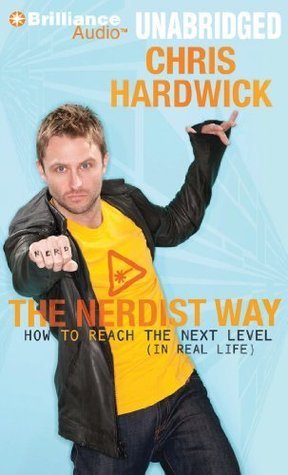“Create a new filter.” Here you’ll see a bunch of fields that represent the different fields of an email: From, To, Subject, and so on. The idea here is to set up an email rule that directs any email coming from the red herring email address into the “Lists” folder. In the “To” field, enter your red herring email and click “Next Step.” On the vertical list, select the checkbox next to “Skip the Inbox (Archive It),” then select the one next to “Apply the Label” and select your “Lists” label. On the bottom right, check “Also Apply Filter to XX Conversations
Welcome back. Just a moment while we sign you in to your Goodreads account.