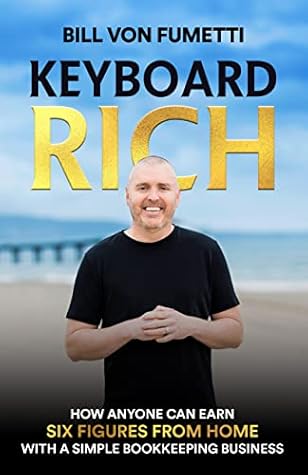More on this book
Kindle Notes & Highlights
Read between
October 27 - October 28, 2024
Within three weeks, I was able to get my free certification in QuickBooks (the most popular bookkeeping software) and post my profiles on those websites.
As Benjamin Franklin once said, “An investment in knowledge pays the best interest.”
When you have a skill and you can provide a service to others, you don’t need money to start a business.
To find out if you need a business license, simply Google your city name and “business license.” Or reach out to your city or county clerk to find out. If you do need one, they are very inexpensive … typically around $50.
Essentially, E&O insurance covers you if you make a mistake (which is extremely rare and preventable as we’ll cover in Section 3). It’s
relatively inexpensive at around $200 per year, and you’ll already be making money before you need it.
I help small businesses increase their profit by optimizing their bookkeeping and providing actionable data they can use to grow their business.
I save small business owners an average of 120 hours per year by taking bookkeeping completely off their plate, freeing them up to focus on what they’re passionate about.
“Judge a man by his questions rather than his answers.” —Voltaire
Question #1: “Tell me about your business and what you’re looking for help with.”
Question #2: “How did you find me and what encouraged you to reach out to me?”
Question #3: “I can definitely help you with XYZ and will put together a proposal which I’ll send over later today. What does your schedule look like tomorrow afternoon for a call to review?”
Online marketing is so much easier and more effective than those old-school methods for several reasons.
The first one is the QuickBooks ProAdvisor profile.
All you do is set up a profile with your picture, business information, and description (benefits-based, of course). Business owners will search their area, and as long as you stand out, they reach out. Then you use the questions in the previous chapter on the consultation call.
“Hey, Shannon. It looks like your practice has been growing quickly! I help chiropractors save time on their bookkeeping so they can focus on their patients and on growing their business. I’d love to hear more about how your practice is doing.”
BONUS: I’ve created a free training video that walks you through how to set up both your ProAdvisor and LinkedIn profiles. Just head over to: KeyboardRich.com/getclients
Rules are a massive time-saver that can make your job easier every single month.
Create and Send Invoices: Some clients will want you to create invoices and send them to their customers for payment. After all, generating income is a top priority for a business. With a few clicks, you can create and email invoices that can be paid electronically.
Enter and Pay Bills: Your clients will receive bills for things like rent, contractors, and advertising. But you won't have to enter them manually. Upload the bills and QuickBooks will create them automatically. When the bills are due, payment can be made electronically with the click of a button.
Run Payroll: If your client has employees, they'll be working with a payroll company that handles the calculations, direct deposits, and payroll taxes. Your role will be to ensure employee information is up-to-date and that the payroll data gets entered into the books. Fortunately, the leading payroll companies all transfer payroll data directly into QuickBooks automatically.
Monitor Inventory: For clients who sell things, like a beauty supply store, for example, you'll record the items they sell as inventory. QuickBooks will automatically keep track of the quantity of inventory on hand when
you create bills and invoices. It even alerts your client when it's time to reorder more inventory.
Help with Sales Tax: If your client collects sales tax from their customers (usually because they sell physical goods), they need to record that and pay the tax to their state either monthly or quarterly. Once again, our trusty friend QuickBooks is there to do all the heavy lifting, from tracking the sales tax to paying the state electronically.
Reconcile Accounts: This step, which we'll dive deeper into in the next chapter, helps ensure the work we've done is accurate. It's like a little game that checks if what's in the books matches the bank and credit card statements. Your prize? A green checkmark!
Run Reports: This is the culmination of our work, and what our clients really pay us for. Accurate reports show them how well they’re doing and also inform them on making decisions about how to excel even further in their business. These reports, which QuickBooks generates for us, show our clients’ profit, assets, liabilities, and cash flow. Remember, QuickBooks makes all these things incredibly easy, just like the categorization I showed you. There are templates, shortcuts, and automation for every step to simplify your job and guarantee accuracy.
Fortunately, every bookkeeper has one of these voltage testers too. It's called reconciliation.
Audit Log in QuickBooks
KeyboardRich.com/ticket to watch that training now.