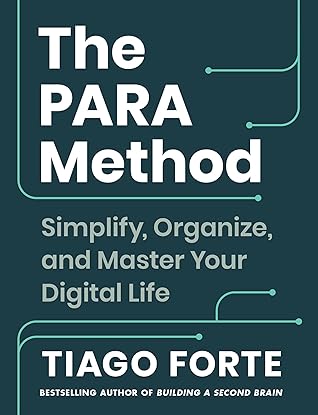More on this book
Community
Kindle Notes & Highlights
You will beat information overload and FOMO: The fear of missing out on a key piece of information will disappear and be replaced with the confidence that you have everything you need to get started.
Most of us first learned how to organize information in school. We were taught to categorize our class notes, handouts, and study material by academic subject, such as math, history, or chemistry. Without realizing it, we took that same approach into adulthood. We continued to categorize our documents and files according to incredibly broad subjects like “Marketing,” “Psychology,” “Business,” or “Ideas.” This makes zero sense in your postacademic career.
What you do have, both at work and in life, are outcomes you are trying to achieve. You are trying to launch a new product, come to a crucial decision, or reach a quarterly sales number. You are doing your best to plan a fun family vacation, publish a new piece of personal writing, or find affordable day care in your neighborhood.
Instead of organizing information according to broad subjects like in school, I advise you to organize it according to the projects and goals you are committed to right now.
When you break down your responsibilities into bite-size projects, you ensure that your project list is constantly turning over. This turnover creates a cadence of regular victories that you get to celebrate every time you successfully complete a project.
From the perspective of your brain, your information environment is just as important as your physical one, and it won’t let you rest as long as it feels uncertain and threatening.
they would encounter a perfectly titled folder that seemed to promise exactly what they were seeking, only to double-click on it and find it empty. We had created a labyrinth of tantalizing doorways leading to empty rooms, which only caused frustration and disappointment as they failed to find what they were looking for again and again!
First, it doesn’t matter where you put a given file or note. If you find that the “filing” of items is too mentally taxing or time-consuming, don’t worry too much about it. You’ll likely be retrieving information using the search function most of the time, which means placing items into specific subfolders is a nice-to-have, not a must-have.
The second-most-important distinction within PARA is between Areas and Resources (the middle letters A and R). At first glance, they might seem very similar, especially considering that a given topic (such as “Nonprofit fundraising” or “Nutrition research”) could be located in either one. It depends on what that category of information means to you.
The key here is to realize that there is a big difference between things you are directly responsible for and things you are merely interested in. I use uppercase titles for areas and lowercase titles for resources to constantly remind myself that one is more important than the other.
Areas are parts of our lives that require ongoing attention to uphold a certain level of quality or performance. It’s helpful to think of them as the “roles you play” or the “hats you wear” at work and in life.
Resources encompass the vast number of things you might be interested in, curious about, or passionate about at any given time. Resources can include new skills you’re learning, such as breakdancing, photography, or golf. They could be fields or trends you’re curious about, like parenting, cryptocurrency, or artificial intelligence. Resources can also include your hobbies and passions: woodworking, bread baking, or playing the piano.
this point some people will wonder, “Do I really have to create corresponding, identical folders on all platforms?” And the answer is: Absolutely not! First, you should create a folder on any platform only when you have something to put in it. Otherwise, you’ll just end up creating a maze of empty folders that clutter your workspace while leading nowhere. It takes mere seconds to create a new folder anyway, so you should do so only if and when it’s needed.
Tasks are usually part of projects, but sometimes you can have a “free-floating” task that falls within an area and isn’t part of any particular project. For example, “Correct typo on website” stands alone as part of a “Website” area.
For that reason, I recommend advising your team to keep all their personal notes, files, and documents in their personal PARA system by default. Only when a project, area, or resource becomes collaborative, with multiple people involved, should it be moved to the shared folders in a company-wide PARA system.
Now that you have a full inventory of everything you’re committed to this week, you have the chance to ask some difficult but incredibly illuminating questions of yourself: • Which goals or priorities you say are important to you don’t have any projects associated with them? (These are called “dreams,” since they aren’t likely to happen in the near term.) • Which projects you’re spending a lot of time on don’t have any goals associated with them? (These are called “hobbies,” because without a goal in mind, they are likely “just for fun.”) • Which projects can you cancel, postpone, reduce in
...more
My organizing philosophy is to organize as little as possible, as late as possible, and only as much as absolutely needed. This may be a strange thing to say in a book about organizing, but organizing by itself doesn’t add value.
This is why PARA is a minimalistic approach—it opts for little “nudges” to move items from one place to another as your needs change. It is a “bottom-up” method, responding to changes in your life organically.
PARA requires precision in only one place: the definition of projects. Everything else is not only allowed to remain somewhat messy; that’s how it should be. Highly precise systems require a lot of effort to maintain, which means most aspects of your digital world should remain loose and informal by default.
I don’t recommend: • Creating an internal structure inside folders • Using a standardized template for the contents of notes or documents • Creating a hierarchy of subfolders within subfolders many levels deep • Using databases or other formal methods for organizing personal information
Use PARA as your secluded log cabin in the woods—a place where you can shut out the world and tinker with your own ideas, theories, and creations before venturing back out to share them with the world.
PARA is highly resilient, and it will preserve everything just as you left it until the day arrives when you have time to reset, whether that’s in seven days or seven months. That’s the whole point of using a simple system—it easily withstands the passage of time until you’re ready to return to it.
Getting organized is not about aesthetics, or the way things look. Don’t be lured into believing that a workspace full of squared edges, clean lines, and minimalistic whitespace will somehow magically grant you clarity or peace of mind. Getting organized is not about control. Don’t fall into the trap of trying to rigidly control your digital environment as an excuse to avoid facing the inherent uncertainty of life. Getting organized, in my opinion, is about acquiring power.
It all depends on your ability to draw power from every source available to you and direct it toward the outcomes you want.
Finally, power comes from alignment. There is a common temptation to set up PARA to resemble the life you wish you had, instead of the life you actually have. Don’t create a bunch of aspirational projects and goals that are merely wishful thinking. When you have the courage to tell the truth about what is truly occupying your attention right now, and make PARA reflect that, the power really begins to flow.