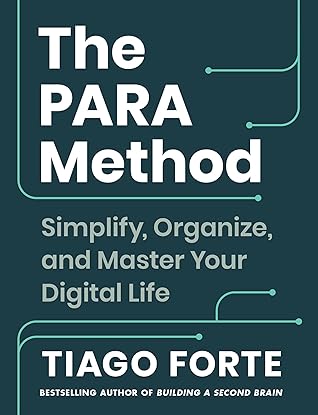More on this book
Community
Kindle Notes & Highlights
by
Tiago Forte
Read between
October 27 - October 28, 2023
The system you use to organize information has to be so simple that it frees up your attention, instead of taking more of it. Your system must give you time, not take time.
The Key Principle—Organizing Information by Your Projects and Goals
What you do have, both at work and in life, are outcomes you are trying to achieve.
Instead of organizing information according to broad subjects like in school, I advise you to organize it according to the projects and goals you are committed to right now.
Para is a Greek word that means “side by side,” as in “parallel”; this reminds us that PARA works “side by side” with our brain to augment our memory and thinking.
You can find a full list of common examples for each of the letters of PARA at buildingasecondbrain.com/para/examples.
Alternative words for this category that some people have found more helpful are “reference” or “research.”
Projects are “short-term efforts,” which means they need a clear end date.
Imagine if you identified each of the projects within Hiring and kept that list in front of you every day. Wouldn’t it be so much easier to tell how much there is to do and what you should do next? For example: Hiring projects: 1. Hire for “Engineering Manager” position 2. Hire for “Project Analyst” position 3. Hire for “Marketing Director” position 4. Hire for “Field Researcher” position 5. Hire for “Financial Manager” position
What does our motivation depend on? Mostly, on making consistent progress. We can endure quite a bit of stress and frustration in the short term if we know it’s leading somewhere.
Which brings us to our second problem: without a list of individual projects, you can’t connect your current efforts to your long-term goals.
When you break down your responsibilities into bite-size projects, you ensure that your project list is constantly turning over. This turnover creates a cadence of regular victories that you get to celebrate every time you successfully complete a project.
No matter how wide-ranging your responsibilities are, you can always break them down into smaller projects …
… and you must, if you want to know whether you’re actually making progress toward your goals.
Using PARA is not just about creating a bunch of folders to put things in. It is about identifying the structure of your work and life—what you are committed to, what you want to change, and where you want to go.
In this chapter, I’ll walk you through the three steps I recommend you take to adopt PARA on any digital platform: • Step 1: Archive existing files • Step 2: Create project folders • Step 3: Create additional folders as needed
STEP 1: Archive Existing Files
You can keep everything, but you can’t keep it front and center in your attention. It needs a place to go for safekeeping—one that is secure but completely “out of sight, out of mind” until you need it. That place is the Archives.
Here’s what I want you to do: select all the existing files, documents, folders, notes, etc. in your Documents folder (which may number in the hundreds or even thousands or more) and move them all at once into a new folder called “Archive [Today’s date].”
Then, place this new dated archive folder inside another, larger folder titled simply “Archives,” which will be the official home of all your archives going forward.
STEP 2: Create Project Folders
For the second step, start by creating a new folder called “Projects.” This will be the official home of all your information related to projects (short-term efforts with a clear end goal) going forward. Inside that new folder, create a subfolder for each one of your active projects and title them with the name of each project.
STEP 3: Create Additional Folders as Needed
never create an empty folder (or tag, or directory, or other container) before you have something to put in it.
This is your chance to wipe the slate clean and reboot your digital life based on timeless principles of organization.
Five Key Tips for Making Organizing Easy
TIP #1: Create an Inbox
TIP #2: Number the Folders
TIP #3: Use a Naming Convention
I like to use an informal naming convention to make this possible, such as: • Emojis at the beginning of titles for project folders • Capitalized titles for area folders • Uncapitalized titles for resource folders
TIP #4: Activate Offline Mode
Take a minute to activate offline mode for just the Projects folder (and its subfolders) on each device you use while traveling, in transit, or when you just want to shut off the Wi-Fi and focus.9
TIP #5: Make Backups
if you falter at any point along the way, come back to this spot in the book.
How to Maintain Your PARA System
I recommend you do all the upkeep of your PARA system in just five minutes per week. All you need to do is follow these three easy steps: 1. Retitle new items in your inbox 2. Sort new items into PARA folders 3. Update your active projects
STEP #1: Retitle New Items in Your Inbox
look at each item I’ve saved and change its title or name to something more informative and clear. For example: • Meeting notes with Clara 3/2/23 • Highlights from book The Oxygen Advantage • Useful website on how to do hiring interviews • Voice memo on new online course idea
Note that you likely have several inboxes you’ll need to do this for, such as: • An inbox you’ve created in your Documents folder (recommended in chapter 4) • An inbox for your cloud storage drive • An inbox in your digital notetaking app
STEP #2: Sort New Items into PARA Folders
Since I’m most likely to find them again using search, the decision of where to put them is low stakes. I also find that briefly revisiting new information I’ve captured over the last week serves as a helpful reminder of any follow-up actions I need to take.
STEP #3: Update Your Active Projects
take a look at your project folders and make changes to reflect what’s happened over the past week. This could include actions such as: • Changing the name of a project to reflect a new scope or direction • Splitting a large project into smaller ones to make it more achievable • Archiving a project that has been completed, put on hold, canceled, or handed over to someone else • Unarchiving a dormant project that has since become active again and moving it back to the Projects folder
Before archiving a project, scan it briefly for any material (such as brainstorms, background research, slides, interview notes, etc.) that might be relevant to other pursuits and move these items to the appropriate place within PARA.
All you’re doing in this step is changing the makeup of your project folders to accurately reflect whatever has happened in your world recently.
There is tremendous power in changing your organizational system to fit your evolving needs and goals, instead of trying to force your needs and goals to fit your system.
Don’t think of the Archive as an “idea graveyard” where information goes to die. Your archives represent the sum total of your life experience, a treasure trove of hard-won lessons and profound insights you’ve gained from both successes and failures alike. I guarantee it will contain useful material you can reuse and recycle in future endeavors.
The Archive should be your starting point any time you launch a new project, do a personal year-end review, or update your résumé for a new job.
Reusing these knowledge assets not only saves me tremendous amounts of time—it makes me feel like I’m starting a marathon at the halfway point, instead of at the starting line like everyone else.
How to Distinguish between Projects and Areas