A Peek at Goodreads Integration on Facebook Timeline
Goodreads was founded on the idea that friends love to share their latest book discoveries with each other. Whenever you're so enraptured by a book that you hate to reach the last page, you want everyone to know about it! Because we've always been about telling your friends what you're reading, we're very excited about today's announcement.
Today, in coordination with Facebook's new Timeline, we're announcing a way that will make it easier than ever to share the books you love with your friends. The Goodreads Timeline integration will be launching in the next few weeks, and when it does, you will be able to connect your Goodreads profile to your Facebook profile and sync all of your ratings, reviews, and favorite books. Your books will have a special home on your Facebook profile—a cool visual representation of your books: likes and dislikes, favorites and to-reads.
My Facebook Profile
Today, in coordination with Facebook's new Timeline, we're announcing a way that will make it easier than ever to share the books you love with your friends. The Goodreads Timeline integration will be launching in the next few weeks, and when it does, you will be able to connect your Goodreads profile to your Facebook profile and sync all of your ratings, reviews, and favorite books. Your books will have a special home on your Facebook profile—a cool visual representation of your books: likes and dislikes, favorites and to-reads.
My Facebook Profile

Close up of the profile box and a progress update
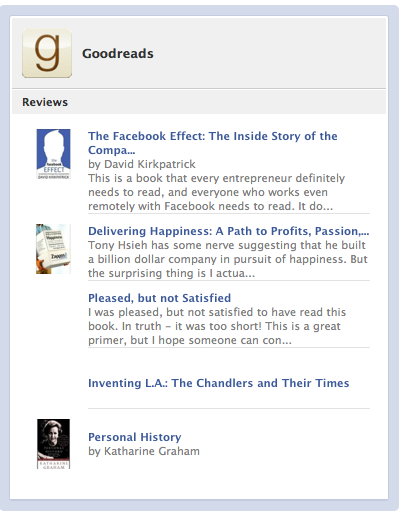
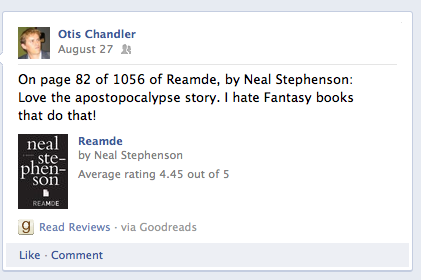
Scroll down to 1988 to see I read Where The Red Fern Grows
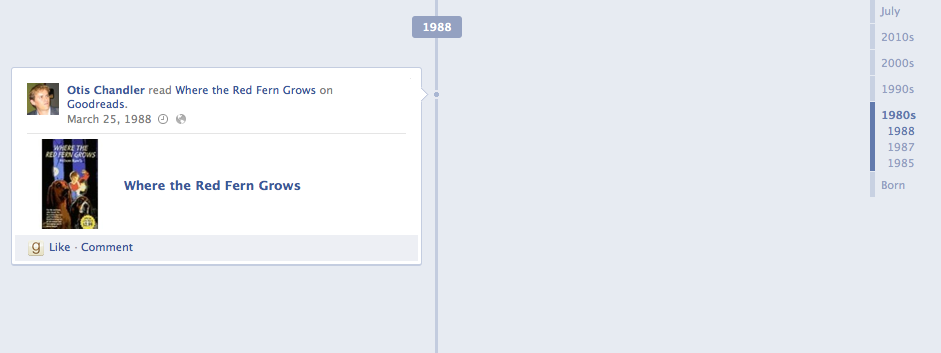
Ensuring that you have full control over your information is very important to us, so your books will only be shared on Facebook if you turn on sharing on your my account page. Also, you'll still have all the same controls on our site as before, with the option to post a review to Facebook individually.
We are excited to enable Goodreads members to show off their books on Facebook. We will be posting again when the Goodreads integration with Timeline launches.
Update: Here is a video of me being interviewed at F8:
Watch live streaming video from f8live at livestream.com

Close up of the profile box and a progress update
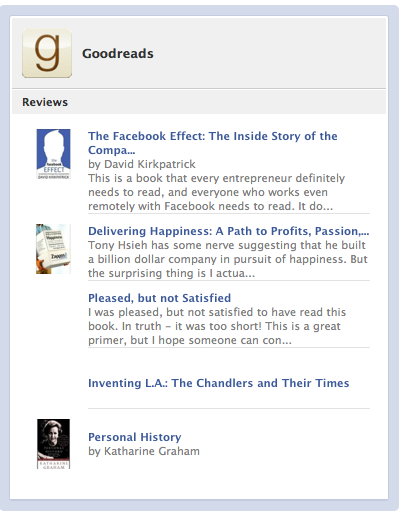
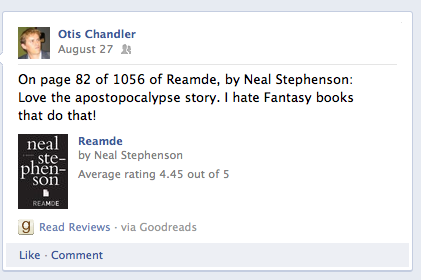
Scroll down to 1988 to see I read Where The Red Fern Grows
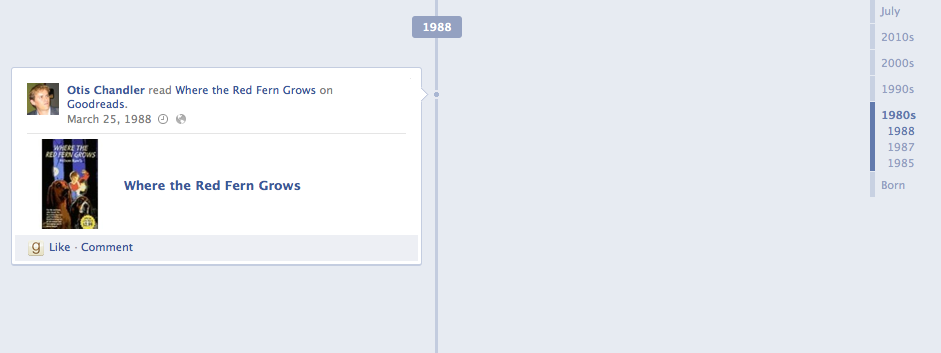
Ensuring that you have full control over your information is very important to us, so your books will only be shared on Facebook if you turn on sharing on your my account page. Also, you'll still have all the same controls on our site as before, with the option to post a review to Facebook individually.
We are excited to enable Goodreads members to show off their books on Facebook. We will be posting again when the Goodreads integration with Timeline launches.
Update: Here is a video of me being interviewed at F8:
Watch live streaming video from f8live at livestream.com
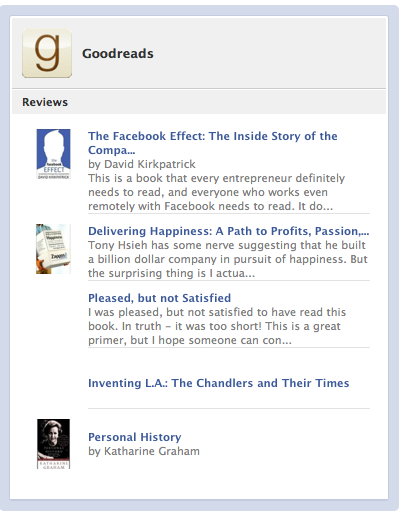
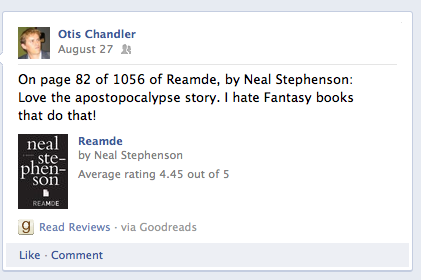
Scroll down to 1988 to see I read Where The Red Fern Grows
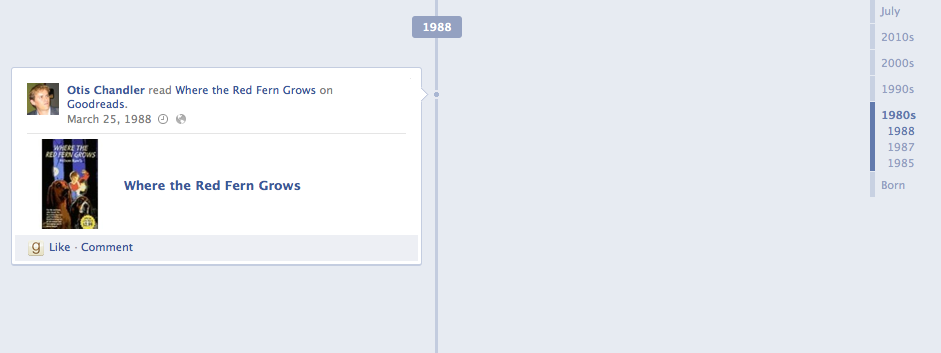
Ensuring that you have full control over your information is very important to us, so your books will only be shared on Facebook if you turn on sharing on your my account page. Also, you'll still have all the same controls on our site as before, with the option to post a review to Facebook individually.
We are excited to enable Goodreads members to show off their books on Facebook. We will be posting again when the Goodreads integration with Timeline launches.
Update: Here is a video of me being interviewed at F8:
Watch live streaming video from f8live at livestream.com
Comments Showing 51-89 of 89 (89 new)
date newest »
newest »
 newest »
newest »
message 51:
by
Karin
(new)
Jan 04, 2012 09:00AM
 Mine are lumped in a box kind of far down my timeline. I either want a permanent box in the top right like the friends box or post individually like they did before.
Mine are lumped in a box kind of far down my timeline. I either want a permanent box in the top right like the friends box or post individually like they did before.
flag
 I am not able to see my Goodreads information on the new Facebook Timeline. Where do I need to look?
I am not able to see my Goodreads information on the new Facebook Timeline. Where do I need to look?
 For now, if you want reviews to appear on your Timeline, you have to check "add to Facebook" before posting the review, then click on your "Activity Log" (from your Facebook profile) and manually "feature on Timeline".
For now, if you want reviews to appear on your Timeline, you have to check "add to Facebook" before posting the review, then click on your "Activity Log" (from your Facebook profile) and manually "feature on Timeline".
 Kara wrote: "If you want reviews to appear on your Timeline, you have to check "add to Facebook" before posting the review, then click on your "Activity Log" (from your Facebook profile) and manually "feature o..."
Kara wrote: "If you want reviews to appear on your Timeline, you have to check "add to Facebook" before posting the review, then click on your "Activity Log" (from your Facebook profile) and manually "feature o..."Very, very helpful Kara! Thank you!
 We'll all be notified, right, Otis?
We'll all be notified, right, Otis?Right now, all my Goodreads posts are posting in separate stories. i,e., "James is now on page 100 of 200" - it doesn't have its own little box on Timeline. I'd like that it would, as my music does. Does Kara's suggestion make this happen?
 James wrote: "We'll all be notified, right, Otis?
James wrote: "We'll all be notified, right, Otis?Right now, all my Goodreads posts are posting in separate stories. i,e., "James is now on page 100 of 200" - it doesn't have its own little box on Timeline. I..."
No, it's just a way to allow your reviews to appear on your Timeline while we're waiting for Facebook. When it does launch, it will all appear in its own little box.
 Two things:
Two things:1) Now all the goodread reviews now appear in one location box under "Friends" Good!
2) But the problem now is, it only shows the book, but no rating.
 Awesome awesome job guys! I'm having issues having it show up on my Facebook Timeline, any additional suggestions?
Awesome awesome job guys! I'm having issues having it show up on my Facebook Timeline, any additional suggestions?
 It seems to work if I update from web, but not when I use my Goodreads app on iPad or iPhone. Also, it doesn't give page number on reading progress. It only says "making progress on...." I'd like it to be like before when it said "on page ......"
It seems to work if I update from web, but not when I use my Goodreads app on iPad or iPhone. Also, it doesn't give page number on reading progress. It only says "making progress on...." I'd like it to be like before when it said "on page ......"
 Mike wrote: "Awesome awesome job guys! I'm having issues having it show up on my Facebook Timeline, any additional suggestions?"
Mike wrote: "Awesome awesome job guys! I'm having issues having it show up on my Facebook Timeline, any additional suggestions?"What kind of update specifically did you try to post to Facebook? Also: would you mind checking your "Activity Log" for me? It's a link at the top of your Facebook Timeline. Do you see any Goodreads entries there?
Karin wrote: "It seems to work if I update from web, but not when I use my Goodreads app on iPad or iPhone. Also, it doesn't give page number on reading progress. It only says "making progress on...." I'd like ..."
Hmm the integration should be working from our apps too. I'll have someone look into that. And we'd love for the progress updates to have page numbers specifically, but all Facebook "actions" have to have consistent names. Page numbers are always different, so we settled on "made progress".
 The recent activities box for Goodreads just shows the books I rated but not the actual star rating itself.
The recent activities box for Goodreads just shows the books I rated but not the actual star rating itself. Is that part of the new changes for Facebook Timeline or something? Thanks
 Jackie wrote: "The recent activities box for Goodreads just shows the books I rated but not the actual star rating itself.
Jackie wrote: "The recent activities box for Goodreads just shows the books I rated but not the actual star rating itself. Is that part of the new changes for Facebook Timeline or something? Thanks"
If you want the star rating to show up in its own box:
1) Navigate to your "Activity Log" (the link is on the top of your Timeline).
2) Find the Goodreads entry about your rating.
3) On the far right of it, click on the circle.
4) Select "Shown on Timeline".
5) Go back to your Timeline - you should see the rating in its own box.
 Eric. You can change to the timeline yourself. Go to facebook.com/about/timeline and click Get Timeline in the bottom right.
Eric. You can change to the timeline yourself. Go to facebook.com/about/timeline and click Get Timeline in the bottom right.
 Why is it that every time I link up to Facebook from Goodreads, it screws up my cut-and-paste blog post???
Why is it that every time I link up to Facebook from Goodreads, it screws up my cut-and-paste blog post???How do I get out of the Timeline so I can have the blog feature back???
 I would need it to work with my Facebook Page as well, but apps seem to work only on Facebook Profiles so far :(
I would need it to work with my Facebook Page as well, but apps seem to work only on Facebook Profiles so far :( I don' need it on my personal profile, but I wish I could post it on my blog's facebook page.
 Ari wrote: "I would need it to work with my Facebook Page as well, but apps seem to work only on Facebook Profiles so far :(
Ari wrote: "I would need it to work with my Facebook Page as well, but apps seem to work only on Facebook Profiles so far :( I don' need it on my personal profile, but I wish I could post it on my blog's face..."
We do have a Goodreads tab for Facebook Pages, but it's currently undergoing maintenance to keep up with all the changes. It should be up and running sometime soon.
 @Kara So goodreads/facebook apps is currently down for maintenance? Cause that would explain why I couldn't get any reviewed book up on my facebook timeline
@Kara So goodreads/facebook apps is currently down for maintenance? Cause that would explain why I couldn't get any reviewed book up on my facebook timeline
 Kara wrote: "We do have a Goodreads tab for Facebook Pages, but it's currently undergoing maintenance to keep up with all the changes. It should be up and running sometime soon."
Kara wrote: "We do have a Goodreads tab for Facebook Pages, but it's currently undergoing maintenance to keep up with all the changes. It should be up and running sometime soon."Thanks for letting me know. I'll keep an eye to see when it's ready, as I would love to be able to use it.
 Jackie wrote: "@Kara So goodreads/facebook apps is currently down for maintenance? Cause that would explain why I couldn't get any reviewed book up on my facebook timeline"
Jackie wrote: "@Kara So goodreads/facebook apps is currently down for maintenance? Cause that would explain why I couldn't get any reviewed book up on my facebook timeline"No, just our Facebook Fan Page integration. If you're trying to post to your Timeline, it should still work. It looks like you have unchecked the "adding a book" permission, which would prevent your text reviews and "finished reading" updates from posting.
 @Kara I checked the "adding a book" permission on my goodreads account page, and so far, it's not showing up. I tried to "re-review" my book, and still it's not appearing my recent activity, in order for my to show my timeline.
@Kara I checked the "adding a book" permission on my goodreads account page, and so far, it's not showing up. I tried to "re-review" my book, and still it's not appearing my recent activity, in order for my to show my timeline.
 Hmmm that could be the problem. Try rating and reviewing a brand new book. You could just say "test" to make sure it's working, then delete it later.
Hmmm that could be the problem. Try rating and reviewing a brand new book. You could just say "test" to make sure it's working, then delete it later.
 @Kara You're right, it's just that one book. I tried with a test review with a random book and it does appear on my recent activity
@Kara You're right, it's just that one book. I tried with a test review with a random book and it does appear on my recent activityThis book is the one that isn't working.
http://www.goodreads.com/book/show/11...
 Jackie wrote: "@Kara You're right, it's just that one book. I tried with a test review with a random book and it does appear on my recent activity
Jackie wrote: "@Kara You're right, it's just that one book. I tried with a test review with a random book and it does appear on my recent activityThis book is the one that isn't working.
http://www.goodreads.c..."
It might not be the book itself per se, but the fact that you had already rated it. We try to prevent duplicates, so sometimes when you re-post a previous rating, it doesn't show up.
 @Kara
@KaraSince I already rated it, should I just wait until goodreads process it into my facebook "recent activity"?
 @Kara Do you know how much time will it take for the app to work with Facebook Pages? (I guess I am a bit anxious, LOL)
@Kara Do you know how much time will it take for the app to work with Facebook Pages? (I guess I am a bit anxious, LOL)
 Ari wrote: "@Kara Do you know how much time will it take for the app to work with Facebook Pages? (I guess I am a bit anxious, LOL)"
Ari wrote: "@Kara Do you know how much time will it take for the app to work with Facebook Pages? (I guess I am a bit anxious, LOL)"We don't have an exact timeline for that yet, but I'll be sure to let you know!
 Kara wrote: "We don't have an exact timeline for that yet, but I'll be sure ..."
Kara wrote: "We don't have an exact timeline for that yet, but I'll be sure ..."Ok, I would really appreciate that, thanks :)




