Why You Don't Need a Kindle to Read Kindle Books
By Maggie James
A range of free apps for all your devices
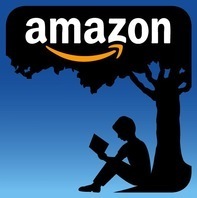 'I'd love to read your ebook,' somebody commented recently to an author friend of mine. 'But I don't have a Kindle.'
'I'd love to read your ebook,' somebody commented recently to an author friend of mine. 'But I don't have a Kindle.'
There's a common misconception that, to read Kindle books, you need a Kindle. Not so! You can enjoy Amazon's huge selection of over two million e-books without buying a Kindle. Let's look first at what Amazon themselves offer as a solution.
Naturally, Amazon want to make it easy for their customers to read Kindle books, and recognise that not everybody will buy a device simply for that purpose. So they provide other options. You can download a range of free Kindle e-reading apps to your computer, tablet and smartphone, as well as use Amazon's Cloud reader.
Available for smartphones, tablets and computers, and it's free!
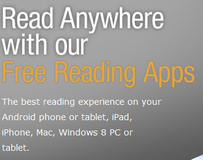 In doing so, they've covered virtually all bases, as you'd expect. Their Kindle app is available for every major smartphone, tablet, and computer, meaning you can read Kindle books on any device on which it's installed.
In doing so, they've covered virtually all bases, as you'd expect. Their Kindle app is available for every major smartphone, tablet, and computer, meaning you can read Kindle books on any device on which it's installed.
The app uses Amazon’s Whispersync technology, enabling you to save and synchronise your e-books across all your devices. As you'd expect from Amazon, it's awesomely efficient! And it's free, of course. Here's the link.
What if you already own a Kobo or Nook?
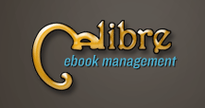 What if you already own an e-reading device, such as a Kobo or Nook? These e-readers only work with ebooks in ePub format, whereas Kindle uses the AZW format. You'll need to convert your Kindle books from AZW into ePub, and there's a simple way to do so, one I've been using for years. Enter calibre (yes, it's spelled with a small 'c'!)
What if you already own an e-reading device, such as a Kobo or Nook? These e-readers only work with ebooks in ePub format, whereas Kindle uses the AZW format. You'll need to convert your Kindle books from AZW into ePub, and there's a simple way to do so, one I've been using for years. Enter calibre (yes, it's spelled with a small 'c'!)
What is calibre? It's free ebook management software, and its uses extend far beyond format conversion. I store all my ebooks in calibre, no matter what the format. Kindle, Word documents, PDFs, ePubs - calibre will collate them all, allowing the user to add notes, tags, edit metadata, and organise them according to choice. It will also transfer books to and from your e-reader.
You can also connect via calibre to a wide range of e-book stores to browse for new purchases, as well as share your ebook library with friends. The software is also an e-reader, meaning you can access your books within calibre itself. I find it immensely useful for storing and collating my e-library, and wouldn't be without it.
It's quick, free and easy to convert ebooks
 So how do you use calibre to convert your Kindle books for your e-reader? Here's how.
So how do you use calibre to convert your Kindle books for your e-reader? Here's how.
1. Download and install thefree calibre software. It's available for Windows, OS X and Linux, as well as in a portable version.
2. Open the software. In the top left-hand corner, you'll see the 'add books' icon. Click on it to navigate to the Kindle book you'd like to include. For PC users, they usually download to C:\Users\Name\My Documents\My Kindle Content.
3. Once you've added the book, highlight it. Click the 'convert books' icon on the toolbar, the third one from the left. A new screen will appear.
4. The book's existing format, AZW, will show as 'input format' in the top left-hand corner, via a drop-down menu. In the top right-hand corner is another menu for the output format. There are several different ones available, but for Nook and Kobo, you'll want to select ePub.
5. Click the 'OK' button, and in the bottom right-hand corner, you'll see calibre's progress in converting the book. It usually takes a second or two to complete.
6. Once the book is in ePub format, attach your e-reader to your computer. Highlight the book again and click on 'send to device'. (This icon will only appear once your device is connected). If you forget to convert a book before attempting to add it to your e-reader, calibre will prompt you to do so anyway.
7. Remember to eject your e-reader once you're done, via the 'device' button.
What about digital rights management?
 What if the Kindle book you buy has DRM installed, however? DRM stands for Digital Rights Management, and some authors add this to their Kindle books as a way of preventing piracy. Books with DRM can't be converted or used on any device other than with Kindle. As a writer myself, I don't use DRM, for two reasons. One is that readers want to access their books as and when they choose, on any device. DRM annoys a lot of people when they find it's in the books they've bought. The second is that DRM as a means to prevent piracy is useless. It's quick, easy and free to strip it from a book, with no technical knowledge required. Whether it's legal to do so depends on the country where you live. It's a grey area, and I'm not suggesting anyone should break the law. In practice, though, if you're converting books for your own use with no intention of piracy, nobody will ever know.
What if the Kindle book you buy has DRM installed, however? DRM stands for Digital Rights Management, and some authors add this to their Kindle books as a way of preventing piracy. Books with DRM can't be converted or used on any device other than with Kindle. As a writer myself, I don't use DRM, for two reasons. One is that readers want to access their books as and when they choose, on any device. DRM annoys a lot of people when they find it's in the books they've bought. The second is that DRM as a means to prevent piracy is useless. It's quick, easy and free to strip it from a book, with no technical knowledge required. Whether it's legal to do so depends on the country where you live. It's a grey area, and I'm not suggesting anyone should break the law. In practice, though, if you're converting books for your own use with no intention of piracy, nobody will ever know.
What you'll need is third party software to add as a plug-in to calibre. This works by stripping out the DRM as you add the book. Due to the legal complexities, I can't and won't advocate removing DRM from books, but if you choose to go ahead, the plug-in is available here. Simply follow the instructions to download and instal into calibre.
Let's spread the word!
I'm keen for as many people as possible to know a Kindle's not necessary to read Kindle books. If you've found this post useful, I'd be grateful if you'd share it, via the buttons below. Thanks for reading! Other related posts:
Digital or physical books - which do you prefer? Read it here.
E-reader or tablet for digital books? Read it here. Subscribe to my newsletter and blog!
 I'd love to stay in contact with you! Why not sign up for my newsletter? It's an occasional communication to keep you informed about my new novel releases. I respect your privacy and will never sell your details to any third parties. To sign up, enter your details in the form at the top of the sidebar.
I'd love to stay in contact with you! Why not sign up for my newsletter? It's an occasional communication to keep you informed about my new novel releases. I respect your privacy and will never sell your details to any third parties. To sign up, enter your details in the form at the top of the sidebar.
And if you've enjoyed this blog post, how about subscribing via RSS feed or email? Either click the links in my blog sidebar or sign up via Networked Blogs, also in the sidebar. It'll be great to have you on board!
A range of free apps for all your devices
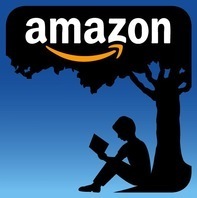 'I'd love to read your ebook,' somebody commented recently to an author friend of mine. 'But I don't have a Kindle.'
'I'd love to read your ebook,' somebody commented recently to an author friend of mine. 'But I don't have a Kindle.'There's a common misconception that, to read Kindle books, you need a Kindle. Not so! You can enjoy Amazon's huge selection of over two million e-books without buying a Kindle. Let's look first at what Amazon themselves offer as a solution.
Naturally, Amazon want to make it easy for their customers to read Kindle books, and recognise that not everybody will buy a device simply for that purpose. So they provide other options. You can download a range of free Kindle e-reading apps to your computer, tablet and smartphone, as well as use Amazon's Cloud reader.
Available for smartphones, tablets and computers, and it's free!
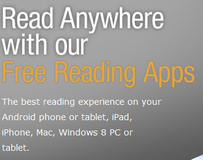 In doing so, they've covered virtually all bases, as you'd expect. Their Kindle app is available for every major smartphone, tablet, and computer, meaning you can read Kindle books on any device on which it's installed.
In doing so, they've covered virtually all bases, as you'd expect. Their Kindle app is available for every major smartphone, tablet, and computer, meaning you can read Kindle books on any device on which it's installed.The app uses Amazon’s Whispersync technology, enabling you to save and synchronise your e-books across all your devices. As you'd expect from Amazon, it's awesomely efficient! And it's free, of course. Here's the link.
What if you already own a Kobo or Nook?
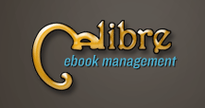 What if you already own an e-reading device, such as a Kobo or Nook? These e-readers only work with ebooks in ePub format, whereas Kindle uses the AZW format. You'll need to convert your Kindle books from AZW into ePub, and there's a simple way to do so, one I've been using for years. Enter calibre (yes, it's spelled with a small 'c'!)
What if you already own an e-reading device, such as a Kobo or Nook? These e-readers only work with ebooks in ePub format, whereas Kindle uses the AZW format. You'll need to convert your Kindle books from AZW into ePub, and there's a simple way to do so, one I've been using for years. Enter calibre (yes, it's spelled with a small 'c'!)What is calibre? It's free ebook management software, and its uses extend far beyond format conversion. I store all my ebooks in calibre, no matter what the format. Kindle, Word documents, PDFs, ePubs - calibre will collate them all, allowing the user to add notes, tags, edit metadata, and organise them according to choice. It will also transfer books to and from your e-reader.
You can also connect via calibre to a wide range of e-book stores to browse for new purchases, as well as share your ebook library with friends. The software is also an e-reader, meaning you can access your books within calibre itself. I find it immensely useful for storing and collating my e-library, and wouldn't be without it.
It's quick, free and easy to convert ebooks
 So how do you use calibre to convert your Kindle books for your e-reader? Here's how.
So how do you use calibre to convert your Kindle books for your e-reader? Here's how.1. Download and install thefree calibre software. It's available for Windows, OS X and Linux, as well as in a portable version.
2. Open the software. In the top left-hand corner, you'll see the 'add books' icon. Click on it to navigate to the Kindle book you'd like to include. For PC users, they usually download to C:\Users\Name\My Documents\My Kindle Content.
3. Once you've added the book, highlight it. Click the 'convert books' icon on the toolbar, the third one from the left. A new screen will appear.
4. The book's existing format, AZW, will show as 'input format' in the top left-hand corner, via a drop-down menu. In the top right-hand corner is another menu for the output format. There are several different ones available, but for Nook and Kobo, you'll want to select ePub.
5. Click the 'OK' button, and in the bottom right-hand corner, you'll see calibre's progress in converting the book. It usually takes a second or two to complete.
6. Once the book is in ePub format, attach your e-reader to your computer. Highlight the book again and click on 'send to device'. (This icon will only appear once your device is connected). If you forget to convert a book before attempting to add it to your e-reader, calibre will prompt you to do so anyway.
7. Remember to eject your e-reader once you're done, via the 'device' button.
What about digital rights management?
 What if the Kindle book you buy has DRM installed, however? DRM stands for Digital Rights Management, and some authors add this to their Kindle books as a way of preventing piracy. Books with DRM can't be converted or used on any device other than with Kindle. As a writer myself, I don't use DRM, for two reasons. One is that readers want to access their books as and when they choose, on any device. DRM annoys a lot of people when they find it's in the books they've bought. The second is that DRM as a means to prevent piracy is useless. It's quick, easy and free to strip it from a book, with no technical knowledge required. Whether it's legal to do so depends on the country where you live. It's a grey area, and I'm not suggesting anyone should break the law. In practice, though, if you're converting books for your own use with no intention of piracy, nobody will ever know.
What if the Kindle book you buy has DRM installed, however? DRM stands for Digital Rights Management, and some authors add this to their Kindle books as a way of preventing piracy. Books with DRM can't be converted or used on any device other than with Kindle. As a writer myself, I don't use DRM, for two reasons. One is that readers want to access their books as and when they choose, on any device. DRM annoys a lot of people when they find it's in the books they've bought. The second is that DRM as a means to prevent piracy is useless. It's quick, easy and free to strip it from a book, with no technical knowledge required. Whether it's legal to do so depends on the country where you live. It's a grey area, and I'm not suggesting anyone should break the law. In practice, though, if you're converting books for your own use with no intention of piracy, nobody will ever know.What you'll need is third party software to add as a plug-in to calibre. This works by stripping out the DRM as you add the book. Due to the legal complexities, I can't and won't advocate removing DRM from books, but if you choose to go ahead, the plug-in is available here. Simply follow the instructions to download and instal into calibre.
Let's spread the word!
I'm keen for as many people as possible to know a Kindle's not necessary to read Kindle books. If you've found this post useful, I'd be grateful if you'd share it, via the buttons below. Thanks for reading! Other related posts:
Digital or physical books - which do you prefer? Read it here.
E-reader or tablet for digital books? Read it here. Subscribe to my newsletter and blog!
 I'd love to stay in contact with you! Why not sign up for my newsletter? It's an occasional communication to keep you informed about my new novel releases. I respect your privacy and will never sell your details to any third parties. To sign up, enter your details in the form at the top of the sidebar.
I'd love to stay in contact with you! Why not sign up for my newsletter? It's an occasional communication to keep you informed about my new novel releases. I respect your privacy and will never sell your details to any third parties. To sign up, enter your details in the form at the top of the sidebar.And if you've enjoyed this blog post, how about subscribing via RSS feed or email? Either click the links in my blog sidebar or sign up via Networked Blogs, also in the sidebar. It'll be great to have you on board!
Published on November 06, 2014 07:10
date newest »
newest »
 newest »
newest »
message 1:
by
Antara
(new)
Nov 19, 2014 11:12AM
 I will re-read this when I first upload my Kindle book
I will re-read this when I first upload my Kindle book
reply
|
flag



