Geoff Blake's Blog, page 3
June 15, 2011
Why Working From Home Rules!
Scores of people are working from home these days. Whether they're an employee blessed with the ability to work remotely or they're a small business owner running their operation from the kitchen table, people are pretty ingenious at bringing the workplace home. Here's why it rocks so much…
For many, working from home may seem like an impossibility. But with new services and software becoming available at such a rapid pace, and with employers becoming more open to work/life balance, it's getting easier and easier to work in our jammies. Whether it's accounting and book keeping services, graphic design, or even things like day spas and hair salons, more and more people are seeing the advantages of working where they eat and sleep.

Of course, not all businesses are suitable for running off your couch. I'm sure your wife wouldn't appreciate a chicken slaughterhouse being run out of the dining room…especially when she has her parents over. Seriously though, some businesses require showrooms, warehousing, or specific setups in order to work, which can be tricky to pull off at home. But with some creativity, you very well may be able to pull it off.
As someone who has been working from home for over two years, I love it, and wouldn't trade it for anything. I'm a homebody anyway, so it works really well for my personality. There are some downsides, which I'll get into next week in Why Working From Home Drools, but in the meantime I thought it would be cool to put together a short list of reasons why working from home is so awesome. Let's check it out…
Set Your Own Schedule
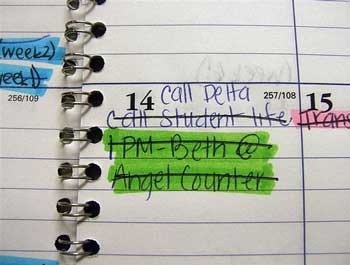
I think this is the big one that most people think of — and if you've worked from home before, you realize just how big it is. Having the ability to schedule work around life rather than life around work is huge. And you know, life happens. Kids get sick, cars need repairs, laundry needs to be done. Then there's doctor's appointments, banking, paying speeding tickets (in my case!), and on and on. I quite honestly don't know how people who work regular 9-to-5′s handle all of life's extras.
When working from home, you can keep the laundry moving and get dinner going at a reasonable time, all while you're firing off that email proposal or handling your books. Or if you need a break, go cut some grass or take the dog for a walk. The big thing for me in the middle of the day is sitting down to play drums. Often times I think to myself, "Man, it's 11am and I'm playing drums!" After fifteen years of commuting, that still jazzes me.
But, just because you're at home doesn't mean you're not working. You're still getting your stuff done, you're just getting it done when it works for you (and at a much more efficient pace). It took me a while to figure out what works for me, my rhythm, and my lifestyle. For example, it took me quite a some time to discover that I am, to my great astonishment, not a night owl but in fact an early riser. When I discovered that, I realized that I could get more done between 5am and 7am than I could between the hours of 12am to 4am. In the early, early morning, my brain is percolating, ideas are flying, and I'm in total "go mode." If I had to fit my life into an employer's schedule, I'd spend my most productive hours getting ready for work, or stuck in stop-and-go traffic.
Low Overhead, Minimal Expenses
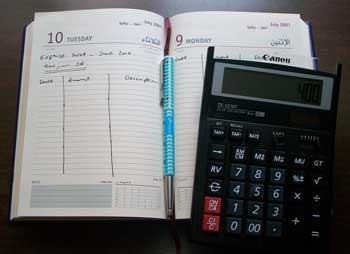 I love the cost-minimizing aspects of working from home, and I'm constantly realizing new ones. For example, if you're an employee working remotely and seldom have to go into the office, you'd save a huge amount of money. Think about how much money it costs you to have a job; think about things like gas, wear and tear on your vehicle, lunches, parking, dry cleaning, and so on. Even if you have the ability to work even 3 days out of 5 from home, do the math on the money you'd save. It's expensive to have a job!
I love the cost-minimizing aspects of working from home, and I'm constantly realizing new ones. For example, if you're an employee working remotely and seldom have to go into the office, you'd save a huge amount of money. Think about how much money it costs you to have a job; think about things like gas, wear and tear on your vehicle, lunches, parking, dry cleaning, and so on. Even if you have the ability to work even 3 days out of 5 from home, do the math on the money you'd save. It's expensive to have a job!
If you run a business from home, the money you save versus having an outside office are even bigger. If your office is outside the home, you still have all the expenses that an employee has (gas, parking, lunches, etc.) plus you have all the additional expenses incurred in running an office, the biggie being rent. Even if you sublet office space, it can still be pricey.
I'm somewhat obsessed with seeing how little money I can run a business from home on. It's a bit of a game I play with myself. Think about what you need at a minimum and what it'll cost. How about starting with the staples: a desk, a computer, maybe a printer, a telephone line, and an internet connection. Guess what? Most people have these things already, whether they work from home or not. Beyond these staples, expenses are related to the type of business you run. So figure out what you'll need. In the early days of Ten Ton, I discovered that a lot of the stuff I needed I already had lying around. I had a microphone, I had a lot of the software I needed, and I had some recording gear. Some of the other things I needed I found I could borrow from friends or family members, saving me from having to lay out cash early on. (See, when you're just starting up, you don't know if your business is gonna fly or not. And a common mistake in those early stages is to get caught up in the start-up euphoria, and run out and spend a bunch of money on "business expenses." I know there will be some up front costs, but my point is that you can do a lot with a little. Ten Ton's initial start-up was $50 for some extra software I needed. If I had to do it again, I'm 100% sure I could do it for zero.)
Anyway, whether you're an employee or self-employed, working from home can save you thousands of dollars a year. Again, just do the math and figure it all out. So if you can pull it off, the savings are huge when you work from home.
For employees looking to pull a disappearing act, Tim Ferris discusses how to achieve exactly this in The 4-Hour Workweek. He suggests a multi-step process to begin showing your boss the benefits of allowing you to work from home, like increased productivity, lower overhead for the company, and even a trial period. It all starts on page 227, so be sure to check it out, it's pretty darn solid.
Increased Productivity, Less Waste
This is a big one for a lot of people. By cutting out meetings, watercooler banter, and other unnecessary tasks, you streamline your time and your work. By trimming the fat, all that's left is the tasks at hand, and productive time. To maximize my time, I've begun using a time-blocking method, which helps me stay focused on tasks that need to be done. I build it into each day, and since doing so my productivity has shot through the roof.
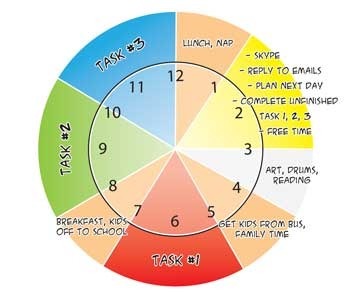
Gina Trapani from Lifehacker.com wrote an article on Fastcompany.com about this, which makes clear and solid points about eliminating distractions far better than I can. She says, "Being available to your boss and co-workers is part of your job. But the most creative and important work you do requires total focus and attention for an extended period of time. Your brain needs at least 15 minutes of uninterrupted time to dive in, concentrate on one thing, and get into the zone where you're truly focused and doing your best work. Time blocking is a technique that sets the stage for that to happen."
I highly encourage you to read the full article, Avoid Office Distractions With Time Blocking.
With No Commute, You Get Your Life Back
Let's not forget the beloved commute. Back when taught in Toronto my commute was as follows: 25 minute drive to the train station, 1.5 hours on the train, then a 10 minute subway ride (or a 25 minute walk). One way. Up hill both ways. It really wasn't fun, and although by 9am I'd been awake long enough to be ready for lunch, I did try to make the most of it.
I'd read or use the time to catch up on email, but you're really limited by what you can use the time for. The way I see it, working from home has given me at least 4 hours a day that I can now use however I wish. I can make productive use of the time, or I can spend time having fun with the kids, going to the beach, or whatever. My commute is now, make a left into the kitchen to grab a coffee, head down a flight of stairs and take a right into the office. There are, of course, always some complications along the way, like stepping on lego bricks or tripping over the cat. But I manage.
 Working from home saves a huge amount of time. So much time it almost boggles the mind. Let's look at some numbers: If you work at an office from 9am to 5pm, that's an 8 hour work day. But let's say it takes the better part of an hour to get to and from your job. Now you're up to 10 hours. But let's not forget, you have to get ready for work in the morning (let's say 60 minutes to shower, eat breakfast, etc), and what happens when you get home at night? You're fried from the day — it takes another hour or so of chilling out just to make yourself human again. That's a total of 12 hours. So, it costs you 12 hours out of the 24 you have to spend, to have that particular job.
Working from home saves a huge amount of time. So much time it almost boggles the mind. Let's look at some numbers: If you work at an office from 9am to 5pm, that's an 8 hour work day. But let's say it takes the better part of an hour to get to and from your job. Now you're up to 10 hours. But let's not forget, you have to get ready for work in the morning (let's say 60 minutes to shower, eat breakfast, etc), and what happens when you get home at night? You're fried from the day — it takes another hour or so of chilling out just to make yourself human again. That's a total of 12 hours. So, it costs you 12 hours out of the 24 you have to spend, to have that particular job.
Everyone can (and does) choose for themselves. There are alternatives to having your soul crushed while sitting on traffic. For me, that cost was just too high and I had to figure out a better way. When I was commuting to Toronto, it cost me a whopping 16 hours a day to have that job. Divide the amount of money you make per day by the gross total amount of time it takes to have your job, and you find out what you really get paid by the hour. For many, it's shocking.
There are alternatives, it just sometimes takes a little creative thinking to figure out how to get out of your tin coffin and into your slippers and housecoat.
Now, whenever I ever hear a traffic report I think, "Those poor buggers."
Minimize Dealing With Difficult People
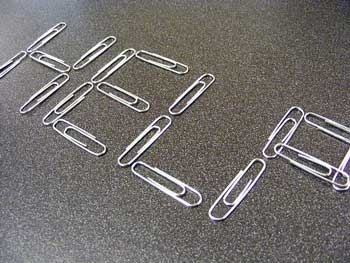 I found back when I had a "normal" job that it wasn't so much the job itself that was a problem (in fact, I often enjoyed the work), but it was fellow co-workers who made working a hassle. Some were demanding, while others would stand around and talk your ear off about nothing. Still others were nosy, while some were egotistical jerks. It takes all kinds to make the world go 'round — I get that. But can we hold hands and sing Kumbaya later, after I get my stuff done? I even remember thinking, "This guy is ruining my job!"
I found back when I had a "normal" job that it wasn't so much the job itself that was a problem (in fact, I often enjoyed the work), but it was fellow co-workers who made working a hassle. Some were demanding, while others would stand around and talk your ear off about nothing. Still others were nosy, while some were egotistical jerks. It takes all kinds to make the world go 'round — I get that. But can we hold hands and sing Kumbaya later, after I get my stuff done? I even remember thinking, "This guy is ruining my job!"
See, I'm a nose-to-the-grindstone sorta guy, and when I'm working, I'm pretty damn focused and don't want to be distracted. When I'm not working, it's a different story. But by working from home, you completely eliminate the distractions that come from people who otherwise want to gossip or waste your time. You'll still have to deal with difficult people whether you're running a home-based business or if you're an employee working remotely, but you'll be at arms length, which gives you the space and autonomy to get your stuff done efficiently.
Power Naps
This one's a little tongue-in-cheek, but it definitely has merit. Back in the day, the boss didn't care too much for me grabbing a wink while at work. Even though I'd do it on a break, hidden away from fellow co-workers, she said it didn't "look right." I was an efficient and energetic employee, but I was expected to be "on" and "professional" and "alert" from the moment I walked in until the moment I left. Sorry, but the simple biological fact is that energy's cyclical, not linear.
 I first discovered the magic of the power nap during Apollo 13. No offense to Kevin Bacon, but I was pretty confident they'd still be stranded in the capsule in ten minutes — they weren't going to hit an iceberg and drown, or anything. Sure enough, I woke up and leaned over, "Still stranded?" "Yup." "Cool."
I first discovered the magic of the power nap during Apollo 13. No offense to Kevin Bacon, but I was pretty confident they'd still be stranded in the capsule in ten minutes — they weren't going to hit an iceberg and drown, or anything. Sure enough, I woke up and leaned over, "Still stranded?" "Yup." "Cool."
I feel so recharged after ten minutes of shut-eye that I had to work it into my daily routine somehow. In fact, I'm convinced there's health benefits as well. Right after lunch is my ritual, and I gotta say, when I grab one of these short naps, I am out. Out! Often I wake up forgetting where I am! Then I'm up and feeling awesome and ready to kick the hell out of the afternoon. Again, this is all about figuring out what works for you. Some people don't like mid-day napping, but are useless by 7pm. It's entirely up to you, but my point is, when working from home you have the option!
So as you can see, there are some really killer benefits to working from home. In fact, before sitting down and writing all this out, I hadn't thought of a lot of these benefits — they just sort of "happen" by default as a result of bringing your worklife home. You don't stop and think, "Hey, I don't have to pay for parking anymore!" Or, "I can just make a quick run out to the store!" I'm sure I'm missing some benefits, too, so be sure to share your ideas in the comments!
And don't forget to check out Why Working From Home Drools to get an idea of some of the drawbacks of mixing work and home.
Photo credits: cathyse97, ASurroca, pshegubj, yoshimov, banspy, craigemorsels
Related posts:How To Say "No" To Friends And Family
Class Rules Versus Redefined Tags, Part One!
10 Reasons Why It's Great To Be A Graphic Designer
June 14, 2011
Are You A Sovereign Individual?
Last week, I wrote about the post-secondary industry in Is There A Conspiracy In The Education System? I hope you enjoyed that article. It got my wheels turning though…
I spend quite a bit of time thinking about learning and teaching…after all, it's my business! But I don't think about it just on a professional level; I think about it related to my own kids and also for myself. But in today's world, things are moving so fast that I'm quickly realizing that the best traits to have are flexibility, creativity, and the ability to learn new skills quickly — to become indispensable as Seth Godin says — because degrees and diplomas are quickly beginning to resemble ancient parchment from an era dead and gone.
The Rules Have Changed
See, from a larger economic perspective, we're in the winding down phase of the Industrial Revolution. That era's coming to an end, and these really are the final stages. The rules that worked for Mom and Dad simply don't apply anymore. The game has changed. Everything that was held in high regard then is now a strike against you. Phrases like, "get a safe, high paying job," or "…since 1956," or "bachelor's degree," now mean nothing. Everything around us is being destroyed.
To get really "macro" for a sec, throughout history, about every five hundred years there's a major upheaval in human civilization. In the late fifteenth century, for example, the Gunpowder Revolution brought an end to ruling religious institutions and gave way to what we now call the Industrial Revolution. "Whenever technological change has divorced the old forms from the new moving forces of the economy, moral standards shift, and people begin to treat those in command of the old institutions with growing disdain." (The Sovereign Individual, p. 16) Sounds pretty applicable in today's world.
On a certain level, I love the creative destruction. Chopping down the old weeds to make room for new growth. It's a good thing, long term.
But are we gaining the skills we need to survive and thrive in today's economy? Are schools preparing us for the world that's coming, or for a world that's long gone? I wrote about this a while back, actually (Most College Students Learn Next to Nothing, New Study Says). But what's more, even once college kids graduate, the pickin's seem slim. A recent article on MSN Money reports that, "The recovery, so far, has generated a majority of lower paying jobs." The article goes on to say that, "The quality of the jobs the U.S. is creating right now in terms of pay, benefits, hours, and skills leaves a lot to be desired." And, that the US economy, "…lost 3 million jobs from 2000 to 2004, jobs that did not return during the boom leading up to the recession, along with another 2.2 million from 2007 to 2010. Those are unlikely to come back, as well (emphasis mine)." You can read the full article here.
In other words, welcome to the "recovery." This is about as good as it's gonna get. Instead of relying on employers or the government for our well being, I'd like to suggest we rely on ourselves, and both our online and offline communities.
It would be like playing a game of baseball, where the rules in the ninth inning are completely different from the rules that were enforced in the first. But nobody told the players that the rules changed, or what the new rules are.
As you might guess, I'm immensely passionate about these subjects (economics, education, etc), but nobody seems to really be taking any of this too seriously. They're hoping that "green shoots" take root and that a recovery is underway. In my humble opinion, it isn't. And my money's on things getting tougher before they get better. Don't get me wrong, I'd love for things to return to my parent's or grandparent's world, and it would seem that I'm not alone in this wish. The amount of money that governments have pumped into their economies to try and bring us back to a pre-2008 era is staggering. But facts are facts. And fact is, this seismic, technologically-driven shift in the world is bigger than any economy, and bigger than any government. We'll never go back to that world. The game is over.
I don't mean to be all doom-and-gloom. The apocalypse may be on in the Western world, but only for those who aren't prepared or who aren't willing to adjust their thinking and their worldview. That's why I'm such a huge believer in self-education. There are many parts of the world that are excited about these rapid changes, who are completely unaffected by what's going on in Washington or London or the European Union. For them, it's the greatest opportunity in generations.
So I think if we want to survive and thrive, the most important thing we can do is take responsibility for ourselves and not rely on anything from this bygone era, like government handouts or Jurassic educational systems. We're on our own. It's up to us to gain the skills we need in the new world.
The good news is, we can leverage these changes. Just look at what guys like Tim Ferris, Gary V, and my favorite example, Tucker Max, have done. If Tucker Max can figure out how to take stories of drunken debauchery and turn himself into a New York Times Best Selling author for 5 consecutive years, than I'm sure you can figure out a way to add value to the world and begin playing by the new rules. It takes a lot of effort, but I can tell you, it's a whole lotta fun!
I gotta wrap up this post, but before I go, I must mention an absolutely awesome book that goes into much more detail about these changes, Linchpin by Seth Godin. It's a must-read. Check it out.
It feels like something big is about to happen: graphs show us the yearly growth of populations, atmospheric concentrations of carbon dioxide, Net addresses, and Mbytes per dollar. They all soar up to an asymptote just beyond the turn of the century: The Singularity. The end of everything we know. The beginning of something we may never understand." – Danny Hillis, The Millennium Clock
Related posts:Most College Students Learn Next to Nothing, New Study Says
Is There A Conspiracy In The Education System?
June 13, 2011
Get Yer Free Fungus!
I thought it would be super-cool to start giving away some awesome design resources here on Ten Ton, and what better way to kick things off than to give away some free fungus textures! Icky coolness awaits!
Fungus. It can grow anywhere. Don't believe me? Just lie still for the next 200 years! It's immediately fascinating, but also creepy and sorta gross at the same time. And did you know that these organisms are a member of their own kingdom, outside of bacteria, animals, and plants? Cool! Kill an afternoon and learn a whole lot about this weird, almost alien looking life form over on the Wikipedia fungus page. A word of advice: Don't do it on a full stomach.
Now once you're all up on your eukaryotic organisms, download these cool fungus textures and put 'em to use in your own design projects. Click on each image to get the full quality version from Flickr. They're completely free to use, either in commercial or non-commercial projects, and feel free to chop 'em up, manipulate 'em, and do whatever the heck you want with them. They're yours, so have fun!
Of course a link back to tentonbooks.com is always appreciated!
Nom, nom, nom…Fungus!!!
Related posts:Now Available: Ten Ton Dreamweaver CS5 New Features…And It's Free!
Guess What I'm Up To…And Win A Free Subscription!
3 Killer New Features in Flash CS5.5 For Building Android Apps
June 10, 2011
Using WordPress Shortcode In Templates
Did you know you can use WordPress shortcode outside of the loop? You can actually add shortcode directly to your theme's templates. It's easy to pull off, but you just need to know what to do. Let's have a look!
If you're a frequent visitor to Ten Ton, you've no doubt noticed the changes that have been happening on the site. We've been streamlining our layouts, adding in some social media buttons, and simplifying the navigation. During this process, I discovered a neat little WordPress hack for sticking shortcode outside the WordPress loop, dropping it directly in template files.
If you're a WordPress user, you know that shortcodes are used as a fast way for inserting things like media files, social media buttons, and other types of content into posts quickly without a lot of hand coding. What I wanted to do though was add content, via shortcode, to every single post on the site. The typical way of doing this would have been to paste in the shortcode into each and every post, one at a time. But, this would have added the shortcode within the loop. Not what I wanted.
I got thinking about an alternative…adding the shortcode directly to the PHP template pages.
It's actually really easy to pull off. You have your shortcode handy, square brackets 'n all? Okay, open the template page that you want to add the shortcode to. For me, it was single.php because I wanted my shortcode added to every post, right?
Within the template file, find the spot where you'd like to add the shortcode, then do this:
Be sure to replace [SHORTCODE] with your actual WordPress shortcode, and you're good to go. Save your template file and go check out your results.
Pretty cool, huh?
Related posts:Pre-Order Ten Ton WordPress Essentials!
Ten Ton WordPress Essentials DVD Sample Two!
Ten Ton WordPress Essentials DVD Sample One!
June 9, 2011
10 Reasons Why It's Great To Be A Graphic Designer
There's huge demand for graphic designers these days; and there's so many different in-demand areas. It seems graphic designers are a sought after breed. Here's a look at ten reasons why it's great to be a graphic designer!

The need for designers is exploding in a variety of arenas — be it building static pages, mobile applications, theme design, marketing pieces, and what has me so fascinated is that designers typically use same set of tools (Photoshop, Illustrator, CSS, etc), but they're used in such radically different ways, depending on what current projects call for. To me, that's what keeps graphic design juicy and fresh — there's always a lot of energy and creativity happening…there's always something new and exciting going on.
In addition to such strong demand, there are other great benefits to pursuing a career in graphic design, like the ability to express yourself creatively and the opportunity to either work at an agency or carve out your own freelance path. Over at Naldzgraphics.net, author Ronald Bien outlines 10 reasons why being a graphic designer is so great, in It's Great to be a Graphic Designer. Here's Why. Here's my personal favorite:
You can work anywhere:
As long as you have your computer with you, you can still work even if you are having a vacation near the beach or even if you are having coffee in the mall. You can do your work anywhere you want.
What I love too is that you don't need an expensive college education or spend a lot of money gaining skills and honing your chops. As Ronald says, "You really don't have to spend money to learn. There are online tutorials that could help you learn various designing programs. You can explore the program and practice designing. This way, you are able to develop your own styles and techniques in designing."
So if you're considering exploring a career in the fast-paced and ever-expanding arena of graphic design, take advantage of resources like Naldzgraphics.net and Ten Ton's online subscription library and get yourself rolling!
Image: purplemattfish
Related posts:The Ten Ton Crusade!
How To Say "No" To Friends And Family
Most College Students Learn Next to Nothing, New Study Says
June 8, 2011
Is There A Conspiracy In The Education System?
Tuition is at an all time high, post-graduation employment is at an all-time low. Are college students gaining the skills to survive and thrive in today's economy, or are post-secondary institutions just peddling a junk product?
It's an awesome world we live in. This is a really unique time in history where long-standing companies and institutions begin to crumble under the might of a mouse click. It's like there's a cosmic self-correcting mechanism that resets everything, bringing an end to the once unending fire hose of sewage and corruption that spews forth from these dinosaurs. Just look at how the music industry took a shit-kicking (I'm still gleeful)! That's whatcha get for peddling garbage. When I heard about Blockbuster going bust in Canada, I tweeted, "finally the inevitable has happened to the irrelevant."
So of course, whenever something related to learning, teaching, college, etc., comes along, I take notice. Recently, a video on YouTube called College Conspiracy caught my attention. It pretty much amounts to an hour-long commercial for the video's creators, NIA (National Inflation Association). And while I haven't quite arrived at a conclusion as far as what I think about NIA, they do at least promote self-education, taking responsibility, and thinking for yourself…all things I truly believe in.

The video points out that the purpose of elementary school is to extinguish independent thought, and to prepare students for high school. The purpose of high school is then to prepare kids for college and university…and to weed out the free thinkers and radicals (and label them as ADD or "learning disabled" and get them on prescription drugs). And finally, the purpose of college or university is to create employees.
They go into detail about how, amid spiralling tuition fees, students are promised a degree and a high paying job after graduation; but in reality, wind up working low-paying jobs and can barely keep up with student loan payments…essentially becoming indentured serfs, unable to handle the debt load. The video also makes a case for those who choose not to attend college or university and instead, enter the workforce immediately. They do a side-by-side comparison of those with just a high school diploma (of which they say 70% are employed) with those enrolled in college (of which 42% have a job, but most of those are part time and low paying).
They also discuss alternatives, like getting an education online for a fraction of the cost. Of course, that caught my attention, because that's what Ten Ton is all about — providing an awesome learning experience and a lot of value at a reasonable cost.
But It's Really Up To The Individual
I'm not stating whether I believe in post-secondary education or not, I think that's up to each person to decide for themselves. My own opinion is, having been a college professor and seeing the system from the inside, that colleges put their business models and bottom line ahead of education, and than professors are more interested in gaining tenure than teaching. That was just my observation (and the primary reason why I abandoned my professorship).
But to me, it really depends on the person and the profession. If I hire a designer, I'm interested in their portfolio and could really care less about their degrees. But if I go in for heart surgery, I'd really like to see a lot of framed pieces of paper on the wall in the guy's office…but that's just me!
The only question I have is, with the economy getting worse and worse, with so many people out of work, and job openings receiving hundreds of thousands of applicants, how can those thinking of attending college expect to graduate with a job, let alone pay off their loans?
I don't mean to be all doom-and-gloom. For those who have their eyes open, who can adjust their thinking, and who are capable of independent thought (what a concept!), there are tremendous opportunities. It takes some creativity, it takes some flexibility and ingenuity, but those who are willing will lead us into the next part of the 21-st century.
I go into a much deeper look at these and other issues in Are You A Sovereign Individual? In the meantime, check out College Conspiracy if you're interested. Here's the YouTube link. Again, it's a bit of a commercial, and I'm not sure how accurate some of their figures are, but at the very least it gets you thinking. If you have kids, I'd say it's a must-watch.
Do you have a college or university experience you'd like to share? Let's discuss it in the comments below!
"The future is disorder. A door like this has cracked open five or six times since we got up on our hind legs. It is the best possible time to be alive, when almost everything you thought you knew is wrong." -Tom Stoppard, Arcadia
Related posts:Most College Students Learn Next to Nothing, New Study Says
The Ten Ton Crusade!
June 7, 2011
3 Killer New Features in Flash CS5.5 For Building Android Apps
Ready to learn how to build apps for the Android platform? Well, Flash CS5.5 is packin' some serious heat! So if you're interested in delving into Android development in Flash, then it looks like you're in the right spot!

Admittedly, I'm not really much of an "upgrade guy." Seems I just get comfy in my software and workflows, and then a new release drops! Further, I don't really care too much about "performance upgrades" or "enhanced interfaces." To me, these should be expected on all upgrades anyway, and are hardly worth mentioning in the new features list.
I rant. I shouldn't complain so much, it keeps me employed! Anyway, let's move on to the subject at hand. Every once in a while a particularly cool new feature comes along that makes me stop and take a longer look. Well, Adobe recently released Flash CS5.5, and I quickly realized that there's actually some really cool stuff in this new version. In particular, let's take a look at three new features in Flash CS5.5 that are handy for developing Android apps. Yeah…Androids apps in Flash! Kay 'dobe, ya got my attention. Let's see what we got…
Resize Yer Content…Along With The Stage!
This has been the bane of my Flash developing endeavours. The client comes back and wants the project to function at a different set of dimensions. Bahh! There goes the next twelve hours rescaling and adjusting content to fit the new stage size. Well, the Document Settings dialog box in Flash CS5.5 now sports a Scale Content With Stage option, which as you might guess, allows you to not only resize the stage, but also resize your project's content along with it. Sweet!
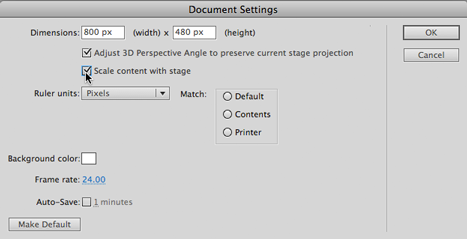
I've just begun working with this, and so far so good. It seems to be about 90% accurate; but I notice that sometimes weird things happen, like buttons or other objects winding up way off the stage. But even still, it's a pretty darn nice feature.
Next Up, Code Snippets For AIR And Mobile!
Do you know about Code Snippets? They're like pre-packaged microwavable ActionScript meals — essentially you grab the object that you want to apply ActionScript to; then ya double-click on the Code Snippet you want to use. Pretty darn simple. And now in Flash CS5.5, we have a whole bunch of new Code Snippets, all related to developing for AIR and mobile platforms, which is obviously huge for building Android apps. Choose WIndow > Code Snippets to pop open the panel.

There's a whole buncha goodies in there, so start twisting open some of the folders, like Mobile Touch Events, Mobile Actions, and AIR For Mobile. In these folders, you'll find snippets like Tap Event, Pinch To Zoom Event, Move With Accelerometer, Show Geolocation, and a whole lot more. There's lots of great stuff in there to get you started developing your mobile app!
What's more, try clicking on a snippet, and on the right-hand side you'll see two icons, one for a description, and the other to preview the ActionScript. To apply the snippet, just double-click. Voila! The Actions panel springs to life, and the ActionScript for the snippet loads in. Cool!
And My Personal Fav, Publishing To AIR For Android!
In the last version of Flash, we were given the ability to publish to iOS. Then Apple got mean and we had that whole HTML5 vs. Flash debate. I try to remain agnostic when it comes to such quarrels, but no matter where your opinion fell in all that, we now have the ability in Flash CS5.5 to publish directly to AIR for Android, which is pretty freakin' cool.
To give it a whirl, just head to File > Publish Settings. In the revamped Publish Settings dialog box that appears (which is definitely a welcome change), pop open the Player menu at the top and choose AIR For Android. Next, click the Player Settings icon on the right side of the menu (the wrench icon). This'll bring up the AIR For Android Settings dialog box.

I won't go through all the options available, but here's a few highlights: First, in the General tab, we can set the output file and the name of the app as well. We can set it to run full screen on mobile devices, and down at the bottom we get a list of files that'll be included when we compile everything out of Flash.
Under the Deployment tab, check out the options underneath After Publishing…Install Application On The Connected Android Device and Launch Application On The Connected Android Device. Freakin' cool, huh?!
The Icons tab is pretty self-explanatory, and Permissions is where you can go to specify which permission requests it'll make during install. When you're ready to rock, click Publish. It's that easy.
So as you can see, there's some pretty awesome additions to Flash CS5.5 when it comes to developing content for Android. Notice too that I didn't once use the phrases "rich media" or "rich mobile experience" once! Geeze that marketing lingo kills me! Ya know, I'm gonna leave you with one more cool addition. Try choosing Debug > Debug Movie > On Device Via USB.
Sooo, you can debug your projects on your connected Android device, whether it's a smart phone, tablet, or other Android device.
Anyway there ya go, three cool new features in Flash CS5.5 for building Android content, plus an extra one thrown in for good measure. I'm looking forward to trying all these new features out. If you've had a chance to mess around with these new features, let us know about it in the comments below!
Cheers!
Geoff
Related posts:Seriously Apple, WTF?
Creative Suite Heavyweights: Illustrator and Flash!
Mixin' it Up with Photoshop and Flash!
June 6, 2011
Jeff Finley Talks Weapons Of Mass Creation 2011!
This week I sit down with Jeff Finley from Go Media, and he fills us in on what's in store for this year's WMC Fest in Cleveland. Jeff also talks about how he came up with the idea for Weapons of Mass Creation.
The second annual WMC Fest is on this June in Cleveland, and Jeff's got all the details for us, including what we can look forward to at the 2-day event, which includes designer galleries, live music, speaker showcases and workshops, and a whole lot more…
Tickets for Weapons of Mass Creation are just $5-15, and the event spans 3 different venues. For more information, including lists of designers, presentations, bands, and more, swing over to wmcfest.com!
As mentioned, the conversation spans another 15-20 minutes, which I'll be putting into a future episode of Ten Ton TV, so stay tuned for more from Go Media's Jeff Finley!
No related posts.
May 3, 2011
Ten Ton TV Episode #6: Throwin' Strokes Onto Photos In Illustrator
Ever had trouble putting a stroke on an imported graphic in Illustrator? It can be a real hassle…but alas, in the latest installment of Ten Ton TV, I'll show you exactly how to pull it off! Let's check it out!
Related posts:Ten Ton TV, Episode #1: Welcome to Ten Ton TV, and HTML & CSS Fundamentals!
Creative Suite Heavyweights: Illustrator and Flash!
Ten Ton TV Episode #5: A Tour Of Ten Ton Online!
April 16, 2011
Ten Ton Zen Cart E-Commerce Quick Start Sample 1
Check it out, the first sample from Ten Ton Zen Cart E-Commerce Quick Start DVD: Introducing Zen Cart! Let's get started!
Hope you're diggin' these sample clips from Ten Ton Zen Cart E-Commerce Quick Start! If ya haven't seen 'em yet, here's two other sample clips, Chapter 2, Lesson 5: Setting Up A Test Product, and Chapter 4, Lesson 2: How To Change Or Delete The "Sales Message Goes Here" Text. Gitcha Zen Cart on!
Related posts:Ten Ton Zen Cart E-Commerce Quick Start Sample 3
Ten Ton Zen Cart E-Commerce Quick Start Sample 2
Ten Ton Zen Cart E-Commerce Quick Start Now Available!
Geoff Blake's Blog
- Geoff Blake's profile
- 3 followers







