Tamara L. Chilver's Blog, page 3
January 1, 2014
Beyond Thankful
 I'm at a loss for words when I look back over 2013 and see all the ways God surpassed my expectations. I don't want to mislead you in any way. Ministry work can be tough. There may be several years of work before you can see God's fingerprints. But 2013 was a year He let me see a glimpse of His plan and for that I am beyond thankful.
I'm at a loss for words when I look back over 2013 and see all the ways God surpassed my expectations. I don't want to mislead you in any way. Ministry work can be tough. There may be several years of work before you can see God's fingerprints. But 2013 was a year He let me see a glimpse of His plan and for that I am beyond thankful.
There were many blessings I was given in 2013, but I wanted to share five extra special ways this educational outreach has been blessed.

First, I was asked to be a regular contributor on FOX's Morning Blend program. I have learned a lot about television this past year as part of the Mom Squad team and have met some wonderful people. This is what I most LOVE to do- share practical teaching tips with others. Since I'm a visual learner, I especially enjoy filming the hands-on segments.

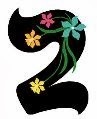
Second, several new books of mine were released and they unexpectedly topped the charts at Amazon . As I am typing this post, I have three books in the top 10 paperback books on homeschooling on Amazon. Oh my goodness! I am still in total shock!

Third, I launched the Homeschool T-shirts store and had such a blast creating shirts. This was certainly the most fun project I did in 2013.


Fourth, I recently learned that Teaching with TLC donated over $150,000 of books on Kindle this year. Whoa! I really had no clue that so many books had been downloaded from Amazon. I feel very grateful to have been able to encourage parents and fellow educators.


Last, this little old blog that has been around since 2006 was visited a whole lot this past year and ended 2013 with the highest number of visitors ever in one month. That is incredibly cool! I always enjoy having company over.☺

If you missed Teaching with TLC's top posts of 2013, no worries. Here's a recap of the top ten posts visited in 2013:
 Journal JarThis photograph and activity is shared with permission from Organized Christmas . I recently found a creative way to introduce chi...
Journal JarThis photograph and activity is shared with permission from Organized Christmas . I recently found a creative way to introduce chi...
 Create marbled eggs with shaving cream!I have recently seen this idea all over blogland, so I just had to give it a try and I was not disappointed at all! This has become one of ...
Create marbled eggs with shaving cream!I have recently seen this idea all over blogland, so I just had to give it a try and I was not disappointed at all! This has become one of ...
 The VERY addicting white trash recipeThe most addicting holiday recipe EVER! This is my family's favorite Christmas recipe! It is also a great gift for friends, t...
The VERY addicting white trash recipeThe most addicting holiday recipe EVER! This is my family's favorite Christmas recipe! It is also a great gift for friends, t...
 Torn Paper Art Project for St. Patrick's DayHere is an art project that your kids will have FUN making for St. Patrick's Day, and it's wonderful for strengthening those fine ...
Torn Paper Art Project for St. Patrick's DayHere is an art project that your kids will have FUN making for St. Patrick's Day, and it's wonderful for strengthening those fine ...
 Fun Ways to Teach the Parts of SpeechI like to make learning the parts of speech fun! During the elementary years, I teach my kids a few parts of speech each school year and the...
Fun Ways to Teach the Parts of SpeechI like to make learning the parts of speech fun! During the elementary years, I teach my kids a few parts of speech each school year and the...
 EASY CROCKPOT POTATO SOUPI originally wrote about this delicious recipe several years ago and have republished it a few times since then to share as a fun St. P...
EASY CROCKPOT POTATO SOUPI originally wrote about this delicious recipe several years ago and have republished it a few times since then to share as a fun St. P...
 Awesome Earth Day Art ProjectSince my kids went absolutely crazy over the marbled eggs we made from paint and shaving cream, they wanted to use the same method for Ear...
Awesome Earth Day Art ProjectSince my kids went absolutely crazy over the marbled eggs we made from paint and shaving cream, they wanted to use the same method for Ear...
 Take the 7 Week Challenge!I am so excited to present to you.......... What is it? A mini-study (approx. 10 minutes each) to motivate, encourage and inspire yo...
Take the 7 Week Challenge!I am so excited to present to you.......... What is it? A mini-study (approx. 10 minutes each) to motivate, encourage and inspire yo...
 Teach Your Child the Books of the BibleTeaching children the books of the Bible can be made easy by using fun songs. Here is an example of my children singing a song they learned...a great gift for friends, t...
Teach Your Child the Books of the BibleTeaching children the books of the Bible can be made easy by using fun songs. Here is an example of my children singing a song they learned...a great gift for friends, t...
 FUN Math Art IdeasI love incorporating art into subject areas whenever I get a chance. Last October, my kids really enjoyed making spider webs with n...
FUN Math Art IdeasI love incorporating art into subject areas whenever I get a chance. Last October, my kids really enjoyed making spider webs with n...
 FUN Ways to Teach GeographyMy older children are diving into US geography this school year before we transition to American history. They have been having a BLA...I can't wait to see where 2014 takes us all! Wishing you many blessings!
FUN Ways to Teach GeographyMy older children are diving into US geography this school year before we transition to American history. They have been having a BLA...I can't wait to see where 2014 takes us all! Wishing you many blessings!



Published on January 01, 2014 21:13
November 16, 2013
FUN Ways to Teach Geography
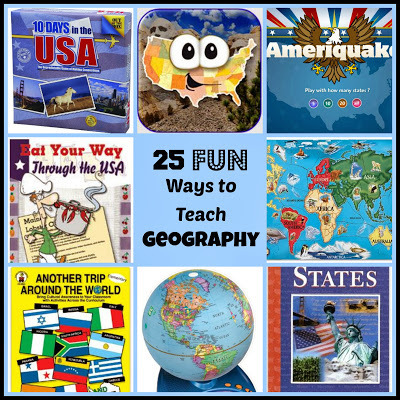
My older children are diving into US geography this school year before we transition to American history. They have been having a BLAST learning geography with a hands-on approach. The word FUN does not adequately describe their enthusiasm for this subject area, and I have been pleasantly been surprised about their desire to continue learning long after our daily school time has ended. This is the best place for any mom/teacher to be in teaching- I ABSOLUTELY LOVE IT!
If you have followed my blog for awhile, you already know that I am not a textbook teacher. I used that approach when I was a teacher in a classroom, and I taught geography with a textbook during my first year of homeschooling, but soon the textbook made its way into my trash can. The homeschool textbook was boring with a capital B. My son was not interested in the subject area at all, so I learned creative ways to spice it up over the past 15 years and I haven't used a geography textbook since.
I know I may be breaking the blogging rules with this mega-long post but I am just too excited to share with you all these ideas now rather than break them into a series and drag it out so let's get started.
 First, we learned some basic world geography before we began learning about the United States. I believe it is important for children to know where others countries are located in comparison to the US.
First, we learned some basic world geography before we began learning about the United States. I believe it is important for children to know where others countries are located in comparison to the US.Our Leap Frog Explorer interactive globe gets used a lot. My parents bought it as a Christmas gift for my oldest son over 15 years ago, and it is still an invaluable tool that we use frequently in our homeschool lessons. It states interesting facts and plays music from individual countries. I also use it when we are learning about locations in our history and literature studies. My kids will sit for fifteen minutes at a time learning about world geography without any prompting from me. Gotta love it!
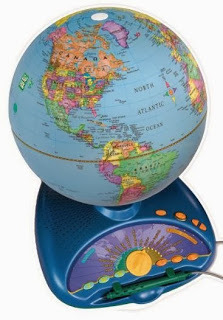 We reviewed
this lesson
on how maps are distorted. I like how that lesson teaches the "why part" of map distortion so kids really get it.
We reviewed
this lesson
on how maps are distorted. I like how that lesson teaches the "why part" of map distortion so kids really get it.I purchased some placemats from like this one for a couple of dollars. I prefer using placemats over standard maps because they last for years without getting wrinkled or torn.
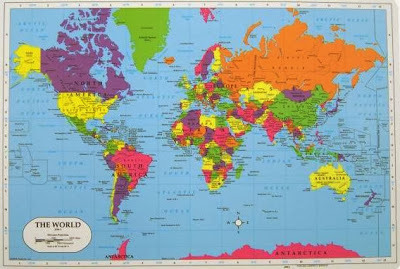
You can also use a dry-erase marker on them to circle and draw lines to bring attention to certain areas.
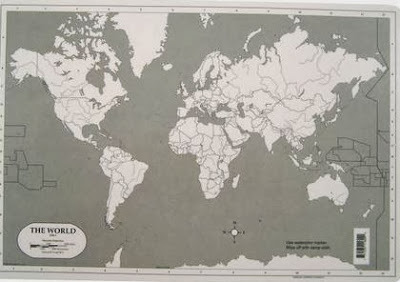
Call me old-fashioned but I still like to use puzzles for teaching. Children have no idea they are learning and memorizing locations when you use puzzles for geography. My sister, Haleigh, gave this puzzle to my son for a birthday present, and it is a gift that has been used a whole lot.
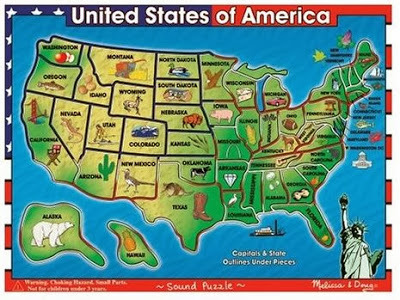
My kids also like to build floor puzzles, such as this one .
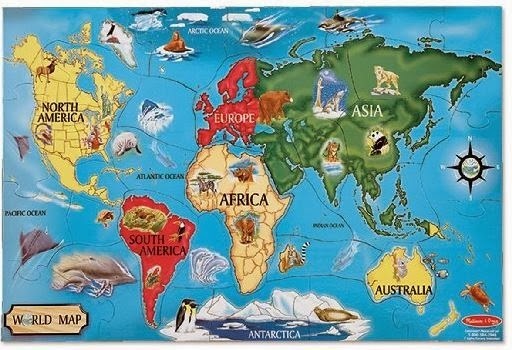
My kids are literally hooked on the 10 Days Geography Games
 that my great friend, Robin, introduced me to. They beg to play the games at night and on the weekends. Some days, the game will be our entire geography lesson. You should see their faces light up when I announce it.
that my great friend, Robin, introduced me to. They beg to play the games at night and on the weekends. Some days, the game will be our entire geography lesson. You should see their faces light up when I announce it.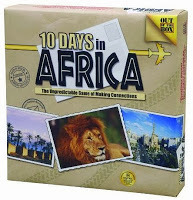
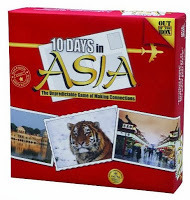
We also play Around the World, which is more factual based game using trivia about countries around the world. It is a bit more challenging, but boy, did we all learn a lot. We play this game as a family and create two teams. That really helps keep the competitive spirit going, and they get so involved in playing the game that they don't realize how many facts they are learning. This is disguising learning at its best!
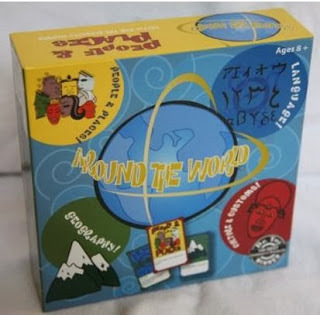
We learned geography terms by reading this colorful and informative book Geography from A to Z.
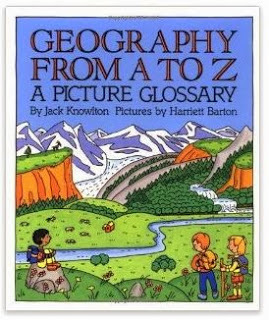
We memorized the continents and oceans. We also reviewed map terminology; such as: prime meridian, equator, hemispheres, latitude, longitude, and so on. My kids really liked to play this game to practice locating coordinates.
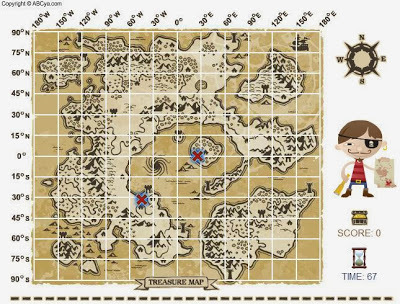
A few years ago, my kids learned about the different countries by using A Trip Around the World and Another Trip Around the World . I highly recommend these resources! They teach about world geography using fascinating facts, creative art projects, songs, yummy recipes, and more.
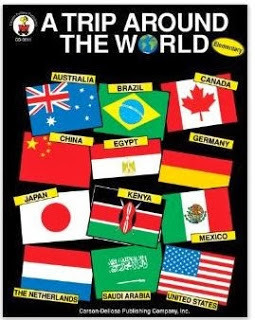
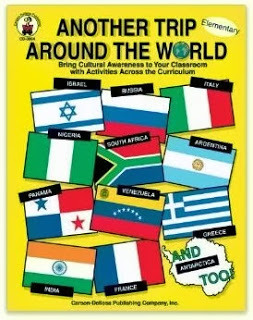
If you'd like your child to be able to really relate to how it is to live in other countries, you have to get Children Just Like Me . It is one of my faves! I read it aloud to my kids and discuss the challenges the children in the book have to go through in their countries. This book helps children learn to appreciate how blessed they really are.
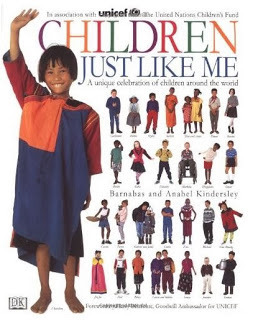
I recently purchased Passport to the World at a homeschool expo, and I am excited to read it with my kids.
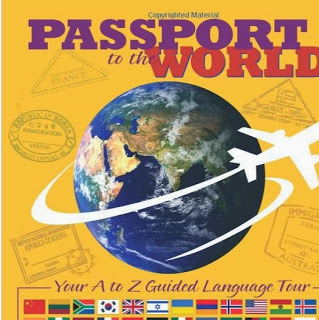
This book is unique because it's written with a Christian perspective and loaded with Scripture. It also has a passport that comes with the book and children can place stickers on it as they travel the world. Pretty cool!
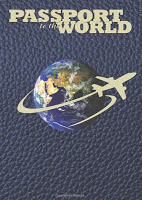 Passport to the World
inspired an idea I had for my homeschool group. My group usually has a geography fair each school year. We also have a Christmas celebration on a different date. This year we will be combining the two events and will be having a "Christmas Around the World" party. I cannot wait! Each child will study a country, including how that country celebrates Christmas. Next, the child will make a presentation board and include any artifacts and art projects from that country. Here is one part the kids will LOVE- they will be making food to share from their particular country.
Passport to the World
inspired an idea I had for my homeschool group. My group usually has a geography fair each school year. We also have a Christmas celebration on a different date. This year we will be combining the two events and will be having a "Christmas Around the World" party. I cannot wait! Each child will study a country, including how that country celebrates Christmas. Next, the child will make a presentation board and include any artifacts and art projects from that country. Here is one part the kids will LOVE- they will be making food to share from their particular country.
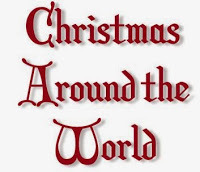
The children will take turns traveling the globe with their "passport." As they visit each country, they will grab a sample of the food, learn about the country, and get their passports stamped. My kids can't wait to get started learning about their countries. (They just chose them last week.) I will post some photos of the event in December.
HERE is a site to help you get started learning about how other countries celebrate Christmas. It is a fantastic way to integrate geography lessons in December.
 Tighten your seat belts folks because I am about to take you through a very hands-on approach to teaching the states- here we go!!!
Tighten your seat belts folks because I am about to take you through a very hands-on approach to teaching the states- here we go!!!We began our studies with a state quarter map that I almost forgot about until my kids reminded me about it. My oldest son collected quarters from each state as they were released several years ago. He's now twenty years old, and he still holds onto this map as a prized possession. It took him years to fill it, and he'd get elated when he found a state quarter that he had been patiently waiting to add to his map. I thought my other two boys would be okay with skipping this activity but Oh No! They made it perfectly clear to me this month that they want their own state quarter map, and they even added it to their Christmas wish list. When my kids ask for an educational gift over a toy, you can bet that this homeschool momma will be getting them it for Christmas.
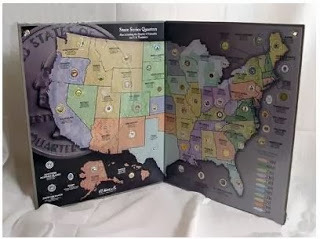
For learning geography in a fun and creative way, you have to play The License Plate Game .

Check out this post to learn how to play. It's a whole lot of fun! This game is a cross between a scavenger hunt and a geography game. This year, my boys set a family record. They found all the states in one week (besides Alaska and Hawaii). I was very impressed!
Music makes learning stick so my kids learned the lyrics to the classic Fifty Nifty United States song. This song has been taught in schools for decades, and parents love to use it at home as well. I like using it with children of all ages because it teaches them how to correctly pronounce the states they are learning about.
If you think your child is too young to start learning the names of the states, think again. Check out this video of my sweet friend Annie's little girls singing it. Her youngest daughter was only three! It's just precious.
Of course, we busted out the Ten Days in the USA game since my kids are hooked on it, and they have played it over and over again. Not for a school lesson but for fun. I love it when they are learning just for fun. It makes my role as a teacher so much easier.
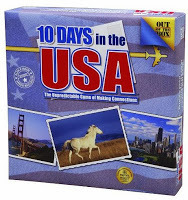
Another game we like to play is Snapshots Across America . It is similar to Ten Days in the USA and children take a fantasy vacation throughout the states.
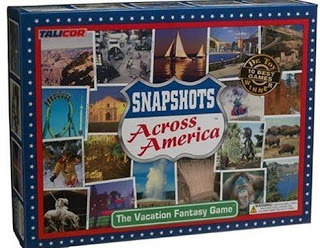
I haven't played the game Mad Dash but I know it is very popular in the homeschool community.
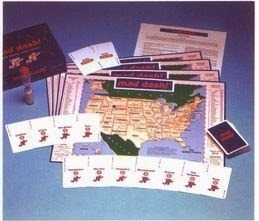
Time for Learning States is a book that I randomly picked up while shopping around at the Cracker Barrel general store- my all-time favorite place to eat. :) What a wonderful book! It's so interactive and has all these really cool push/pull parts. It is not your average book by any means, and it certainly makes learning about states a whole lot of fun.
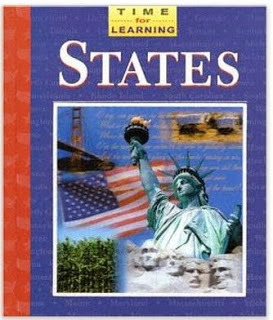
After my kids learn details about the states, I have them do a report on their home state. I prefer using My State History Funbooks.

These books use more of a lapbook approach with cutting and pasting, so kids really get involved in creating their books filled with state facts.
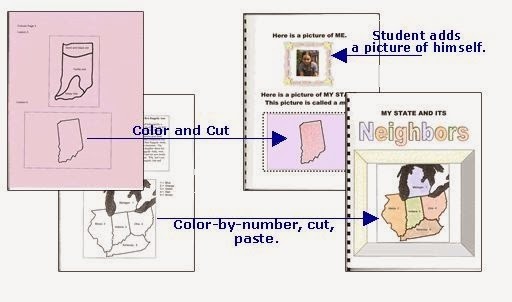
We learn about places by taking field trips. My family loves traveling and making learning come to life. Here is a recent field trip with our homeschool friends to Tampa, FL to learn about Florida history and visit a science museum. It was so educational and fun!
 After learning about our state's history, I have my kids choose any state they would like to learn more about. They research that state and write a report on it. Next, my kids make a travel brochure for the state and they make an oral, persuasive presentation on why our family should visit it. Who knows? If they get lucky, we may plan a future family vacation there.
HERE
are some travel brochure examples that children made.
After learning about our state's history, I have my kids choose any state they would like to learn more about. They research that state and write a report on it. Next, my kids make a travel brochure for the state and they make an oral, persuasive presentation on why our family should visit it. Who knows? If they get lucky, we may plan a future family vacation there.
HERE
are some travel brochure examples that children made.
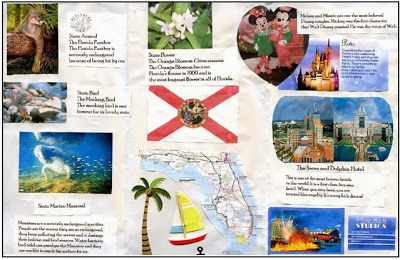 Photo Credit
Photo CreditAlright, let's start using our children's learning language- technology. My friend, Shannon over at Technology Rocks , compiled two collections of sites HERE and HERE that have her teacher seal of approval to use for teaching geography. My kid's favorite site from this awesome collection is Ameriquake . My boys try to beat each other's times so that makes it a very competitive game. One of my sons can even beat my time!

I was thrilled that the Stack the States app was finally available for my Android , as it was released for iPads and iPhones way before. I kept hearing parents and teachers raving over it and wanted it so badly for my own kids. In fact, it has been voted the best app for kids and won the best iPad app EVER award! If you purchase just one geography app for your phone or tablet, this has to be it! My kids are addicted to the game and ask to play all the time FOR FUN! What could be better than having your two sons flipping a coin to see who can use Mom's phone to learn about geography?

My favorite geography find for this school year is Eat Your Way Through the States . My son found this cookbook at a homeschool convention and since my boys love cooking, I thought we'd give it a try. Boy, I have been impressed but the quality of recipes! Not only are they easy enough for children to make, they are delicious. We decided to use state stickers on a chart for every state we have traveled through as we eat our way through the states.
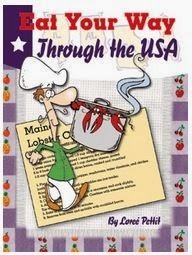
Every night, my kids are cooking dinner and making dessert that is from a certain state. They are LOVING it and so am I- very little cooking for me. I couldn't be happier! Last night, we ate a dinner from Alabama with catfish, black beans southern style, and peanut butter pie for dessert that was to die for!
Since my kids now have a solid foundation of the location of the states and some factual knowledge about each one, it's time for us to take our learning to the next level. This week we will be learning the abbreviations for each state through this dynamite FREE resource . Click HERE to read all about it. There is also a link to a site that children can practice the abbreviations. I will be reviewing those postal abbreviations myself since I occasionally forget some of them when I am mailing letters.
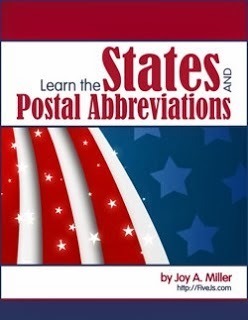
The next step will be to teach my kids the capital of each state. I use some FREE worksheets from education.com to teach those.



In addition, we play the on-line game Where is the Mysterious Mr. N?
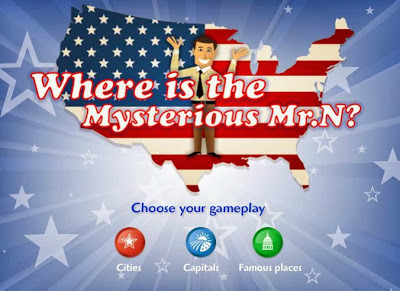 .
Where is the Mysterious Mr. N?
is also terrific for older children learning about locations of famous places, such as cities, national monuments, and parks.
.
Where is the Mysterious Mr. N?
is also terrific for older children learning about locations of famous places, such as cities, national monuments, and parks.Yay! You made it to the end of this l-o-n-g post.☺ I hope you gained a few new ideas on how to make geography FUN to use with your kids.



Published on November 16, 2013 13:26
November 6, 2013
The Mom Squad addresses the common question- How do you do it all?
"How do you do it all?"
I get asked this question at least once a week, along with the comment, "I don't know how you do it."
Every mom is busy, whether you have one child or more than one. You just learn how to manage your time differently as your family grows.

This week I had the pleasure to be on FOX's Mom Squad panel with some A.MA.ZING mothers. The host of the program, Carley Wegner, has been feeling a bit overwhelmed with her new baby on his way while already having a one year old so she called in the Mom Squad to help ease her worries.

I've had two children in 13 months and another two within 18 months apart, so I could completely relate to her anxieties. The other moms on the show have twins and gave some excellent advice. All of us have four or five children, two of us work part-time, and we all homeschool, so the question "How do you do it?" is quite common for us.
My only wish was that this segment was longer. I am always up for learning new tricks and tips, and there was much wisdom to be shared. Five minutes went by way too fast, but FOX wants to here from YOU for future segments. If you have any mom questions that you'd like answered, email them to Melissa- feedback@fox4morningblend.com
For those of you who think that I have my life altogether, I definitely do not. Every season brings new challenges. For example, since I had my fifth child, I am notoriously 5-10 minutes late everywhere no matter how hard I try to be on time. I would like to say that I am "fashionably" late, but that isn't the truth either. Running in a mad dash in a parking lot (all holding hands of course) to make it somewhere 5 minutes late (instead of 6 minutes cause that makes a big difference) while one child is missing shoes and my hair is going in every direction. Yep, that is my family.
This video accurately represents my family. I have watched it several times and laugh hysterically each time because it is SO TRUE!
I address several more of my shortcomings and how I deal with them in Grace for the Homeschool Mom . Here is an excerpt from my book:
My laundry is piled up. There are some nights we eat cereal or
grilled cheese sandwiches for dinner. I am years behind in scrap-booking. I
wish I had more time to exercise than I do. And I always feel like I could be
doing more than I am. But I remind myself that scripture says, “In all
you do, do it unto the Lord.” Never does it say to do it all.
The Truth: Doing it all is a misconception the enemy wants mothers to believe. Learn how to fully embrace the beauty of each season of your life. It
is a gift from God.
God’s Word: Colossians 3:23-24-“Whatever you do, work at it with all
your heart, as working for the Lord, not for human masters, since you know
that you will receive an inheritance from the Lord as a reward. It is
the Lord Christ you are serving.”
Take a deep breath busy mom. You are doing a great job!



Published on November 06, 2013 12:00
October 28, 2013
FUN Math Art Ideas

I love incorporating art into subject areas whenever I get a chance. Last October, my kids really enjoyed making spider webs with number spirals for Halloween.
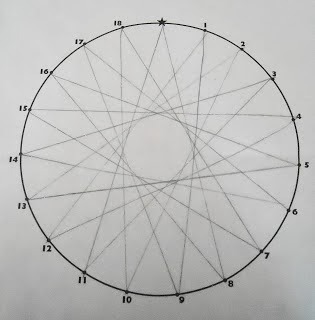
Since my boys have been learning a lot about geometry this school year, I didn't let the opportunity pass us by without adding a few FUN, geometry, art projects. My boys were thrilled!
We began with the classic symmetry art project, and my boys totally blew me away with their attention to detail! I had them cut out a photo from a magazine and then cut it in half. They glued half of the photo on a sheet of paper and drew the rest. I had to remind them to create a mirror image so it is symmetrical (like a butterfly) since kids naturally want to finish the picture. Can you tell both were created by boys- Legos and guns? Boys will be boys. I'm sure my girl would have chosen a flower or a cute animal. ☺
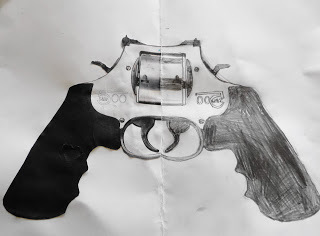
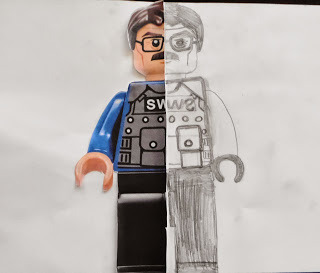
Next, we learned all about tessellations, which are repeating patterns of polygons that cover a plane with no
gaps or overlaps. Click HERE for a mini-lesson on tessellations to learn how to create a tessellation. It can be a bit tricky for some kids to grasp the concept, but what an excellent critical thinking skills activity this is!
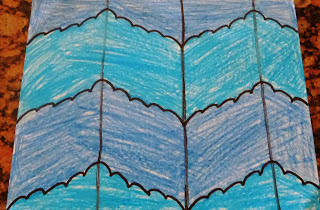
Since this was their first time working with tessellations, we kept it very basic.

In the future, I'd like to challenge my boys to create more detailed designs. Check out this fantastic slide show of children's tessellations created by a middle school teacher. Very impressive!
Below are two really cool sites that you can create your own tessellation designs on the computer.
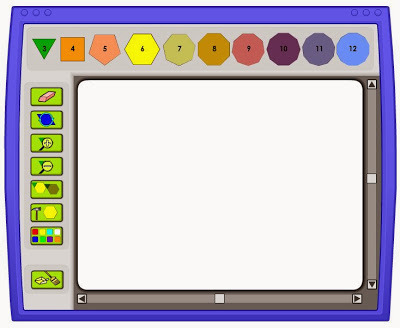
Click HERE .
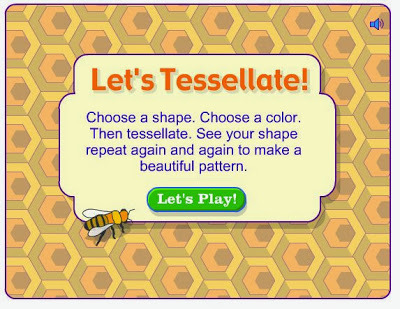
Click HERE .
My little ones joined in on the fun and made designs with their pattern blocks. I cherish these times that we are all learning together, just on different levels.

We went on to create these BEAUTIFUL circle paintings. These colors were so vibrant and popped with the black circles. My favorite art project this school year for sure! Kudos to my friend Annie at the Moffatt Girls for sharing it on her blog. Click HERE to learn the step-by-step directions.


I like this geometry art project because it looks like an optical illusion. Using a ruler, I have my kids draw lines from left to right the same distance apart and then make straight or wavy lines going up and down. Next, they alternate two colors on every section going from side to side. (Markers look the best.)
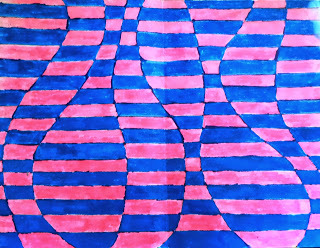
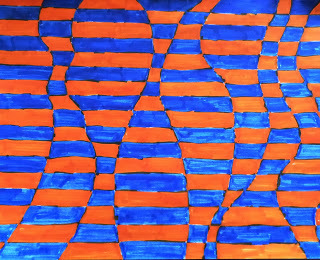
The next art project I have planned is this incredible project from my friend, Jen at Runde's Room . Check it out! Isn't it absolutely amazing? Click HERE to learn how to create it.

by Jen at Runde's Room
Enjoy making geometry fun!



Published on October 28, 2013 20:14
October 27, 2013
New designs in the Homeschool T-shirt Shop!
We have been busy adding new designs to the
Homeschool T-shirt Shop
!

I can't wait to wait to wear this shirt while trick-or-treating with my kids. Spreadshirt designed it for homeschool moms and I LOVE IT!

Leslie from KindergartenWorks created more cute designs, including some with subway art, such as this one .

Leslie also has an entire shop dedicated to school teacher shirts that completely rocks- Teacher T-shirts . If you teach in a classroom, you have to check it out.
If you'd like to grab a shirt, now is the time to fill up your cart. I just found out about two upcoming promotions that are quickly approaching and they are AWESOME! You can treat yourself and/or purchase a gift for a friend, but don't miss out on these two promotions. Spreadshirt doesn't have them often.

FREE standard shipping for two days with no minimum order from October 30th and 31st, 2013. How sweet! Coupon code: SWEET2013

You can save a whopping 20% of all products when doing early gift shopping from November 5-12, 2013. Coupon Code: EARLY20
Enjoy shopping!




I can't wait to wait to wear this shirt while trick-or-treating with my kids. Spreadshirt designed it for homeschool moms and I LOVE IT!

Leslie from KindergartenWorks created more cute designs, including some with subway art, such as this one .

Leslie also has an entire shop dedicated to school teacher shirts that completely rocks- Teacher T-shirts . If you teach in a classroom, you have to check it out.
If you'd like to grab a shirt, now is the time to fill up your cart. I just found out about two upcoming promotions that are quickly approaching and they are AWESOME! You can treat yourself and/or purchase a gift for a friend, but don't miss out on these two promotions. Spreadshirt doesn't have them often.

FREE standard shipping for two days with no minimum order from October 30th and 31st, 2013. How sweet! Coupon code: SWEET2013

You can save a whopping 20% of all products when doing early gift shopping from November 5-12, 2013. Coupon Code: EARLY20
Enjoy shopping!



Published on October 27, 2013 14:34
October 25, 2013
Homeschool Welcome Basket
Are you brand new to homeschooling or know someone who is? Here's a little something that can brighten a homeschool mom's day and even year!
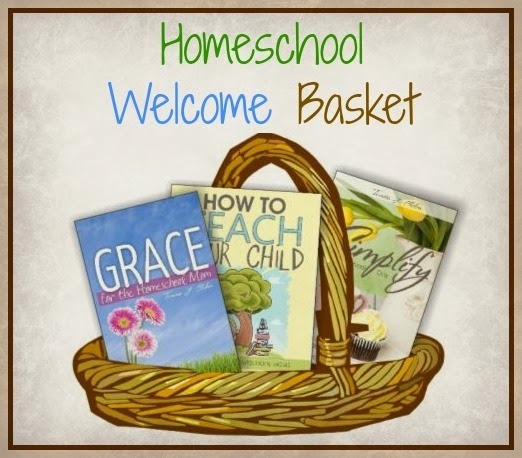
This homeschool welcome basket idea includes:
creative and effective teaching tips,
innovative ways to simplify and shorten the homeschool day, and
lots of God's amazing grace to experience peace and freedom while homeschooling.
When you purchase all three books, you are eligible for a 30% discount! Use this code TS6CZUBJ and begin shopping HERE .
When you receive your books, arrange them in a cute basket (basket not included) and add some extra little goodies. Motrin, a Bible, coffee, duct tape (just kidding)..... Do you have any other ideas of things to add to the basket?
What a great gift idea for a family member or friend!
Enjoy,



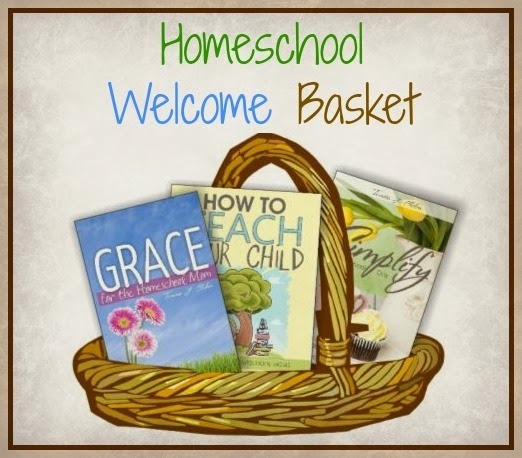
This homeschool welcome basket idea includes:
creative and effective teaching tips,
innovative ways to simplify and shorten the homeschool day, and
lots of God's amazing grace to experience peace and freedom while homeschooling.
When you purchase all three books, you are eligible for a 30% discount! Use this code TS6CZUBJ and begin shopping HERE .
When you receive your books, arrange them in a cute basket (basket not included) and add some extra little goodies. Motrin, a Bible, coffee, duct tape (just kidding)..... Do you have any other ideas of things to add to the basket?
What a great gift idea for a family member or friend!
Enjoy,



Published on October 25, 2013 15:57
October 20, 2013
Transform Your Child's Writing Using Dictation Software
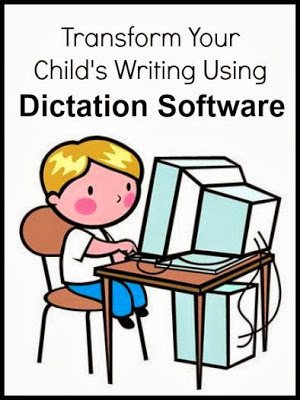
I had the privilege of presenting a writing workshop last week to my local homeschool group and I loved every minute of it! I prepared for months for this workshop by gathering lots of samples of writing projects, such as this one , that I have completed with my kids as I wanted it to be a hands-on workshop unlike any other they had ever attended before.
For food, we ate hamburgers while learning how to write a paragraph like in this post , we talked about using lots of details in writing while eating ice cream sundaes, and we learned how to write persuasive essays while eating OREOS. (The OREO method mentioned in 101 Ways to Make Writing FUN completely rocks!)
When I was preparing for this workshop and researching the latest trends and innovations in teaching writing, I discovered something fascinating! Educators are using dictation devices in helping children with the writing process. I decided to give it a whirl and test drive these teaching tools.
First, I installed the Spell Checker Pro App and Evernote App on my Android phone. My middle child, Coen Kade, is one of those kids that asks me every five minutes how to spell a word. He will completely stop writing and wait for me. I often walk into the room and catch him staring into space. He will say he was waiting on me to spell a word for him. Sounding the word out and using a spelling dictionary worked well for my other boys but did not with this little fellow. He wants to get the word spelled right the first time, taking no chances, even if it means adding on an extra hour to completing a writing assignment.
I told Coen to say a word into my phone if he gets stuck on spelling, and my phone would spell it correctly for him. He was hooked! But this is what changed his writing FOR.E.VER- he began to say entire sentences aloud that were the answers to his Bible study he was working on. The sentences would appear on my phone, and he would copy the sentences into his workbook.
I witnessed the birth of a love of writing that I knew had been stuck inside for far too many years.
He was writing many sentences.
He was writing long sentences with lots of details.
He was learning correct spelling and capitalization rules.
He was writing independently.
HE COULDN'T STOP WRITING!
I've taught for over two decades and never once saw a child excel forward in writing in just a matter of minutes like this. He was finally free from writing and stopping and writing and stopping, and most of all, free from depending on someone else. His confidence in writing took off like a rocket!
Watching my son's writing bloom instantly captivated my attention. I began to further investigate writing dictation. Several years ago, I learned that many best-selling authors are using dictation software to write their books. Have you ever wondered how they can write so many books per year? It is not by sitting at a computer but usually through dictating. Not too long ago, authors would using a recording device to get their thoughts or stories out and then send the recordings to a typist who would then send the typed copy to an editor. The author would work closely with the editor. Next, the book formatter would step in and produce a finished manuscript. With the new dictation software, authors can bypass the typists now.
For years, I had envisioned authors slaving away at their computers until I had learned of this not-so-talked-about reality. The fact that most authors dictate their books really shouldn't have surprised me much since dictation has taken place for centuries, which originally began as secretaries or transcribers. For example, Winston Churchill was notoriously known for dictating his speeches and writing to his secretary. It only makes sense that writers use the available technology today to assist them in writing.
Months ago, I made a comment to my husband after my last book, Grace for the Homeschool Mom , was released that I would never sit in front of a computer typing a book again. Between the backaches and headaches, I was going to begin using technology to assist me in the future.
Next, I began to research which dictation software would be the best fit for my family. My mother-in-law, who works in the medical field, was quick to refer Dragon to me. She told me most doctors no longer use medical transcriptionists ever since the dictation software improved. Now doctors and lawyers record their notes using this software. I had no idea!
I later learned college students are using the software on their phones to record lectures, which simultaneously types up all their notes. All the students have to do is go back and edit the notes and then delete the parts they do not wish to save for the future. Say what? No more note-taking in school? I am in complete technology culture shock!
Next, I watched this video.
After viewing the video, I decided it was time to dig deeper and attend a webinar. As I watched the presentation, along with representatives from several school districts, the benefits were astounding. The presenter explained why so many people used dictation devices for note-taking. The average person can speak 120 wpm but only type 40 wpm. Basically, you speak 3 times faster than you type. Therefore, dictation software enables you to have better notes, without ever worrying about keeping up with the professor or that you missed writing something important down. It also helps you get your thoughts down on paper much faster than typing them.
The presenter stated the act of speaking is a far more natural and efficient way of generating words than moving your fingers on a keyboard. I agree since I would consistently see the delay in typing and losing the thought in my former students and with my own children.
The presenter of the webinar also taught how dictation software jumpstarts
the writing process by:
Increasing writing
flow by helping to alleviate writer's block (a blank page creates pressure);
Resulting in more
language production (longer and more detailed essays);
Assisting in the
pre-writing phase by writing more freely without worries of mechanics and
spelling errors;
Helping teach
correct spelling and capitalization;
Improving sentence
structure with a playback feature, which helps writers recognize sufficient verb usage and sentence structure;
Better leveraging their oral language skills by enhancing their writing fluency; and
Taking better notes since while note-taking, only 5-10% of words said are written.
The most jaw-dropping part of the webinar was when they showed a writing sample of a child who had a severe learning disability and had struggled for years with writing.

His parents and teacher began to cry when the child used the software for the first time. He was now free to express himself. I can only imagine how happy and relieved that child felt, and I wonder how many other children can benefit from this type of teaching tool as well.
My first concern about using this software were the SAT/ACT tests. But after pondering on that for a few minutes, I knew that students get many chances to practice written timed tests while taking SAT/ACT prep classes in high school. I was no longer concerned about writing essays by hand in high school and college since most assignments are now typed and stored on a thumb drive or emailed to the teacher. Boy, how times have changed.
In addition, I knew a lot of editing skills would still be used since the technology is not foolproof. Students will still need to proof their sentences and edit their work just like they do with typing other assignments.
My wonderful friend, Nancy, was just as curious as I was on this dictation quest, and she decided to post the topic in the Institute for Excellence in Writing IEW Forum to see what other parents and educators had to say. Their feedback was overwhelmingly positive. My favorite comment was from a home educator-
How many people do you know with carpal tunnel syndrome? I think we are going to realize that a lifetime of typing isn't such a good
idea and switching to dictation is a better option. I am deciding to help my
daughter to go that way too. No worries for me about being "too early"
or "messing up her ability to type." Last year I was a little worried,
but after seeing how fast technology is changing, I worry no more.
Great point! I had not even thought of carpal tunnel syndrome, which is rapidly rising due to the increased amount of time we spend typing.
After reading through the comments, Nancy and I concluded that our children will be expected to do the same amount of work as other students who are
using technology. The reality is people will also be expected in the workforce to do more in a less amount of time. Dictation devices will definitely give our children an edge. Why spend 2
hours on an assignment when their peers are spending 30 min?
How much will I use dictation software with my children and at what age will I introduce the more intensive software? I haven't made those decisions yet, but I do know I will be integrating dictation into our writing assignments in the future. The results are too powerful for me to ignore.
For the PC- Dragon Naturally Speaking

For the MAC- Dragon Dictate
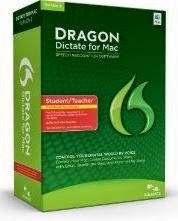
Disclaimer: This is not a sponsored review, and I have not used the product yet since my husband "borrowed" it from me the day UPS brought it to my door. He has decided to use it for creating proposals and emails for work to help save him time. I will have to patiently wait my turn and quickly swipe it and install it on my computer when he isn't using it.☺
Enjoy helping your writer blossom,



Published on October 20, 2013 17:39
September 25, 2013
Brain Breaks that Kids Love

Research shows that most of the brain is activated during physical activity. Did you know that your child's ability to focus decreases after sitting for ten minutes? By providing "brain breaks," your child will be able to complete his schoolwork and homework faster. On Fox 4's Mom Squad I shared some ways to give your child short breaks that increase concentration.
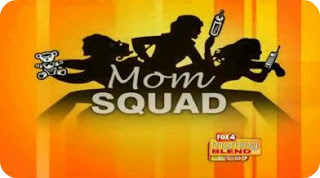

Watch the segment Brain Breaks to learn how to:
Use jumping jacks to help release extra energy in a positive way;
Clap, snap, and bounce a ball while reviewing facts;
Rock or ride while reading;
Stand while completing work; and
Take mini-breaks to get recharged.
Enjoy these tips!

Click HERE for more Mom Squad segments
(or you can click HERE and keep scrolling down.)


Published on September 25, 2013 13:33
September 17, 2013
101 Ways to Make Writing FUN!
Who said writing assignments have to be boring? How
about splashing some FUN
into your lessons right away with this brand new addition to the Making LearningFun Series! Introducing...
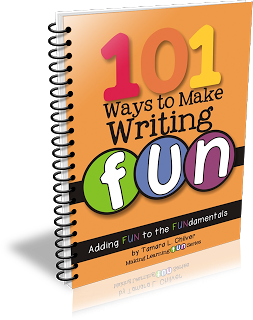
101 Ways to Make Writing FUN
I am doing the happy dance because I have compiled the top 101 writing activities that kids go crazy over! I have tried and tested every single one of these activities, and each one receives a thumbs up from my children!
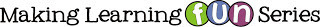

Why make writing fun?
Research consistently shows that children learn more when they are actively engaged in the learning process and having fun! I am super excited to share activities that I have used for 20 years as a classroom teacher and while homeschooling my own children.
Seriously, who wouldn't love learning how to write a paragraph while eating a hamburger and how to write step-by-step directions while making a banana split or how about using a virtual slot machine to choose story starters?
Who are these activities designed for?
These activities are created for preschoolers up to fifth graders, but there are several activities that can even be adapted for middle school and high school students! Parents can use these ideas for homeschooling or helping with homework. Educators can use these activities in their classroom.
Can I use them with my current curriculum?
Definitely! These activities can be used with any classroom or homeschool curriculum and will easily compliment any teaching method. They include activities in different subject areas and genres, as well as teaching literary devices and reviewing grammar skills. But let's not forget that these activities are just plain fun, especially the games and edible activities that kids love!
You have THREE options on how to use this product.
Option 1:
Create a book by stapling it or adding it to a three ring binder. Keep it near your lesson plans or your child's study area to use as a reference.
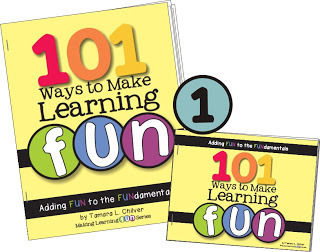
Option 2:
Print on cardstock and cut out the cards. Add them to a recipe box or a similar storage container. Your child can independently choose the activities he is interested in OR you can use the box yourself to file the activities you have completed with your students. Just add the cards you have completed to the back section.

Option 3:
Print this document on cardstock and cut out the cards. Punch a hole in the upper left corner of the cards, and add a key ring to create a flip-book. This will keep the activities organized while flipping through the cards to choose activities to complete.
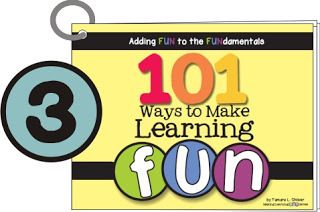
Would you like a sneak peek? Sure thing!

Do you still want more ideas? No problem. Here is a sample of the activities that kids can use to create their own story endings. You can click on the image below to grab a copy for yourself.
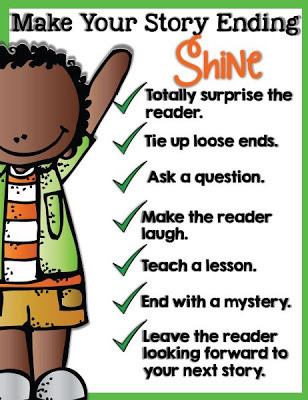
(Designed by my dear friend Annie from The Moffatt Girls)
Grab this book that's overflowing with FUN while it's on sale (until Friday)!
101 Ways to Make Writing FUN
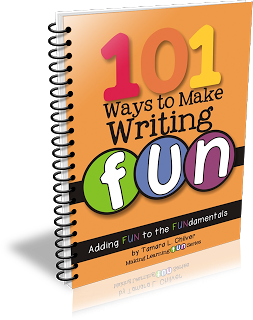
Enjoy making writing fun!



about splashing some FUN
into your lessons right away with this brand new addition to the Making LearningFun Series! Introducing...
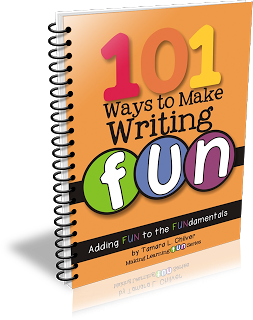
101 Ways to Make Writing FUN
I am doing the happy dance because I have compiled the top 101 writing activities that kids go crazy over! I have tried and tested every single one of these activities, and each one receives a thumbs up from my children!
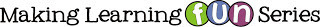

Why make writing fun?
Research consistently shows that children learn more when they are actively engaged in the learning process and having fun! I am super excited to share activities that I have used for 20 years as a classroom teacher and while homeschooling my own children.
Seriously, who wouldn't love learning how to write a paragraph while eating a hamburger and how to write step-by-step directions while making a banana split or how about using a virtual slot machine to choose story starters?
Who are these activities designed for?
These activities are created for preschoolers up to fifth graders, but there are several activities that can even be adapted for middle school and high school students! Parents can use these ideas for homeschooling or helping with homework. Educators can use these activities in their classroom.
Can I use them with my current curriculum?
Definitely! These activities can be used with any classroom or homeschool curriculum and will easily compliment any teaching method. They include activities in different subject areas and genres, as well as teaching literary devices and reviewing grammar skills. But let's not forget that these activities are just plain fun, especially the games and edible activities that kids love!
You have THREE options on how to use this product.
Option 1:
Create a book by stapling it or adding it to a three ring binder. Keep it near your lesson plans or your child's study area to use as a reference.
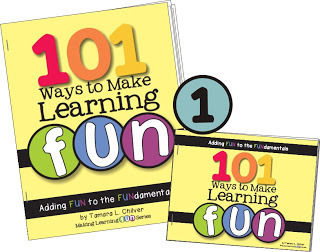
Option 2:
Print on cardstock and cut out the cards. Add them to a recipe box or a similar storage container. Your child can independently choose the activities he is interested in OR you can use the box yourself to file the activities you have completed with your students. Just add the cards you have completed to the back section.

Option 3:
Print this document on cardstock and cut out the cards. Punch a hole in the upper left corner of the cards, and add a key ring to create a flip-book. This will keep the activities organized while flipping through the cards to choose activities to complete.
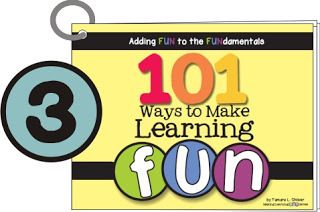
Would you like a sneak peek? Sure thing!

Do you still want more ideas? No problem. Here is a sample of the activities that kids can use to create their own story endings. You can click on the image below to grab a copy for yourself.
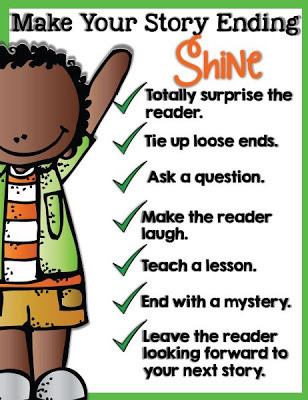
(Designed by my dear friend Annie from The Moffatt Girls)
Grab this book that's overflowing with FUN while it's on sale (until Friday)!
101 Ways to Make Writing FUN
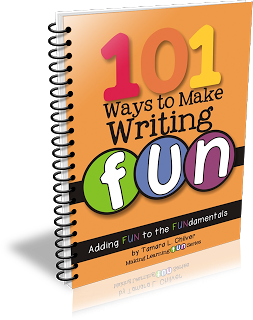
Enjoy making writing fun!



Published on September 17, 2013 14:58
September 14, 2013
A Teacher's Prayer for Every Parent and Educator
A few years ago I posted HERE about a Teacher's Prayer I found over twenty years ago that I now keep in my children's school area. It is a beautiful prayer which shows the heart of teaching for every educator and parent. You can print a simple copy of this prayer HERE on nice paper or a more decorated version of the prayer HERE .

Enjoy!



Published on September 14, 2013 16:40



