Jacqui Murray's Blog, page 141
January 13, 2015
2015, I Resolve…
 New Years–a time for rest, rejuvenation and repair. A time to assess life. Do we settle into our routine, enjoy where it’s headed, or is it time to grab our purse, our iPhone, our car keys, and get out of there?
New Years–a time for rest, rejuvenation and repair. A time to assess life. Do we settle into our routine, enjoy where it’s headed, or is it time to grab our purse, our iPhone, our car keys, and get out of there?
Here are my resolutions this year. Lots of them! I break it down into Fiction (for my novel writing), Non-fiction (for my tech ed writing), Blogs (for my four blogs) and Business (for marketing my myriad of books):
Fiction
Rewrite and self-pub��To Hunt a Sub. This thriller series uses science to drive the plot. The science is current, not futuristic, with extrapolations on what can be accomplished. The characters are damaged, flawed, and heroic. The plot is fast-paced, non-stop (which I have to work on). At one point almost ten years ago, I called this book completed. Now, I’m glad I took a second look. I like it much better. I’ll be giving you updates over the next few months with a tentative plan to get it out before summer.
Rewrite the sequel to To Hunt a Sub – Twenty-Four Days . This is the second in the series. This, too, I called completed at one point. Then I edited and called it completed. Then my agent offered advice, I made changes and called it completed. Yikes! I’m getting sick of it! This time, I’ll go through it, fix problems, and self-pub! I need to move on. I won’t finish it this year, but I’ll get started, with a planned publication date of mid-next year.
I attended Richard Bausch’s amazing class last year on writing. 2014, I need to find another motivating class to enrich my writing. Any ideas?
Non-fiction
Update one of my tech-in-ed books–not sure which at this point.
Start an update on my K-8 technology curriculum. This won’t be out until sometime next year.
Finish the K-2 technology curriculum student workbooks. I added workbooks for grades 3-8, but a poll of teachers didn’t show a lot of interest in the younger grades. Still, I want to have them available to round out the collection.
Continue working on my webinars for teachers addressing a tech-infused classroom.
Blogs
Continue publishing 3-5 articles a week on each of my core blogs��Ask a Tech Teacher, WordDreams (this blog), and USNA or Bust!
Expand the reach of my blogs. What has worked well for me this year is:
link back to blogs that address the same topic I’m writing about. You may have noticed that I often include websites that let you dig deeper into a topic. Not only does it provide more information for readers, I often find myself enriched by what I uncover as I’m coming up with just the right links
visit blogs that cover my topics. I do this already–love doing it–and will continue
Add internal links for posts within my blog that address the same topic I’m writing about. You’ve probably noticed this on posts, toward the bottom
Find guest bloggers for my blogs. I’ve reached out a bit, but not enough. My readers would benefit from other opinions.
Business
get headers and banners designed for FB, G , Twitter so I look more professional. I got this started last year and will continue the effort this year.
straighten out trademarks and copyrights for my writing, my business name, and my blog name. I recently learned that–yes–your writing is copyrighted as your creative work the moment you write it, but that benign level offers no legal recourse. Sure, I can tell someone to stop using my stuff, but I can’t sue them for the past–only the future. I’ve decided I need more weight behind me than a slap on the hand. I have almost finished this, but I have a few more pieces. Most of the hard work is done by good friend, copyright attorney Terry Mazura. Kudos to this guy!
redo old covers that look pretty darn awful and create professional-looking covers for new material. I got a good start on this, and have just a few to finish up. The cover designer I was raving about last year didn’t work out so I turned to Joel Friedlander for one of his cover template collections. I’m pretty happy with those results so far. I published thirty-six non-fic books last year (some as short as ten pages, but all requiring a cover) and made all of the covers myself. I used a standard design, which works better for non-fic than it will for fiction.
continue promoting my webinars for teachers. These have worked well this year, especially the summer professional development classes. Continue offering free products for teachers and schools. These include lesson plans, posters, and more. I signed up for a Patreon Account which makes it easy for donors to support my activities (which include offering more free products to needy schools, teachers, homeschoolers).
I cleaned up my Google Play account–spent quite a bit of time posting my 40-50 books. This has not worked at all. I sell one-two books a week through this outlet, a shadow of what I sell through TeachersPayTeachers and Amazon. I can’t figure out what I’m doing wrong there.
become more active in tech ed and writer communities. I learn so much chatting with colleagues. I need to make this a bigger part of my weekly activities.
What are your resolutions? What are you doing I should be? I want to learn from you.
Jacqui Murray is the author of the popular Building a Midshipman , the story of her daughter���s journey from high school to United States Naval Academy. She is the author/editor of dozens of books on integrating tech into education, webmaster for six blogs, an Amazon Vine Voice book reviewer, a columnist for Examiner.com and TeachHUB, Editorial Review Board member for Journal for Computing Teachers, monthly contributor to Today���s Author and a freelance journalist on tech ed topics. You can find her book at her publisher���s website, Structured Learning.
, the story of her daughter���s journey from high school to United States Naval Academy. She is the author/editor of dozens of books on integrating tech into education, webmaster for six blogs, an Amazon Vine Voice book reviewer, a columnist for Examiner.com and TeachHUB, Editorial Review Board member for Journal for Computing Teachers, monthly contributor to Today���s Author and a freelance journalist on tech ed topics. You can find her book at her publisher���s website, Structured Learning.
Filed under: blogs, business, writers, writing Tagged: 2014, E-book, newyear resolutions

January 11, 2015
Top 10 Commented-on Articles and Click-throughs in 2014
 When readers take time to leave a comment and/or click through to a link I include in a post, it means they trust me, are engaged, and find what they’re reading valuable–want to extend it. This year, I had many more comments than in 2013–about 4200 (I know, Tess and Medeia. You-all get that in a couple of months). This compared to just over 9,000 over the life of my blog. Why? I’m not sure. I will say I selfishly have enjoyed my readers much more this year. The perspective I get and the vast range of experience is like nothing else in life. I live in a bubble and you-all let me venture out of it.
When readers take time to leave a comment and/or click through to a link I include in a post, it means they trust me, are engaged, and find what they’re reading valuable–want to extend it. This year, I had many more comments than in 2013–about 4200 (I know, Tess and Medeia. You-all get that in a couple of months). This compared to just over 9,000 over the life of my blog. Why? I’m not sure. I will say I selfishly have enjoyed my readers much more this year. The perspective I get and the vast range of experience is like nothing else in life. I live in a bubble and you-all let me venture out of it.
The 2014 articles that inspired this kind of activity from readers are special to me. I learn a lot by noticing what contributed to the WordDreams community.
Here they are–the ten most commented and most clicked-through articles I shared in 2013:
Top 10 commented-on articles
51 Great Similes to Spark Imagination
10 Tips for Picture Book Writers
How to Describe an American–if You Aren’t
8 Tips for Historic Fiction Writers
13 Ways to Exorcise Wordiness
10 Tips for Steampunk Writers
6 Things I Wish I’d Known When I Started Blogging
178 Ways to Describe Women’s Clothing
#IWSG–Am I a Storyteller?
14 Tips for Young Adult Writers
Click-throughs are another interesting metric. They tell me how many of the links I post readers actually investigate. They want more information, or primary sources for data, or maybe to purchase one of the books I review (I have an Amazon Associates account so each time a reader clicks through from my blog and buys the book, I get something like 3%).
On my tech-in-ed, blog, I get about 1,000 click-throughs a day–a big number! Normal is maybe 10% of readers, which is more like what I get on WordDreams. Here are the top sites that you found on WordDreams and wanted to go visit:
Top 10 click-throughs:
jacquimurray.net/reviews/book-reviews/
goodreads.com
openphoto.net
public-domain-image.com
scribd.com
commons.wikimedia.org
blog.nathanbransford.com
askatechteacher.com
thrillerwriters.org
diannegray.wordpress.com
What were these on your blog? Do they reflect the goal set for your writing or were you surprised?
Jacqui Murray is the author of the popular Building a Midshipman , the story of her daughter’s journey from high school to United States Naval Academy. She is the author/editor of dozens of books on integrating tech into education, webmaster for six blogs, an Amazon Vine Voice book reviewer, a columnist for Examiner.com and TeachHUB, Editorial Review Board member for Journal for Computing Teachers, monthly contributor to Today’s Author and a freelance journalist on tech ed topics. You can find her books at her publisher’s website, Structured Learning.
, the story of her daughter’s journey from high school to United States Naval Academy. She is the author/editor of dozens of books on integrating tech into education, webmaster for six blogs, an Amazon Vine Voice book reviewer, a columnist for Examiner.com and TeachHUB, Editorial Review Board member for Journal for Computing Teachers, monthly contributor to Today’s Author and a freelance journalist on tech ed topics. You can find her books at her publisher’s website, Structured Learning.
Filed under: business Tagged: 2014, click through, top ten

January 8, 2015
Top 10 Book Reviews in 2014
There are two parts to this post:
my top ten favorite books that I read in 2014
your (as reader) top ten favorite book reviews I wrote in 2014
My Top Ten Favorite Books
I read 156 books according to my Goodreads list.
 I love reading and would prefer to do that than watch TV, go to the gym, floss my teeth, pay bills, or do the laundry. I review a lot of the books I read, usually as part of my Amazon Vine gig, but not all. The book reviews on WordDreams are only one collection. Most of them have to do with the craft of writing or fiction in my genre (loosely including, tech, mystery, thrillers). I also review books on education, the military, and general for my other blogs. I collect all of my book reviews here, but it isn’t always up to date.
I love reading and would prefer to do that than watch TV, go to the gym, floss my teeth, pay bills, or do the laundry. I review a lot of the books I read, usually as part of my Amazon Vine gig, but not all. The book reviews on WordDreams are only one collection. Most of them have to do with the craft of writing or fiction in my genre (loosely including, tech, mystery, thrillers). I also review books on education, the military, and general for my other blogs. I collect all of my book reviews here, but it isn’t always up to date.
I try.
When I read for fun, I often read thrillers, mysteries, historic fiction so you’ll see a lot of those on the top ten list.
My ten favorite books that I read in 2014 (in no particular order) are as follows:
Russell Blake’s Jet series
Lee Child’s Personal (Jack Reacher)
Tom Clancy’s Threat Vector (written with Mark Greaney)
Jeffrey Deaver’s Skin Collector
Mari Hannah’s Kate Daniels series
Mai Jia’s Decoded
David Rosenfelt’s Andy Carpenter series
Steven Saylor’s series on Ancient Rome
Jeff Shaara’s WWII trilogy
Wilbur Smith’s Taita series (about ancient Egypt)
Top Ten Book Reviews
I reviewed 48 books in 2014, everything from American Sniper to Writing From A to Z. Overall, book reviews’ is a popular topic on WordDreams. I understand that because I love reading reviews of books by other writers. Here are the top ten book reviews based on hits in 2014 (Note: this isn’t just book reviews written in 2014. It’s based on visits to all reviews from the last five years):
Book Review: Killing Lincoln (anyone surprised by this?)
Book Review: Killing Patton
Book Review: The Tree Where Man Was Born
Book Review: The Catch
Book Review: No Easy Day
Book Review: Self-editing for Fiction Writers
Book Review: American Sniper
Book Review: Elements of Style
Book Review: Killer Angels
Book Review: Bones Never Lie
Since I read about three books a week, I’m always eager for new material. What’s your favorite book from 2014?
Jacqui Murray is the author of the popular Building a Midshipman , the story of her daughter’s journey from high school to United States Naval Academy. She is the author/editor of dozens of books on integrating tech into education, webmaster for six blogs, an Amazon Vine Voice book reviewer, a columnist for Examiner.com and TeachHUB, Editorial Review Board member for Journal for Computing Teachers, monthly contributor to Today’s Author and a freelance journalist on tech ed topics. You can find her book at her publisher’s website, Structured Learning.
, the story of her daughter’s journey from high school to United States Naval Academy. She is the author/editor of dozens of books on integrating tech into education, webmaster for six blogs, an Amazon Vine Voice book reviewer, a columnist for Examiner.com and TeachHUB, Editorial Review Board member for Journal for Computing Teachers, monthly contributor to Today’s Author and a freelance journalist on tech ed topics. You can find her book at her publisher’s website, Structured Learning.
Filed under: book reviews Tagged: 2014

January 7, 2015
10 Hits and Misses for 2014
 Since I started this blog five-and-a-half years ago, I’ve had almost 900,000 visitors, 3300 on my busiest day, visiting the 1,097 articles I’ve written on every facet of writing. I have several columns:
Since I started this blog five-and-a-half years ago, I’ve had almost 900,000 visitors, 3300 on my busiest day, visiting the 1,097 articles I’ve written on every facet of writing. I have several columns:
writer’s tips (sign up by clicking here)
book reviews (Fridays)
tech tips for writers (occasional)
In between, I write what’s on my mind. It may be about the craft of writing, trends in the industry, or how my writing business is doing. I like to keep articles short, so you can finish them with your coffee. You’ll rarely find one over 1000 words. Do you like short articles, or long ones? Take my poll, and then read on:
Take Our Poll
If I didn’t look at the statistics on my blog, I would guess that the most read posts were about the art of writing–how to do it and how to market it. I would guess that the series I wrote on Genre Writing Tips was up at the top of the list because it was wildly popular. Interestingly enough, while these did get lots of comments (see my upcoming post on my most-commented articles), they didn’t get the most visits. In fact, the most popular articles this year are the same categories as last year–a series I call Descriptors–how to describe a variety of stuff you include in your stories.
When you look at these articles, many weren’t written in 2014–just generated a lot of interest among aspiring authors last year.
Here they are–my top 10 and bottom 10 of 2014:
Top Ten Hits
51 Great Similes to Spark Imagination–check the comments, too. Readers have added their favorites.
178 Ways to Describe Women’s Clothing–describing the varieties in women’s clothing is challenging. Based on the comments, readers like it for the same reasons I wrote it–it explains what-the-heck we-all women wear
35 Weird Traits Your Characters May Have–I love this one for its uniqueness. These are some great traits to add to your characters to make them stand out
How to Describe Nature–read this just for the poetic beauty some great fellow writers use to describe the power of nature.
How To Describe Noses, Mouths, Legs, and more
How to Describe a Person’s Clothing
How to Describe Your Character’s Home II
Word Count by Genre--a breakdown of what each genre expects in word count. Guidelines only, of course
How to Describe Dogs–you have to visit this post. I love dogs and an awful lot of great writers have clever words to share about man’s best friend
One-Word Characteristics to Spice Up Your Writing
Here are the ten that received the least amount of activity, but were no-less carefully-written:
Top Ten Misses
What Happens When you Lose Your Best Friend`
Characterize Your International Novel
Why I Don’t Get Writers Block
Book Review: Spycraft–Secret History of the CIA’s Spytechs
I Heart Neologisms
Yes You Can Publish Direct to IPad
Book Review: Kind of Cruel
Book Review: Talking Back to Facebook
What I learned from finishing my novel
Tech Tip for Writers #63: Don’t Like Double Space Between Paragraphs?
What were your most popular posts on your writer blog? Give me some topic hints for this year!
Jacqui Murray is the author of the popular Building a Midshipman , the story of her daughter’s journey from high school to United States Naval Academy. She is the author/editor of dozens of books on integrating tech into education, webmaster for six blogs, an Amazon Vine Voice book reviewer, a columnist for Examiner.com and TeachHUB, Editorial Review Board member for Journal for Computing Teachers, monthly contributor to Today’s Author and a freelance journalist on tech ed topics. You can find her book at her publisher’s website, Structured Learning.
, the story of her daughter’s journey from high school to United States Naval Academy. She is the author/editor of dozens of books on integrating tech into education, webmaster for six blogs, an Amazon Vine Voice book reviewer, a columnist for Examiner.com and TeachHUB, Editorial Review Board member for Journal for Computing Teachers, monthly contributor to Today’s Author and a freelance journalist on tech ed topics. You can find her book at her publisher’s website, Structured Learning.
Filed under: authors, blogs, writers, writers resources, writing Tagged: 2014, top ten, writing

January 6, 2015
#IWSG–Am I Creative Enough
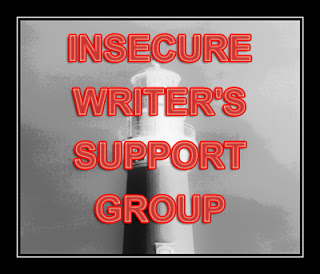 This post is for Alex Cavanaugh’s Insecure Writers Support Group (click the link for details on what that means and how to join. The first Wednesday of every month, we all post our thoughts, fears or words of encouragement for fellow writers.
This post is for Alex Cavanaugh’s Insecure Writers Support Group (click the link for details on what that means and how to join. The first Wednesday of every month, we all post our thoughts, fears or words of encouragement for fellow writers.
This month’s insecurity – Am I creative enough?
When I was younger, I avoided anything creative. Because I’m not–creative. I couldn’t make those cutesie classroom creations other moms wowed kids with. I could help my children with math and science, but not writing a story. I was great at grammar, spelling, sentence construction, and following rules, but cringed at breaking rules.
Arguably, that’s the core to creativity: Know when to break the rules.
My first novel (which I’m still working on, fifteen years later) is heavily based on research and history. I could map out how it would start and end and what could be included, but ran into trouble when it came to putting life into my characters. Many critiquers said it sounded like a textbook (I even had footnotes in early versions). When no one was interested in publishing it, I put it aside and tried to do what one well-intentioned agent suggested: Bring it into the modern era.
Where I ran into more trouble. Without the inspiration of fact, my characters stood there like Mario in Donkey Kong, waiting for instructions. I had no idea what to tell them.
Kurt Vonnegut said:
This month–I can feel it–my wings will grow.
More IWSG articles:
When does technical become boring
Jacqui Murray is the author of the popular Building a Midshipman , the story of her daughter’s journey from high school to United States Naval Academy. She is the author/editor of dozens of books on integrating tech into education, webmaster for six blogs, an Amazon Vine Voice book reviewer, a columnist for Examiner.com and TeachHUB, Editorial Review Board member for Journal for Computing Teachers, monthly contributor to Today’s Author and a freelance journalist on tech ed topics. You can find her book at her publisher’s website, Structured Learning.
, the story of her daughter’s journey from high school to United States Naval Academy. She is the author/editor of dozens of books on integrating tech into education, webmaster for six blogs, an Amazon Vine Voice book reviewer, a columnist for Examiner.com and TeachHUB, Editorial Review Board member for Journal for Computing Teachers, monthly contributor to Today’s Author and a freelance journalist on tech ed topics. You can find her book at her publisher’s website, Structured Learning.
Filed under: writers, writing Tagged: creativity, iwsg, writers

January 4, 2015
Top 10 Tips for Writers in 2014
 Every week, I share a tip with writers, a trick you forget to use in your own manuscript, but makes a big difference in the rhythm and feel of a novel. Some, you can make use of immediately. Others, file away for that cranky day when your writing limps along and you don’t know why.
Every week, I share a tip with writers, a trick you forget to use in your own manuscript, but makes a big difference in the rhythm and feel of a novel. Some, you can make use of immediately. Others, file away for that cranky day when your writing limps along and you don’t know why.
Here are the Top Ten according to my readers:
10 Tips Guaranteed to Rescue Your Story
Writers Tips #78: 8 Writing Tricks You Won’t Read Anywhere Else
17 Tips on How to Market Your Books Online
Writers Tip #5: Beware the gerund
The 15 Biggest Writing Blunders (And How To Avoid Them)
Writer’s Tip #2: Ban Weak Adverbs
10 Tips from Janet Burroway
13 Tips from Bob Mayer’s Novel Writer’s Toolkit
Writers Tip #99: 17 Tips From Noah Lukeman
Writer’s Tip #30: Too Many Prepositional Phrases
Please share: If you were asked to give a new writer one tip, what would that be?
Jacqui Murray is the author of the popular Building a Midshipman , the story of her daughter’s journey from high school to United States Naval Academy. She is the author/editor of dozens of books on integrating tech into education, webmaster for six blogs, an Amazon Vine Voice book reviewer, a columnist for Examiner.com and TeachHUB, Editorial Review Board member for Journal for Computing Teachers, monthly contributor to Today’s Author and a freelance journalist on tech ed topics. You can find her book at her publisher’s website, Structured Learning.
, the story of her daughter’s journey from high school to United States Naval Academy. She is the author/editor of dozens of books on integrating tech into education, webmaster for six blogs, an Amazon Vine Voice book reviewer, a columnist for Examiner.com and TeachHUB, Editorial Review Board member for Journal for Computing Teachers, monthly contributor to Today’s Author and a freelance journalist on tech ed topics. You can find her book at her publisher’s website, Structured Learning.
Filed under: writers tips Tagged: 2014, writers tips

December 18, 2014
Happy Holidays!
 I’ll be taking a week (or so) off–until after the New Year–to prepare for the holidays, edit/format my website, work on writing projects with a deadline, and generally prioritize life. I may drop in on you-all as you enjoy your holidays, but mostly I’ll be regenerating.
I’ll be taking a week (or so) off–until after the New Year–to prepare for the holidays, edit/format my website, work on writing projects with a deadline, and generally prioritize life. I may drop in on you-all as you enjoy your holidays, but mostly I’ll be regenerating.
I wish you a wonderful season, safe and filled with family.
See you shortly!
Jacqui Murray is the author of the popular Building a Midshipman , the story of her daughter’s journey from high school to United States Naval Academy. She is the author/editor of dozens of books on integrating tech into education, webmaster for six blogs, an Amazon Vine Voice book reviewer, a columnist for Examiner.com and TeachHUB, Editorial Review Board member for Journal for Computing Teachers, monthly contributor to Today’s Author and a freelance journalist on tech ed topics. You can find her book at her publisher’s website, Structured Learning.
, the story of her daughter’s journey from high school to United States Naval Academy. She is the author/editor of dozens of books on integrating tech into education, webmaster for six blogs, an Amazon Vine Voice book reviewer, a columnist for Examiner.com and TeachHUB, Editorial Review Board member for Journal for Computing Teachers, monthly contributor to Today’s Author and a freelance journalist on tech ed topics. You can find her book at her publisher’s website, Structured Learning.
Filed under: social networks, writing Tagged: christmas, holiday, new year

December 16, 2014
End-of-year Tech Tips: Image and Back Up Your Computer
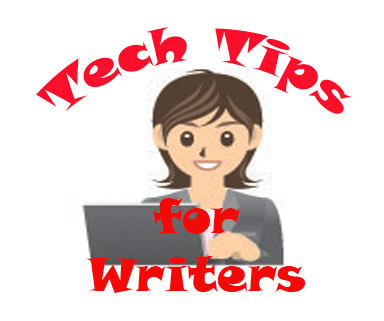 This week, I’m providing tips for end-of-year technology maintenance. These are activities that could (or should) be done once a month if you’re active on your computer, but AT LEAST do them yearly.
This week, I’m providing tips for end-of-year technology maintenance. These are activities that could (or should) be done once a month if you’re active on your computer, but AT LEAST do them yearly.
Like today.
Two critical maintenance tasks that lots of people skip are:
image your computer
back up your documents
Image your computer
Every computer must be reformatted eventually. Every time you download from a website or open an email attachment or update one of your online tools or software, you collect digital dust and grunge that affects the speed and efficiency of your computer. Performing the clean up items suggested in 13 Ways To Speed Up Your Computer helps, but eventually not enough. The only way to return your computer to its original speedy youthful self is by reformatting.
I hate reformatting my computer. I lose all the extras I’ve added (like Jing, cookies, Printkey 2000 which is out of production). I forget which software I have (sure, I remember MS Office, but what about Google Earth and Celestia?) And then there are all the personalizations I’ve put on that get lost with the reformat. It takes me hours–days?–to return my computer to its prior user-friendly state. As a result, I resist reformatting for as long as I can. Usually, until a virus has made my computer unusable. Then, I have no choice.
A few years ago, I discovered imaging. When you image your computer, you take a picture of what your hard drive looks like, including all the programs and extras, and save in a secure back-up area (I have Carbonite do it for me on a regular basis). When you reformat, all you have to do is copy the image back to the computer. Mine is on a terabyte external drive. Even if my two internal drives explode, I’m good.
Here’s what you do:
Click the start button.
Go to Control Panel
Select ‘Backup and Restore’
On the left sidebar, you’ll see an option for ‘create a system image’. Select that.
Follow directions (it’ll ask which drive to use for the image–stuff like that)
Select a dedicated drive with sufficient space. Be forewarned: If you have a lot of data, it takes a while. You can work on your computer while it’s imaging; it’ll just be slower.
Back up Your Documents
Every writer I know has lost critical work because they didn’t back up on a regular basis. There’s no reason for that. Backing up is easy, fairly quick, and usually free.
Here are some option for backing up your computer:
you can back up from the same spot you imaged (see above) on your Windows accessories.
use a back-up service like Carbonite. They automatically and continuously backup to the cloud so even if you forget to do this, they don’t. Even better, you can access your work through Carbonite from anywhere with an internet connection. I love that.
email copies of your most important writing to yourself. For my WIP, I do it constantly. Every day. If you use Gmail, you can email up to 20 MB (or more through your Google Drive).
For details on backing up your computer, check out LifeHack, PC World, and Windows online help. They make it even easier to understand.
Jacqui Murray is the author of the popular Building a Midshipman , the story of her daughter’s journey from high school to United States Naval Academy. She is the author/editor of dozens of books on integrating tech into education, webmaster for six blogs, an Amazon Vine Voice book reviewer, a columnist for Examiner.com and TeachHUB, Editorial Review Board member for Journal for Computing Teachers, monthly contributor to Today’s Author and a freelance journalist on tech ed topics. You can find her book at her publisher’s website, Structured Learning.
, the story of her daughter’s journey from high school to United States Naval Academy. She is the author/editor of dozens of books on integrating tech into education, webmaster for six blogs, an Amazon Vine Voice book reviewer, a columnist for Examiner.com and TeachHUB, Editorial Review Board member for Journal for Computing Teachers, monthly contributor to Today’s Author and a freelance journalist on tech ed topics. You can find her book at her publisher’s website, Structured Learning.
Filed under: tech tips for writers, writing Tagged: new year, tech tips, writers

December 15, 2014
End-of-Year Tips: 13 Ways To Speed Up Your Computer
 This week, I’m providing tips for end-of-year technology maintenance. These are activities that could (or should) be done once a month if you’re active on your computer, but AT LEAST do them yearly.
This week, I’m providing tips for end-of-year technology maintenance. These are activities that could (or should) be done once a month if you’re active on your computer, but AT LEAST do them yearly.
Like this week.
That’s right. It’s a new year, which means Pre-Spring Cleaning. Set aside the brushes and mops. Grab a comfortable chair, put on your problem-solving hat, and get started. The goal: To make your computer faster, more efficient, and more reliable for all the work you’ve promised to complete over the holiday break.
Here’s what you need to do:
Make sure your firewall is working. Windows comes with a built-in one. Maybe Mac does too. Leave it active. It’s under Control Panel>Administrative Tools. Sometimes, they seem to turn off by themselves (I have no idea why). Check to be sure it is active. This will keep viruses and malware out that slow your computer.
Defrag your computer. To quote Windows, Fragmentation makes your hard disk do extra work that can slow down your computer. Removable storage devices such as USBs can also become fragmented. Disk Defragmenter rearranges fragmented data so your disks and drives can work more efficiently. Never mind all that geek speak. Here’s what you need to know: Run Disc Defrag by going to Control Panel>Administrative Tools>Advanced Tools.
Run Spybot or a similar spyware programs. Spybot is free, which is why I like it, and I’ve had good luck with it. Download.com says this about Spybot: The program checks your system against a comprehensive database of adware and other system invaders. The Immunize feature blocks a plethora of uninvited Web-borne flotsam before it reaches your computer.
Run Ad-aware once a week to keep malware off your computer. It has a stellar reputation and is also free (although there’s an upgrade that you can pay for).
Keep your antivirus software active. If you’re paranoid like me, run an antivirus scan weekly to be sure nothing is missed.
Sort through your Documents and get rid of those you don’t need anymore. It’s intimidating, like a file cabinet that hasn’t been opened in months–or years and is covered with dust, even spider webs. Do it, though. If you don’t, every time you search, the computer must finger through those unused and worthless files. It doesn’t understand the difference between ‘unused’ and ‘important’.
Back up your files to an external drive or cloud storage. If you have an automated system, skip this. If you don’t, consider getting Carbonite or similar. If you use Windows, try their backup program. It’s easy to find: Click the Start Button and search ‘backup’.
Empty the trash. Don’t even look in it. If you haven’t missed a file by now, it won’t matter if you throw it out.
Learn to use that program you’ve been promising you would or delete it. Evernote is a great example. Use it (and you won’t be sorry) or delete the email from your best friend exhorting you to try it. Move on.
Go through your programs and delete the ones you no longer use. Here’s what you do:
go to Control Panel>Programs and Features
peruse the list and pick the programs you downloaded by mistake, meaning to use, or used to use and no longer do
uninstall
don’t look back
Update any software that needs it. I don’t mean BUY a newer version. I mean click the free update that’s been nagging at you (Adobe Reader and Windows, for example)
Clean the junk off your desktop. Put it in folders or create a folder for ‘Working on’. Don’t know how to create a desktop folder? Just right click on the desktop and select ‘New>folder’
Clean up your Start Button. Remove shortkeys you no longer use (with a right click>delete). Add those that have become daily go-to sites
For more end-of-year clean up ideas, check Microsoft Windows page, How to Geek, and Digital Trends.
That’s enough. I’ll have more for you during Fall Cleaning. Now take a break.
Jacqui Murray is the author of the popular Building a Midshipman , the story of her daughter’s journey from high school to United States Naval Academy. She is the author/editor of dozens of books on integrating tech into education, webmaster for six blogs, an Amazon Vine Voice book reviewer, a columnist for Examiner.com and TeachHUB, Editorial Review Board member for Journal for Computing Teachers, monthly contributor to Today’s Author and a freelance journalist on tech ed topics. You can find her book at her publisher’s website, Structured Learning.
, the story of her daughter’s journey from high school to United States Naval Academy. She is the author/editor of dozens of books on integrating tech into education, webmaster for six blogs, an Amazon Vine Voice book reviewer, a columnist for Examiner.com and TeachHUB, Editorial Review Board member for Journal for Computing Teachers, monthly contributor to Today’s Author and a freelance journalist on tech ed topics. You can find her book at her publisher’s website, Structured Learning.
Filed under: Uncategorized Tagged: blog maintenance, new year

December 14, 2014
End of Year Tips: Is Your Online Presence Up to Date?
 This week, I’m providing tips for end-of-year technology maintenance. These are activities that could (or should) be done once a month if you’re active on your computer, but AT LEAST do them yearly.
This week, I’m providing tips for end-of-year technology maintenance. These are activities that could (or should) be done once a month if you’re active on your computer, but AT LEAST do them yearly.
Like this week.
For most writers I know, life zooms by, filled with research, writing, editing, critique groups, reading, promotions (of our books), people watching (to build characters), and thinking. There are few breaks to update/fix/maintain the tech tools that allow us to pursue our trade.
But, that must happen or they deteriorate and no longer accomplish what we need them to do. Cussing them out does no good. Buying new systems takes a long time and doesn’t fix the problem that the old one wasn’t kept up. If they aren’t taken care of, we are left wondering why our blog isn’t accomplishing what it does for everyone else, why our social media Tweeple don’t generate leads or activity, and why our self-published materials languish. There’s a short list of upkeep items that won’t take long to accomplish. The end of the calendar year is a good time to do these:
Update your online profile–your blog profile page, your gravatar, FB, Twitter, professional groups, your PLN. Have you changed your focus? Switched jobs? Adding new publications or items efriends would like to know about? This, btw, should be done once a quarter, but at least at the new year.
Clean up your FB and G stream–delete pictures and comments you no longer find as funny as when you first posted them or make them private. FB has become a common resource for future employers (be they companies considering you for writing gigs or readers interested in everything you’ve written) to use when researching your background. Make sure the YOU that shows up on FB is really YOU.
Check old posts, articles, updates for grammar and spelling. Start with the most-visited articles (under Site Stats) and work your way down (in case you run out of time). You’ll be surprised what you can catch with a fresh eye.
Check individual post tags and categories to see if you can whittle down the options while still authentically grouping your writing. Sometimes, you’ll find a category you added at a point in the year which can include many articles written prior to its addition.
Check the sidebar for out-of-date and no-longer-relevant widgets and links. Add new pieces that add to the blog’s utility. Move pieces around to give a fresh look. Current thinking is ‘less is more’. Considering putting awards, PLN groups, memberships on separate pages noted in the menu bar.
Check your list of ‘pages’. Are they all still relevant? Could some be nested under other pages to save room and/or make them easier to find? While you’re at it, be sure all of these less-visited pages are up to date.
Check the appearance of your blog on a smart phone and iPad to see if those venues display properly. If they don’t, consider switching to a responsive theme that auto-adjusts for a variety of digital devices.
Check blog in different browsers to see if you should recommend one over the other for best-viewing. For me, FireFox views best.
Follow along with me over the holidays. There are eight items. Let’s do one every other day. I’ll check in with you via @askatechteacher (Twitter). We can keep each other motivated. Let’s start December 26th (I have too much to do for the holiday to start earlier and I bet you’re the same). I’ll Tweet you. You answer.
This is the time of year when lots of experts weigh in on upkeep of your online presence. Here’s Huffington Post’s Simone Collins thoughts, Jenny Yerrick Martin at Careerealism, and one of my favorite go-to sources on tech in your life, LifeHacker.
Do you have any maintenance issues to suggest for the new year? I’d love to hear them.
Jacqui Murray is the author of the popular Building a Midshipman
 , the story of her daughter’s journey from high school to United States Naval Academy. She is the author/editor of dozens of books on integrating tech into education, webmaster for six blogs, an Amazon Vine Voice book reviewer, a columnist for Examiner.com and TeachHUB, Editorial Review Board member for Journal for Computing Teachers, monthly contributor to Today’s Author and a freelance journalist on tech ed topics. You can find her book at her publisher’s website, Structured Learning.
, the story of her daughter’s journey from high school to United States Naval Academy. She is the author/editor of dozens of books on integrating tech into education, webmaster for six blogs, an Amazon Vine Voice book reviewer, a columnist for Examiner.com and TeachHUB, Editorial Review Board member for Journal for Computing Teachers, monthly contributor to Today’s Author and a freelance journalist on tech ed topics. You can find her book at her publisher’s website, Structured Learning. ..
Filed under: bloggers resources, blogs, Uncategorized Tagged: new year





