Mohit Tater's Blog, page 10
September 10, 2025
How Small Businesses Can Optimize Warehouse Workflow on a Budget

Most small businesses don’t launch with a warehouse. They start in a spare room, a garage, or maybe a rented corner in someone else’s space. But eventually, when orders pick up, the clutter takes over, and stacking boxes starts to feel like a high-stakes game of warehouse Tetris—it becomes clear: it’s time to take workflow seriously.
The good news? You don’t have to break the bank to fix the chaos. Smart decisions about space, tools, and daily routines can transform a cluttered storage area into a well-organized back end that keeps your business running smoothly. Efficiency isn’t about expensive upgrades. It’s about fixing what slows you down.
Map Your Workflow Before You Spend a DimeThrowing money at equipment or storage fixes without understanding how your space actually functions is a fast way to waste resources. Step back and observe how things move—how products enter, where they sit, how they’re picked, packed, and shipped. What gets in the way? What causes delays?
Even in the smallest warehouses, inefficiencies add up. Workers retracing steps, inventory getting lost in corners, packing stations placed across the room from where they should be—these frictions compound fast.
Map it out—whether with a free floor planner or just a pen and paper. The goal is to identify the friction: where movement slows, space is wasted, or traffic jams—literal or logistical—keep occurring. Once the patterns are visible, the solutions usually come into focus. And in many cases, they won’t cost a dime.
Prioritize Vertical and Modular Storage SolutionsWhen floor space runs out, the only direction left is up. In a growing warehouse—or during local moving and storage—walls often go underused. Adding vertical racking or shelving isn’t just about squeezing more in—it opens up working space where it’s needed most.
Modular systems make this even easier. Shelves that adjust, bins that stack, carts that roll—these let you reconfigure as inventory shifts or product lines expand. Flexibility is the real value. A rigid setup might look great on day one, but a modular one adapts when things get messy.
And you don’t need industrial-scale infrastructure to pull this off. Numerous budget-friendly options are available for small operations. The key is planning for flow, not just fitting things where they land.
Invest in Smart Material Handling ToolsIf you’re still dragging bins across the floor or improvising with makeshift carts, it’s probably costing more than you realize—in time, energy, and injuries waiting to happen. Material handling shapes everything else in the warehouse. Get it right, and the entire system runs more smoothly.
When choosing equipment, prioritize durable, purpose-built design over makeshift solutions. Manufacturers like Wire Belt Company specialize in metal conveyor systems for efficient material movement, which is critical in industries like electronics, food and beverage, pharmaceuticals, and automotive.
Optimizing material handling doesn’t require a forklift or a major equipment overhaul. Start with the basics: pallet jacks, dollies, and stackable bins. Then focus on the areas where movement slows or becomes a safety risk. For businesses managing bulky debris, scrap, or overflow, self-dumping hoppers offer an efficient and budget-friendly way to transport and unload heavy materials without disrupting your workflow or straining your team’s backs.
The right tool isn’t just about speed. It’s about keeping people safe, walkways clear, and routines consistent. When the job demands muscle, smart equipment pays for itself fast.
Use Labeling and Inventory Systems That Don’t Break the BankEven the best gear won’t help if your warehouse is disorganized. When workers have to guess where things are, double back to find items, or decode bad labeling, workflow crumbles—and so does morale.
But you don’t need enterprise software to stay organized. Tools like Sortly, Zoho Inventory, or a clean spreadsheet can go a long way if used consistently. Every product, bin, and shelf should be labeled clearly, logically, and in bold fonts that are easy to read.
Use color coding. Keep categories simple. Print labels that don’t smear or peel. You’re not overengineering—you’re creating a space where people can move with confidence.
Clear systems also reduce accidents. According to OSHA’s guide on materials handling and storage, poor organization and unclear labeling raise the risk of injuries from improper lifting, falling items, or blocked walkways. Staying organized isn’t just cosmetic—it’s essential for operational safety.
Low-Cost Automation: Do More with LessAutomation doesn’t have to mean conveyor belts in the ceiling or robots on the floor. For small warehouses, it often starts with a timer on the lights, a motion-activated scale, or a sensor that triggers a belt to move.
These low-cost upgrades cut out repetitive steps and reduce mental load. Consider automatic label dispensers, battery-powered pallet jacks, or bin sensors that alert to restocks. Small wins like these add up—and unlike large systems, they don’t require a full rework or a huge investment.
The point isn’t replacing people. It’s stripping out the tasks that slow them down or wear them out. When machines take the grunt work, your team can focus on what moves the business forward.
Train and Cross-Train for FlexibilityA solid warehouse layout can still fall apart if only one person knows how to run each piece of it. In small teams, flexibility is a matter of survival. Cross-training employees to handle multiple roles ensures continuity when someone is out or when demand spikes.
You don’t need a formal program. Start with walkthroughs, cheat sheets, and short rotation sessions. You’re not aiming for experts—just enough familiarity to keep the system going.
Cross-training also surfaces better ways of doing things. Fresh eyes catch inefficiencies that veterans miss. It’s not just a safety net—it’s a way to improve the process itself.
For a deeper look at what tends to go wrong operationally, reviewing and avoiding these common warehousing mistakes is worth considering.
Regularly Review and Reassess WorkflowWarehouses don’t stay static. Inventory shifts, teams expand, and product lines evolve. What worked six months ago might be holding you back now. That’s why quarterly check-ins are worth the time and effort.
Walk the space. Look for clutter, dead zones, unused tools, or stations that consistently appear to be backed up. Ask your team—they’ll know where the friction is.
You won’t need a full reset every time. Often, a minor adjustment—a shelf moved, a table raised, a bin swapped—can make the entire process smoother. Efficiency isn’t a one-time achievement. It’s a habit that pays off every day.
The post How Small Businesses Can Optimize Warehouse Workflow on a Budget appeared first on Entrepreneurship Life.
September 9, 2025
Get 4K Video by Using AI Video Upscaler
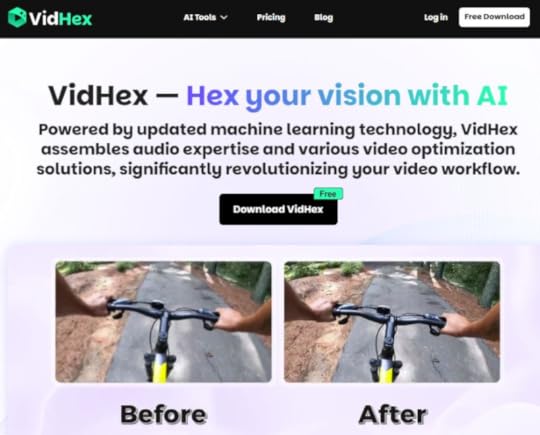
Now video is everywhere—social media, marketing campaigns, personal vlogs, and professional filmmaking. But not every piece of footage is shot in high resolution. Many older videos, screen recordings, or low-quality clips simply do not meet the standards of today’s high-resolution video demands. This is where a video upscaler powered by AI becomes essential. By using modern video upscaling tools, you can upscale video to 1080p or 4K, giving your footage a new life and sharper details.
Among the growing number of tools, VidHex stands out as a reliable and user-friendly option. It combines cutting-edge AI algorithms with an intuitive workflow, making professional-grade results accessible to everyone. Whether you are a filmmaker, a content creator, or simply want to improve old family footage, VidHex makes the process of upgrading your videos both smooth and effective.
What Is Video Upscaling and What Is It Used forVideo upscaling is the process of increasing the resolution of a video. For instance, you might take a 720p clip and upscale it to 1080p or 4K for sharper and more detailed effects. Traditional methods often just stretched pixels, resulting in blurry or unnatural images. But today’s AI-powered video upscalers use advanced machine learning to analyze frames and intelligently fill in missing details.
This technology is useful in many contexts:
Content Creators – Social media platforms like YouTube, TikTok, and Instagram favor higher-quality videos. An AI video upscaler allows creators to repurpose old clips and boost visual quality without reshooting.
Filmmakers and Editors – Old footage, archival videos, or early digital camera recordings can be transformed into high-resolution video, suitable for remastering projects.
Businesses and Marketers – Professional-quality promotional content is crucial. Upscaling ensures every advertisement or presentation looks polished on large screens.
Personal Use – Even family videos or vacation footage shot years ago can be revitalized, preserving memories in modern clarity.
In short, video upscaling bridges the gap between low-resolution past footage and the high-definition standards of today.
Preparations for High-Resolution FootageBefore you upscale video to 1080p or 4K, a few preparations ensure you get the best possible results:
Check Original Quality – While AI can greatly enhance video quality, starting with the clearest version of your footage will always yield better results.
Stable Computer Environment – Video upscaling requires processing power. Make sure your device has enough memory and a modern graphics card for faster performance.
Storage Space – High-resolution video files take up more space. Ensure you have enough storage before exporting.
Lighting and Color Corrections – If possible, correct brightness or color issues before upscaling. This reduces noise and improves the AI’s performance.
Choose the Right Resolution – Decide whether you need 1080p for online use or full 4K for cinema-style display. VidHex gives you both options, so select based on your project.
These steps ensure your upscaling results are crisp, professional, and ready for any platform.
Upscale Your Video with VidHex: Introduction and StepsVidHex AI video upscaler is a next-generation video tool that has earned attention for its impressive speed, stability, and accuracy. Unlike traditional tools that require deep technical knowledge, VidHex is designed for ease of use. With just a few steps, anyone can enhance video quality and produce a high-resolution video that looks cinematic.
Why VidHex Is DifferentAI-Powered Precision: VidHex uses machine learning models trained on countless video samples, ensuring realistic detail recovery and sharp results.
Flexible Upscaling: You can upscale video to 1080p, 4K , or even 8K, depending on your needs, whether for web publishing or professional editing.
Batch Processing: Handle multiple clips at once, saving valuable time.
Cross-Platform Support: VidHex works smoothly on different operating systems, ensuring accessibility for both casual users and professionals.
User-Friendly Interface: No need for complicated settings—VidHex provides intuitive controls so you can focus on creativity rather than technical hurdles.
Steps to Use VidHex UpscalerStep 1. Download the AI Tool
Navigate to VidHex’s official website and download it for free.
Step 2. Import Your Video
Click the interface to upload your footage.
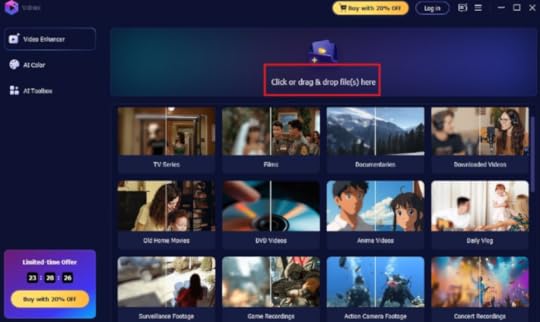
Step 3. Choose Enhancement Mode
VidHex offers multiple AI models, and you can choose a proper one.
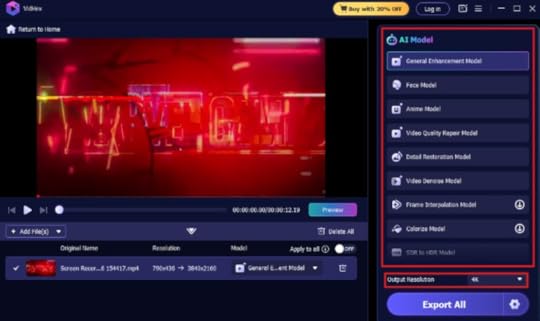
Step 4. Preview the Effect
Click “Preview” to check the enhanced version.
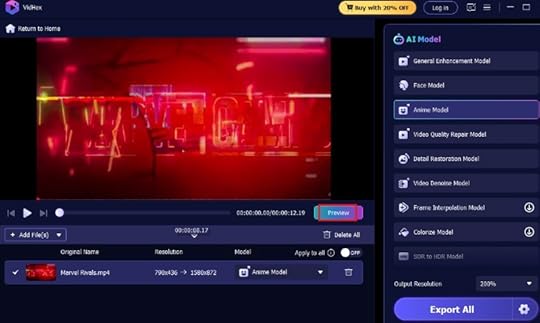
Step 5. Export the Result
Hit “Export Full Video” to download the video without a watermark.

With VidHex, the process is fast and optimized, giving you studio-level quality without requiring expert knowledge.
SummaryAs video continues to dominate the digital landscape, the demand for high-resolution video is greater than ever. Luckily, AI-powered video upscaling tools have made it possible to breathe new life into old or low-quality clips. By using a video upscaler, you can enhance video quality and upscale video to 1080p or 4K, unlocking new creative and professional opportunities.
Among the many options available, VidHex provides the perfect balance of simplicity and advanced AI technology. Its intuitive interface, powerful AI engine, and flexible output options make it a must-have for anyone serious about video. Whether you’re a content creator aiming for sharper social media posts, a filmmaker restoring archival footage, or someone who simply wants to preserve family memories in modern clarity, VidHex makes the process easy and rewarding.
The post Get 4K Video by Using AI Video Upscaler appeared first on Entrepreneurship Life.
How a Professional Data Cabling Installation Can Future-Proof Your Network

You’re pacing. The Zoom call’s frozen. The loading bar’s mocking you. The client? Already typing, “Still there?”
You reboot the router. Nothing. You whisper a few choice words to the IT gods. Still nothing.
At some point, you start wondering: Is it me? Is it the internet? Is it… the cables?
Yes. Yes, it is.
In a world obsessed with cloud platforms and 6G on the horizon, it’s easy to forget that all of that magic still rides on something very real: wires. And if yours are tangled, frayed, mismanaged, or just plain ancient—your network is already behind.
What’s Lurking Behind Your Walls? Probably Regret.Let’s talk about the ghosts of cabling past.
Offices move. Employees grow. Devices multiply like rabbits. But the cables? They stay. Unchanged. Untouched. Forgotten.
And that’s the problem.
Patchwork jobs. Mismatched categories. Lines that were “temporarily” stapled into place during the Bush administration. If you’ve inherited someone else’s IT decisions—or worse, made your own in a hurry—your infrastructure is probably a mess.
You can throw all the bandwidth at it you want. It won’t help. Because bad infrastructure doesn’t care how fast your ISP says you are.
Structured Cabling = Network Feng ShuiLet’s be blunt: A professional data cabling installation isn’t just about putting wires in walls. It’s an architectural upgrade.
Think of it like internal plumbing. You don’t see it. But when it’s wrong? You feel it.
What you’re really investing in is:
Clean signal pathsConsistent connectivity Support for voice, data, video, security systems—all through one unified systemRoom to grow, not just room to copeIn short: calm on the surface, organized under the hood.
Wi-Fi Is Cool—Until Everyone’s Using ItWe get it. Wireless is sexy. No cords, no clutter, just vibes.
But guess what? Every phone, laptop, smart fridge, and office coffee machine is fighting for the same airwaves. It’s like putting your whole team in one elevator and hoping it doesn’t stop on every floor.
Wired infrastructure still wins at:
Speed (Cat6+ is no joke)Security (no broadcasting your SSID to the world)Stability (your call won’t drop because someone nuked their lunch)A solid data and structured cabling installation makes your Wi-Fi better, too—because it takes pressure off the wireless load.
Future-Proofing > FirefightingYou could keep patching the system.
One more cable here. One more access point there. One more prayer before the next system-wide update.
But that’s like duct-taping your car and calling it a tune-up.
A future-ready cabling system is planned, not improvised. It anticipates:
Device growthOffice expansionTechnology shifts you haven’t even thought about yet (AI-powered printers? Who knows.)Because if you’re going to scale, don’t let your cabling be the bottleneck.
Cleanup on IT Aisle 3We’ve all seen that server closet.
Cables like vines. Switches blinking like stressed-out Christmas lights. A floor fan working overtime because nobody considered airflow.
Professional installation changes everything:
Labeled ports (imagine!)Rack-mounted gear that doesn’t look like it’s seconds from fallingRoom to breathe—literally and technologicallyIf your IT guy looks physically pained every time he opens the cabinet, it’s time.
Yes, It’s an Expense. Also Yes, It Saves You Money.Let’s talk dollars.
You’ll spend less long-term on:
Downtime (your team won’t sit idle during mystery outages)Troubleshooting (organized cabling = faster fixes)Replacement gear (less overheating = longer hardware life)It’s like choosing between buying a roof that lasts 30 years vs. patching leaks every winter. One costs more up front. The other never stops costing you.
Who Needs It? Everyone. Seriously.This isn’t just for giant corporations with data centers and server farms. If your business uses internet, phones, cameras, access control, cloud tools, or anything with a plug—this applies to you.
Professional data cabling installation is a no-brainer for:
Medical clinicsLaw firmsSchoolsWarehousesRetail shopsStartups that want to look like they have their act togetherFinal Thought: Don’t Let Yesterday’s Wiring Limit Tomorrow’s BusinessHere’s the truth: Technology moves fast. But physical infrastructure doesn’t—unless you make it.
Cabling isn’t flashy. It’s not a new app or viral campaign. But it’s foundational. And when it’s done right, you don’t notice it at all.
When it’s done wrong? Everyone notices. Fast.
A professional data and structured cabling installation doesn’t just clean up your network. It clears the path for everything your business is trying to do next.
The post How a Professional Data Cabling Installation Can Future-Proof Your Network appeared first on Entrepreneurship Life.
September 8, 2025
Future-ready Sports Betting B2B Solutions: Enabling the Next Generation of iGaming

Over the last decade, the sports betting industry has evolved in a drastic manner. The business of bookmaking, which at one time was all about offering odds on popular sports, has changed to being an international and technology-based marketplace that lives on speed, customization, and innovation. Central to this revolution are B2B solutions – the software, platforms, and services that enable operators to provide engaging and reliable betting experiences.
In an extremely competitive industry, such as iGaming, accessing a capable sports betting B2B provider has become a challenging nuance that many enterprises are finding to be one of the most critical details in their journey to success.
What Are the Features of Modern Sports Betting B2B Solutions?The latest B2B platforms are far more than just offering the basic odds and bet slips. They exist as ecosystems end to end and encompass:
Data and odds feeds: Live data stream and Artificial Intelligence-based user-generated odds with high coverage in global sports and obscure events.Betting Markets: pre-match to unlimited in-play options, player props, and the possibility of micro-betting.Risk and Trading Tools: Programmable trading and risk systems that utilize optimization to enhance margins and keep risks minimal.Player Account Management (PAM): Consolidated KYC, compliance and responsible gambling tools.Payments: Multiple currencies and payment gateway support, including crypto and digital wallets.Mobile-first Design: The perfect solutions on an optimum basis to enjoy a mobile bet.Solutions are scalable, modular, and customizable so that operators can customize their services to individual markets but maintain worldwide access.
The move to in-play and micro-bettingAmongst the most remarkable changes to B2B solutions is the emergence of in-play betting and micro-markets. Customers have growing demands of instant action, with the bet being placed on the next point in tennis or what the next play in football is.
The B2B providers have now developed data-rich, low-latency platforms that can process live events within milliseconds, allowing operators to provide a fast-moving, interactive product likely to meet the demands of the modern-day bettor.
White Label and turnkey sportsbook solutionsWhite label sportsbook offers are becoming very popular amongst entrepreneurs and brands that want to go to the market in a short period of time. Such packages normally contain:
An establishment of ready-made betting platforms with comprehensive coverage in the market.Built-in payment and compliance technologies.The ability to adjust the front-end to desired levels of branding and user experience.Continuous support, risk control, and back-office.Turnkey B2B sportsbook platforms can enable a business to join the game in the shortest timeline possible, with the player acquisition and marketing being the core responsibilities whilst the provider handles any technical hiccups.
Localization and Adaptation to the MarketA strong aspect of the modern sports betting B2B solution is that it can be adapted to various markets. Be it translating various online platforms, incorporating local payment methods, or customizing the odds to a regional sports audience, the best B2B providers will make sure their products can appeal to a wide range of players.
Examples of such hugely successful platforms are cricket-oriented platforms in India, ice hockey and basketball in Canada and Europe. A good B2B provider knows that the “one size fits all” simply does not work.
The Future of Sports Betting B2B SolutionsAs we look into the future, providers that are uniquely positioned in the B2B sector will be able to lead the industry by consistently innovating in the following ways:
AI and Machine Learning: Remembering with improvement the odds-making and personalizing, and preventing fraud.Blockchain Integration: Provision of a fair and transparent betting platform.Esports Increase: Target markets that are younger by taking part in esports wagers and digital tournaments.Omnichannel experiences: The journey of creating a cohesive omnichannel experience.A growing range of global sports betting licensing options will also require sports betting operators to seek out agile, future-proof B2B partners that are capable of keeping up with the changing landscape in terms of technology, regulation, and player demand.
B2B solutions of contemporary gambling include more than software; it is a strategy that defines the level of your operation in the fast-changing business environment. Innovation in betting never takes a break, with real-time betting markets to white label sportsbooks, the right provider supplies the tools, expertise, and scalability to succeed in an industry where innovation never stops.
Finding the right B2B vendors to partner with is the only way forward that can help businesses to successfully take advantage of the opportunity in the sports betting market.
The post Future-ready Sports Betting B2B Solutions: Enabling the Next Generation of iGaming appeared first on Entrepreneurship Life.
Bridging the Skills Gap: How Laser Tech is Powering Modern Trades Education
 The Problem Facing Trades Education
The Problem Facing Trades EducationTrades education in the U.S. is facing a serious skills gap. The problem is simple: not enough workers, not enough training, and not enough up-to-date tools.
According to a 2023 report from the National Association of Manufacturers, nearly 2.1 million skilled manufacturing jobs could go unfilled by 2030. That includes machinists, welders, and technicians—roles that power everything from local shops to national defence.
Schools and training centres often don’t have the tools to keep up. Many are using outdated equipment. Some don’t have any modern fabrication tools at all. This leaves students learning with old tech and entering the workforce already behind.
Why Laser Tech Matters Right NowLaser cutting and engraving aren’t just for factories anymore. These tools are being used in small businesses, school shops, and community spaces.
Machines that once cost six figures now come in at a fraction of the price. And they’re easier to use than ever before. Students can learn to design, cut, and engrave in the same afternoon.
The skills are useful too. Laser tech can prepare students for work in manufacturing, aerospace, construction, signage, and product design. It also gives them hands-on experience with software and precision tools.
“We had a student who made a custom phone stand with our laser cutter,” said a teacher from a Texas high school trades programme. “He figured out angles, material limits, and layout in one day. He was hooked. Now he’s planning to study industrial design.”
How Boss Laser Got InvolvedBoss Laser, a company based in Sanford, Florida, has been part of this shift. The company started in 2012 after noticing a gap in the laser market—machines were either too expensive or too unreliable.
They created something in between. A machine that was affordable, strong, and supported. Their customers now include small businesses, sign shops, Ivy League universities, and all five branches of the U.S. military.
“One of our early customers was a school that had been trying to teach fabrication with outdated equipment,” the founder explained. “We helped them set up their first CO2 laser. Within a few months, their students were winning regional competitions.”
If you look at Boss Laser reviews from educators and small business owners, a recurring theme is reliability paired with responsive support. For schools especially, this combination helps teachers feel confident introducing new tools into their classrooms.
Their machines are used for engraving, marking, and cutting. And they’re often the first piece of tech that gives students hands-on training with real-world tools.
What Laser Tech Teaches StudentsLearning to use a laser cutter isn’t just about pushing a button. Students work with design software, understand materials, plan layouts, and manage machine safety. These are the same steps taken in professional shops.
Laser machines teach:
Precision planningCreative problem solvingMaterial science basicsSoftware-to-hardware workflowsTechnical drawing and CAD skillsIt also builds confidence. When a student sees their design turn into a real product, it sticks. It’s not theory—it’s something they made.
“One student laser-cut a wooden puzzle for his sister’s birthday,” said a shop teacher in Illinois. “He ended up starting a side business selling puzzles on Etsy.”
Trades Need More Than TextbooksMany trades classrooms still rely on worksheets and tool posters. These don’t match what’s happening in the real world.
A 2022 SkillsUSA survey found that over 60% of career-tech instructors felt their equipment was “outdated or insufficient.” Without the right tools, students can’t build job-ready skills.
Laser machines help fill that gap. They offer hands-on learning that connects theory to action.
Some schools have even used them for cross-subject projects—combining math, art, and shop class to create custom products, school signage, or fundraising goods.
Makerspaces, Not Just ClassroomsLaser tech isn’t limited to formal classrooms. Makerspaces, libraries, and community centres are also adopting it.
These shared spaces allow students, hobbyists, and job-seekers to explore fabrication without needing a full trade programme.
It also encourages multi-generational learning. Parents, teens, and teachers work side by side on projects. This helps build local skills and local businesses.
“We hosted a workshop where a retired machinist taught teens how to vector files for laser cutting,” said a makerspace director in Ohio. “Two of those teens now run their own T-shirt printing service using laser-cut stencils.”
What’s Stopping More Schools from Using Laser Tech?Cost is still a barrier. So is training. Some teachers aren’t sure how to use laser tools, and budgets can’t always cover both the machine and the setup.
But the cost of doing nothing is bigger. Students without hands-on training leave school unprepared for jobs. Companies lose time and money on retraining. Communities miss out on local growth.
“It’s not just a tool—it’s a training system,” said a high school principal in Oregon. “We need more people to understand that.”
Solutions That Actually Work1. Partnerships Between Schools and ManufacturersEquipment companies should work with schools to offer packages that include:
MachinesTrainingCurriculaOngoing supportBoss Laser and others have already done this. More companies can follow suit.
2. Grants and Local FundingSchools should look for local grants, STEM budgets, or CTE funding. Some community foundations will also fund fabrication tools if they serve workforce development.
3. Training the Teachers FirstTeacher workshops should come before machines. If instructors feel confident, they’ll use the tools more.
Some states offer summer training camps focused on laser, CNC, and 3D design tools. Schools should take advantage.
4. Sharing Equipment Between ProgrammesA single machine can serve woodshop, engineering, art, and robotics. It doesn’t need to live in just one room. With the right schedule and plan, many students can benefit.
5. Student-led Businesses or ClubsStudents can use laser tech to build and sell products for fundraising. This not only pays for materials—it teaches business and marketing skills too.
ConclusionLaser tech isn’t just cool—it’s useful. It helps students gain skills that employers want. It connects the classroom to real jobs. It brings trades education back to life.
Tools like those from Boss Laser are giving schools and makerspaces a new way to train, build, and create. But to close the skills gap, more people need to push for hands-on, modern tools in every school and community space.
Key ActionsSchools: Seek local grants and multi-programme useManufacturers: Offer training and support with machinesTeachers: Attend laser training and push for shared equipmentCommunities: Support makerspaces and student businessesStudents: Learn, create, and teach others what you buildThe skills gap is real. But it’s fixable. One cut at a time.
The post Bridging the Skills Gap: How Laser Tech is Powering Modern Trades Education appeared first on Entrepreneurship Life.
Corrupted SD Card Recovery in 2025

If your SD card isn’t functioning properly, displaying errors, or not being recognized by your device, you might think it’s corrupted. But exactly how do you know if SD card is corrupted? What are the warning signs, and more importantly, can you fix a corrupted SD card on Windows 10/11? In this guide, we’ll answer these queries and show you tested solutions to fix corrupted SD card , as well as how to safely rescue your data from it!
Part 1: How Do You Know If an SD Card Is Corrupted?If you’re thinking, “How do you know if SD card is corrupted,” it’s not like the card will flash a big neon ‘CORRUPTED’ sign at you. But it does start displaying weird or out of the norm symptoms.
Card Not Detected: Your phone, camera, or computer doesn’t recognize the SD card.Transfer Errors: Problems happen when copying or moving files to or from the card.Missing Files: Some files vanish even though you didn’t remove them.Format Problems: You get messages to format the card, or formatting doesn’t function.Wrong Storage Size: You buy a 32GB card, but your computer shows it’s only 16GB.Very Slow Speed: Trying to move files feels like watching paint dry.File Errors: You try to open a file or folder and get hit by corrupted or unreadable pop-ups.Corrupted Files: Files look broken, won’t open, or show errors.Part 2: How to Recover Data From a Corrupted SD Card Easily?If your SD card displays any of the symptoms mentioned earlier that indicate corruption, you must go for corrupt SD card recovery before you fix it. Stop using the memory card at once. The earlier you act, the better, so you won’t lose the data permanently.
Then, use a specialized SD card recovery tool to extract all your crucial files from the card. One reliable option is 4DDiG Data Recovery, which excels at recovering lost, corrupted, formatted or deleted data from all types of memory cards. Here’s what more this tool brings to the table:
Offers recovery of 2000 or more file types from SD cards, such as images, audio, video, and documents.This tool provides a preview for recovered files by their type and path.This app supports various kinds of SD cards like SDHC, SDXC, and microSD.Fully compatible with Windows and Mac, with a free version available exclusively for Windows users.No technical knowledge required.Follow the instructions beneath to use this tool for corrupt SD card recovery:
Step 1: Download, install, and execute the memory card recovery tool on your computer. Then, connect your corrupted card to the PC.
Step 2: Choose your SD card once it’s detected by the tool. Pick the file types you wish to recover. Then, hit “Scan.”

Step 3: Once the tool finds your desired data, pause or stop the scan. Preview the recovered files. You can also adjust filter tags to find the files by their size, modified date, etc.

Step 4: Next, select the files. Tap “Recover” to move them to a secure location on your computer or cloud drive.
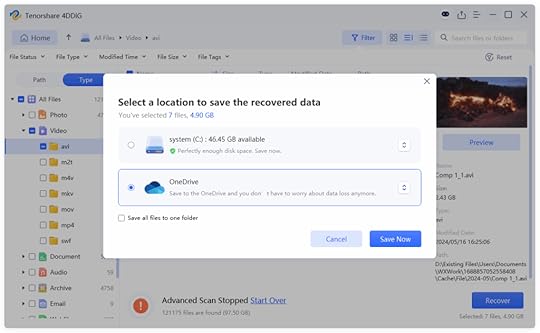 Part 3: Proven Methods to Fix a Corrupted SD Card
Part 3: Proven Methods to Fix a Corrupted SD CardIf you’re wondering, “Can you fix a corrupted SD card,” the answer depends on whether the card has logical errors or is physically damaged. Here’s how to repair corrupted SD memory card based on different situations with 8 proven methods:
Fix 1: Perform Basic ChecksIf your SanDisk SD card is corrupted, first perform basic checks. This is to rule out physical damage, write-protection lock, and issues in the card reader, which might be the problem, and you believe the card is corrupted. Here’s what to do:
Check for Physical Damage: First, grab the SD card and really eyeball it. Any cracks? Scratches? Maybe the casing is bent? Flip the card over and peek at the little metal bits. If they’re all corroded or damaged, you’ve got a problem.Disable the Write-Protect Lock: Check the side of the SD card for a small switch. Make sure it’s in the “up” or unlocked position. If that little tab’s flipped down, your card’s on write-protection.Try Another Card Reader: Sometimes the issue is with the card reader, not the SD card. Try a different reader or test the card on another device, like a camera or computer. If an external reader works, your built-in one may need repair.Fix 2: Repair SD Card Using CHKDSKYou can fix corrupted SD card with CHDKSK, a Windows-embedded utility. If the card is still readable, yet missing the files due to corruption, CHKDSK can scan it for logical errors. These errors can range from bad sectors to lost clusters or a damaged file system. Here’s how to repair corrupted SD memory card with CHKDSK:
Step 1: Type “cmd” in the Windows search field on the desktop. Next, execute “Command Prompt.”
Step 2: Type in the following command. Hit “Enter” afterward:
chkdsk [place the SD letter here]: /x /r (x dismounts the card for repairs, /r locates bad sectors and retrieves readable data from them. While /f fix errors in the SD card).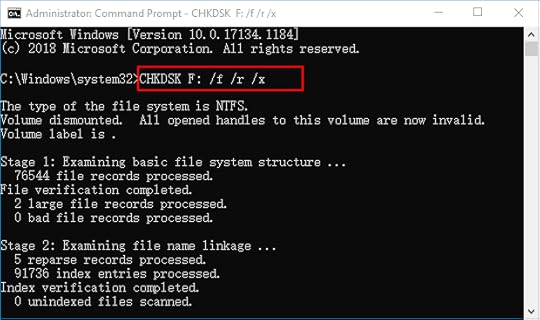
Step 3: Wait for CHKDSK to repair your corrupted memory card.
Fix 3: Scan and Remove VirusesSometimes a virus can tinker with your SD card, corrupting it as a result. But if it’s detected by your system, you can remove the corruption by installing and executing an antivirus program like Norton, McAfee, or Avast on your PC. Then, connect the memory card and run a scan from any of these anti-virus software to remove the virus.
Fix 4: Assign a New Drive LetterIn case your SD card appears on Disk Management but not on File Explorer, it could be because of a drive letter conflict. This will prevent access to the card, and you might believe that the SanDisk SD card is corrupted. So, you can assign a new letter to your memory card to troubleshoot the corruption. Here’s how to repair damaged SD card by giving a new drive letter to the card:
Step 1: Right-click the “Start” button on the Windows desktop. Next, execute “Disk Management.”
Step 2: Right-click the corrupted SD card. Choose “Change Drive Letter and Paths.” Next, hit “Add.”
Step 3: Pick a letter for your SD card from the drop-down. Then, check the mark “Assign the following drive letter.” Hit “OK.”
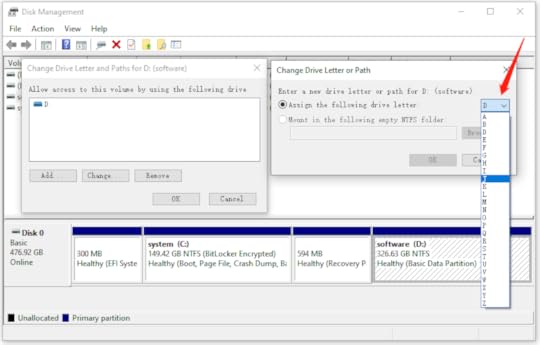 Fix 5: Update or Reinstall SD Card Drivers
Fix 5: Update or Reinstall SD Card DriversObsolete or corrupted SD card reader drivers can also give an illusion that the SanDisk SD card is corrupted. Thus, you’ll need to update the driver. If that doesn’t do the job, then reinstall it. Here’s how to repair damaged SD card by updating/reinstalling the memory card drivers:
Update the SD Card Driver:Step 1: Right-click the “Start” button on the Windows desktop. Next, execute “Device Manager.”
Step 2: Tap “Disk drives” to extend it. Next, right-click on the corrupted memory card reader driver. Select “Update driver.”
 Reinstall the SD Card Driver:
Reinstall the SD Card Driver:Step 1: Right-click the “Start” button on the Windows desktop. Next, execute “Device Manager.”
Step 2: Tap “Disk drives” to extend it. Next, right-click on the corrupted memory card reader driver.
Step 3: Click “Uninstall device.”
Fix 6: Remove Hidden/Read-Only Attributes using CMDIf you can’t access the files on your SD card, they might not be corrupted, but concealed from view. In such a case, you can employ the Windows-embedded ATTRIB command to remove the read-only attributes from your memory card. Here’s how to repair corrupted SD memory card by unhiding its files:
Step 1: Type “cmd” in the Windows search field on the desktop. Next, execute “Command Prompt.”
Step 2: Type in the following command. Hit “Enter” afterward:
attrib -h -r -s /s /d [place the SD card letter here]:\ *.*Fix 7: Use the Hardware and Devices TroubleshooterEmploy the Windows-embedded Hardware and Devices Troubleshooter if your SD card has hardware corruption. It will scan and list the problems that you can troubleshoot later on. Here’s how to repair damaged SD card with the Hardware and Devices Troubleshooter:
Step 1: Type “Windows + R” in the Windows search field on the desktop. This will execute “Run.”
Step 2: Type in “msdt.exe -id DeviceDiagnostic.” Hit “OK.” Then, click “Next” on the pop-up. This will execute the Troubleshooter.
Fix 8: Format Your SD CardFormatting a memory card can fix its corrupted file system and boost its performance by clearing unnecessary files and damaged data. It can also repair RAW cards by setting them to FAT32, making them usable again. Here’s how to format a memory card:
Step 1: Connect your corrupted memory card to your computer for access. Open “File Explorer.”
Step 2: Tap “This PC.” Right-click your corrupted SD card. Then, select “Format.”
Step 3: Choose your desired file system, e.g., FAT32. Untick “Quick Format.” Tap “Start.”
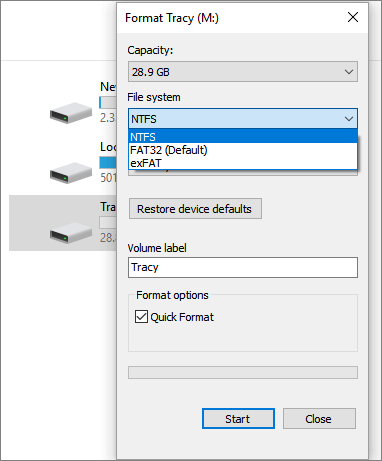 Fix 9: Replace the Card With a New One
Fix 9: Replace the Card With a New OneIn case your SD card is severely corrupted or physically damaged and beyond repair, then you’ll have to replace it with a new one. But always choose a credible memory card manufacturer such as SanDisk.
Part 4: Tips to Keep Your SD Cards Safe and HealthyEven if you repair a corrupted card, there’s no guarantee that the corruption won’t come back. Besides, the more severely corrupted a card is, you won’t be able to employ file retrieval tools yourself.
So, you’ll have to turn to professional data recovery services that are going to cost you an arm and a leg. However, you can avoid this predicament by taking some counter measures to maintain the safety and health of your memory cards. Here’s how to do that:
Handle & Store Properly: Hold cards by the edges, avoid bending or touching metal contacts, and keep them safe from heat, moisture, and dust. Use protective or waterproof cases for storage.Usage & Care: Format cards in the camera before use, eject safely, avoid deleting files directly on the camera, keep some free space, and clean contacts gently. Use card readers instead of connecting cameras directly.Data Safety: Back up files quickly using the 3-2-1 rule (3 copies, 2 media types, 1 offsite).Other Tips: Use trustworthy brands, replace worn-out cards, label them for easy tracking, update device firmware, and securely wipe data before disposal.ConclusionWe’ve explained your queries, “How do you know if SD card is corrupted,” and “Can you fix a corrupted SD card,” to the best of our knowledge in the post above. SD card corruption can materialize in many ways, from missing files and slow transfers to device errors and write protection issues.
While some problems can be fixed through basic checks, CHKDSK, virus scans, driver updates, unhiding files, or formatting, severely damaged cards may need replacement. But before you apply any solution to fix corrupted SD card, rescue your data first from the card using a credible tool like 4DDiG Data Recovery.
The post Corrupted SD Card Recovery in 2025 appeared first on Entrepreneurship Life.
Why Pocket Folders Are Perfect For Business Presentations
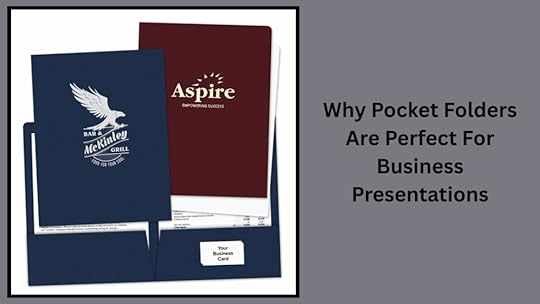
In business, first impressions matter. When you walk into a presentation, your audience notices every detail. The way you present your documents can say as much about you as the words you speak. That’s where pocket folders come in.
But why are pocket folders perfect for business presentations?
Pocket folders are more than just simple holders for paper. They help you organize, protect, and present your materials professionally. With the right folder, you can show your audience that you value order and quality.
Here, you will learn the key reasons pocket folders make such a difference. From their professional look to their practical benefits, pocket folders are a simple but powerful tool for success.
1. They Create a Professional First ImpressionThe way you present your materials in a business meeting can set the tone for the whole meeting. Custom folders with pockets make you look neat and ready. A folder keeps everything tidy and organized, unlike loose papers or stapled sheets. This minor thing shows you put in the effort to prepare.
Think about sitting in front of people who might invest in you or hire you. Your audience might think you’re careless if your papers are crumpled or scattered. A clean and well-designed pocket folder, however, shows that you are professional. It shows people you care about your work.
You can add your brand’s colors, logo, or slogan to pocket folders. This not only reinforces your company identity but also helps you stand out in a world where first impressions matter.
 2. They Keep Materials Organized
2. They Keep Materials OrganizedOne of the most challenging aspects of giving a business presentation is maintaining order. You might need to send out reports, charts, product sheets, or contracts. These papers can quickly become a mess if there isn’t a good system in place. Pocket folders address this problem by giving each document its space.
Most pocket folders have two pockets inside to keep papers neat, and some include places for CDs, brochures, or business cards. This means you can keep all your materials in one package, ready to hand out.
Your audience will have an easier time following along if your documents are well-organized. They won’t be bothered by loose pages or missing information. They can pay attention to your message instead.
It’s also easy to give out materials on time when your folder is organized. You don’t have to go through stacks of paper; grab a prepared folder and hand it out. This saves you time and keeps your presentation going smoothly.
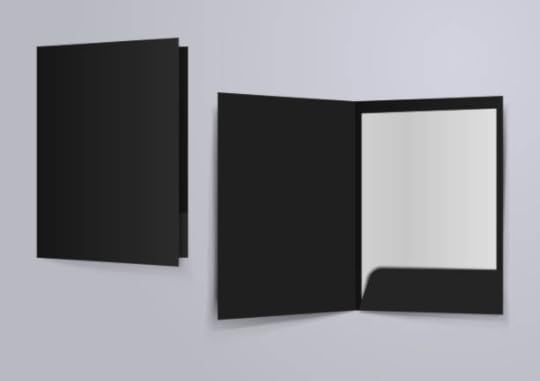 3. They Protect Important Documents
3. They Protect Important DocumentsBusiness presentations often include important and private documents. These could be contracts, proposals, or financial reports. Pocket folders keep these things safe from damage. It’s easy for loose papers to rip, wrinkle, or get lost. But they are safe and sound inside a strong folder.
Most folders are made of heavy paper or strong plastic. This protects against spills, dust, and bending. Your papers will be in good shape when you get to a client’s office or a conference, even if you have to travel.
Folders also help keep everything together, which is another plus. Nothing falls out or gets mixed up with other papers in your bag. When you give materials to clients or coworkers, this makes you look more trustworthy.
Consider the impression you create when you give someone clean, safe documents versus bent and messy documents. The difference is clear. Keeping your papers safe shows that you care about your work and the people you are presenting to.
4. They Reinforce Your BrandPocket folders are not only useful, but they are also great for branding. You can add your logo, company colors, and even your tagline to them. You’re not just giving papers when you give out these folders; you’re also sharing your brand identity.
This type of branding sticks with people. Your audience may keep the folder with your materials inside long after the presentation is over. They’ll think of your business every time they see it. This will help them remember your brand.
Custom pocket folders also give your business a more professional and trustworthy look. They show you care about how you look and pay attention to the little things. This can make a big difference in how potential clients see you as a small business.
Brand reinforcement is helpful in fields where there is much competition. When several companies are presenting, your custom folder can make your materials stand out. This is a simple and effective way to make your presentation stick in people’s minds.
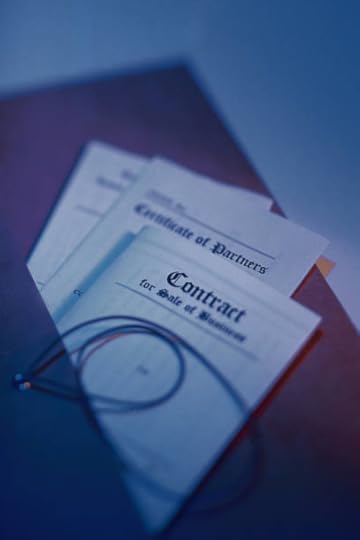 5. They Add Convenience for Your Audience
5. They Add Convenience for Your AudienceWhen discussing with clients, investors, or coworkers, you want them to leave with clear information. Pocket folders make this easy because they give your audience a simple way to take everything home. They no longer have to deal with loose sheets; they have one folder for everything.
This makes it easier for them to look over the information again later. They know exactly where to find your proposal if they need to look at it again. A well-organized folder keeps papers from getting lost or misplaced.
Some pocket folders even feature extras like notepads or pen holders. These little extras can make your folder even more helpful. Your audience will like that they can find everything they need in one place.
This means you care about your audience’s time and effort by making things easy for them. It shows that you cared about their experience, not just how you presented. This small act can leave a good, long-lasting impression after the meeting.
ConclusionPocket folders may seem like a small detail, but they play a big role in business presentations. They help you look professional, keep your stuff in order, and keep important papers safe. They also help your brand and make things easier for your audience. All these benefits make pocket folders a good choice for any business setting.
Remember this easy tool when you prepare for your next presentation. A well-designed pocket folder could make the difference between being remembered and being forgotten. In business, every detail matters, and pocket folders help you get those details right.
The post Why Pocket Folders Are Perfect For Business Presentations appeared first on Entrepreneurship Life.
The Rise of Private Limited Companies in India: Why Startups Are Choosing This Structure

The Indian start-up ecosystem has had exponential growth over the past decade, making it a vibrant hub for innovation and entrepreneurship. One of the most important decisions for each new founder lies in choosing the right legal trade structure, as it directly affects compliance, wealth, responsibility and long-term development. Among the available options, Private Limited Company (Private Limited) registration has emerged as a preferred alternative for a large number of serious start-ups in India, marking the country’s developed business landscape.
The Evolving Startup Landscape & The Need for FormalizationIn the first days, many Indian start-ups began as an informal setup, driven by ideas instead of structure. But as the ecosystem matured, it became necessary to go from informal to formal commercial contours to establish reliability and scalability.
Investors’ expectations promoted this change further, where risk capitalists and angel investors are in favour of startups that work under a legally recognized structure as a private limited company. Formalisation is also in line with the global ambitions of many Indian start-ups, which ensure compliance and recognition in international markets.
In addition, the struggle for top talent – “Talent War” – reflects a structured outfit. Skilled professionals prefer companies that can offer benefits such as openness, development opportunities and employees’ options, which can be provided through a formal structure as a Private limited company.
Core Advantages of a Private Limited Company Driving Its PopularityWhen it comes to creating a scalable and reliable business, the private limited company’s structure has several advantages. Each advantage contributes directly to its increasing preference between startups and growing businesses in India.
One of the largest forces is the financing and unmatched access to the investor Trust, which makes private limited company registration a preferred route to attract corporate capital, angel financing, or even bank loans.Another important factor is the strong protection of limited responsibility for founders, who shape individual funds and encourage entrepreneurs to make bold business decisions.Startups also benefit from increased reliability and professional image, which helps to secure customers, participation and even international cooperation.The structure supports development by offering the opportunity to attract and maintain top talent through ESOP (employee shareholders’ schemes), which leads to an increase in the number of businesses that hire businesses.In addition, the characteristics of success and continuity in the business ensure stability even when there is a change in management or ownership.Owner transfer and a simple exit mechanism increase the appeal, providing flexibility for both founders and investors.Finally, start-ups benefit from state incentives and Start-up India, including tax exemptions and grants, making private limited company models even more advantageous.Comparing Pvt Ltd with Other StructuresWhile private limited companies are gaining momentum among startups, it’s useful to compare them with other popular business structures to understand why they stand out.
Sole Proprietorship: This is the simplest form of professional ownership, where individuals and businesses are legally similar. Starting and operating is easy, and the compliance requirements are minimal, making proprietorship registration a preferred choice for freelancers, small traders, and independent professionals. However, it lacks strong protection and reliability, as the owner has unlimited liability, which limits its attractiveness to investors. For startups seeking growth, these restrictions often become a barrier.
LLP Registration (Limited Liability Partnership): LLPs combine the benefits of limited liability with the flexibility of a partnership. They are popular with professionals and small businesses, but they decrease when it comes to attracting business capital. Unlike private limited companies, LLP registration does not offer the same level of trust or scalability to the investor.
One Person Company (OPC): The OPC was introduced to support solo entrepreneurs who want limited responsibilities without bringing them into a partnership. Being useful in the early stages is OPC to restrictions on financing and ownership structure. Most companies eventually contract to a private limited company as they expand.
Streamlined Registration: Making the Choice AccessibleOne of the main causes behind the growth of private limited companies in India is the right registration process. What was once considered high and complex is now simple through digital and technically operated solutions.
Digital process:
The company’s incorporation has almost completely transitioned online, reducing paperwork and saving valuable time. From the submission of an application to obtaining a certificate for incorporation, entrepreneurs can now complete most stages without physical visits to government offices.
Legaltech facility:
The rise of Legaltech platforms has made the process even more accessible. These platforms ensure the accuracy and speed of entrepreneurs through documentation, match checks and archiving. Additionally, many platforms also provide legal advice online, helping founders make informed decisions about business structures, compliance requirements, and long-term growth strategies.
ConclusionThe rise of a private limited company as a preferred structure for Indian start-ups is not random – it reflects its unmatched strategic benefits to enable permanent growth. Unlike other models, it equipped businesses with the legal, economic and operational structure required to attract investors, reduce risk, create long-term reliability and expand effectively.
In order to create significant effects for any start-up and achieve scale in India, it is not only a match option, but a basic decision that determines the phase for permanent success.
The post The Rise of Private Limited Companies in India: Why Startups Are Choosing This Structure appeared first on Entrepreneurship Life.
Why Fast Loan Approvals Matter For UK Business Owners

Running a business often means making decisions quickly. Opportunities appear suddenly, and challenges rarely wait for the right moment. In these situations, access to funds without delay is essential.
That’s where fast loan approvals come in. They give business owners the confidence to act when timing makes all the difference. Keep reading to see why speed matters and how it helps you stay ahead.
Meeting Urgent Needs Without DelaysWhen unexpected costs arise, waiting weeks for approval isn’t an option. You may need to replace essential equipment, secure new stock, or cover a short-term gap. A loan that’s approved quickly provides peace of mind and prevents disruption.
Businesses across the UK often rely on this kind of speed to maintain daily operations. Instead of worrying about delays, you can focus on making sure customers remain happy and services run smoothly.
Supporting Growth OpportunitiesNot every funding need comes from a problem. Sometimes, it’s about growth. A supplier might offer a discount on bulk orders, or a new contract may demand upfront investment. Having funds available within hours means you don’t miss out.
For example, trusted lenders like Love Finance make options like same-day unsecured loans a lifeline, offering flexibility without the need for assets or security deposits.
Protecting Cash FlowCash flow is the backbone of any business. Even a short disruption can have lasting effects. Fast loan approvals give you breathing space to cover immediate expenses while keeping your reserves intact.
Instead of dipping into savings or disrupting payroll, you can rely on fast access to lending. This makes it easier to balance cash inflows and outflows while avoiding unnecessary pressure on the business.
Building Confidence For Business OwnersSpeed also impacts confidence. When you know funding can be secured quickly, planning becomes less stressful. You can commit to projects or bids without hesitation, safe in the knowledge that money won’t hold you back.
In fact, fast approvals support resilience. Business owners often find that quick lending decisions reduce uncertainty, helping them move forward with focus and determination.
Removing Barriers To AccessTraditional lending often feels slow and complicated. Endless paperwork and lengthy checks can discourage businesses from even applying. Some modern lenders have streamlined the process, reducing paperwork and making decisions faster.
Simple online applications, quick pre-approval decisions, and clarity on borrowing terms save time. Business owners no longer need to wait in line or worry about delays blocking progress. With processes designed not to affect credit scores, there’s no risk in exploring your options.
Why Speed Is More Than ConvenienceIt’s easy to think of speed as just convenient, but it’s more than that. Fast approvals are often the difference between securing a contract and losing it. They’re the reason some businesses keep trading during tough months while others struggle.
For established UK companies, speed provides certainty and security. It ensures business leaders can respond effectively in competitive markets where hesitation costs money.
Final ThoughtsFast loan approvals matter because they give you the power to act quickly and confidently. Whether you’re facing urgent costs or pursuing growth, quick access to funding keeps you in control. If you’re ready to take opportunities without delay, explore fast lending options today and see how the right support can move your business forward.
The post Why Fast Loan Approvals Matter For UK Business Owners appeared first on Entrepreneurship Life.
September 7, 2025
How to Make a Digital Business Card with a QR Code: The Smart Way to Network

In today’s world of business, first impressions are everything.
Business cards have been the go-to method of networking for years, but now, with the rise of the digital age, analogue business cards are starting to become more and more obsolete. Create digital business cards with a QR code to get in on the trend. With the help of QR codes, professionals now have the ability to make the exchange of contact information not only easier and more efficient, but more modern, engaging, and, most importantly, impactful.
Instant Exchange and AccessibilityA digital business card with QR code technology gives professionals the ability to exchange contact information with just about anyone — when they least expect it. Say goodbye to the days of having to carry cards with you wherever you go; with a digital card, you can simply share your professional QR code in your phone, email signature, or social media profile. With just one scan, your contact details, website, social links, and more will be easily accessible by the recipient.
An Eco-Friendly Networking AlternativeOne of the most appealing aspects of digital business cards is their environmental impact. Collecting, printing, and cutting business cards is not only time-consuming, but it also produces unnecessary waste. With the help of QR codes, professionals now have a greener alternative to everything we hated about paper business cards. A virtual business card with a QR code lets you look your professional best without having to compromise on convenience.
Increased Interactivity and PersonalisationDigital cards aren’t just an upgraded version of their printed counterparts — they offer a unique and advanced networking experience. A QR code in a virtual business card can link to a professional’s portfolio, video pitch, company URL, or even vCard, making it possible for new connections to add their contact info on the spot. The best part is that professionals have the ability to add branding to their virtual business card, making it stand out from the rest.
Easy Integration with Networking PlatformsOne of the best things about having a digital business card with a QR code is that it’s compatible with the most popular professional networking tools out there. Having a virtual business card that includes a QR code in a LinkedIn profile, email signature, or presentation slide makes it easy for new connections to save your information, send a connection request, or book a meeting with you. Plus, with a digital business card, following up is practically effortless.
Save Time and MoneyDigital business cards are significantly cheaper to create and maintain than traditional paper business cards. When the information on a physical business card changes, cards become outdated and expensive to reprint; digital business cards can be changed at any time, and updating cards requires only the press of a button.
ConclusionThe use of digital business cards with a QR code is changing the networking game for professionals. By offering a solution that is convenient, interactive, memorable, and good for the environment all in one, professionals are finding that they can network more easily and create long-lasting impressions among their networking connections. Most importantly, by using a digitally friendly tool that benefits you as well as your professional audience, you are adapting to the changing world of business.
The post How to Make a Digital Business Card with a QR Code: The Smart Way to Network appeared first on Entrepreneurship Life.



