Murray Fife's Blog, page 16
September 24, 2016
Creating a Product & BOM Import Template using the Data Management Tools within Microsoft Dynamics AX
The Data Management tools within Microsoft Dynamics make it so much easier to import data into the system and there are a lot of data templates available through Lifecycle Services that we can use to import in standard data. But that isn’t the end of it. We can create new templates and create mini data packages that we can use to create data within Dynamics and also that we can save away to apply to other environments as well. These data packages are a lot easier to update as well because the...
September 18, 2016
New Configuration Blueprint Available: Configuring Service Management To Track Service Orders within Dynamics AX 2012
 This weekend I have been working on publishing a Configuration Blueprint on Configuring Service Management To Track Service Orders within Dynamics AX 2012 and am happy to say that I finished it and are making it available to you all.
This weekend I have been working on publishing a Configuration Blueprint on Configuring Service Management To Track Service Orders within Dynamics AX 2012 and am happy to say that I finished it and are making it available to you all.
The Service Management area within Dynamics AX is a great module that not a lot of people know about. It allows you to track all of your service order contracts and service orders for your customers, will track all of your time and expenses against the service o...
September 7, 2016
Creating Power BI Drill Throughs into Dynamics
We all know that we can add Power BI tiles within Dynamics that will open up Power BI reports, but did you know that you can also link Dynamics workspaces and forms to Power BI tiles so that you can drill into Dynamics from Power BI.
You probably didn’t so in this walkthrough we will show how you can do just that.
How to do it…
Step 1: Click on the … link
To start off hover over the Power BI tile that you want to link back to Dynamics and you will notice that some extra icons show up in t...
September 3, 2016
Author Tools 1.0.1.13 Release Notes
With the release of Author Tools 1.0.1.13 we have done quite a bit to make the product better. We have added in a number of new features that make it even easier to author documents, we have made some small changes to existing functionality and of course we have fixed one or two bugs that we noticed along the way.
Here are the release notes that show you what we have done, with examples of the changes.
New Features
The first thing we will want to highlight with this release of Author Tools...
September 1, 2016
Creating a Mobile AX Application for Dynamics
With the Update 2 release of Dynamics, a new preview feature was made available within the product that allows you to create mobile applications for Dynamics directly through the application itself.
These mobile workspaces and forms will run in connected mode, will cache information and run in a disconnected mode, and also allow you to update data within Dynamics when connected, or disconnected as well (the disconnected updates occur when you regain your internet connection).
Although this...
Creating Record Templates to simplify new data setup
Dynamics has a neat feature that allows us to create templates from pretty much any record within the system that will then be used when creating new records. It works great, but the trick with this feature is knowing where the feature is hiding because it is not hiding in plain sight.
How to do it…
To create a record template all we need to do is select the record that we want to use as the template and then click on the Record Info link within the Options action bar.
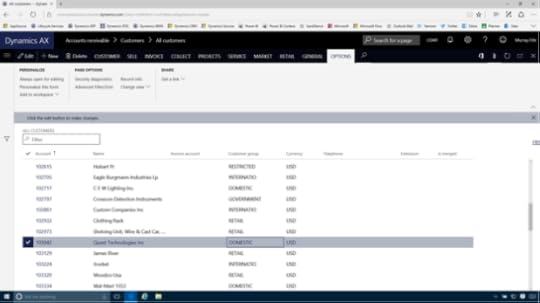
When the Record In...
Importing Expense Items from Credit Card Statements
The expense management within Dynamics allows the users to easily submit expense, but a lot of the time they are just copying information from corporate credit cards which the organization is already receiving summaries for. To save time, and also to make sure that some of the transactions don’t get lost, it’s a good idea to automatically import the transactions beforehand and then just get the employees to expense the unreconciled expenses.
Luckily Dynamics allows is to do that.
Getting R...
August 29, 2016
Adding Thumbnail Images from SharePoint To Dynamics Power BI Reports
Power BI has a pretty cool option that allows you to specify that a field within your report is a URL to an image file. This allows us to add images to our reports based on the data that we are showing, giving our reports a little more pizazz and also makes the data a little more relatable by the users.
Even if there are no images within the data that you are reporting on, you can easily mash up images from other web sites like SharePoint into your Power BI reports.
In this walkthrough we...
August 25, 2016
Creating a Contact Registration App for Dynamics using PowerApps
Creating mobile apps for Dynamics has never been an easy task in the past because they have always required developers and a lot of coding. And then having to integrate the app that you create is another story, requiring even more coding and developers. Creating a mobile app has not been something that you normally want to take on unless there is a huge need, and usually a hefty budget.
But, with the introduction of the PowerApps platform that changes a little. Now we can create mobile apps...
August 23, 2016
Using Office 365 Groups As Project Collaboration Workspaces
Collaboration workspaces for Projects are a great way to provide a central repository for all of your project documents that everyone (or at least everyone that you want to) can have access. This takes advantage of the SharePoint Sites that Dynamics is able to automatically create if you like.
But with Office 365, a new option is available to us, and that is the Office 365 Groups. Groups provide a couple of additional features that make it a better alternative to the SharePoint sites becaus...



