Justine Allen's Blog, page 23
November 23, 2023
The Best Deals of the Year on Websites and Domains
The best Black Friday deal isn’t a disposable gadget or a trendy clothing item. Instead, consider something that will help you grow and will grow along with you. Your website isn’t just about your online presence—it’s the foundation for everything you hope to achieve.
From today through Cyber Monday (November 27), we’re offering unbeatable deals on website plans and domains.
Save up to 50% on websitesFor a limited time, both our monthly and annual website plans are on sale:
50% off monthly plansGet half off the first month of any monthly plan when you use the code bf23monthly at checkout.
25% off annual plansGet 25% off the entire year when you purchase any 1-year plan. Use the code bf23annual at checkout.
Choose your planRedeeming your discount is simpleThree simple steps for taking advantage of this Black Friday discount:
Choose “Monthly” or “Annual” at the top of the pagePick your planAt the checkout page, click “Add a coupon code” Here’s what you get with all paid plansStunning design options: dive into a sea of themes and find the perfect one. Monetization tools: set up payments and donations in a flash. Expert support: our dedicated team is here, anytime you need.150+ premium domain extensions up to 90% offWith over 150 domain extensions on sale, you have unlimited opportunities to express yourself or memorably brand your business. With some domains starting at under $1 for the first year, owning your identity online won’t break the bank.
Visit wordpress.com/domains to start exploring.
Choose your domainThe most popular domains—.com, .net, and .org—are always available for just $12 per year.
These deals are valid for new website and domain purchases only (no renewals or upgrades). The offers are good through the end of the day Monday, November 27, wherever you are in the world.
November 21, 2023
Revamp Your Website Seamlessly With Staging Site Synchronization
Imagine you spot a new theme that would make your site shine. Or a plugin that will elevate your website’s functionality and user experience to new heights. Understandably, you’d probably like to test these changes before making them live to the world.
In May, we announced the availability of staging sites, which make it easy to experiment with changes like these. We’re excited to announce that you can now use our new synchronization feature to push changes from your staging site to your live, or “production,” site.
Starting today, fearlessly try out new ideas and designs before publishing them to the world. Let’s take a deeper look.
Be sure to check back on Friday in order to grab our best deals of the year on hosting plans and domains!
Staging sites take the stress out of building your websiteLet’s say you have a thriving pet grooming business. You have a nice, professional website, but it could use a few more handy features (like appointment scheduling) and a bit more pizzazz in general. Using a staging site, you play around with a few different themes and ultimately decide to design your own with our fun and easy-to-use assembler tool. You land on the perfect design for your site and now you need a plugin that allows clients to book an appointment. You try a couple different options, but nothing looks or works quite how you want it until you land on WooCommerce Bookings. Perfect.
Now, after those few days of experimenting and trying new things, you have a new, jazzed up website that you’re happy to share with the world. Simply click a couple of buttons on the Hosting Configuration page, and voila, your new site is live.
By working on your new site in a staging environment, you were able to maintain a professional presence while making magic happen behind the scenes. With our new staging sites synchronization feature, you’re now able to easily push your changes live.
How to synchronize your staging sites on WordPress.comFirst, create a staging site on a Business or Commerce site with Hosting Features enabled. Once your staging site is created, try out some new plugins, play around with a new site design, or build a brand new homepage.
When you are satisfied with your changes and would like to copy them from staging to production, follow these steps:
Navigate to your hosting dashboard: Settings → Hosting Configuration Scroll down to the “Staging site” sectionSelect one of the options under “Choose synchronization direction”Toggle your desired options under “Synchronize this data” Click “Synchronize”When the confirmation window appears, proceed by clicking “Synchronize” one final time.
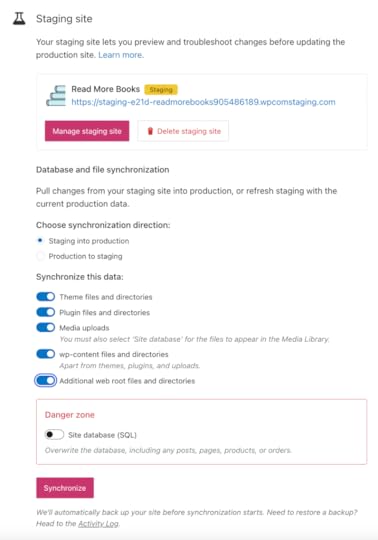
For more details, including how to use the synchronization feature for different scenarios, visit our staging sites support page. This feature is accessible to all of our customers on our Business and Commerce plans.
Build your next site on WordPress.comAt WordPress.com, we’re committed to making your website management experience as seamless as possible. In the last year alone, we launched SSH and WP-CLI access, site preview links, global edge caching, staging sites, and more. With data synchronization for staging sites, we’ve added yet another powerful feature to your toolkit. Stay tuned for more exciting updates, and don’t forget to follow our Developer Blog to stay in the loop.
What other features would you like to see? How can we make WordPress.com an even more powerful place to build a website? Feel free to leave a comment.
November 15, 2023
Hot Off the Press: New WordPress.com Themes for November 2023
The WordPress.com team is always working on new design ideas to bring your website to life. Check out the latest themes in our library, featuring beautiful new options for bloggers, photographers, restaurateur, and event planners.
All WordPress.com ThemesMagalog
Magalog is a blog theme designed to display your content in a three-column layout. This theme’s structure is comprised of a narrow left-hand sidebar while the blog content of a featured image + title + excerpt live in middle and right-hand columns. The large sans serif typography and clean construction help give the design a modern flair.
There are two style variations in addition to its beautiful default colors, offering engaging palettes to showcase your best stuff.
Click here to view a demo of this theme.
Dawson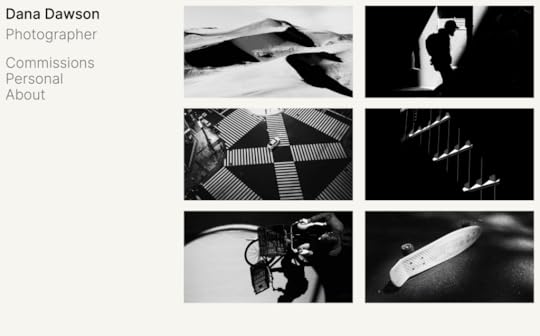
Dawson is a portfolio theme specifically tailored for photography. With a two column layout, it’s ideal for those looking to showcase their exquisite work. Dawson offers five distinct style variations, providing a wide range of aesthetic options to choose from.
Click here to view a demo of this theme.
Peirao (Premium)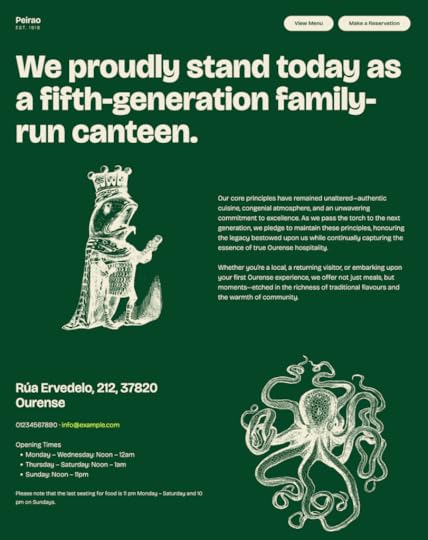
Peirao is a theme inspired by the pervasive use of deep green paint on restaurant doors in Galicia, Spain. It’s the perfect look for a restaurant whose authenticity and history are their brand.
For typography, we’ve chosen Bricolage Grotesque—a fresh, open-source font brimming with character. The typeface’s feel and personality were just right. The entire theme evokes a feel of pride and dignity, while playful details make it friendly and approachable.
Click here to view a demo of this theme.
Podcasty (Premium)
Podcasty is a podcast theme that’s especially suited for creators who want their cover art and episode titles to shine. This theme is simple, direct, and elegant. There are five vibrant color variations to suit your individual tastes.
Click here to view a demo of this theme.
Foam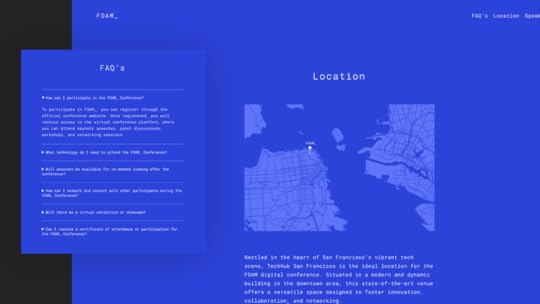

Foam is a fun, straightforward theme made with events in mind. Entirely customizable, Foam presents event details—location, speakers, FAQs, etc.—in an appealing and engaging way.
Click here to view a demo of this theme.
To install any of the above themes, click the name of the theme you like, which brings you right to the installation page. Then click the “Activate this design” button. You can also click “Open live demo,” which brings up a clickable, scrollable version of the theme for you to preview.
Premium themes are available to use at no extra charge for customers on the Premium plan or above. Partner themes are third-party products that can be purchased for $79/year each.
You can explore all of our themes by navigating to the “Themes” page, which is found under “Appearance” in the left-side menu of your WordPress.com dashboard. Or you can click below:
All WordPress.com ThemesNovember 7, 2023
From Sawdust to Success With WordPress.com
Jolie Karno will be the first person to admit that she’s not technologically literate. As a wood-turner in Oakland, California, she works with her hands day in and day out and doesn’t want to spend hours fiddling with a website.
Of course Jolie needs to make a living, though, so she wanted a website to sell her custom-made wood products. The thought of building out a full e-commerce website was so daunting that she struggled to find a way to get started. Until she learned that WordPress.com offers easily customizable templates and 24/7 support.
With the help of our incredible Happiness Engineers, she was able to get her online store launched, which makes her creations shine. Take a look for yourself at joliekarnodesign.com.
After you’ve watched the video, visit WordPress.com/customers or click below to learn more and get an exclusive 25% off coupon.
Get 25% offNovember 6, 2023
Learn to Design Your Own Theme in Our Newest Webinar
Choosing your site’s design is a crucial first step in the creation of any new website and is key to conveying your brand or message online. Our new option to “Design Your Own Theme” revolutionizes this process by introducing predefined Block Patterns, which act as modular elements for your unique design.
This groundbreaking tool provides a straightforward point-and-click interface for quick layout and style adjustments, streamlining the design process. You can now add, remove, and rearrange entire sections of your site layout with ease—saving time traditionally spent on manual construction. This allows you to freely explore different design ideas in a user-friendly playground that encourages exploration and experimentation.
Join us for this enlightening webinar where we will demonstrate how to work with this new tool to create a custom website in minutes. We will then explore the various ways Block Patterns can be used in the page editor to construct unique layouts for any page or area of your website. The session is free to attend and will conclude with a live Q&A to address all your questions.
Attend this webinarAlso presenting: “Picking the Perfect Plugin”Expand your website’s range of features through the strategic use of plugins. In this popular webinar, our Happiness Engineers will educate you on the selection, analysis, and management of both free and paid plugins to boost your WordPress.com site. Gain specialized understanding to make decisions that are right for your unique website.
As with all of our webinars, this session is free to attend, and we will follow our live presentation with an open Q&A to answer all your plugin questions.
Attend this webinarNovember 2, 2023
Meet Site Profiler: Instant Access to Everything You’ll Ever Need to Know About Any Domain
Site Profiler is a fast, accurate, and ad-free tool designed to provide WHOIS and hosting information about any domain. Whether you’re a domain owner or just curious about where a site is hosted, Site Profiler is a fast way to pull up the details you need.
Just drop in any URL and you’ll have the hosting and domain registration details right at your fingertips. It’s free, simple, and user-friendly.
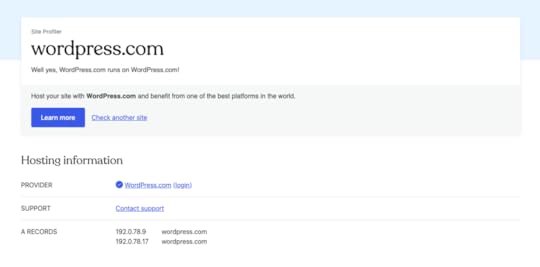 Why use Site Profiler?Fast and accurate: Get precise domain information fast.Ad-free experience: Focus on what matters without distractions.Free to use: Absolutely no charge for using Site Profiler.Check for domain availability: You can enter any domain, check if it’s available, and register it immediately through WordPress.com.A simpler way to switch
Why use Site Profiler?Fast and accurate: Get precise domain information fast.Ad-free experience: Focus on what matters without distractions.Free to use: Absolutely no charge for using Site Profiler.Check for domain availability: You can enter any domain, check if it’s available, and register it immediately through WordPress.com.A simpler way to switchWith Site Profiler, you can drop in a URL, check the details, and make the switch all from one place—whether you’ve moving a domain over or an entire website. Google Domains customers can transfer their domain(s) to WordPress.com for free, and if you decide to add a paid website plan, too, your first year of domain fees is on us. And if you’re considering moving your entire site, please take advantage of our 7-day free trial for a risk-free, seamless site transfer. Learn more at wordpress.com/move.
What’s coming next?We’re not done with the Site Profiler just yet. Stay tuned for additional features like performance and security scans to make this tool even more powerful.
What other site analyses would you like to see in the Site Profiler? Let us know in the comments.
Get started todayCheck a site, transfer your domain, and find all the details for any domain under the sun, with Site Profiler. Explore the tool here.
October 30, 2023
NaNoWriMo + WordPress.com = The Ultimate Author’s Toolkit
NaNoWriMo, or National Novel Writing Month, is an annual event where writers from all over the world challenge themselves to write a novel in just one month. It’s a celebration of creativity, determination, and the power of storytelling.
In addition to sponsoring NaNoWriMo, WordPress.com is offering a special gift to this year’s participants as a way to reward your efforts in this exciting challenge. Read on for more information.
WordPress was born from the desire to help anyone tell their story, so we’ve always had a close bond with authors. Below are a number of ways a WordPress.com site can help you on your writing journey.
Write your novel on your WordPress.com blogWordPress pages and posts are flexible enough for you to write the entire novel on your site. Here’s how you can structure your site to make the writing process seamless. See this guide for step by step instructions.
Organize your pagesDefine how and where your content will be organized. Whether it’s chapters, characters, settings, or any other category, WordPress.com provides the flexibility you need.
Just writeEach post can represent a chapter, and you have full control to edit or re-order your content as you see fit.
Let your readers readLet the world read your masterpiece or only share it with a select audience. You decide! Utilizing a paywall or newsletter setup may work well for your goals.
But what if you don’t want to write the actual novel within your blog? How can a WordPress.com blog help in that case? In plenty of ways, actually.
Build anticipation with your websiteOne of the most powerful tools an author has in their arsenal is anticipation. Building excitement and intrigue around your book, even before its release, can be a game-changer. And what better way to do this than with a WordPress.com website? Here’s how:
Intriguing sneak peeksShare short snippets from your novel on your blog. These tantalizing glimpses into your plot can pique the interest of potential readers and keep them coming back for more.
Character deep divesEveryone loves a well-developed character. Use your blog to discuss the backstories of some of your characters. By giving readers a deeper understanding of your characters’ motivations and histories, you can get them invested in their journeys even before they pick up your book.
Share your progressKeep your readers in the loop by announcing your progress as you write. Whether it’s hitting a word count milestone or completing a particularly challenging chapter, sharing these moments can build a sense of community and excitement.
Exclusive sign-upsAllow readers to sign up for newsletters or alerts. They can be the first to know about your novel’s release date, receive exclusive content, or even get special discounts.
Book signing and event announcementsIf you’re planning book signings, readings, or other events, your blog is the perfect place to let your readers know. It’s a great way to meet your fans in person and build a stronger connection with them.
Engage with your readersUse the comments section of your blog to engage with your readers. Answer their questions, discuss plot theories, or simply thank them for their support. This two-way interaction can foster a deeper connection between you and your audience.
In essence, a WordPress.com blog isn’t just a platform for sharing your work; it’s a dynamic space where you can engage with your readers, build anticipation, and create a community around your novel. So, as you embark on your NaNoWriMo journey, remember that your website can be an invaluable companion, helping you connect with readers every step of the way.
Our special offer for NaNoWriMo participantsTo support all the budding authors out there, we’re offering a special 20% discount on the first year of an annual plan. So, if you’ve been thinking about starting a blog or website, now is the perfect time. Check out our Plans & Pricing for more details, and use the coupon code nanowrimo2023 to claim your discount.
Whether you’re a seasoned author or just starting out, WordPress.com is the perfect platform to support your writing journey. We’re excited to be a part of NaNoWriMo 2023 and can’t wait to see all the incredible stories that will emerge from this challenge.
Happy writing!
Learn moreOctober 25, 2023
Hot Off the Press: New WordPress.com Themes for October 2023
The WordPress.com team is always working on new design ideas to bring your website to life. Check out the latest themes in our library, featuring beautiful new options for bloggers, creators, and small business operators of all kinds.
All WordPress.com ThemesProgramme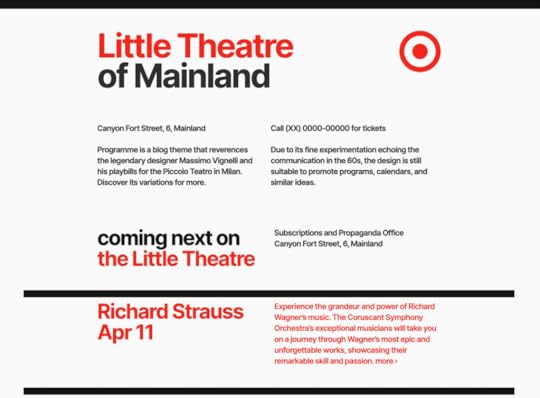


Programme is a blog theme inspired by legendary designer Massimo Vignelli’s playbills for the Piccolo Teatro in Milan. This theme is perfect for showcasing programs, calendars, and announcements.
Massimo Vignelli is well-known among designers for his dedication to a select few typefaces. Drawing inspiration from this, Programme includes a style variation featuring Evolventa and another that uses Libre Baskerville.
Click here to view a demo of this theme.
Ueno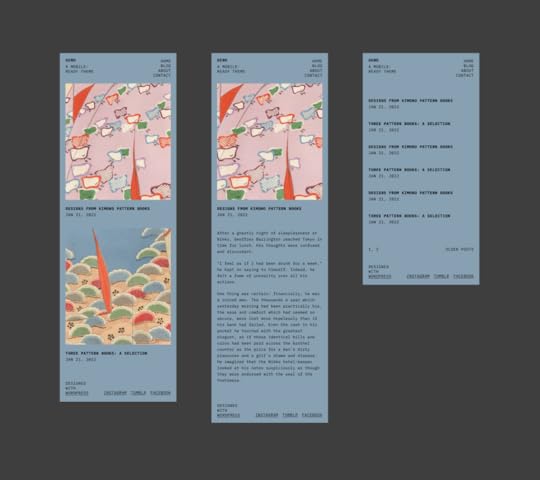
Ueno is a mobile-first theme suitable for any kind of blog or website. It features an opinionated default style and two alternative style variations. Ueno was inspired by Japanese kimono patterns and designs attributed to Seikō Ueno.
Click here to view a demo of this theme.
Organizer
Organizer is a portfolio theme that will appeal to a number of different WordPress users. Due to its simplicity, it works as both a simple portfolio/showcase site as well as a blog or small business website.
The theme has a simple structure and displays only the most necessary information. Four vibrant style variations allow you to choose the flavor that best suits your aesthetic.
Click here to view a demo of this theme.
Erma
Erma is a portfolio theme that features gorgeous imagery and modern layouts. With three styles and elegant templates, Erma is the perfect choice for artists, designers, and other creative professionals looking to showcase their work in an eye-catching way. The clean and sophisticated design allows your portfolio pieces to take center stage.
Click here to view a demo of this theme.
StartFitter (Premium)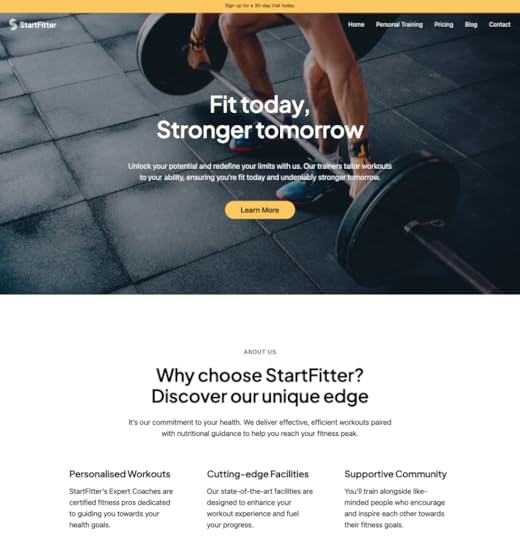
Although StartFitter’s initial design is geared towards fitness-focused small businesses, it can easily be customized to any service-based organization or side hustle. With professional templates for pricing, product, and contact pages, StartFitter is the theme you need to boost your business’s growth.
Click here to view a demo of this theme.
To install any of the above themes, click the name of the theme you like, which brings you right to the installation page. Then click the “Activate this design” button. You can also click “Open live demo,” which brings up a clickable, scrollable version of the theme for you to preview.
Premium themes are available to use at no extra charge for customers on the Premium plan or above. Partner themes are third-party products that can be purchased for $79/year each.
You can explore all of our themes by navigating to the “Themes” page, which is found under “Appearance” in the left-side menu of your WordPress.com dashboard. Or you can click below:
All WordPress.com ThemesOctober 24, 2023
One Inbox to Rule Them All
The internet is undefeated in coining new terms to describe our digital lives: hashtag, blog, clickbait, lurk. Somehow, though, the most universal phenomenon of them all doesn’t have a word yet.
How many times have you lost track of an online conversation, even accidentally ghosting someone because you couldn’t remember where it was happening? Between iMessage, WhatsApp, Instagram, Signal, Discord, and others, you’ve probably found yourself swiping between apps on a regular basis just to find your various chat threads. Frankly, with “appnesia” on the rise, we’re amazed we have any friends left.
There may not be an official word for it, but there is an answer: Texts.com. All your messages in a single place—truly the one inbox to rule them all. And today, we’re thrilled to announce that Texts.com is joining the Automattic family.
The best messaging app on the marketTexts.com brings all your chats into a single dashboard: iMessage, Slack, WhatsApp, Instagram, Telegram, Messenger, LinkedIn, Signal, Discord, and X, with more services on the way.
Beyond the unmatched convenience, Texts.com also offers end-to-end encryption, as well as some delightful features that other messaging apps can’t seem to figure out, like scheduling messages to send when your recipient is awake, or the ability to mark as unread on services that still don’t have it.
And then there’s the bevy of handy keyboard shortcuts, a customizable interface, and even group chat summaries for when you’ve been away for a few hours and come back to 100+ unread messages. No more appnesia, just power and simplicity where you need it most.
Messaging is the futureIn 2005, Automattic started as a publishing platform with WordPress.com; in 2015, the acquisition of WooCommerce added a commerce solution to those publishing tools; 2019’s addition of Tumblr brought a new suite of advertising tools to the company’s bench. Now, with the acquisition of Texts.com, Automattic moves into a fourth market that’s integral to the modern web experience: messaging.
Texts.com founder Kishan Bagaria joins Automattic as the company’s new Head of Messaging; the rest of the fully distributed Texts.com team is staying on and working in earnest to bring the desktop app to mobile devices.
Get on the waitlist today—and get one step closer to the inbox of your dreams.
Join the waitlistOctober 18, 2023
Your New Go-To Keyboard Shortcut: Introducing the Command Palette
Can we all agree that keyboard shortcuts have become indispensable to the experience of using a computer? Just think about where the world would be without copy/paste! We may not think about them much, but these combinations of keystrokes have helped millions of people make their daily—even hourly—workflows faster and more efficient.
WordPress already utilizes a number of incredibly handy keyboard shortcuts:
When you’re in an individual post or page, typing “/” allows you to quickly search for and insert any of our blocks or patterns. “Shift+Command+/” brings you right into distraction free mode (one of our favorites around here). “Ctrl+Option+O” toggles the list view/outline pane, allowing you to quickly see your blocks at a glance and rearrange them easily if needed.And now, with the brand Command Palette tool, yet another piece has been added to the ever-growing kit of convenient, time-saving keyboard shortcuts.
We think it’s pretty darn cool, so in this short post we’ll walk you through where and how to use it.
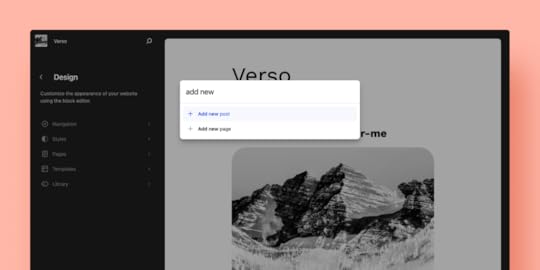 Diving deeper
Diving deeper The Command Palette is available across the editing experience, whether you’re switching between templates in the Site Editor or toggling through settings in a post/page, with specific contextual options depending on where you are. While in editing or writing mode, simply hit Command+K (Mac) or Control+K (PC). This will bring up a handy little search box with the instructions: “Type a command or search.”
Type “new” to bring up quick actions for adding a new post or page. Enter the name of a specific post or page on your site to quickly navigate exactly where you want (“About page,” for example). Or access a template in a flash by typing “Header,” “Footer,” “Home,” etc.
Beyond the basics, you can dive deeper into the WordPress experience with the following commands:
Back to page (to return to editing a page from a template)Customize CSSDelete templateDelete template partDisable pre-publish checklistEdit Template (when editing a page)Enable pre-publish checklistExit code editorHide breadcrumbsLearn about styles (to trigger the welcome guide for Styles)Manage all custom patternsOpen code editorOpen editor preferencesOpen keyboard shortcutsOpen Navigation MenusOpen List View (in the Site Editor)Preview in a new tabShow breadcrumbsToggle block inspectorToggle fullscreen modeToggle list view (in the Post Editor)Toggle settings sidebarToggle spotlight modeToggle top toolbarView siteView template partsView templatesSite Editor-specific commands:
Reset styles to defaultReset templateReset template partOpen stylesOpen styles revisionsBlock-specific commands:
GroupUngroupDuplicateRemoveAdd beforeAdd afterThe ultimate shortcut toolThink of the Command Palette as the ultimate shortcut tool, allowing you to do more with fewer clicks, whether you’re trying to toggle a specific setting or transform an Image Block to a Cover Block.
You can move almost anywhere in the editor from this shortcut box, so play around, get comfortable with it, and make navigating your site even more of a breeze than it was before.



