Julia Benally's Blog, page 5
March 4, 2021
Being Mummified

My brother got really sick the other day. His job freaked out and sent COVID-19 testers straight to our house. I'd never been tested for Covid, but I'd been hearing about the test. Somebody went so far as to say that when you get tested, you need to bring some aspirin, because it really hurts.
So here the testers come and I see them swab my brother's nostrils. All I could think about was The Mummy, when Evie talks about the embalming process of mummies. They shove the poker up into your brain, scramble it around, and rip it all out through your nostrils.
I waited for my turn to be embalmed. As long as nothing broke off of the swab and ended up deep in my nose where the sun doesn't shine, I'd be fine. I'd seen Monsters Inside Me. That one lady got something stuck way up in her nose and green stuff started falling out of her nostrils. I was embalmed within short notice and went away feeling not unlike a mummy.
I don't know about that person who needed aspirin. The nurse probably hated him and tried to rip out whatever brains he or she could find.
PS, we all tested negative.
February 25, 2021
One Fundamental for Selling Books

Here is one fundamental tip for selling books: Know Your Audience.
I wasn't selling anything until I sat down and thought really hard about my audience. Knowing your audience means knowing WHO they are.
After three days of serious thinking, I realized who my audience was, and after that, I made more sales in a month than I have in two years struggling on Twitter, Facebook, and all the social platforms.
Drawing your audience to you doesn't mean you follow back every single person on Twitter or Instagram or anywhere else who follows you. It means sharing only content that is relevant to your book. Follow trains and link-to-your-book trains in the writing community won't do anything for you. It might get you one sale after you plug your book 30 something times. It'll definitely get already annoyed, annoying people annoyed with you. Then you'll get little rats tagging you in derogatory posts that you're advertising your own books and that it's a bad thing.
I had to realize my audience was not on Twitter or Instagram. I knew where they hung out and it was nowhere that the professionals say people go. My audience was different from other audiences.
So think hard about your audience. Think of where they hang out. Once you have that, go there. It isn't always online.
February 23, 2021
Stories for the Scarlet Leaf Review updated

The stories I've gotten published in The Scarlet Leaf Review have been updated to their proper websites, so now you can click on them and actually get to the stories.
These stories are: Tiger, Midnight Dreams, Moon Dancer, and Keepress.
February 22, 2021
Cheesecake flavored coal cookies, only I make 'em!

Cheesecake flavored coal cookies, only I make 'em! You might think you can make these exquisitely crafted cookies, but there is magic in these cookies. They are created directly from a certain cheesecake recipe stuck to the bottom of a spring form pan, which comes from the expensive kitchen store.
There's nothing quite like these. How does one make a cookie out of a cheesecake recipe without changing the recipe, you ask? Magic and love, my friends, magic and love. You might think of a million ways to do it, and you might succeed in making a certain kind of cookie, but only when the smoke is belching from the oven and the coal you scrape out of it is glowing red will you have made these unique coal cookies.
They burn your floor, they peel your fingers, they set off the fire alarms, but how lovely do they taste! They are worth the trip to the hospital guaranteed!

February 15, 2021
Ah Valentine's Day...No cheesecake and no Uncas either

Cheesecake!
What a lovely thing to celebrate on Valentine's Day!
I've been wanting to try Japanese Cheesecake. I got me a very good recipe, at least I think I did. I bought the right sized spring form pan. I got all the ingredients and set them out on the counter, but then I got into the nitty gritty of the recipe.
Apparently, my eggs were supposed to be a certain weight in grams. Eeeeeehhhh?
Everything was measured in grams, and weight conversion to cups and tablespoons and ounces were like 500 grams equals 2.64759837r736t49ojf83 cups.
The oven was supposed to be in Celsius degrees, not Fahrenheit. 100 degrees Celsius was 212 degrees Fahrenheit. How am I supposed to make my oven, which only hops around in fives, become 212?!
Also, I'm over 7000 feet above sea level. People in the comment section of this video were asking about that, but the guy wouldn't answer. So I guess I was supposed to move down to the Valley, buy me a Celsius oven, a food weigher thing, and then commence weighing everything exactly.
The baking was ridiculous. I had to keep opening the oven and changing the temperatures.
And when it was done...

And it tasted like...

It wasn't cooked at all. So I upped the temperature to a respectable 350 degrees F (shiver in horror cheesecake makers) and left it in there for thirty minutes.
All I could think was, "I don't care what you look like, just cook!"
And it did. It was no longer cheesecake but everybody ate it off.
It all added up to no cheesecake and no Uncas.
I am NOT going to try that stupid recipe again. Eggs have to be 5. U&*YTGIYT%^&Hguwdwe82 grams indeed!
February 13, 2021
Short Story Collection Update

For the short story collection, I have finally choses which stories will go into it. There is one rare one published back in 2013 and three new stories that have never been seen before. All together, there will be ten stories in the collection.
What's fun is that they're all in the same universe, so I've left little Easter Eggs in some of the stories.
Also, the official title is now "Haunted Mountains: Chilling Tales of Apache Land."
February 12, 2021
Solution for incompetent women's clothing

The other day, I put on a shirt I've had for a few years. As always, it was short and I couldn't lift my arms without it rising up. My pants have no respectable pockets and they like to slide off my hindquarters, as if they think I want to flash the public. The pants also think I want my shoes hanging out of skinny jeans for all to see, much like the butt crack it keeps trying to promote. When I'm in search of a dress, they're too short and immodest.

I am so sick of this.

Well, I have found the solution to my problems. I shall buy a bunch of short dresses and use them as shirts. E-shakti will provide me with the long dresses I want because they're customizable, and Duluth Trading Company will give me pants that don't slide off my butt and has a lot of pockets. AND they have pants that aren't those skinny jeans that make people look like apes. Their shirts are also nice and long. Both pants and shirts are made strong.

HOORAY!
February 10, 2021
Obituary: Death of a Computer
February 10, 2021

On the evening of February 9, 2021, a gray laptop computer was found dead in its room. Apparently it had been dead for several days. When authorities attempted to revive it, the power button would not respond, although the battery was at full power.
The cause of death has been speculated to be a cup of water which fell on the keyboard last Saturday. It was working well afterward and its friends and family didn't see that anything was wrong. When the computer was dried out and put to sleep, it never woke up.
The green button was glowing to indicate that there was still some brain activity, but after some serious reflection on the part of the family, they decided to pull the plug and let the computer go.
The gray computer was a rebuilt dell laptop born on e-bay. It spent the last few years as a trusty assistant to horror author Julia Benally. It has produced a number of short stories, some of which are not yet published, and two books. The first book, the gray computer saw go off to glorious publication. It was working on the last of the second book and in the middle of the third book before its untimely and shocking demise.
It is survived by several USB drives and a string of music that escaped before its death.
Burial services for the computer were performed February 9, 2021 at ten PM.

Please pick up a copy of one gray computer's friends who are in mourning.
https://www.amazon.com/Kryne-Monsters-Demons-Mara-Duryea/dp/B08GV97VHF/
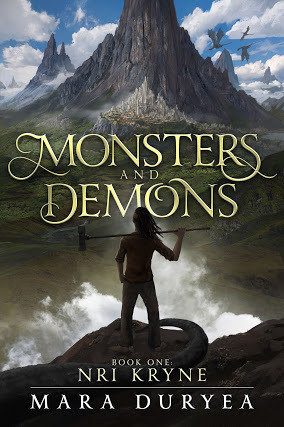
February 8, 2021
How to make a table of contents WITH NUMBERS on Word (newest version)
Making a ToC, or Table of Contents, WITH NUMBERS:
First and foremost, you need to do your chapter headings. So after you have them all named and just right, with correct pagination, meaning chapter one starts on an odd number on the right hand side page, you need to go to HEADING ONE at the top of the page.
HEADING ONE refers to this in the HOME tab:
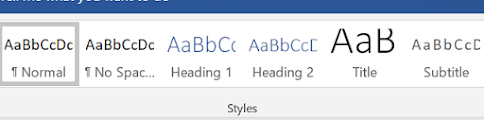
Right click "Heading 1" and click on "modify." It will open a window like this:

This is the place where you design what you want your chapter heading to look like. Centered, colors, fonts, and everything. Now go down to "format" and click on "paragraph." Here you can mess with the spacing.
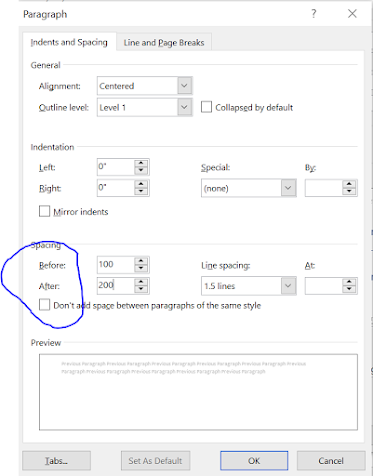
Click "Okay."
You can rename heading one so you can find it.

Click "Okay."
Now we apply the "heading one" which I have renamed "hello."
This is how it looks before we apply the heading:
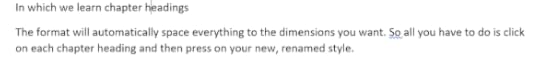
Make sure your cursor is on the line with the chapter heading, and then go up to your new formatted HEADING ONE and click on it. The chapter heading format will change like magic.
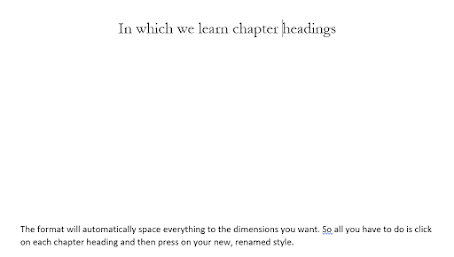
The format will automatically space everything to the dimensions you want. REMINDER: If you want the chapter heading halfway down the page, then in the paragraph section where you're formatting the HEADING ONE, make sure you type in the numbers you want. Like this:
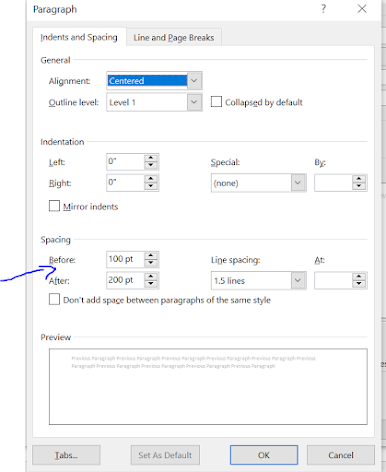
To make the heading further down the page, you type the numbers you want into the BEFORE box. For where you want your text to start after the heading, you type in the AFTER Box. If you have a number above the chapter heading, give that number its own format with how far you want it down the page. Then don't mess with the BEFORE box in HEADING ONE. The number will work as the BEFORE box. DO NOT put the number in the same HEADING ONE as your chapter heading. You can give the number the HEADING TWO if you like.
Experiment with it to see what you like. It's the only fun part of making the ToC, or table of contents.
Now go to every chapter heading you have and change it to the HEADING ONE format you just did. Don't include the numbers. Keep them separate, or they'll end up in the ToC next to the chapter heading.
Now the ToC begins.
1. Go to the REFERENCES tab
2. Go to Table of Contents, located on the far left, click on it.
3. Scroll down to "Custom Table of Contents," click on it, and you will see this:
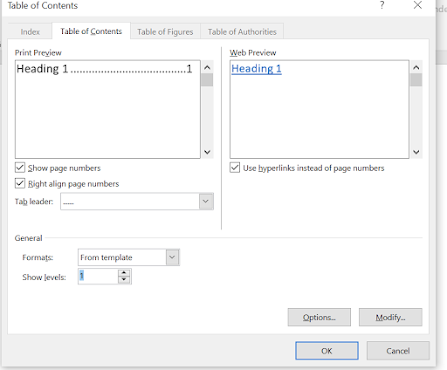
Make sure SHOW PAGE NUMBERS and RIGHT ALIGN PAGE NUMBERS are checked. Choose the tab leader. The tab leader is shone in the PRINT PREVIEW of the screen shot. On SHOW LEVELS, which you can see in the picture, make sure it's at a one. This is for stuff like fantasy books. ToC's with a lot of levels is beyond me. So, one level. Now click "Modify." And you get a box like this:
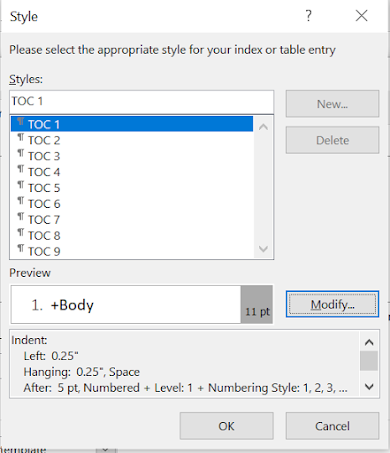
TOC 1 is matched with HEADING ONE so just leave it as is and click "Modify" again. You'll get a box like this:

It looks familiar, doesn't it? Click FORMAT at the bottom.
This time go to NUMBERRING and you will get this:
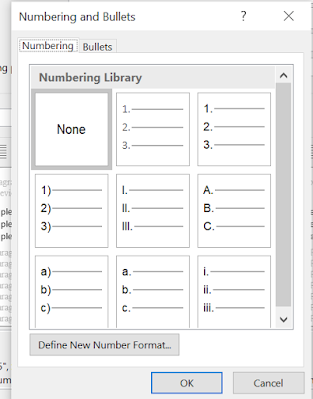
Hover your mouse over the first two boxes. One is "right aligned" and the other is "left aligned."
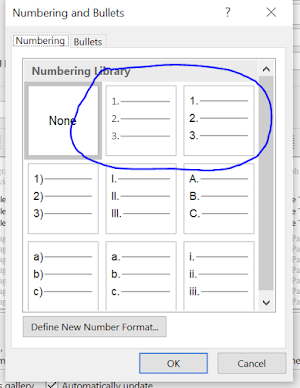
Choose "right aligned." For my screen, the right aligned is the first box.
Press okay, okay, okay, all the way until your boxes are gone and you have a TOC:
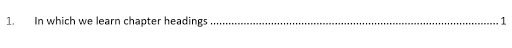
Here's another example:
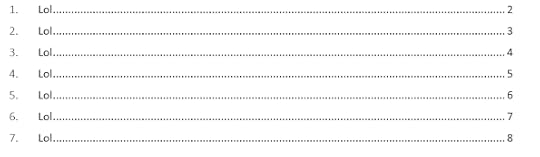
If you want to update the ToC in case your numbers changed, you added a new chapter and whatnot, right click on the ToC and go down to UPDATE FIELD. You will then have two options: UPDATE PAGE NUMBERS ONLY or UPDATE ENTIRE TABLE.
If your page numbers only changed, then only update the numbers. If you added new chapters, pick UPDATE THE ENTIRE TABLE.
Updating the whole table will add your new chapters.
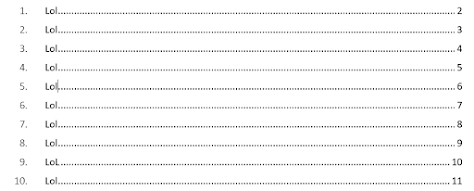
As you can see, the first ToC had 7 chapters and this one has 10.
You can mess with the numbers on the left. Say you need to change chapter eight to a one for some unaccountable reason. Go to the number, right click on it, and you'll get a little pop up screen. Click on the numbering box arrow, go down to SET NUMBERING VALUE. Set the value to one. Click okay.
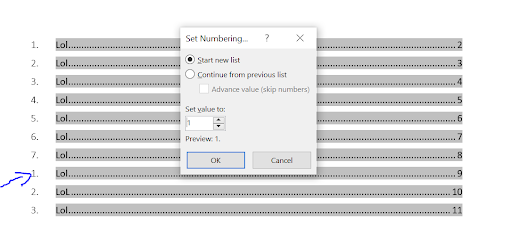
Eight has changed to a one and the numbers beneath have automatically changed, too.
Hopefully this helps. The ToC is the bane of my existence.
February 4, 2021
"Renzhies" is coming soon! Main Character: Zhin!
June is coming and "Renzhies" will be ready to drop!
It's so exciting!
 Zhin
ZhinZhin is the main character for this one. We get to see his backstory told in epistolary form, introducing new characters, hobnobbing with the old, and we shall be hating the new villain with the passion of a thousand supernovas.



