A.C. Flory's Blog, page 68
February 9, 2020
Reviewing your book & cover
Click here to display the Table of Contents
After both your manuscript and book cover have been submitted successfully, KDP generates a digital version of the book which you can review onscreen.
Note: you will have the option of requesting a printed proof of the book before giving your final approval.
Review your book
To review your book, click the Launch Previewer button located near the bottom of the Paperback Content tab:
[image error]
Next, KDP displays the Print Preview screen:
[image error]
Preview errors
On the left of the screen is a notification area. If there are any technical problems with the book, KDP will detail them here, under the heading of ‘PLEASE CHECK’. Any problems identified by KDP must be fixed or the book may be rejected.
A checklist of 8 common problems can be found on the KDP web page:
https://KDP.amazon.com/en_US/help/topic/GYEKAVKMSE23PFTM
To fix any problems, click the Exit Print Previewer button near the bottom of the screen.
Edit the original manuscript [or cover file], upload the edited file, and review the book file again.
Thumbnails and the interior of the book
In the middle of the Print Previewer screen is the display area. It is set to ‘Two Page View’ by default, and displays the front, back and spine of your book.
To view the interior of your book, click the Thumbnail View option located at the bottom of the screen:
[image error]
You should now be looking at a thumbnail spread of the cover and interior pages of your book:
[image error]
While in Thumbnail View, you can scroll through the pages for an overview of the layout, or you can zoom in on individual pages by clicking the relevant thumbnail. When you click a thumbnail, the display returns to a full-sized, two-page view of the pages.
Approve your book
If the review finds no problems with your book, and you are happy with both the interior and the cover, click the Approve button located on the bottom right of the Previewer screen.
KDP will save your book and return you to Paperback Contents.
Summary Details
After approving your book, KDP displays the Summary details. These include the settings for the interior, bleed, cover finish, trim size, page count, and how much it will cost to print your book:
[image error]
In the example shown, the print cost is in US dollars for Amazon.com.
To view the print costs for the other Amazon marketplaces, click the Show other marketplaces link directly below the print cost.
KDP will display a drop down list of print costs in the currencies of the other standard distribution centres – i.e. in Great Britain, France, Germany, Spain, Italy, Japan and Canada.
KDP Print Cost
The KDP print cost is made up of three components:
a fixed costa price-per-page cost which varies according to type of paper chosen and whether the print is in Black and White or Colourthe total number of pages in the book
You can find more detailed information on KDP print costs here: https://kdp.amazon.com/en_US/help/topic/G201834340
Note: the print cost is only one element in the final sale price of the book.
To progress to the last tab – ‘Paperback Rights & Pricing’ – click the Save and Continue button which is located at the bottom of the screen, just below the print cost.
Paperback Content
Click here to display the Table of Contents
The second tab is Paperback Contents. This is where you will enter detailed information about the book, such as it’s trim size etc, as well as uploading both the book file and the book cover.
ISBN
The first item you have to enter is the ISBN:
[image error]
All books need an ISBN of some sort, and KDP offers two options:
a free one [from KDP], ora private one, purchased from the ISBN agency located in your own country.
Note: for a detailed description of the differences between the two types of ISBNs, including their advantages and disadvantages, see Part 1, Front Matter, Back Matter & ISBNs]
The option for the free ISBN is shown as the default.
KDP ISBN [free]
To use a free ISBN from KDP, click the Assign me a free KDP ISBN button.
KDP will display a reminder that the ISBN can only be used with KDP:
[image error]
To continue, click the Assign ISBN button.
KDP will generate an ISBN for your book and display it on screen. Type, or copy/paste, this free ISBN into the copyright page of your Word manuscript and convert the file to a new PDF [if applicable].
Use my own ISBN
If you have your own ISBN, click the Use my own ISBN button instead.
The screen will change to display the ‘ISBN’ and ‘Imprint’ text boxes:
[image error]
Type or copy/paste your ISBN into the ISBN field. Make sure you type it exactly as it appears – i.e. including the hyphens.
Note: Australian authors can find detailed, step-by-step instructions on purchasing an ISBN from the Australian agency, Thorpe-Bowker, in PART 3, Appendix 2, ISBN in Australia.
Next, for the ‘Imprint’, type the name you used when you purchased the ISBN. For example, as a self-publisher, I buy all my ISBNs using my own name, therefore the Imprint of my books will also be my name.
The only exception to this rule is if you have set up your own small publishing company and purchased your ISBN under that company name. If this is the case, use the company name as the Imprint of your book.
Publication Date
The next option you will see is the Publication Date:
[image error]
Leave this date field blank.
KDP will fill in the date for you once your book goes ‘live’ on Amazon – i.e. becomes available for sale on Amazon.
The only time you will ever have to enter the Publication Date manually is if you have already published your book in a different format – e.g. as an ebook or audio book.
Note: if you are unsure of the date, look up the ebook or audio book on Amazon and scroll down to the section called ‘Product Details’ where you should find the publication date.
To enter the publication date, click the calendar icon as shown:
[image error]
You should now be looking at the calendar popup:
[image error]
You will select the date from the calendar popup.
To change the year and month, click the back arrow until the correct year and month are displayed. Next, click the day.
The correct date should now be displayed in the Publication Date field:
[image error]
If you make a mistake, click the blue Clear Date option and begin the selection process again.
Print Options
The Print Options include Interior & Paper Type, Trim Size, Bleed Settings and Paperback Cover Finish. The default settings are displayed in the boxes shaded and outlined in orange.
Note: these options may or may not be correct for your book.
[image error]
The following is a brief description of each Print Option.
Interior & paper type
KDP refers to the text of your book as the ‘Interior’. The paper type includes
Black & white with cream paper,Black & white with white paper,Colour with white paper [cream paper not available].
Note: Colour is defined as any text or graphic that includes a colour.
The default selection is ‘Black & white Interior with cream paper’.
To select a different option, simply click one of the other boxes.
Trim size
The trim size selected for the Print Options must be the same as the trim size chosen for the Page Setup of your book. To change the default Trim Size to the correct one, click the box labelled Select a different size:
[image error]
You should now be looking at the Trim Size popup:
[image error]
The default selection is shaded in yellow.
To select a different trim size – for example the one circled in orange – simply click the box that contains the trim size you need.
Bleed settings
As discussed in Part 1, Trim sizes, Bleed and Page Specifications, Bleed is only required if the paperback contains images that extend all the way to the edge of the page.
As most novels do not include photos or graphical images in the interior of the book, leave the bleed setting as ‘No bleed’.
Paperback cover finish
KDP offers two cover finishes – Matte [default] and Glossy.
The Matte finish will feel soft and silky to the touch, but the colours will be muted. For example, black will print as a sort of charcoal.
By contrast, the colours in the Glossy finish will be vibrant and ‘true’ to type, so black prints as black.
Before deciding on a cover finish, it’s always a good idea to check other books in your genre.
Click the finish of your choice to select it.
Manuscript
This is where you will finally upload – i.e. send – the your book file to KDP.
Note: KDP recommends using the PDF format but will also accept .DOC, .DOCX, HTML, or .RTF file formats.
To begin, click the Upload paperback manuscript button as shown below:
[image error]
After clicking the ‘Upload paperback manuscript’ button, KDP will return you to your own computer so you can locate the book file to be uploaded.
Find the book file you prepared during PART 1 and select it.
The system will take a few moments to upload the file. When the upload is finished, the name of the book file will be shown in green:
[image error]
Book cover
For the cover, KDP offers two choices: you can upload your own cover or make one using an online app called Cover Creator. ‘Use Cover Creator’ is shown as the default option:
[image error]
To upload a cover created by some other application, click the button for Upload a cover you already have [circled in orange above].
The screen will change to display the ‘Upload your cover file’ button:
[image error]
Important! Before clicking the Upload your cover file button, check whether your cover already includes a barcode. If it does, click the small checkbox [circled in orange above] to stop KDP from automatically adding a second barcode to the back page of your cover.
If you do not have a barcode of your own, leave the checkbox empty. KDP will generate a barcode for you using the ISBN assigned to your book. It will also insert this barcode onto the back cover of your book.
When you are ready, click the Upload your cover file button.
As with the interior, KDP will return you to your computer so you can locate and select the cover file for your book.
Note: the book cover must be in PDF format.
Depending on the size of your cover file, it may take a minute or two to upload the file. When the upload is complete, KDP will display a confirmation that your cover uploaded successfully.
In the next section we will look at using the online Cover Creator app. Please note that this is completely optional.
February 3, 2020
The price of convenience
I’ve been concerned about online privacy for a couple of years now, but the article I just read still shocked me. It’s titled ‘Your Apps Know Where You Were Last Night, And They’re Not Keeping It Secret’.
You can read the entire article here:
https://www.nytimes.com/interactive/2018/12/10/business/location-data-privacy-apps.html
I’ve had geo location turned off on my phone since I bought it, but until today, I always felt a little silly; was I being paranoid for no real reason?
You may be wondering that too, but the case study of Lisa Magrin, a 46-year-old math teacher, may change your mind. It certainly confirmed my fears.
An app on the device [smart phone] gathered her location information, which was then sold without her knowledge. It recorded her whereabouts as often as every two seconds, according to a database of more than a million phones in the New York area that was reviewed by The New York Times. While Ms. Magrin’s identity was not disclosed in those records, The Times was able to easily connect her to that dot.
[image error]Lisa Magrin’s movements over a four month period
Lisa Magrin’s every single move was recorded…without her knowledge or consent. Then that information was sold. The Times article doesn’t mention who or what the information was sold to, but there’s a good chance it was sold to an ad network that collated her location data with her online data – Facebook comments, Instagram pictures, websites she visited, products she bought with her credit card, all those convenient little things we take for granted every day.
That’s a lot of information, and it’s meant to be anonymous, but what does anonymous actually mean? When your ‘anonymous’ data knows where you live and can track everything you do, the fact that it doesn’t automatically name you means nothing.
The ad networks that mine this data don’t need your name to target you for advertising. But that information is for sale, and there are no guarantees that the buyer will be a ‘harmless’ advertiser.
“Pffft! I have nothing to hide,” you say. “Besides, who’d want to buy my boring info anyway?”
Nothing to hide, huh? I wonder.
Does your wife know you visit that massage parlour for a quickie when you should be at squash?
Does your Mum know you spend hours on that porn site?
Do you use your birthday as the password for every online game you play?
Are you absolutely sure there’s nothing you wouldn’t want your co-workers to know about you?
As for who would want to buy that boring information, hackers would, and stalkers, or your abusive ex-husband perhaps. The list is endless, and the danger is real, not just for you, personally, but for those near you who may be targeted via information you unwittingly provide.
Stealing this kind of information will become illegal eventually, but until then you have to ask yourself – is that little bit of convenience really worth it? Or is your life too high a price to pay?
Meeks
January 26, 2020
The hailstorm turns Warrandyte green, not all of it good
The hail storm that ravaged Melbourne, and in particular, Warrandyte, was so furious, it literally stripped the branches on the exposed side of the gum trees and piled the debris all over everything. That debris, which is highly flammable, now carpets my block and that of all my neighbours. Cleaning it up is a nightmare.
These are the in-progress pics of the Great Clean Up and the fresh green grass that’s growing up from underneath. Clearing the area directly around the house and the fire fighting pumps has been my first priority:
[image error]The concrete and metal pump house with waist high berm in front
[image error]Step 1, rake, rake and rake some more
[image error]In the background is the corrugated iron, walk-in bin we made
There’s a bit of green pretty much everywhere, but the lushest green is on the terraces near the house where grey water from the laundry has soaked in, keeping the grass from completely drying out. The melted hail, and the good rain that came after, did the rest.
The largest terrace was created from the clay and rock excavated for the site cut. The site cut is literally a flat spot dug out of the slope of the hill to make space for the house.
The pic below shows the set of field stone steps leading down from the top terrace to the ‘orchard’ area. Much of the debris came from the steps themselves and the banks on either side:
[image error]Field stone steps
And finally, a close up of the ‘bin’ we made out of star pickets and left-over corrugated iron sheets.
[image error]The walk-in ‘bin’ for the debris
The inside measurement of the ‘bin’ is 1.5 x just under 3 metres, so it’s big. Even so, it’s about 1/3 full already and may not be big enough to contain all the debris from the house area, let alone the rest of the block. We can make it a bit bigger, but I don’t want to bring such a huge heap of flammable material any closer to the trees [in case a bushfire goes through and turns it into a bbq].
Once the bin is full, I’ll close off the front, plant a sprinkler on top and keep everything moist until the fire season is over. Gum leaves don’t compost very well so I may have to burn them off in bits over winter. Joy.
Thanks to my neighbour’s house acting like a shield, the hail didn’t cause as much damage in the front as in the back. If we’re lucky, and nothing bad happens before Easter, I may be able to get rid of most of the debris in front via the weekly green bin. It’s not very big, but as I don’t have a trailer or even a car that could tow a trailer, I have no other way of getting rid of the green waste.
Thanks for your great generosity, Nillumbik Shire Council. <> One of the richest shires in Victoria gave us one extra green bin collection to help us reduce our fuel load. I’m sure it bled their coffers dry.
Anyway, time to take up my trusty rake and get back to work.
cheers
Meeks
January 22, 2020
When a foodie needs some time out…
It’s been a stressful time in Australia lately, and I feel as if I’ve been either horrified, or scared or angry or all three since well before Christmas. To say I needed some time out would be a gross understatement, so the last couple of days I’ve retreated to books. Or should I say, one book in particular : The Quiche and the Dead.
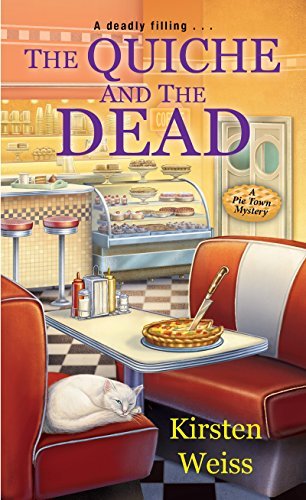
I gave The Quiche and the Dead 5/5 stars on Amazon and left this review:
I read lighthearted mysteries when I’m feeling down and need a pick-me-up. Well, The Quiche and the Dead did more than just lift my mood, it left me in awe of the author’s imagination, writing skills, sense of humour and…cooking ability!
I mean, really! A murder mystery that actually makes some [subtle] social commentary? has realistic dialogue? has main characters who are instantly recognizable and come across as real people? has secondary characters who aren’t 2 dimensional plot devices? is well written and edited? and does all this whilst making you want to try one, or all, of the pies featured in the story? Oh, and has a tight plot and excellent pacing?
Frankly, I was going to give The Quiche and the Dead 5 stars even before I reached the final page, but then I finished the story and discovered that the author really did know how to cook and had provided recipes for all the pies in the story!
Apologies if that was a spoiler, but I’m a foodie and intend to try those recipes in my own kitchen. In fact, I intend to buy more of the Pie Town series in case there are more goodies at the end. And for the story, of course.
January 19, 2020
Hail storm turns Warrandyte white
Warrandyte was hit by the mother of all hail storms yesterday afternoon [January 19th, 2020], and I have to admit, we were scared. The roof is corrugated iron, and the hail stones, some as big as golf balls, sounded like machine gun bullets trying to smash their way in. And that’s without the thunder and lightning adding their bit. And it just wouldn’t stop.
Mogi [dog] was shivering like a leaf and Golli [cat] was yowling in terror. The Offspring and I just stood in the kitchen, peering out at the devastation and muttering ‘I don’t believe this’.
These are some of the photos I took once the worst of the storm had eased:
[image error]Mist rising from the hail
[image error]Mist starting to roll up the hill
As odd as it may sound, the humidity after the hail storm was intense, and the temperature was actually warm, so the layer of icy hail stones created a mist that became heavier as it flowed up the hill towards the house. Very strange.
[image error]Hail piling up against a window
[image error]Hail piling up against the back door
Just realised that some of the hail was bigger than your average golf ball! Those are full sized bricks on the side of the last picture, yet look at the size of some of those hail stones by comparison!
[image error]The corner of the deck showing how much hail had piled up
We never get snow, but I found myself having to shovel hail stones off the deck as if they were snow. And this, in the middle of one of our hottest summers…wtf?
[image error]A very large terracotta pot, embedded in hail stones
We’ve since learned that Warrandyte was pretty much at the epicentre of yesterday’s storm and suffered quite a bit of damage. In low lying areas, some of the houses suffered broken windows and flooding. And every car left out in the open, is now pockmarked with dents.
Personally, we took very little damage. The Offspring’s car is dented, and one small tile broke on the small side deck, but other than that, we came through the storm surprisingly well. It’ll take me forever to rake up the carpet of shredded leaves and branches covering the ground, but my baby apples survived, and I’d harvested most of the apricots already, so I think we’ve been very lucky.
On that note, I’ll leave you with a pic of the apricot cake I made two days ago. It’s garnished with apricot compote, and all the apricots came from my own tree. Can’t complain. 
January 18, 2020
Vokhtah has 16 reviews!
When D.Wallace Peach [Diana to her friends] said that she was going to read Vokhtah, I warned her. I said that the story was nothing like Innerscape. I told her that there were no humans in it, that it was all about these weird aliens on another planet…
And then I promptly forgot about it because I didn’t expect her to finish Vokhtah, and I certainly didn’t expect her to review it. But she did, she did. 
January 16, 2020
Uploaded to Vimeo!
‘Take that, Google!’
I did start the account creation process with Google [so I could upload my videos to Youtube], but when I was asked to verify both my email address and my phone, I started to get goosebumps, and not in a good way. This is a small part of Google’s privacy [sic] statement:
[image error]
It was about this point that my survival instincts kicked in again and I aborted the process, or at least I tried to. I very much fear that my phone number is forever in Google’s possession. Given that it’s an Android phone I’m very glad I have GPS turned off. 
January 15, 2020
Playing with Plotagon
Plotagon is a program that allows you to create cartoony animations by using stock ’emotes’. In gaming, these would probably be called ‘run cycles’, except for facial expressions.
Basically, what you do is you add a sequence of these run cycles to a ‘scene’. When you play the scene, the run cycles merge together to create a short animation.
WordPress will only allow me to upload a Plotagon video [mp4 format] if I subscribe, so, here’s a gif that I can upload for free. 
January 11, 2020
loss (of everything) and sleep — Frank Prem Poetry
Frank Prem gives voice to the common man, the one so often forgotten after great tragedies disappear from the news cycle. This is a poem about what comes after the fire.
he said
well
I thought
I had enough
insurance
I’d covered the place
for more
than the cost
and I thought
for sure
that would be enough
but
it seems as though
it is never
quite as much
as you first thought
and
it seems as though
the costs
are always
more
the bank claimed
first
to get money back
for the mortgage
then
well
they change re-building rules
you know
just
to make things better […]
loss (of everything) and sleep — Frank Prem Poetry



