Rachel Lynn Brody's Blog, page 11
May 12, 2014
5 Possible Paths to Feeling Better
One peril of a mood disorder – even one that’s more or less under control – is that every so often you wind up feeling so bad about yourself that feeling better seems like a Herculean – or even worse, impossible – task. What’s the point of putting effort into raising your spirits when, like Sisyphus’ boulder, they’re just going to tumble back to the bottom of the mountain?
When this happens, you have two choices:
A. Ride out the feeling of wanting to sink into the floor and disappear, beating yourself up for being such a useless lump of meat the entire way down, or
B. Deny, deny, deny, and avoid, avoid, avoid.
Whenever I can muster up the sheer will to avoid A (and that isn’t always), I do, because over the years I’ve learned that sinking into the ground doesn’t make you disappear, beating yourself up can easily become a habit, and lying in the dark listening to depressing music or stuffing your face with pizza might offer relief for a few minutes, but the song will end and the pizza will disappear, and you’ll be right back where you started — though maybe a few pounds heavier. (And unfortunately, there are some other, more destructive behaviors that can start to become part of your routine with surprising ease – and these should be avoided at all costs.)
Which leaves us with option B. What does denial look like in these circumstances? Well, first, I want to be really clear about something: I’m not talking about denying the underlying issues that might contribute to capital-D-depression. I am assuming that you, like me, are getting help for dealing with your mood disorders. This is only meant as advice for how to get through those valleys of emotion, not advice on how to find a longer-term solution. For that, you’re going to want a therapist, maybe some medication, and most likely some lifestyle changes.
But once you’ve done all that and still woken up with shitty!brain (or “brain weasels,” as one friend calls them)… short of lying in bed for hours of despair and self-loathing, what can you do?
1. Stop listening to yourself.
When you’re in a depressive pit, this is really frickin’ hard. There’s a little voice in your head saying things like, “Everything is worthless, everything is useless, I’m useless, I have no self-control, I have no friends, I’m going to be alone the rest of my life, if I just stopped right now nobody would even notice let alone be sad,” etc., etc. Pretty soon, these abstracts can start turning into concrete criticisms: “I’ve blogged for twenty days straight but I can’t think of anything to say today, so I suck, and my blog sucks, and if I let today go by without finding something worth blogging about that means I’ve failed and I’m worthless.” “I haven’t written a play since February, I’m never going to be successful, why haven’t I finished my next book yet, what am I doing, why would anyone want to work with me,” and so on and so forth. But Depression lies. It tells you you’re stupid and useless and a failure. It isn’t your actual self talking, it’s some nasty little bugger who’s squatting in the corner of your mind, and who has no business telling you you’re anything less than awesome. And yeah – it’s one thing to recognize that that’s the Depression talking and it’s another to internalize that fact to the point where it stops bugging you, but if you can find a way to stop listening to that nasty little voice in your head, it goes a long way towards getting things started. And if you can’t stop listening to that nasty voice in your head, do something it tells you not to do anyways. It says you look dumb in that dress? Wear the fucking dress. It says nobody wants to read your idea for a blog entry? Write it anyways. People can always click “next.”
2. Get a change of scenery.
Thanks to today’s highly-connected world, this is so much easier than it used to be. Even if you can’t leave your bed, you can open up youtube. Put on your headphones. Find something beautiful from somewhere else in the world. Watch it. Here’s an example someone shared with me earlier today:
See? With the click of a button, you’re on the sea floor, scuba-diving in Key Largo with no risk of the bends, no need for a certification, and no chance that giant shark will eat you for breakfast.
3. Give yourself something to look forward to.
Maybe there’s a show you like on TV tonight. Remind yourself that it’s on the horizon. Maybe there’s someone you can rope into last-minute plans. If you need to be around another human, let someone know. While retail therapy can be destructive if taken to extremes, buying yourself a new toy can give you a short boost, and a short boost (no, not the kind of short boost that involves eating a whole pizza and descending into a carb coma) can give you some relief.
4. Talk to friends.
If you’ve been dealing with mood disorders for a long time, there are probably some people in your life who know about it. Reach out to them. Tell them how you’re feeling. If they’ve been around a while, they know that they don’t have to make you feel better – they just have to listen, hear you, and maybe talk for a few minutes. If you don’t have that kind of person in your life, that doesn’t mean you don’t still deserve a sympathetic ear. There are hundreds (if not thousands) of online support communities for people with all kinds of problems, and chances are there’s one out there for you.
5. Try to do something physical. Literally any physical thing.
Deep breaths. Leg lifts. Stretches. Tightening and un-tightening your stomach muscles while you lie in bed. It isn’t much, but it’s something, and something is better than nothing. Maybe you can’t get up and run a mile, but hopefully you can still breathe. (I know – sometimes even that is hard.) And any kind of movement can start to help you feel like walking to the kitchen and making a cup of tea lies within the realm of actual possibility.
While none of these are a surefire solution to waking up with a case of brain weasels, some of them can at least help kick-start the recovery process – and, for me at least, they often fire up a sense of momentum. Once upon a time, on its own, that momentum wouldn’t have been enough to push me out of the abyss, but as a tool propped up by all the other tools in my “fuck you, stupid mood” toolbox, it’s started to become useful. This isn’t to say they’ll work for everyone, and it’s definitely not to say that if you’re feeling this way you should use these tactics as a replacement for working with a trained mental health professional.
If you’re reading this, and you’re occasionally beset by the feeling of being a giant useless lump with a handful of decades of the same to look forward to, I hope these tactics will help alleviate some of that strain. And if you have more ideas, please share below – I’m always looking for new ways to stop feeling crappy.
May 10, 2014
4 Ways To Screw Brands & Influence Metrics
I just learned something big, folks, and I want to share it with you. Because we’re friends, and because I think it’s hilarious.
Twitter users have long seen the advertisements that pop up in our streams. Framed as “Promoted” or “sponsored” tweets, these can be anything from Walmart touting their friendly business practices to BP talking about what a good job they’ve done cleaning up the Deepwater Horizon spill to Seaworld protesting the documentary Blackfish. They can also include political messages, ads from mom & pop stores and more.
It turns out that the brands only pay to pollute your stream when you engage with their message:
@vossbrink @girl_onthego This is my understanding. They don’t pay unless someone “engages.”
— § (@lawremipsum) May 10, 2014
@lawremipsum @girl_onthego D00d https://t.co/MMnixZSceo — nick (@vossbrink) May 10, 2014
As someone who generally clicks “dismiss” when obnoxious advertisers force their paid tweets into my sightlines, I now realize I’ve been going about this all wrong. The key isn’t to wipe the brand off my timeline, it’s to engage with the brand so I cost it some money.
Now, every time you engage with a brand, you run the risk of spreading their message, so let’s look at the pros and cons of each method of engagement:
1. Retweet
I think this one is a bad idea. It sends the offending brand message out into your timeline, subjecting your followers to their message and potentially making it look like you want more people to be aware of the ad they’re pushing out. Since they don’t pay unless your followers then interact with the message, it gives them some degree of free advertising, depending on how far your tweets reach and what kind of user you are. For social influencers, this can amount to giving a fair amount of free advertising. If you want to run ads for other companies on your feed, that’s fine, but at least go to a site that’s going to pay you for your tweets, and see if you can get money from brands directly.
2. Favorite
This is one of the least obnoxious ways of engaging with the message. Click the star below the tweet, and voila, you’ve just cost a huge corporation some money! Sure, it may only be a few cents (or a few fractions of a cent), but every little bit helps!
3. Reply
This is my favorite tactic, especially when I’m in a bad mood. For example, every time I see a paid tweet from Seaworld denigrating Blackfish as propaganda, I write back asking why, if the facts in the documentary aren’t true, Seaworld hasn’t yet sued the filmmakers for libel. Sometimes I even put a period in front of the tweet so that, while it’s still a reply, my followers can see me engaging in this way with the brand. Good for as many hours of fun as the Seaworld social media team has to give!
4. Follow
I’m not entirely clear on how this works: do you have to follow the brand for a given amount of time? If you follow, unfollow and re-follow, do they have to pay twice? Obviously one doesn’t want corporate doublespeak filling up one’s timeline, but if I get an offensive promoted tweet from the NRA or a right-wing conservative PAC, I don’t mind following them for a minute or two, then unfollowing them, if it means using up some of the Koch brothers’ money.
Now, I’m not going to go as far as to advocate the creation of sock-puppet accounts solely for the use of trolling major brands and costing them money, but if you’re interested in throwing a monkey wrench into the metrics these companies are using to suck up your time and attention, it might be worth a laugh to futz around every now and again with the four metrics mentioned above.
And of course, the follow-up question is…do the same rules apply on Facebook?
Eating To Prevent Inflammation
When you have a back injury like the one I’ve been dealing with the past few months, inflammation is an issue. Ice packs and anti-inflammatory medications can help, but the more I’ve read the more it seems that diet also plays a part in keeping inflammation low.
I started reading about this after a conversation with a friend who has been having similar problems the last few years, and while the list of foods not to eat was pretty intimidating, I was glad to see that a lot of what I already do to reduce the amount of sodium I eat every day also means there are a lot of issues I’ve already avoided.
Of course, there’s usually room for improvement, but the foods I couldn’t eat overwhelmed me pretty quickly. Luckily, some more research turned up this image (from Dr. Andrew Weil’s website - check it out, the graphic there is interactive), which reduces things down to an easy-to-read pyramid – and to be honest, the foods all look really good!
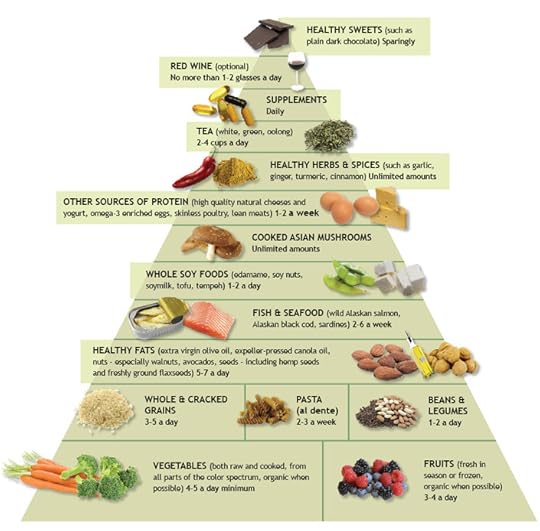
I like that the list includes both wine and chocolate.
Later, my friend also sent me this pic, which outlines a handful of foods that are good for lowering inflammation. Good news again – I like them all!
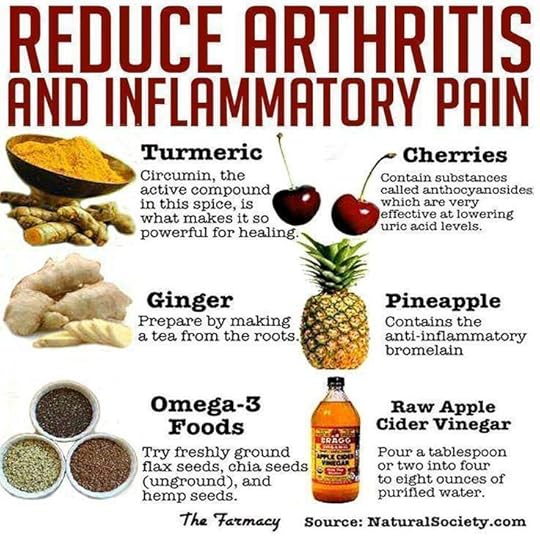
Aside from the raw apple cider vinegar, I would be totally down for throwing all these in a curry.
It’s not often that you find a diet that both might help your health AND looks easy to stick to — more or less. (Excluding dairy is turning out to be my big stumbling block, as I take my coffee with milk and am a big fan of cheese). I thought it was worth posting this information here. If anybody else has tips on good foods or their experience with trying this kind of diet to help reduce inflammation, I’d love to hear about it.
May 9, 2014
Divorcing Microsoft, Dating Chromebook: Conscious Uncoupling & Your OS Of Choice
 I don’t like Windows 8, but without the cash or desire to spring for a Mac and without the technical know-how to use a Linux machine, I’ve been a little stuck as to what to do when it comes to upgrading my current machine. Why do I need a new laptop, you ask? Well, my current laptop has developed an affinity for knocking over pints of water because it wants a bath.
I don’t like Windows 8, but without the cash or desire to spring for a Mac and without the technical know-how to use a Linux machine, I’ve been a little stuck as to what to do when it comes to upgrading my current machine. Why do I need a new laptop, you ask? Well, my current laptop has developed an affinity for knocking over pints of water because it wants a bath.
Yes, it’s the laptop making these decisions.
After its first bath, the keyboard got a bit gunky but the mousepad still worked, so I just hooked up an external keyboard and kept going. It was far from ideal, so I soon bought a cheap (very cheap) Windows 8 desktop from HP, and realized within a few days that I hated it.
Hated it.
The hatred intensified when I realized that I had to upgrade every time Microsoft pushed a new version of the OS, or risk having all my apps (because we don’t call them programs anymore, and we have to get them through the app store, and by the way, can you give Microsoft your credit card details pls k thx bai) become unusable. Literally unusable. Can’t-open-a-PDF unusable.
I looked into rolling back the machine’s OS to Windows 7 — which, incidentally, would have run lightning-quick on a machine that slowed Windows 8 to a crawl — but the process was going to be either complicated or expensive, so I’ve been left with what is essentially a large, expensive paperweight that I occasionally use to print documents. (Though since I’ve hurt my back, I can’t sit at a desk anyways.)
In the midst of all this, my laptop took another bath and the touchpad stopped working. Now, in order to use my Toshiba laptop, I had to plug in an external mouse and an external keyboard.
I’ve been making do with my Windows 7 laptop and external peripherals, but the other day I hit my limit. I can’t stand in one place for long at the moment, and the thought of all the productive time I was losing by not having a laptop that acted like a laptop was enough to make me decide to use part of my tax refund to treat myself to a new, functioning laptop.
At first, I had decided to get a larger Windows laptop – there are still version 7 operating systems that come pre-installed — but a Twitter follower pointed out that Microsoft’s support for Windows 7 would end in 8 months (extended support will continue till 2020, but that won’t include security updates or other features that would keep the computer running smoothly).
All of which brought me to seriously consider a Google Chromebook.
What’s a Chromebook, you ask? It’s an ultra-thin, ultra-light, ultra-lean and ultra-cheap laptop that runs on an operating system based on Google’s Chrome browser. Most of the entry-level Chromebooks cost between $200-$300, and the intention is for them to be used while online. (There are some options for working off-line, as well.) They won’t play video games, mine doesn’t run Java, and you can only access Google Hangouts, not Skype. (Note: I’ve also noticed that they don’t use the now-familiar “pinch” motion to zoom in or out, and there are some keyboard changes that took me off-guard, but none of those have been dealbreakers.)
In the past, I had dismissed Chromebooks because the OS won’t run a lot of the software I’ve liked to use. There aren’t alternatives for Photoshop or InDesign, there isn’t a Final Draft (scriptwriting) alternative, and there’s not an option for Microsoft Office. But this time around, with light Windows 7 laptops clocking in at over $500 and significant security support for the OS ending soon, and more Google and web-based apps available every day, I had to ask myself the serious question: could I compromise on a few comparatively insignificant features if it meant a small, light, cheap laptop that I could write on while lying in bed?
After a few hours of really thinking about it, I was pretty sure that I could.
So far I’ve been using my Chromebook for a little under a day and with the exception of a disappearing-mouse issue that happened the first two times I booted it up (which takes 7 seconds), it’s been the best technology purchase I’ve made in quite a while. At $250, the Samsung Chromebook has a keyboard I can type on with fast accuracy. Google Docs (Google’s version of Microsoft Word) is easy to use and offers a much smoother experience than I’ve had using it through Chrome on a Windows machine. The speakers on the Samsung Chromebook, compared to my old Toshiba, are a revelation. It features a webcam and microphone, the battery is rated to last over six hours, and since almost everything can be accessed via a web browser these days, I even have options for screenwriting software that I can later import through Final Draft on my main machine.
If you’re into graphics, video games or heavy video processing, Chromebooks probably aren’t the way to go, and I might not recommend it as a primary machine just yet – if only because of the software limitations. But for a cheap secondary laptop that lets you travel and type, particularly for those without wads of cash to spend on an ultra-light laptop, I don’t think I know of a better computer.
Have you tried a Chromebook? If so, what’s your experience been like? If not – go to your local tech retailer and check one out. You might be surprised!
May 8, 2014
See Links Now, Read Them Later? Everybody Loves a Pocket
 Lately I’ve been seeing a lot of posts about pockets. Pockets in women’s clothes vs. men’s clothes, pockets in dresses – the consensus seems to be that they’re extremely useful features. There’s even an app called Pocket -formerly called “Read It Later,” that helps web users do exactly that – save interesting links for later consumption, whether on-line or off-.
Lately I’ve been seeing a lot of posts about pockets. Pockets in women’s clothes vs. men’s clothes, pockets in dresses – the consensus seems to be that they’re extremely useful features. There’s even an app called Pocket -formerly called “Read It Later,” that helps web users do exactly that – save interesting links for later consumption, whether on-line or off-.
A few weeks ago, I started using Pocket to store links and read them later. It solved two problems at once – the fact that in any given internet session I’ll see dozens of links that sound interesting but which I haven’t got time to read, and the problem of what to read in the subway.
Pocket is great because it stores the links you like so you can read them later – when you’re offline. Because let’s face it – who wants to sit at their computer reading articles when you could be chatting, clearing your inbox, or even blogging?
While the app is fantastic, however, the web interface – which I’ve just started using – leaves a bit to be desired. The biggest beef I have with it is the method of adding tags to what you’re reading. (Tags, for those who aren’t in the know, are short phrases or words that describe the thing you’re reading, and they’re great because they make searching and grouping your articles for later retrieval easy.)
On the app, adding tags to your work is simple. You hit the “edit tags” option on the settings menu while you’re still looking at your article, and then pick from a list of tags you’ve already created – with the option to add new ones if need be. On the web, though, this gets more complicated.
Reading from your browser, you first must put your articles in “list” view (far less attractive than the grid view, which incorporates large image tiles). Next, instead of having a handy button lined up with the other buttons (share, delete, archive, etc.) you have to hover over the title of the article until the option for tags pops up, in text, below it.
Next, instead of picking from a list of already-chosen tags, you need to type new tags in. This is less than ideal for a few reasons – what if you mistype old tags, or don’t remember how you’ve phrased something? What if you don’t remember every tag you’ve used in the past, and your archive winds up incomplete because of it?
For example, one of my tags is an all-encompassing “neuro,” which covers neurobiology, neuroanatomy, research in both areas and some aspects of artifical intelligence and research, for a start. Since I have a casual interest in this area, and might want to retrieve any of the articles I bookmark and archive for later writing research, I decided to keep the category general. On the app, it’s easy to pick this tag and apply it. On the web, I have to hope I don’t forget and type in a more specific tag, because then when I pull up “neuro” I’ll go nuts trying to find an article I already know is there. I mentioned this to the company on Twitter and their reply was helpful:
@girl_onthego You can access your tag list on the web by clicking the tag icon next to the search field in the top toolbar.
— Pocket Support (@pocketsupport) May 6, 2014
…but still not quite what I’m looking for – it would be much easier if I could select tags when I was labeling them than to have to go look in a separate location. While services like Evernote let you do a full-text search, they’re not as tidy (at least, last I checked) for storing and retrieving articles offline, while Pocket doesn’t seem to offer a full-text article search (the web interface offers a search based on titles and tags, with no readily-apparent option to search full-text). In short, while Pocket is a great app and I’ve already gotten very attached to it, it’s still got room to improve. Here’s hoping the team takes the opportunity to make their already-addictive experience even more useful in the future. Happily, their social media team seems happy to pass along ideas like this:
@girl_onthego For editing tags: feature request noted, thanks so much! We’ll be passing your comments on to our product team for review. — Pocket Support (@pocketsupport) May 6, 2014
Do you have any apps you use to track and read interesting links? What are their search interfaces like? Are you a Pocket user ready to tell me I’ve missed a solution on the above issues? I’d love to hear what others are using for the same purpose, or how they cope with Pocket’s shortcomings.
Everybody Loves a Pocket
 Lately I’ve been seeing a lot of posts about pockets. Pockets in women’s clothes vs. men’s clothes, pockets in dresses – the consensus seems to be that they’re extremely useful features. There’s even an app called Pocket -formerly called “Read It Later,” that helps web users do exactly that – save interesting links for later consumption, whether on-line or off-.
Lately I’ve been seeing a lot of posts about pockets. Pockets in women’s clothes vs. men’s clothes, pockets in dresses – the consensus seems to be that they’re extremely useful features. There’s even an app called Pocket -formerly called “Read It Later,” that helps web users do exactly that – save interesting links for later consumption, whether on-line or off-.
A few weeks ago, I started using Pocket to store links and read them later. It solved two problems at once – the fact that in any given internet session I’ll see dozens of links that sound interesting but which I haven’t got time to read, and the problem of what to read in the subway.
Pocket is great because it stores the links you like so you can read them later – when you’re offline. Because let’s face it – who wants to sit at their computer reading articles when you could be chatting, clearing your inbox, or even blogging?
While the app is fantastic, however, the web interface – which I’ve just started using – leaves a bit to be desired. The biggest beef I have with it is the method of adding tags to what you’re reading. (Tags, for those who aren’t in the know, are short phrases or words that describe the thing you’re reading, and they’re great because they make searching and grouping your articles for later retrieval easy.)
On the app, adding tags to your work is simple. You hit the “edit tags” option on the settings menu while you’re still looking at your article, and then pick from a list of tags you’ve already created – with the option to add new ones if need be. On the web, though, this gets more complicated.
Reading from your browser, you first must put your articles in “list” view (far less attractive than the grid view, which incorporates large image tiles). Next, instead of having a handy button lined up with the other buttons (share, delete, archive, etc.) you have to hover over the title of the article until the option for tags pops up, in text, below it.
Next, instead of picking from a list of already-chosen tags, you need to type new tags in. This is less than ideal for a few reasons – what if you mistype old tags, or don’t remember how you’ve phrased something? What if you don’t remember every tag you’ve used in the past, and your archive winds up incomplete because of it?
For example, one of my tags is an all-encompassing “neuro,” which covers neurobiology, neuroanatomy, research in both areas and some aspects of artifical intelligence and research, for a start. Since I have a casual interest in this area, and might want to retrieve any of the articles I bookmark and archive for later writing research, I decided to keep the category general. On the app, it’s easy to pick this tag and apply it. On the web, I have to hope I don’t forget and type in a more specific tag, because then when I pull up “neuro” I’ll go nuts trying to find an article I already know is there. I mentioned this to the company on Twitter and their reply was helpful:
@girl_onthego You can access your tag list on the web by clicking the tag icon next to the search field in the top toolbar.
— Pocket Support (@pocketsupport) May 6, 2014
…but still not quite what I’m looking for – it would be much easier if I could select tags when I was labeling them than to have to go look in a separate location. While services like Evernote let you do a full-text search, they’re not as tidy (at least, last I checked) for storing and retrieving articles offline, while Pocket doesn’t seem to offer a full-text article search (the web interface offers a search based on titles and tags, with no readily-apparent option to search full-text). In short, while Pocket is a great app and I’ve already gotten very attached to it, it’s still got room to improve. Here’s hoping the team takes the opportunity to make their already-addictive experience even more useful in the future. Happily, their social media team seems happy to pass along ideas like this:
@girl_onthego For editing tags: feature request noted, thanks so much! We’ll be passing your comments on to our product team for review. — Pocket Support (@pocketsupport) May 6, 2014
Do you have any apps you use to track and read interesting links? What are their search interfaces like? Are you a Pocket user ready to tell me I’ve missed a solution on the above issues? I’d love to hear what others are using for the same purpose, or how they cope with Pocket’s shortcomings.
May 7, 2014
Please Verify Your Humanity
 We’ve all seen them – verification captchas that ask you to type a handful of letters and numbers – usually quite difficult to read – in order to create an account or access information. “Prove you’re human.” Lately, the wording of these has started to get to me.
We’ve all seen them – verification captchas that ask you to type a handful of letters and numbers – usually quite difficult to read – in order to create an account or access information. “Prove you’re human.” Lately, the wording of these has started to get to me.
Maybe it’s because I spend so much time with my head in science fiction, but “Prove You’re Human” seems like a great way to piss off either an artificial intelligence singularity or an alien species that comes into contact with our internet. Or, maybe they wouldn’t want to access our stupid information anyways.
Today I registered for STEAM in order to get a copy of ACTUAL SUNLIGHT, an incredible and insightful game that deals with themes of depression and suicide (the original demo version was amazing, if intense), and was prompted by a new wording of the usual question: “Please Verify Your Humanity.”
While my quibble with the usual wording of this question might be pretty out there (and yes, I admit that they’re pretty out there), “Prove Your Humanity” makes me cringe. Why? Because there are plenty of humans capable of answering the question whose “humanity” I would call into question. (Example: the terrorists responsible for the kidnapping and subsequent “forced marriage” – i.e. sex trafficking – of over 200 young women in Nigeria on April 15th – they could probably answer the question, but I seriously doubt their “humanity,” per se.)
Google defines “Humanity” as:
hu·man·i·ty
(h)yo͞oˈmanitē/
noun
1.
the human race; human beings collectively.
“appalling crimes against humanity”
synonyms:
humankind, mankind, man, people, human beings, humans, the human race, mortals; More
2.
humaneness; benevolence.
“he praised them for their standards of humanity, care, and dignity”
synonyms:
compassion, brotherly love, fraternity, fellow feeling, philanthropy,humaneness, kindness, consideration, understanding, sympathy,tolerance; More
But plenty of people guilty of crimes against humanity are still capable of typing a few letters and numbers, and all that says is that they can read and recognize letters – not that they treat others with humaneness or benevolence, and certainly not that they’re collectively human beings or “the entire human race”.
While I doubt this phrasing (or the original phrasing) bothers anybody but me, I thought it was interesting that in this case, not only is “humanity” being held up as the standard one should meet in order to participate in Steam’s community, but also that the test they give is no measure of humanity at all.
Thanks for indulging this minor digression into semantics. I appreciate your patience with my editing brain, and leave you with this video of humans kicking Big Dog, videotaping it, and putting it on the internet for our future robot overlords to see. Robot mistreatment starts around :40s.
May 6, 2014
Website, Schmebsite – Or, How Dreamhost Saved The Day
The last week has been chock full of website drama. I don’t mean the kind where you find out somebody’s posted something mean about you on their tumblr (thankfully, that hasn’t happened), rather I mean the sort where bits of code get screwed up and one finds oneself in a Gordian knot of horrible.
Friday was the first issue. I woke up to a message from my friend that her website wasn’t letting her log in to renew her domain name – and thanks to a long tangle of unlikely circumstances all converging on the same point, she had no way of a) accessing her account or b) renewing her domain. C) Because the domain had been transferred from her original provider to GoDaddy (gotta love those corporate acquisitions), she was now subject to a policy that said if her domain lapsed, it would be up for auction – in other words, she’d have to bid for it. (I don’t know what you’ve heard, but my understanding is that GoDaddy has subsidiary companies in place to bid for domain names in just this kind of circumstance, opening the original owner to the possibility of losing their name entirely unless they’re willing to cough up some cash.)
Luckily, some time on tech support with GoDaddy straightened her situation out, but not before frustration, tears, and multiple hours spent on trying to resolve the problem. Even once it was fixed, she was told the tech support person couldn’t figure out exactly what had happened to lock her out of her domain name, so that’s not terribly comforting.
My drama heated up on Saturday night, when I was trying to fix an error message that’s been popping up both when I make new posts and when people leave comments. (If you’ve left a comment, you’ll have noticed the super-scary code that comes up, even though your comment has actually posted).
I was asking for help with this on Twitter when a kind soul piped up with some recommendations – essentially, there was a way I could suppress the comment without actually fixing the code. The error message was due to a fault in the WordPress theme I was using.
The helpful individual sent some code over and let me know where in my functions.php file to put it (and yes, I was punching way above my weight class even attempting this, so the next thing that happened shouldn’t be a surprise…), and I did, and…
…my entire website broke.
That’s right. If you tried to access this site around 7:30pm Saturday night (and why wouldn’t you, I mean what, you have a life or something?) you probably got some very weird looking message about missing $end information. Because I broke my site. It turns out that I shouldn’t have been trying to edit the functions.php file through WordPress, which I didn’t know, because as I said, punching way above my weight class on this one.
So it looked like I was going to have to find a new theme, which was fine because aforementioned bad coding, but when I went to try and switch back, NOTHING HAPPENED.
That’s right. NOTHING.
Cue panic.
I went to Dreamhost’s online help and they were able to reset my theme back to the default, which was great, except that it made the whole thing very ugly and I didn’t want to use the default wordpress theme. I went back to the themes page and picked the theme I’d been using before, and clicked “activate”…
…and my entire site disappeared again.
And did I back anything up before I did this? No. Because why would I. Because who needs a backup. Since when has a computer ever gone through this kind of error. (ARGH.)
The next step, I think, is to uninstall the theme and then reinstall a clean version. And hopefully that will work, because I really like my theme and have spent a lot of time tweaking it to come up with something I enjoy looking at.
If you’re reading these words, you’ll know it worked.
Feel free to leave comments, and don’t be intimidated by the error message. Your comment will probably have posted, it’s just that I picked a WordPress theme with bad coding, and I’m not adept enough to fix it.
Update: It worked! I cannot speak highly enough of Dreamhost, who handle my web hosting and were able to restore the original template, then waited in an online chat with me until I could verify I’d been able to get my old theme deleted, re-installed and up and running. Now, if you’ll excuse me, I have to go download a backup of my entire website and copy it to six or a billion computers.
May 5, 2014
Citywalk
Part of getting better is making sure that I stay as mobile as I can. When I woke up the other morning feeling like every muscle in my body had locked up, I knew it was going to be a rough day. After doing my physical therapy exercises, I decided the best thing to do would be to go for a walk around the neighborhood – even if it was just a short one, it was moving, and came with the added benefit of some vitamin D.
There are some cute gardens and shops in my neighborhood, and here are some pictures I took while I was walking. Enjoy!















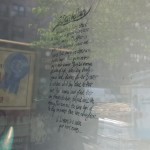

May 4, 2014
HOT MESS: The Project That Keeps Giving
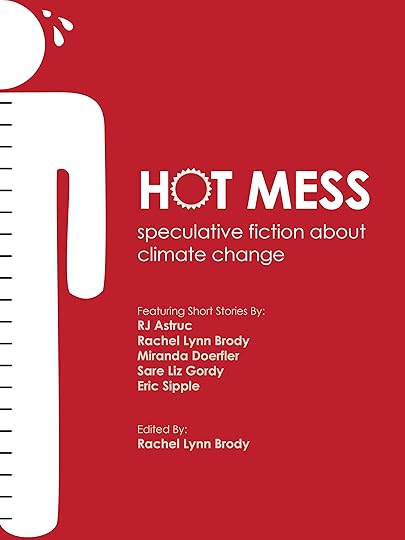
Cover design by Sarah Hartley
It’s always nice to know when your work is still making an impact, which is what happened the other night when I got a Google alert for Hot Mess: speculative fiction about climate change.
A Google alert, for those not in-the-know, lets you know whenever Google finds that someone has put a mention of a particular phrase online. If you’re a writer, it’s a good idea to not just have an alert set up for your name, but also to have one set up for the titles of each of your pieces of writing.
What was the mention? A biologist musing on dystopian fiction and its connection to environmental disasters. Out of the 650 books that came up when they searched for “climate change fiction” on Amazon, Hot Mess: speculative fiction about climate change was their favorite.
So they blogged about it. 




